API authentication using Devise and Doorkeeper (minimal setup)
Have you ever tried to setup Devise and Doorkeeper in the simplest possible way, without oauth applications etc? Yeah, preparing Rails API authentication can be more flawless than you think. In this article, I’ll show you in a few easy steps the setup you searched for.

Have you ever tried to setup Devise and Doorkeeper in the simplest possible way, without oauth applications etc? Here it is! In this article, I'll show you in a few easy steps that setup you searched for!
Let’s start by creating new, simple Rails application (or clone this one https://github.com/Naturaily/devise-doorkeeper).
rails new myappcd myapprails g scaffold items name:string description:textrake db:migrateadd
root to: 'items#index'toconfig/routes.rb
Now we have a simple app with Items CRUD. Let’s add some code to handle Users.
add
gem 'devise'to Gemfile and runbundle installrails g devise:installrails g devise Userrake db:migrateadd before_action :authenticate_user!toitems_controller
OK, only logged in users can CRUD items now. Off to the most exciting part. We want the very same feature on the API, because mobile app is being created. We want the Items CRUD available and we will authenticate every action using Doorkeeper for this, because it’s the easiest thing you can do.
Let’s install Doorkeeper.
add
gem 'doorkeeper'to Gemfile and runbundle installrails g doorkeeper:installrails g doorkeeper:migration
Now edit that new migration, it should look like this:
tsx
We removed oauth_applications and oauth_access_grants tables (we simply don’t need them). We need to remove associated foreing keys and indexes too. I also removed previous_refresh_token field from oauth_access_tokens table (please read the comment generated by Doorkeeper). And there is a little hack too. We need to change t.references :application, null: false to t.integer :application_id Without that our example won’t work!
Now we can run migrations
tsx
We need to mount doorkeeper in our router. It can be easily done by use_doorkeeper method. But we should remember that we need nothing but tokens! So our code in config/routes.rb can looks like the code below:
tsx
Now let’s integrate Doorkeeper with Devise. First, we need a method to find user by email and password. Let’s edit app/models/user.rb.
tsx
Next we configure Doorkeeper in config/initializers/doorkeeper.rb to use this method.
tsx
Don’t forget to let Doorkeeper access token with a password.
tsx
We also want refresh tokens, so we need to uncomment the line with use_refresh_token.
Next, we skip app authorization.
tsx
There we go! We can now log in and log out to our API. Try this (please remember to keep the server launched):
tsx
DON’T FORGET TO USE SSL on production and staging environments!
OK, it’s time to use our tokens! Let’s retrieve some Items from our API. How? We need two new controllers. Why two? Because we should have separate controllers for API, so we need ItemsController and base controller for API.
We need app/controllers/api/base_controller.rb, a really simple one.
tsx
And app/controller/api/items_controller.rb (exemplary implementation).
tsx
The most important part of code here is before_action :doorkeeper_authorize!. doorkeeper_authorize! is equaivalent of authenticate_user!. Without that every user could CRUD ours items.
The last one thing: add a new route
tsx
And that’s it! Let’s give it a try.
tsx
Let’s Create a Great Website Together
We'll shape your web platform the way you win it!
More posts in this category
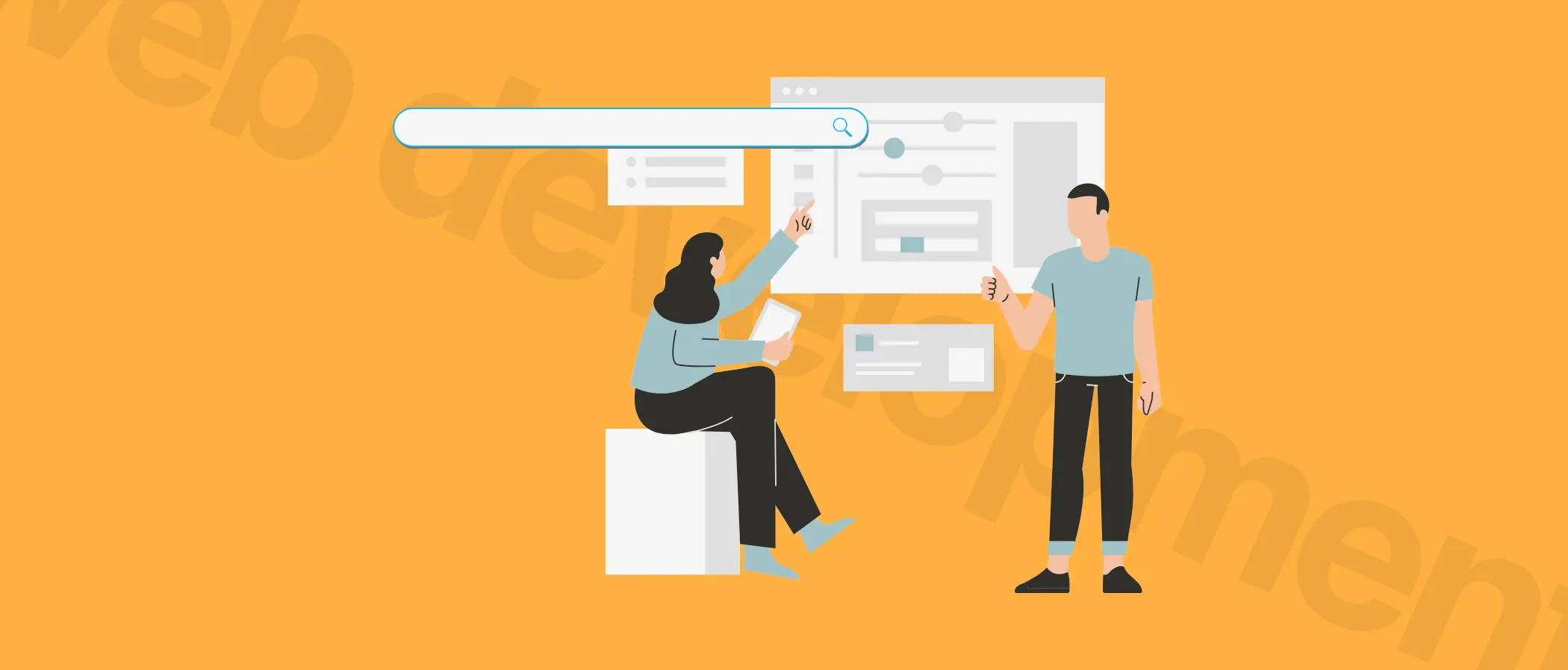
October 21, 2025 • 7 min read
READ MOREWhy Is Your Website's Search Costing You Sales? How Algolia + Next.js Can Turn Queries into Revenue
Every search query is a customer literally telling you what they want. The question is: are you listening?

October 13, 2025 • 8 min read
READ MORETop 10 Next.js Agencies for Your Project
The best digital products feel effortless: fast to load, easy to use, and ready to grow. Behind successful ones is a Next.js agency that knows how to turn performance, scalability, and design into a real competitive edge. This guide introduces ten such agencies shaping the future of modern web development.

September 30, 2025 • 9 min read
READ MOREHow Much Will Improving Core Web Vitals Actually Increase My Traffic or Sales?
Are you one of those business owners asking yourself, ‘Why isn’t my site ranking or converting as well as my competitors’? Even after investing in SEO and marketing, something can still feel missing. The problem often goes beyond keywords or ad spend and comes down to how fast and seamless the website feels to users. This is where Core Web Vitals optimization becomes essential.
