Comparison of 15 Headless Jamstack CMS Solutions
If not WordPress, which tool for content management would be the most suitable for your particular needs and requirements? To get the most reasonable and comprehensive answer, you’d better contact web development experts (like us, for example). Nonetheless, we prepared a headless CMS comparison for you to start with!

Whether it’s for SEO or to stay user-friendly, more and more people are turning to the likes of Jamstack for their website needs. This is usually followed by a reevaluation of their content management systems and, ultimately, a desire to try headless CMS.
The above story then leads to an inevitable question: which Headless CMS is right for my Jamstack development?
There are numerous options available, so there isn’t one clear answer unfortunately. We've prepared this comprehensive headless CMS comparison because it’s better to understand what some of the best headless options have to offer and how they align with your particular goals.
Jamstack developers have their own preferences, and the right CMS can either greatly help - or greatly hinder - your workflow.
Introduction to Headless CMS for Jamstack Websites
If you want to discover what headless architecture is and need something fast and secure, a Jamstack website is the way to go. Short for JavaScript, APIs and Markup, Jamstack development keeps to web-friendly roots. While it sacrifices heavier elements, instead relying on static websites and the increased performance, whether it’s speed, security or SEO readability, that comes with them.
Jamstack is an ultra-cool approach that will make your website flexible, performative, customized, and perfectly fit for the type of website you need. To get a glimpse of what is Jamstack, it’s good to understand one of its most crucial elements: a headless CMS.
It’s important because to fully benefit from a Jamstack website, you’ll be needing a headless CMS to make any content changes easily, without making any hassle to your development team.
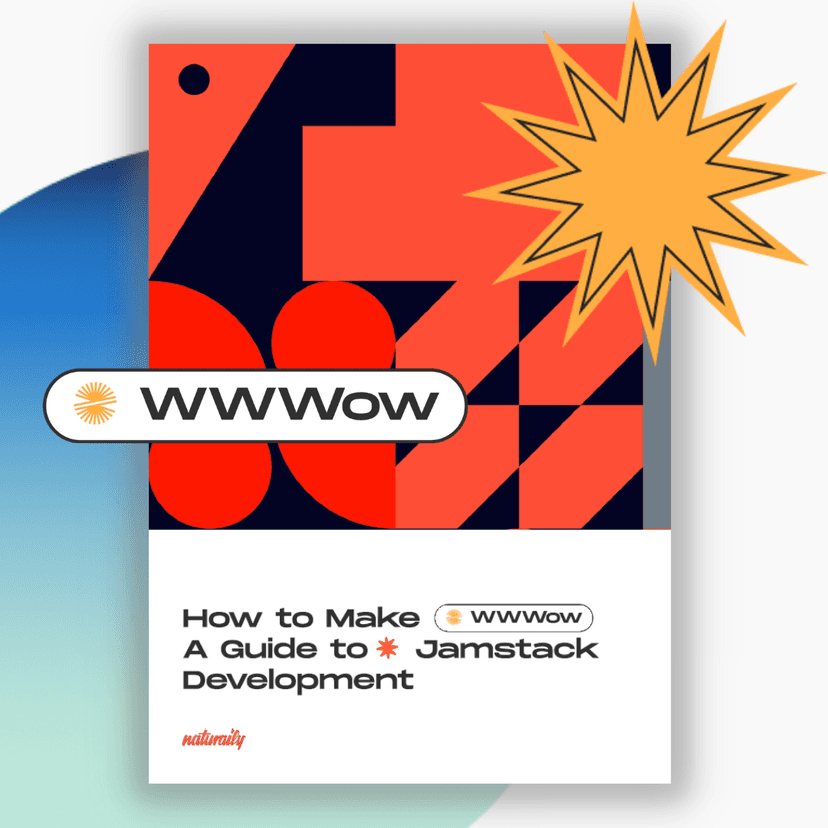
Need a better website?
Jamstack development described
Business reasons to switch
How to get started
All you need to know
80 pages for free!
How does a headless CMS differ from a traditional CMS?
In most typical content management systems (CMS), there is an attached front end (a visual layer). If we use WordPress, as an example, the website’s front end is dedicated and restricted by WordPress. Not only does this limit the content side of operations - new pages need to match the narrow confines of existing templates - it greatly hinders the front in terms of design, performance and optimization.
Headless gets around this by removing the aforementioned head entirely. As a pure back end operation, headless CMS uses API to attach to the front end - which means developers can create whatever website is needed to display the content. In other words, it treats the CMS more like a database, with content pulled on request.

Check how we develop Jamstack websites & apps
Jamstack DevelopmentHeadless CMS for Jamstack - Benefits of Combination
If you combine both Jamstack and Headless CMS, it’s easy to see the benefits. The former wants to stay fast and flexible through API, which is exactly what the latter specializes in.
Naturally, we recommend this for websites that have high content requirements.
E-commerce is the perfect example. Product information is essential and you need a website that performs well (especially on mobile) and adapts to your content requirements, not the other way around.
Likewise, e-commerce and other businesses have additional pages, from blogs to investor information, that need to be displayed in unique ways. With Jamstack, you can configure each area or section as needed, using API to effortlessly call the content for each section.
(Well, there’s a little more to it than that, but that’s a topic for another time.)
Choosing a Headless CMS for Jamstack-powered webpages - What Should You Look Into?
Deciding on Jamstack is easy, but there’s more than one content management system out there and, what’s more, many of the leading WordPress alternatives are headless. And a lot of them are pretty good at it, too, which makes the choice all the more difficult.
Since every web project is unique, we want to showcase the best of the best - including both their advantages and drawbacks, to help you choose the right solutions for your web development needs.
There are many headless CMS options available for Jamstack websites, but not all of them are equally suitable for your web project.
Some of the criteria that you should consider when choosing a headless CMS for Jamstack websites are:
Support and compatibility: How well does the headless CMS support and integrate with the tools and frameworks that you use to build your website? For example, if you use Gatsby as your static site generator, look for a headless CMS that has a Gatsby plugin or source, or that can provide content via GraphQL. Check the documentation and community support of the headless CMS to ensure that you can get help if you encounter any issues.
Needs for content teams: What are the needs and expectations of your content teams, who will use the service on a daily basis? The headless CMS should have a user-friendly interface, various content features (such as media, rich text, localization, etc.), and the ability to support users and roles. Consider the learning curve and training required for your content teams to use the headless CMS effectively.
Needs for developers: What are your development goals and preferences? Do you want something that works out of the box or something that you can fully customize and extend? Depending on your Jamstack needs, you might favor one approach over the other. Consider the development experience and flexibility of the headless CMS, such as the API design, the SDKs and libraries, the deployment and hosting options, etc.
Costs: Very few Jamstack CMS are free (and we have a few here). Compare the pricing and scalability of the headless CMS options based on your budget and expected traffic. Consider the security, reliability, and support of the headless CMS provider.
Overview and Comparison of 15 Headless CMS for Jamstack Websites
To compare these options, it really helps to put them side-by-side. Here, we wanted to go through some of the most essential elements:
Does it use API or Git?
Is there a free option available, whether open source, trial-based or otherwise limited. Doing so will let you experiment, at the very least.
Price range per month. Assuming you want the support or the full functionality, this is the kind of costs you can be looking at each month.
The number of users on the free and paid version. Larger companies have larger content teams and, thus, will need a solution that supports more roles.
Gatsby compatible - it’s one of the best site generators and perfect for Jamstack, so we considered this heavily.
Service Level Agreement (SLA) availability. With premium plans, an SLA is commonplace and keeps you safe if something goes wrong, whereas open-source solutions require you to maintain, update and look after the service.
| API or Git? | Free Option? | Price Range Per Month | No. of Users | No. of Roles | Gatsby Compatible? | SLA Enterprise/ Premium Plans? | |
|---|---|---|---|---|---|---|---|
| Contentful | API | Yes | $489 + | 5 on free, 25 on paid plans | 2 on free, 4 on paid | Yes | Yes |
| Storyblok | API | Yes | $7 to $21, per user | 1 on free, 30-80 on paid plans | Custom (on higher plans) | Yes | Yes |
| Sanity | API | Yes | $199 + | 3 on free, 20 on paid plans | Undefined | Yes | Yes |
| Forestry | Git | Yes | $29 - $749 | 3 on free, 5-10 on paid plans | Custom | Yes | Yes |
| DatoCMS | API | Yes | €199 to €1,500 | 1 on free, 10 on paid plans | Undefined | Yes | Yes |
| Prismic | API | Yes | $7 to $500 | 1 on free, 3-Unlimited on paid plans | Only on larger plans | Yes | Yes |
| Netlify CMS | Git | Yes | €45 to €1,500 | Unlimited | Unlimited | Yes | Yes (but not on open-source CMS only) |
| Strapi | API | Yes | Free | Unlimited | Unlimited | Yes | Yes |
| TinaCMS | API | Yes | Free | Unlimited | Unlimited | Limited | No (Enterprise Edition is in early access) |
| Headless WordPress | API | N/A* | N/A* | N/A* | N/A* | N/A* | N/A* |
| ButterCMS | API | Yes | €49 to €249 | Unlimited | 3 (more on request) | Yes | Yes (on Enterprise Plans) |
| Cockpit | API | Yes | Free | Unlimited | Custom (open-source) | Yes | No (Enterprise Edition is in early access) |
| Directus | API | Yes | Free (additional services cost extra) | Unlimited | Custom | Yes | No (Cloud-support only) |
| CosmicJS | API | Yes | $99 to $299 | 1 on free 5-10 on paid plans | 3 | Yes | Yes |
| Craft CMS | API | Yes | $59 (but one-off $299 per project) | 1 on free, unlimited on paid plans | Custom | Yes | Yes |
*Headless WordPress is often custom, so results can be varied.
Features and Benefits of Each Headless CMS Option For Jamstack
To make you acquainted with the possibilities headless CMS gives you, we decided to present a couple of examples of such CMS. They differ in many terms so this will give you a panoramic view of what benefits go hand in hand with particular features these headless CMS are packed with.
Let’s go!
ButterCMS
Supports: API-based, so most options, including Gatsby.js, JavaScript, React, Node.js, Vue.js, Angular & more
Unique features: multi-site support on higher plans
Usability for developers: API-based platform, highly compatible
Usability for content teams: clean and clear panels, field-based editing
Cost: Free option available, with packages ranging from €49 to €249 per month (discounts for annual purchases)
For Content Teams
ButterCMS is a classic headless CMS option in that it goes out of its way to evoke a WordPress-esque feeling. In other words, content specialists will feel right at home here.
In terms of features, ButterCMS has everything you need, but nothing much to stand out over the rest. It’s WYSIWYG editor (essentially a visual editor) is pretty bare-bones.
What’s more, Butter CMS also offers a migration service for WordPress blogs in its plan, which is a relief for companies with large, existing backlogs of content. There’s also support for multiple sites in the larger plans, too.
For Development Teams
First of all, ButterCMS is based purely on API and webhooks, making it ideal for pretty much any website as far as compatibility goes. Of course, the API-first approach is ideal for Jamstack. You’re free to use whichever language or framework you like - and the company even has a growing range of documentation to help.
This, combined with a testing environment, CDN support, and the previously mentioned multi-site support make Butter CMS a possible option for larger development teams that need to cover multiple websites.
| Pros | Cons |
|---|---|
| Larger plans support multiple sites | A limited number of posts and pages in early pricing plans |
| API-based for high compatibility | Poor visual editor |
| Clear interface |
Cockpit
Supports: API, JSON, JavaScript, PHP, SQLite, MongoDB
Unique features: none - another good all-rounder
Usability for developers: API-based platform, open-source
Usability for content teams: clean and clear panels, field-based editing, support multiple devices
Cost: Free (open source)
For Content Teams
In their own words, Cockpit is “simple, but powerful”. Its interface is clean and simple to get to work with - writers will have no problem here.
The biggest downside worth noting is that, as a purely headless CMS, Cockpit has no focus on visuals. This means there’s no visual editor or anything to help preview the pages. For this, you’ll need to work with your web team.
For Developers
Cockpit isn’t the most advanced Jamstack CMS, but it is quite charming in its own way and ideal for headless architecture. It has an API-first approach and only stores the content, acting as the CDN on your website, with options to use MongoDB and other database solutions, should you prefer it.
The lack of visual editing is also part of this process. If you have a static site generator or frontend already prepared, Cockpit will fit right in.
However, Cockpit is completely open-source (with no paid support given) which comes with both pros and cons. Because it’s open, you’re free to code new solutions whenever you feel necessary, which ensures plenty of freedom. On the other hand, this means little support is given when you find a problem.
| Pros | Cons |
|---|---|
| Open-source | Little official support |
| API-first approach | No visual editor |
| Fairly compatible |
Contentful
Supports: JavaScript, PHP, Android, iOS, Python, Java, Ruby, .Net
Unique features: none - it’s just really good all-round
Usability for developers: clean and clear panels, API & JSON
Usability for content teams: clean and clear panels, field-based editing
Cost: Free option available, with packages ranging from $489 per month
For Content Teams
For Content teams, this CMS focuses on a clear administration panel with its own tab - the Content Model - which is incredibly flexible. Furthermore, everything can be customised via content types so that those of the same type - such as blogs, for example - are grouped together for convenience, making work as easy as possible for content production. It’s also intuitive for anyone coming directly from WordPress.
Each type can have 50 different fields, ranging from essential system properties (sys) to various content specifics, such as text, date, media and more. Through these fields, content can be customised as needed. Many of these fields have more than one variation - text, for example, can use a different field depending on if it’s a short title, long title or paragraph, or if a number is an integer or decimal.
This is probably the hardest part for content teams to learn, but it’s very easy once you get to grips with it. The maximum limit of 50 fields might also seem imposing but an individual page doesn’t often need more than 20 or 30 fields in reality. If you’re pushing the 50 limit, then that particular page would likely have performance issues and we’d recommend assessing whether or not you need so much content on one page.
For Development Teams
Developers will find plenty to like about Contentful, as it also supports a wider range of languages beyond Jamstack to help with wider web needs.
Contentful also takes all of the fields created in the content section and converts them into both API and JSON attributes, as needed. As long as your website is using these (and of course you are - you’re using Jamstack) developers and content means can often work side by side with no problems at all.
| Pros | Cons |
|---|---|
| Clear & intuitive user interface | Expensive plans, especially at higher levels |
| Many content types supported | Building with blocks also has its limitations |
| Building via blocks for faster work | |
| Media assets supported |
CosmicJS
Supports: RESTful and GraphGL API, JavaScript and various JS options, such as React, Node.js, Vue.js, Angular & more.
Unique features: automated backups, numerous third-party integrations included
Usability for developers: Cloud hosting included, API-based platform,
Usability for content teams: clean and clear panels, field-based editing, integrated with Slack
Cost: Free option available, with packages ranging from $99 to €299 per month
For Content Teams
CosmicJS is a very user-friendly solution. It’s similar to WordPress (although not as advanced or cluttered) so most teams will have no problems learning their way around. Creating content, adding media, and scheduling are all included, naturally, but we find that automated backups are an essential bonus that many other options forget about. Because Cloud support is even provided on the free tier, CosmicJS is able to include this essential feature on all packages.
As an added bonus, it also includes prebuilt integrations for the likes of Slack and HubSpot, so it’s possible to add further marketing support beyond your content. If you’re going the e-commerce route, Stripe is also ready-to-go!
For Developers
If you’ve been in website development for 5 minutes, you know that any ending in “JS” is going the JavaScript route. For many, this is a plus - it means we’re able to utilize a wider range of web-friendly technologies, such as react and vue.js. As mentioned previously, these let us add dynamic elements when needed, while the headless nature of the CMS overall meets our wider Jamstack website development needs.
Furthermore, CosmicJS includes AWS integrations from the get-go and also includes Cloud hosting in every option. On the downside, on-premise support is only available at the higher enterprise-level packages, so if you don’t like the Cloud, you don’t have much support here.
| Pros | Cons |
|---|---|
| Includes integrations for AWS, Slack, Stripe, Algolia and HubSpot | On-site or other options not supported in non-enterprise tiers |
| Compatible with a lot of JS technology | Tiers have very specific limitations |
| Automated backups | |
| API-focused |
Craft CMS
Supports: API-based (including GraphGL and JSON)
Unique features: multi-site support, localization
Usability for developers: API-based platform, headless mode
Usability for content teams: field-based editing, image editor, live previews, customized dashboards and roles
Cost: Free option available, with packages starting from $59 per year (+$299 upfront fee)
For Content Teams
Craft CMS is designed with the content creation process as its priority, so writers, marketing teams and more will find plenty of useful additions here. It supports a wide range of content, as well as customisation and multiple sites from one Craft center.
If you add the likes of localization features, live content preview generations and even a native image-editor, Craft CMS really starts to show its value. Include customized dashboards and user roles and you have a solution for wider growing websites with more complex teams.
For Developers
The biggest feature of Craft CMS is its “headless mode”, enabling it to switch between a more traditional platform and a headless option. Needless to say, if we’re focusing on Jamstack development, we’re keeping this switched on.
This mode enables front-end routing optimized for fast performance. By default, this uses JSON over HTML, but all of this can still be further configured if your project needs it. In other words, it’s a CMS that makes it very easy to develop in the way that you require.
| Pros | Cons |
|---|---|
| Headless mode | The pricing model is per project (with smaller annual costs) |
| API-focused | |
| User management | |
| Custom dashboards | |
| Built-in image editor |
DatoCMS
Supports: GraphQL API, Gatsby, Hugo, Next.js, Nuxt.js, Jekyll, React, Vue.js, Middleman
Unique features: Git-based
Usability for developers: clean and clear panels, API & JSON
Usability for content teams: extensible interface, real-time updates, friendly for content creators & editors
Cost: Free option available, with packages ranging from €199 to €1,500 per month (discounts for annual purchases)
For Content Teams
Similar to Forestry, this is another Headless CMS that has a backend heavily inspired by WordPress - because it works. However, DatoCMS is a little more immediately welcoming than Forestry.
What’s more, while the initial content input seems similarly simple, the addition of plugins and further customisations means the CMS can be catered to more specific needs without too much difficulty.
For Development Teams
If you want a CMS that’s easy to use and is highly agreeable with a wide range of other technologies, Dato CMS has a lot to offer. Even the free plan supports GraphQL API, and integrating with site generators like Gatsby or libraries like Next.js or React (used in Gatsby, of course) isn’t a problem.
| Pros | Cons |
|---|---|
| Simple UI | Limited features (it’s built by a small team) |
| Support for site generators - including Gatsby | Not the easiest solution to expand |
| Supports popular JS libraries, especially React | Difficult to import & export from the CMS |
| Easy to set up and configure | |
| SEO previews |
Directus
Supports: API, Vue.js, SQL
Unique features: omnichannel support, lots of official support
Usability for developers: API-based platform, open-source
Usability for content teams: clean and clear panels, highly adaptable
Cost: Free, with additional support services available
For Content Teams
What Directus might lack in initial glamour, it brings in versatility. The CMS is designed to support numerous solutions, from traditional websites to kiosks and other interactive digital builds.
As such, when it comes to Jamstack website development, Directus will support you in whatever content you’re creating - including multilingual support, tables, text, media, and more.
For Developers
Directus arguably stands out in that it really takes its open-source nature seriously. All the essential elements, such as the API, SDK, and app, are available for free, giving developers a strong foundation for any type of set-up (naturally, as a CMS, the Jamstack approach is what we’re focusing on here).

Wish to learn more about What is Jamstack?
If yes, that's great. We did our best so you can grasp the topic easily!
Secondly, Directus pulls from SQL databases directly, so we can really lean into the headless architecture of Jamstack.
And if that wasn’t enough, it’s also in its 8th version, so you know it’s being regularly updated. If you’re wondering how an open-source project stays funded, Directus complements this with additional services, such as Cloud hosting, which may prove a highly useful option for some.
| Pros | Cons |
|---|---|
| Open-source | Hosting not included in free tiers |
| Highly supported | Open-source may still require unique development for the best results. |
| SDK, API & App all available | |
| Omnichannel support | |
| Pulls from SQL directly |
We're in the middle of our headless CMS comparison. Take a breath and read on to get exhaustive information you may need when updating your website!
Forestry
Supports: Static Site Generators: Gatsby, Hugo, Grissom, Jekyll, 11ty, VUepress, Hexo, Next.js, Nuxt.js Host; Vercel, AWS, GitHub pages, Netlify
Unique features: Git-based
Usability for developers: works will all popular static site generators, one of the most popular git-based CMS, can change content in code editor with push changes through git
Usability for content teams: basic interface, field-based editing
Cost: Free option available, with packages ranging from $29 per month (5 users on base package)
For Content Teams
At first glance, Forestry is a little barebones. However, the layout is immediately reminiscent of WordPress, so this shouldn't hold experienced content members back. What’s more, it also allows customisation on the sidebar and, with simple text boxes and fields, it enables a quick content creation process - a big plus for websites that focus on frequent production.
The fact that it’s Git-based also means that it works extremely well with static websites - which for content teams often means better SEO, among other benefits.
For Development Teams
Let’s address the most obvious difference: Forestry is Git-based, not API-based. As mentioned earlier, this comes at a trade-off - we’re sacrificing the option to easily implement additional sources (as well as more frequent updates) for a significantly more developer-friendly solution.
But it’s also easy to set-up - not only because of Git, but because it goes well with flat files. If you’re focusing on such static designs - and if you’re reading about Jamstack, we think you are - then Forestry is in its natural element.Pros
| Pros | Cons |
|---|---|
| Git-based, great for developers | Not great on more dynamic websites |
| Works well with flat files and static generators - including Gatsby | Git-based restrictions |
| Instant previews | No support for multi-media folders |
| User interface could use some improvement |
Headless WordPress
Supports: React, Gatsby, Next.js, REST, GraphQL, JavaScript, PHP, Android, iOS, Python, Java Ruby, .Net
Unique features: Keeps WordPress interface
Usability for developers: large community, many plugins available
Usability for content teams: basic interface, field-based editing
Cost: Various solutions available
For Content Teams
Considering most Jamstack CMS on this list do their best to imitate the look and feel of WordPress, content teams would find few faults with the headless WordPress system. There really isn’t much more to say - WordPress set the standard for how a CMS should look for content teams and it’s still very much the most widely used option today.
In fact, WordPress is so popular that there’s a very high chance it’s the first CMS most content specialists ever use. Its innate familiarity is something that many other options on this list try to evoke for easy usability, but it nonetheless gives headless WordPress a distinct advantage - in the backend, it’s the very same CMS content teams are use to, so there’s no problem adapting or learning a new system.
For Development Teams
WordPress was built with themes included and the removal of that thematic ‘head’ is a relatively new idea. It’s not an official, supported product so it requires a development team that’s willing to put the time and effort in, all to create something that exists in various other forms already.
Similarly, we also need to address the Jamstack issue. WordPress is built on PHP and, while many defend the latter as a web-friendly solution, it means adding another language to the tech stack. From a development point of view? If WordPress is kept in the backend and only sends data via API, this shouldn’t get in the way of a Jamstack frontend.Pros
| Pros | Cons |
|---|---|
| Uses API - Jamstack friendly | Not supported officially |
| Very familiar interface and UI for Content Teams | Requires PHP |
Netlify CMS
Supports: Gatsby, Hugo, Jekyll, Next.js, Nuxt.js, Middleman
Unique features: Git-based
Usability for developers: easy installation
Usability for content teams: basic interface, instant access without GitHub account, fast, web-based UI & custom-styled previews
Cost: Free option available, with packages ranging from €45 to €1,500 per month
For Content Teams
As for as content options go, Netlify CMS certainly hits all the core needs. Alongside rich-text editing, there is a lot of drag-and-drop versatility that makes it easy to create new pages from various components - something that most content teams will find intuitive. It also enables real-time previews, which helps ensure content is working as intended before being published - something that’s important with Jamstack and headless backends, as we’re creating our own frontends, rather than relying on existing templates, after all.
Furthermore, content is collated in different Collections - Netlify’s answer to different types of content - for easy templating. Paired with the workflow tab, this ensures the admin panel is very simple and easy to use, but it does require additional development help for more advanced tasks, such as creating new collections.
In terms of content widgets (the forms and modules of this particular CMS), there are around 16 options, but more are being developed. So, from rich text and forms to media and maps, as well as core essentials such as objects and strings, Netlify has it covered.
For Development Teams
As an open-source CMS, there is certainly a lot of potential, but this also means you may have to customise something that would be available already in the larger, more expensive options. On the other hand, this freedom also results in few restrictions and a competent development team will have no problem making it work with their frontend plans if they’re willing to put the time in.
Netlify is also another git-based CMS so the same arguments for Forestry also apply here: git-based options make it easy to use, with rollback and automation thanks to Git, but can cause extra work if you want to pull anything from additional sources. Similarly, it’s also not great for large scale operations that want fast and very frequent updates.
It’s also relatively open, so if you want to create custom widgets, it typically isn’t a problem. In fact, the customisation is relatively free, but it rests heavily on the development side. This is often the nature of open-source projects, so it shouldn’t come as a surprise.
Note: One thing we want to add here is that this particular option is available as the open-source Netlify CMS on its own - perhaps the more developer-friendly option, as well as a wider range of services, including hosting and analytics. Content-focused teams will have a better time with the wider Netlify services, but it’s naturally where the expensive packages start to appear.
| Pros | Cons |
|---|---|
| Git-based, but can support API through Git wrappers | Wider services can be expensive |
| Clear and simple User Interface | Open source means the documentation can vary in quality |
| Supports virtually all static generators, including Gatsby | Not possible to schedule posts in default version |
| Open-source, so developers can configure with ease - great extension capabilities | Free, open-source version will require developers to get the best results |
| Available with wider services, if needed | |
| Real time previews |
Prismic
Supports: Node, React, Next, Gatsby, Vue, Nuxt, JavaScript, Laravel, Ruby, Java, .Net, PHP
Unique features: Git-based
Usability for developers: multi-language support, image optimization
Usability for content teams: basic interface, handy document tagging system
Cost: Free option available, with packages ranging from $7 to $500 per month (discounts for annual purchases)
For Content Teams
Prismic’s clear UI can be seen from the immediate get-go. You can get anywhere in a handful of clicks, but this also comes at a cost: in this case, a simple lack of depth. Simply put, Prismic offers the most options in being able to publish and schedule content with ease but otherwise has a limited text editor. The lack of extensions can cause problems for more advanced content needs.
However, it does integrate nicely with Magento and Shopify, so it can prove valuable for e-commerce setups with less advanced or complex content needs.
For Development Teams
To be honest, while Prismic thrives in a ‘plug and go’ set-up, it doesn’t offer much expansion or adaptability. For many sites, this won’t be a problem, but more advanced sites, or simply those with some specific functions, might find the lack of plugins to be a severely limiting factor.
That said, what it does have is native integrations for both Shopify and Magento - so it’s a worthwhile consideration for e-commerce.
| Pros | Cons |
|---|---|
| Simple User Interface | Does not offer text editor extensions |
| Easy for content teams to use | Pricing is per-user, punishing larger teams |
| Native integrations with Shopify and Magento | Plugin limitations |
| Easy to set up and configure | |
| SEO previews |
Sanity
Supports: React, REST, GraphQL, JavaScript, PHP, .Net
Unique features: Sanity Studio
Usability for developers: rapid configuration, works fast, open-source, highly customizable config
Usability for content teams: phone and other touch devices supported, real-time, paste formatted texts direct from Google Docs, Word & Web, Extensible UI
Cost: Free option available, with packages ranging from $199 per month
For Content Teams
Sanity markets itself as one of the most flexible solutions and, while this is great in terms of development and web design, it arguably hinders content teams the most. If Storyblok is a headless CMS option designed to enable the content side as much as possible, Sanity is the polar opposite: it has much more freedom, but this requires more technical know-how.
Still, writing and adding content to Sanity isn’t a problem. With configurable content types and input boxes that are familiar to everyone, such as title, date, URL slugs and text fields, the essentials are nonetheless ready to go.
In short, if you have specific needs, Sanity needs some set-up time to get the most out of its open and flexible features first.
For Development Teams
Confident and competent developers will find plenty to like about Sanity. Its customization is near endless, thanks to open-source support, numerous plug-ins and the ability to create custom components as needed. Throw in an easy preview feature, and it’s a very developer-friendly option. It takes time, sure, but that’s because Sanity is one of the least compromising headless CMS options.
It’s also built on react and, naturally, is highly compatible with the ever popular web framework. We’re big fans of React and, as a JavaScript library designed for easy and performant frontend web development, it fits perfectly into the Jamstack strategy.
Where it falls short, however, is in a lack of support for webhooks. This, paired with a longer implementation time, means we only recommend it for experienced and capable developers.
| Pros | Cons |
|---|---|
| Supports React | Some problems with webhooks - developers required |
| Plenty of customization | Longer implementation times as a result |
| Strong official support | |
| Numerous plugins | |
| Visual previews | |
| Very developer-friendly |

Check how we used Sanity in one of our Jamstack web development projects: etnocafe.pl
Read the case studyStoryblok
Supports: Vue.js, Gridsome, Laravel, Nuxt.js, Gatsby.js, React, Svelte, Next.js, Ruby, django, PHP, Java, csharp, Swift, Kotlin, GraphQL
Unique features: Visual Editor
Usability for developers: clean and clear panels, API & JSON
Usability for content teams: clean and clear panels, field-based editing
Cost: Free option available, with packages ranging from $7 - $21 per user, per month
For Content Teams
The biggest and most noticeable difference with Storyblok, compared to other Headless CMS and WordPress alternatives, is the visual editor. It’s capable of showing real-time changes as you go along. This makes it easier for editors to make changes themselves and see the results, similar to website builders such as Elementor or Wix (but this comes at a cost for developers, which we’ll get to soon).
Storyblok also enables users to define their own content models containing different types of fields. They can include the usual suspects, such as text fields, headers, media, and more. They’re also free to use plugins, tools, and apps that they’ve developed themselves.
Another key feature is the datasources. By creating datasources, the most repetitive information can be referred back to a central source ensuring it’s consistent wherever it appears. This applies whether it's repetitive options (colour, size etc) on an e-commerce website or ensuring the newsletter form stays the same everywhere you put it (on every blog, for example). The datasources take a little time to set up at the start but save time moving forward.
Overall, we find this particularly useful with the likes of Shopify. Here, we can take the existing platform provided by Shopify and rearrange elements visually, as needed, in Storyblok. It’s not the most technical, but it is quick and effective for similar results.
For Development Teams
Using a visual editor means that Storyblok isn’t strictly headless, at least not in the way that development teams traditionally define it. By selecting the visual editor, users will be connected to the Storyblok CMS. Nevertheless, they’ll still get all the features of a headless CMS and APIs that allow content delivery to multiple channels.
This work model is great for content teams, but it also means that the CMS isn’t truly acting like a database. Features such as content authoring and structure modeling put it squarely in the CMS category – so it’s not a database replacement.
For operations where automation is important, Storyblok lets you use webooks to connect the platform to any program that you want. You could also browse the App Directory for a tool that will get the job done. While this meets most needs, it does result in a different work process - one suited for less code-heavy developers.
| Pros | Cons |
|---|---|
| Visual editor - great for content teams | Isn't suitable for those seeking a database replacement |
| Supports multi-languages by default |

Check how we used Storyblok in one of our Jamstack web development projects: BGL
Learn moreStrapi
Supports: node.js, PostgreSQL, MongoDB, SQLite, MySQL, MariaDBREST, GraphQL
Frontend: Gatsby, Vue.js, Nuxt.js, Next.js, React, Angular, Flutter
Hosting: Heroku, Digital ocean, Platform.sh, Netlify
Service providers: cloudinary, sendgrid, Algoria, Mailgun, redis, Sentry
Custom ecommerce functionality: shopify, Algoria, Paypal, Stripe, Braintree
Usability for developers: quick setup, customizable API
Usability for content teams: basic interface, flexibility, easily manage SEO + metadata
Cost: Community Edition is free, but an Enterprise Edition is in the works
For Content Teams
One look at the interface and it’s clear that, like other entries on this list, we have another product aiming to be a powerful WordPress alternative. The interface is clean and inherently familiar, from creating different content types to managing user roles within Strapi itself.
That said, it’s worth noting that Strapi is still in development and, while funded, this means it’s not without the occasional limitation or hiccup. As such, we wouldn’t recommend it as a ‘plug and play’ solution, but its user-friendliness makes it a worthwhile consideration nonetheless.
For Development Teams
As we just mentioned, Strapi certainly isn’t the most in-depth product on the market. Yet it’s open-source nature, combined with the fact that it’s based on Node.js, makes it highly useful for our Jamstack needs. It’s also compatible with a wider range of database and SQL solutions, so developers will have no problems integrating it with the website or creating the exact data structure their current project requires.
It’s also supported by a wide community, which means there’s always a good chance you’ll get help somewhere… or someone is already working on an extension that can help your own project.
The biggest drawback with Strapi is the pricing model itself. The free version only supports a limited number of users and roles - and it looks like the Enterprise edition will be the premium version that unlocks wider support. In other words, don’t choose Strapi for large enterprises with a wide range of access needs, but do keep it in mind for small scale situations where only a handful of people need to use it; that’s where it will really shine.
| Pros | Cons |
|---|---|
| Clear and simple user interface | Open-source means the documentation can vary in quality |
| Open-source, so developers can configure with ease - great extension capabilities | Larger enterprise edition is still in the works |
| Based on Node.js |
TinaCMS
Supports: React, Gatsby, Next.js, REST, GraphQL, JavaScript, PHP, Android, iOS, Python, Java Ruby, .Net
Unique features: real-time visual editor
Usability for developers: clean and clear panels, API & JSON
Usability for content teams: basic interface, field-based editing
Cost: Free and open source, but an Enterprise Edition is in the works
For Content Teams
The most unique aspect of TinaCMS is that it doesn’t have a back-office editor to speak of - there’s no true admin panel like WordPress or the other options on this list. Tina wants you to work on the page itself, editing and saving changes in real time. There are many out there who surely appreciate this approach, seeing their edits made in real-time on the page itself.
However, for those that prefer to work in a more traditional admin panel, or the ability to schedule uploads, Tina CMS might not be right for you. Because there isn’t a backend to speak of, you still need some additional support for the content process. Information needs to be stored somewhere, for example, and unpublished works aren’t one of Tina’s priorities.
For Development Teams
If you look up Tina CMS online you’ll find two points, one being that it’s a good, versatile CMS and the other that it’s not a CMS at all. Fun fact: TinaCMS actually stands for “Tina is not a CMS”.
So, what is it?
Tina stylises itself as a “open-source site editing toolkit for React-based sites like Gatsby & Next.js”. For content-focused people, it’s essentially a visual editor. For developers, it sits somewhere between the project’s frontend and datasources (in this case, content). This ultimately means we also need the means to upload content, whether it’s through markdown or yml files). Source files are rewritten from the live editor - rather than making changes in the source files and pushing them to production. This is significantly less user friendly than other entries on the list.
From a technical point of view, it also only supports React-based frameworks, such as Gatsby and Next.js. So where does it shine?
Well, if your role is somewhere between developer and content specialist - ie, you’re building a small website and you’re the only person managing it from a technical and content point of view, TinaCMS has a broader range of flexibility. What it lacks in content options it enables through its visual editor and technical elements.
It’s also worth pointing out that it’s more of an experiment than a flagship product (it’s actually backed, in part, by Forestry). Still, if you’re a React development enthusiast and don’t mind these confines, TinaCMS might just have a lot to offer you.
| Pros | Cons |
|---|---|
| Supports React-based frameworks | No support outside of React options |
| Also supports Gatsby | Not very user-friendly for content teams |
| Live editor | Operates very differently from other CMS, so will take time to get familiar with |
| Not a good solution if you want to use the CMS as a database |
Summary About Comparison of Headless CMS for Jamstack-based Sites
Ok, that’s it! As you can see, there are many options available to enrich a Jamstack website with headless CMS. It’s a perfect solution when you want your website to be quick, flexible, scalable, and easily modifiable.
However, there are over 100 headless CMS on the market right now, so choosing the best fit may be challenging even after you read our article carefully. There are also many aspects you need to consider when making a choice, with some of them being more technical.
Need any assistance in choosing a headless Content Management System for your particular business case? At Naturaily, we get you covered.
As an experienced eCommerce & web development company, we provide various web development services, including headless CMS migration or implementation. We’ll be delighted to support you on your headless journey!
Let's talk about Jamstack!
Contact us and we'll warmly introduce you to the vast world of Jamstack web development!





