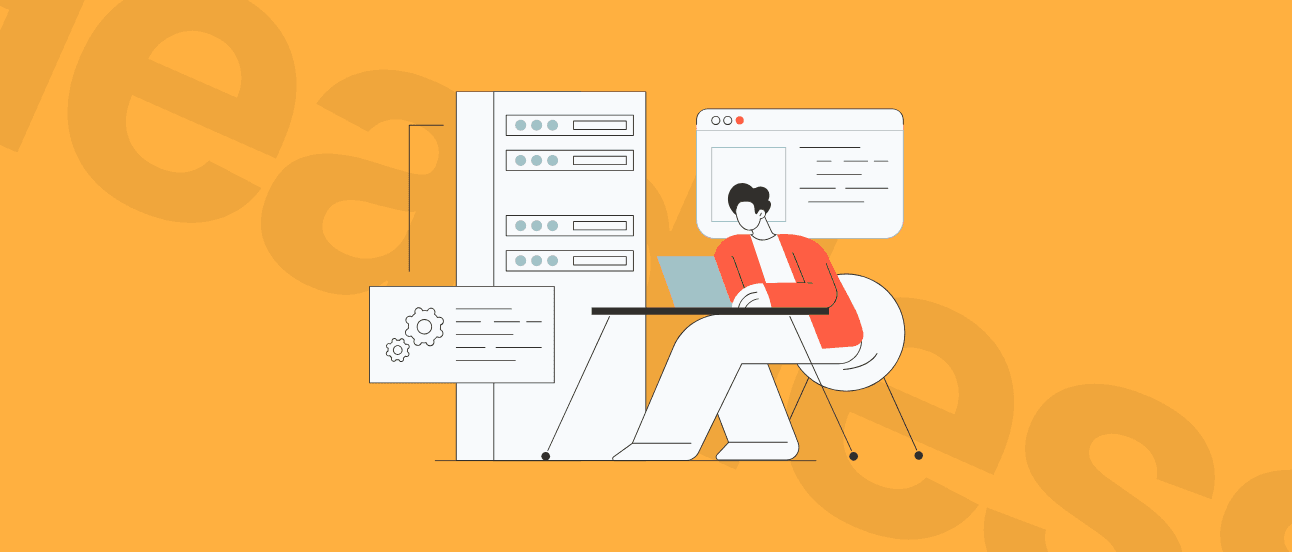Best Frontend for Headless CMS - Check Your Options
Constant updates and developments in the digital ecosystem are pushing businesses to find more efficient ways to manage content and create consistent UX across multiple platforms. Headless CMS is one of the solutions gaining traction in recent years. But here's the catch: you need to pair it with the right front-end framework!

As businesses continue to prioritize digital transformation, the demand for effective content management solutions is on the rise. This trend is clearly reflected in recent market projections.
The Content Management Software market is expected to reach a significant milestone in 2024, with revenue projected to hit $22.10 billion. Looking ahead, the market shows no signs of slowing down. Analysts predict a steady annual growth rate (CAGR) of 4.91% from 2024 to 2029.
And no matter which headless CMS you choose, to truly benefit from their robust capabilities, you need a suitable framework that’ll run your front-end layer. There are many considerations and surely you have a few questions. No worries: at Naturaily, we dig the Jamstack & headless approaches constantly and have some know-how for you.
4.91%
predicted annual growth rate (CAGR)
of CMS market from 2024 to 2029
Source
StatistaWe'll look at popular options, consider their strengths and weaknesses, and provide practical insights to help you make the right choice.
Whether you're a technical decision-maker looking to update your technology stack, a marketer aiming to improve content delivery and optimize website, or a business owner interested in the advantages of headless architecture, this article will help you navigate the selection process.
Why a Headless CMS Needs a Powerful Frontend
A headless CMS separates the content management back end (the "body") from the presentation layer, or front end (the "head"). This separation means:
Content is stored and managed independently of how it's displayed.
The same content can be delivered to multiple front ends or channels via APIs.
Developers have the freedom to use their preferred front-end technologies.
This decoupled approach provides unparalleled flexibility in how you create, manage, and deliver your content.
The combination of a headless CMS with a powerful front end offers e-commerce businesses several benefits. Here are just a few of them:
Faster Development
Parallel front end and back end work
Quick implementation of new features
Enhanced Customization
Flexible UI design without CMS constraints
Easy addition of new channels as business grows
Omnichannel Consistency
Uniform content across all platforms
Cohesive brand experience
Better Performance
Fast, responsive interfaces
Improved user experience and conversion rates
Increased Security
CMS is not directly exposed to the internet
Additional API-level security options
Future-Ready
Adopt new technologies without full CMS replacement
Protect long-term content and infrastructure investments
This set of benefits makes them perfect WordPress alternatives – they’re not as constrained as this widely popular monolithic solution.
Popular Front-End Frameworks for Headless CMS
When choosing a front-end framework for your headless CMS, several options stand out in the market. Headless solutions are worth looking into for both B2B e-commerce and B2C e-commerce brands. Each framework has its strengths and weaknesses, particularly when it comes to e-commerce applications. Let's explore the most popular choices.
Next.js
Next.js, developed by Vercel, is a powerful React framework that revolutionizes web development by offering server-side rendering, static site generation, and a suite of performance optimization features out of the box.

It's designed to make building fast, SEO-friendly web applications a breeze. Next.js development excels in headless CMS integrations, particularly with Storyblok, Sanity, and Strapi, making it a top choice for content-driven websites and applications.
Strengths
Superior SEO performance with built-in SSR, SSG, and ISR capabilities
Automatic code splitting for faster page loads
Built-in API routes for back end functionality
Incremental Static Regeneration (ISR) for dynamic content
Excellent TypeScript support
Image Optimization component for efficient image delivery
Seamless integration with popular headless CMSs:
Storyblok: Offers a rich React SDK and integrates well with Next.js's data-fetching methods
Sanity: Provides a powerful real-time editing environment that works seamlessly with Next.js
Strapi: Offers easy-to-use React components and a flexible API that pairs well with Next.js
Payload: Provides a powerful TypeScript-first CMS with REST and GraphQL APIs, offering tight Next.js integration
React Server Components for reduced client-side JavaScript
Partial Prerendering for optimized page rendering
On-Demand Revalidation for keeping static content fresh
Excellent deployment options, with the most popular:
Vercel: Optimized for Next.js, offering serverless deployment, automatic HTTPS, and global CDN
Netlify: Provides easy deployment with continuous deployment from Git
AWS Amplify: Offers a comprehensive platform for deploying and scaling Next.js applications
Weaknesses
The learning curve for developers new to React
Opinionated file-based routing system
Some advanced features tied to Vercel deployment like Serverless Functions, Edge Middleware, or Automatic Static Optimization; a proper implementation is required
Best for
E-commerce sites prioritizing SEO and performance
Content-heavy websites requiring frequent updates
Large-scale applications needing robust server-side capabilities
Projects leveraging headless CMS architectures
SaaS companies building complex, data-driven applications
Fintech and financial services companies requiring secure, scalable solutions
Teams looking for streamlined deployment options with Vercel, Netlify, AWS Amplify, or Cloudflare Pages
Resources and Community Support
Next.js offers extensive resources for developers at all levels:
Official Documentation: The Next.js Docs provide comprehensive guides and API references.
Community Support:
Next.js GitHub Discussions for in-depth conversations and feature requests.
Next.js Discord for real-time communication with other developers.
Problem-Solving: The Next.js Tag on Stack Overflow is invaluable for specific coding challenges.
Source Code and Contributions: Explore or contribute to the framework via the Next.js GitHub Repository.
Nuxt.js
Nuxt.js is an open-source framework built on top of Vue.js, designed to simplify the development of universal and single-page Vue applications.

It provides a powerful structure for server-side rendering, static site generation, and more, making it an excellent choice for building performant and SEO-friendly web applications.
Strengths
Built-in server-side rendering (SSR) and static site generation (SSG)
Automatic code splitting for optimized performance
Intuitive directory structure and file-based routing
Built-in state management with Vuex
Modular architecture with a rich ecosystem of modules
Edge-Side Rendering (ESR) for improved performance
Excellent TypeScript support
Integration with popular headless CMSs:
Storyblok: Offers a Vue-based visual editor that works well with Nuxt.js
Contentful: Provides a content API that integrates easily with Nuxt.js
Strapi: Offers a flexible API that pairs well with Nuxt.js's data-fetching capabilities
Versatile deployment options, with the most popular:
Netlify: Provides easy deployment with continuous deployment from Git
Vercel: Offers serverless deployment optimized for Nuxt.js applications
Heroku: Supports easy deployment of Nuxt.js applications
Weaknesses
Smaller community compared to React-based frameworks
The learning curve for developers new to Vue.js
Some advanced features may require additional configuration
Best for
Content-heavy websites and blogs
E-commerce platforms requiring fast initial load times
Single-page applications (SPAs) with SEO requirements
Projects leveraging the Vue.js ecosystem
Startups and small to medium-sized businesses looking for rapid development
Marketing agencies building content-rich websites for clients
SaaS and enterprises with a lot of data-structured content
Resources and Community Support
What is great about Nuxt.js is that it offers a growing ecosystem of resources to support developers:
Official Documentation: The Nuxt.js Docs provide comprehensive guides, API references, and examples.
Nuxt.js Modules: Explore the Nuxt Modules directory for a wide range of pre-built integrations and features.
Community Learning:
Nuxt.js Guides on the official site offer step-by-step tutorials.
Real-time Help:
Join the Nuxt.js Discord for live discussions and quick problem-solving.
Follow @nuxt_js on Twitter (X) for the latest updates and tips.
Gatsby
Gatsby is a free, open-source framework built on React that excels at creating blazing-fast websites and applications. It’s developed with the huge support of the cloud deployment giant, Netlify.

It's particularly well-suited for static websites but can also handle dynamic content through various data sources, making it a versatile choice for content-heavy projects.
Strengths
Powerful static site generation with pre-built pages
GraphQL data layer for unified data sourcing
Extensive plugin ecosystem with over 2,500 plugins
Automatic image optimization and lazy loading
Progressive Web App capabilities out of the box
Performance-focused, consistently achieving high Lighthouse scores
Serverless function integration for back end tasks
Parallel query running for faster build times
Integration with popular headless CMSs:
Contentful: Offers a rich content API that integrates well with Gatsby's GraphQL layer
Strapi: Provides a flexible API that pairs nicely with Gatsby's data-fetching capabilities
Versatile deployment options, with the most popular:
Netlify: Provides seamless integration and continuous deployment
Vercel: Known for its simplicity and efficiency, Vercel offers optimized builds, previews, and easy deployment for Gatsby sites
AWS Amplify: Supports easy deployment and scaling of Gatsby sites
Weaknesses
The steeper learning curve for developers new to GraphQL
Build times can be long for very large sites
Limited dynamic capabilities compared to server-side rendering frameworks
Overkill for simple websites with minimal content
Best for
Content-rich websites and blogs
Documentation sites leveraging Markdown
Marketing and landing pages requiring high-performance
Corporate websites showcasing services and portfolios
Developing educational websites & platforms with large amounts of content
Static e-commerce sites with a strong content marketing focus
Resources and Community Support
Gatsby offers a wealth of resources for developers at all levels:
Official Learning Center: The Gatsby Tutorial provides step-by-step guidance for beginners.
Plugin Library: Explore the Gatsby Plugin Library for a wide range of pre-built integrations and features.
Community Engagement: Join the Gatsby Discord for real-time discussions and support.
Learning Resources:
Watch Gatsby Webinars for in-depth tutorials and best practices.
Explore Gatsby Recipes for quick solutions to common tasks.
Remix
Remix is a full-stack web framework built on React that focuses on leveraging web standards and modern browser features to deliver fast, slick, and resilient user experiences.

Created by the team behind React Router (the team developing Remix was acquired by Shopify in 2022), Remix offers a unique approach to building web applications with an emphasis on progressive enhancement and efficient data loading.
Strengths
Full-stack framework designed for building React applications
Powerful nested routing system for intuitive code organization
Out-of-the-box server-side rendering (SSR) for improved performance and SEO
Progressive enhancement ensures functionality even if JavaScript fails to load
Unique data loading approach tied directly to routes
Built-in error handling at the route level
First-class TypeScript support
Edge computing support for faster response times
Efficient form handling with built-in action functions
Integration with various back end services:
Prisma: Offers a type-safe database toolkit that works well with Remix's server-side capabilities
MongoDB: Provides flexible data storage options for Remix applications
PostgreSQL: Integrates well with Remix for relational database needs
Versatile deployment options, with the most popular:
Cloudflare Workers: Allows Remix apps to run at the edge for improved performance
Fly.io: Provides easy deployment and scaling for Remix applications
Vercel: Offers seamless deployment for Remix apps with its platform
Weaknesses
Newer framework with a smaller ecosystem compared to more established options
The steeper learning curve for developers used to client-side-only frameworks
Limited built-in optimizations compared to some other frameworks
Best for
Complex web applications requiring robust server-side rendering
E-commerce sites needing fast, responsive user experiences
Interactive dashboards with real-time data updates
Content-rich websites with efficient data loading requirements
Real-time applications like chat apps and collaborative tools
Form-heavy applications such as registration systems or survey platforms
Media-rich platforms handling high volumes of content
Resources and Community Support
Remix offers a growing set of resources for developers:
Official Documentation: The Remix Docs provide comprehensive guides and API references.
Learning Resources:
Remix Tutorials offer hands-on learning experiences.
Remix Stacks provides pre-configured project templates for quick starts.
Community Engagement:
Join the Remix Discord for real-time discussions and support.
Follow Remix on Twitter for the latest updates and tips.
Code Examples: Explore the Remix Examples Repository for practical code samples.
See how we create Headless web solutions that empower you to grow
Learn more
Svelte (with SvelteKit)
Svelte is a radical new approach to building user interfaces, compiling your code to efficient vanilla JavaScript at build time.

SvelteKit, built on top of Svelte, is a powerful application framework that handles routing, server-side rendering, and code-splitting, allowing developers to focus on building their application's core functionality.
Strengths
Extremely fast performance due to compile-time optimization
Smaller bundle sizes compared to runtime-based frameworks
Simple and intuitive syntax with less boilerplate code
Built-in reactivity without the need for a virtual DOM
File-based routing system in SvelteKit for intuitive navigation
Server-Side Rendering (SSR) and Static Site Generation (SSG) capabilities
Automatic code-splitting for optimized loading times
Built-in state management through Svelte stores
TypeScript support for type-safe development
Progressive enhancement for basic functionality without JavaScript
Adapter-based deployment system for flexible hosting options, with the most popular:
Vercel: Offers seamless deployment and scaling for SvelteKit apps
Netlify: Provides easy deployment with continuous integration
Cloudflare Workers: Allows SvelteKit apps to run at the edge
Integration with various back end services:
Prisma: Works well with SvelteKit for type-safe database access
Supabase: Offers real-time and RESTful APIs that integrate smoothly with SvelteKit
Firebase: Provides a suite of tools that can be easily used with SvelteKit applications
Weaknesses
Smaller ecosystem compared to React or Vue
Fewer third-party components and libraries are available
Limited adoption in large-scale production environments
Potential for vendor lock-in due to unique syntax and approach
Best for
Performance-critical applications requiring fast load times
Projects where bundle size is a crucial factor
Smaller to medium-sized applications with dynamic content
Progressive Web Apps (PWAs) with offline capabilities
Interactive dashboards requiring real-time updates
Content-heavy websites benefiting from SSG capabilities
E-commerce sites needing SEO-friendly, fast-loading pages
Resources and Community Support
Svelte and SvelteKit offer a growing set of resources for developers:
Official Documentation:
Svelte Tutorial provides an interactive learning experience
SvelteKit Docs offer comprehensive guides and API references
Community Engagement:
Join the Svelte Discord for real-time discussions and support
Participate in the Svelte Society for events and meetups
Learning Resources:
Watch Svelte YouTube Channel for tutorials and updates
Explore SvelteKit Examples on Github for practical code samples
Hydrogen
Hydrogen is an open-source JavaScript framework developed by Shopify, specifically designed for building custom online storefronts.

Built on React (Remix, to be exact), it offers a comprehensive toolkit for creating high-performance e-commerce experiences.
Strengths
Tailored for e-commerce with built-in Shopify integrations
Pre-built commerce-specific components and hooks
Server-side rendering with streaming for improved performance
Built-in support for TypeScript, Vite, and ESM
Optimized for performance with controlled server-side execution
Seamless integration with Shopify's ecosystem and APIs
Built-in state management optimized for commerce data
Deployment options, with the most popular:
Oxygen: Shopify's hosting platform optimized for Hydrogen
Netlify: Offers easy deployment and edge functions support
Vercel: Provides seamless integration and serverless functions
Weaknesses
Primarily focused on Shopify development, which may limit flexibility for non-Shopify projects
Newer framework with a smaller community compared to more established options
Learning curve for developers not familiar with Shopify's ecosystem and headless commerce approach
Best for
Shopify merchants looking to create custom storefronts
E-commerce projects requiring deep Shopify & third-party integration
Developers seeking a performant, React-based e-commerce solution
Merchants that want to go international or multi-store and benefit from Shopify Plus
Resources and Community Support
Official Documentation: The Hydrogen Docs provide comprehensive guides and API references.
Learning Resources:
Hydrogen Tutorial offers a step-by-step guide to building a Hydrogen app.
Hydrogen Examples showcase various implementation patterns.
Community Engagement: Join the Shopify Devs Discord for discussions about Hydrogen.
Astro
Astro is a modern static site builder that allows you to use your favorite JavaScript framework (or vanilla JavaScript) to build faster websites with less client-side JavaScript.

Strengths
Multi-framework support (React, Vue, Svelte, etc.)
Partial hydration for optimal performance
Static Site Generation (SSG) with excellent SEO capabilities
Built-in Markdown support
File-based routing system
Zero JavaScript by default, adding it only where necessary
TypeScript support
Accessibility features and auditing tools
Content Collections for efficient content management
Deployment options, with the most popular:
Netlify: Offers seamless integration and automatic deployments
Vercel: Provides edge functions and serverless capabilities
Cloudflare Pages: Enables global edge deployment
Weaknesses
Limited built-in support for dynamic server-side rendering
Smaller ecosystems compared to more established frameworks
May require additional setup for complex, highly interactive applications
Best for
Content-heavy websites like blogs and documentation sites
Marketing pages requiring fast load times and SEO optimization
Jamstack websites & applications integrating with headless CMSs
Portfolio websites showcasing work with minimal JavaScript
Landing pages focused on conversion optimization
Resources and Community Support
Official Documentation: The Astro Docs offer comprehensive guides and API references.
Learning Resources:
Astro Blog provides insights and updates about the framework.
Astro Themes offer pre-built templates to kickstart projects.
Community Engagement: Follow Astro on Twitter for the latest news and tips.
Code Examples: Explore the Astro Examples repository for practical implementations.
Eleventy (11ty)
Eleventy is a simpler static site generator created as a JavaScript alternative to Jekyll, designed to be quick to build and easy to use while remaining powerful and extensible.

Strengths
Support for multiple templating languages (11 in total)
Zero client-side JavaScript by default
Powerful data cascade system for managing content
Fast build times with incremental builds
Serverless-ready deployment
Extensible plugin system
Simple configuration with zero config by default
Deployment options, with the most popular:
Netlify: Offers seamless integration and automatic deployments
GitHub Pages: Provides free hosting for static sites
Cloudflare Pages: Enables global edge deployment
Weaknesses
Limited built-in features compared to more comprehensive frameworks
Smaller ecosystem of plugins and extensions
Not suitable for complex dynamic applications
Lacks built-in support for modern JavaScript features
Best for
Personal blogs and simple websites
Documentation sites leveraging Markdown
Small to medium-sized content-focused websites
Jamstack projects requiring a lightweight, flexible solution
Developers prioritizing simplicity and build speed
Resources and Community Support
Official Documentation: The Eleventy Docs provide comprehensive guides and tutorials.
Learning Resources: 11ty Rocks provides tutorials, starters, and resources from the community.
Community Engagement:
Join the Eleventy Discord for discussions and support.
Follow Eleventy on Twitter for updates and community highlights.
Plugin Ecosystem: Explore the Eleventy Plugins directory for extending functionality.
Best Headless CMS Frontend: Summary of Recommended Options
| Framework | Strengths | Weaknesses | Ideal for |
|---|---|---|---|
| Next.js | SSR, SSG, and ISR capabilities; Excellent SEO performance; Seamless CMS integrations; Robust deployment options | Learning curve for React newcomers; Some features tied to Vercel | E-commerce sites; Large-scale applications; Content-heavy websites |
| Nuxt.js | Built-in SSR and SSG; Vue.js ecosystem; Modular architecture | Smaller community than React-based frameworks; Learning curve for Vue.js | Content-heavy websites; SPAs with SEO requirements; Rapid development projects |
| Gatsby | Powerful static site generation; GraphQL data layer; Extensive plugin ecosystem | Steep learning curve for GraphQL; Long build times for large sites | Content-rich websites; Marketing and landing pages; Static e-commerce sites |
| Remix | Full-stack React framework; Efficient data loading; Progressive enhancement | Newer with smaller ecosystem; Steeper learning curve | Complex web applications; Real-time applications; Form-heavy applications |
| Svelte/SvelteKit | Fast performance; Small bundle sizes; Simple syntax | Smaller ecosystem; Limited large-scale adoption | Performance-critical apps; PWAs; Interactive dashboards |
| Hydrogen | Tailored for Shopify e-commerce; Pre-built commerce components | Limited to Shopify ecosystem; Smaller community | Shopify custom storefronts; E-commerce projects |
| Astro | Multi-framework support; Partial hydration; Excellent SEO capabilities | Limited dynamic SSR support; Smaller ecosystem | Content-heavy websites; Marketing pages; Portfolio sites |
| Eleventy | Multiple templating languages; Zero client-side JS by default; Fast build times | Limited features compared to others; Not for complex dynamic apps | Personal blogs; Simple websites; Documentation sites |
See how we deliver web development solutions that empower you to grow
Learn more
How to Choose the Best Frontend Framework for Your Headless CMS
Whether you're a seasoned CTO looking to modernize your tech stack, a developer trying to convince your team to try something new, or a project manager juggling the demands of both clients and devs - you probably have a lot to consider while choosing the front end for your next big project! Trust us, we’ve been there too.
So, we prepared a cheat sheet with all the most important aspects to ask yourself before choosing a front-end framework for headless CMS implementation projects.
It’s based on the questions and criteria we hear from our clients and partners so you can learn from real-life experience of the headless development company. Here you go!
1. Compatibility with Deployment and CI/CD Platforms
Questions to ask yourself:
Which deployment platform does my development team prefer?
Which platform best fits our business needs and technical requirements?
Does the framework have seamless integration with our preferred CI/CD tools?
What are the deployment workflows for each framework?
Can the deployment platform handle scaling and traffic spikes efficiently for our application?
How is the documentation and community support for deploying this framework on our chosen platform?
Why it matters: Seamless integration simplifies deployment, improves workflow efficiency, and provides features like automated builds and previews.
Examples:
Next.js with Vercel: Next.js integrates tightly with Vercel, offering built-in features for continuous deployment and serverless functions.
Gatsby.js with Netlify: Gatsby works well with Netlify, leveraging its static site generation capabilities.
SvelteKit with Vercel: Vercel supports SvelteKit with automatic scaling and serverless function integration, making deployment straightforward and efficient .
Astro with Cloudflare Pages: Cloudflare Pages is optimized for static site generators like Astro, providing rapid builds and global distribution for minimal latency .
Eleventy with Netlify: Eleventy’s simplicity and Netlify’s powerful static site features combine to offer a highly efficient build and deployment process, perfect for content-heavy sites .
2. Compatibility with Headless CMS
Questions to ask yourself:
Which headless CMS does the framework best integrate with?
Which headless CMS would the marketing team find the most convenient and robust?
Does the CMS provide the necessary APIs and features needed for our project?
How easy is it to manage content with the chosen CMS for non-developers?
What is the performance impact of integrating the CMS with the framework?
Does the CMS offer good documentation, support, and community resources?
Are there any specific plugins or tools required to integrate the CMS with the framework?
What is the cost of the CMS and does it fit within our budget?
Why it matters: Good compatibility simplifies development and improves the final application's performance and capabilities, as well as user-friendliness and future-proofing.
Examples:
Gatsby with Contentful and Sanity: Gatsby often integrates seamlessly with Contentful and Sanity, providing powerful content management capabilities and efficient static site generation.
Next.js with Strapi: Strapi and Next.js form a powerful combination for dynamic applications, offering flexible content management and robust API integrations.
SvelteKit with Ghost: Ghost is a popular headless CMS for SvelteKit, providing a modern content management interface and strong API support for dynamic content.
Astro with Prismic: Astro works well with Prismic, leveraging its flexible content management and slice machine features to create highly dynamic static sites.
Hugo with Forestry: Hugo integrates smoothly with Forestry, offering a robust markdown-based content management system that enhances static site workflows.
3. Page Generation Methods
Question to ask yourself: What methods of page generation does the framework offer (SSR, SSG, ISR, CSR)? Which of them does our project require us to use and when? How much dynamic content or API calls do we need to process to efficiently generate a page?
Why it matters: Different methods impact performance, SEO, and user experience.
Examples: Next.js offers Server-Side Rendering (SSR), Static Site Generation (SSG), and Incremental Static Regeneration (ISR).
See how we deliver Next.js solutions that empower you to grow
Learn more
4. Routing Capabilities
Questions to ask yourself:
What methods of page generation does the framework offer (SSR, SSG, ISR, CSR)?
Which of these methods does our project require us to use and when?
How much dynamic content or API calls do we need to process to efficiently generate a page?
How important are initial load times and SEO for our application?
Do we need to update content in real-time, or can it be pre-rendered and served statically?
What are the performance implications of each page generation method for our specific use case?
How complex are the caching and invalidation strategies needed for each method?
Why it matters: Flexible routing is essential for managing complex web application structures, especially when it comes to scalability and SEO issues.
Examples:
Next.js and Nuxt.js offer file-based routing, simplifying route creation and improving code organization.
SvelteKit offers SSR, SSG, and CSR, providing flexibility to optimize for performance and user experience.
Astro primarily focuses on SSG but supports Partial Hydration for adding interactivity to static sites without loading unnecessary JavaScript.
5. Internationalization (i18n)
Questions to ask yourself:
Does the framework provide built-in support for multiple languages and locales?
How easy is it to integrate and manage different languages and regional settings?
Does the framework support automatic language detection and redirection?
What libraries or plugins are available to enhance i18n capabilities within the framework?
How does the framework handle content translation, formatting, and date localization?
Are there tools for managing translations and ensuring consistency across different locales?
Why it matters: Crucial for applications targeting multiple languages and regions. Proper i18n implementation improves SEO by making your content discoverable in different languages and regions, driving more traffic to your site. Providing content in a user's preferred language makes your brand more user-friendly and comprehensive.
Examples:
Next.js has built-in support for internationalization, easing management of multiple languages and locales. This includes features like automatic language detection, routing, and locale-specific content.
Astro supports internationalization through community plugins and libraries.
SvelteKit works well with the svelte-i18n library, which helps manage translations, language switching, and localized content.
Nuxt.js offers the nuxt-i18n module, which provides comprehensive support for managing translations, locale routing, and language switching.
6. Specific Use Cases
Questions to ask yourself:
Which framework is better for e-commerce vs. standard web development projects?
Does the framework provide built-in features that cater to the specific needs of e-commerce, such as cart functionality, payment gateways, and inventory management?
Does the framework integrate well with necessary third-party services and APIs for the specific project?
Why it matters: Different projects have unique requirements (e.g., e-commerce sites need robust performance, SEO, and dynamic content handling).
Examples:
Thanks to out-of-the-box seamless integration with Shopify's back end, Hydrogen is optimized for e-commerce.
Gatsby is excellent for blogs and marketing sites.
Next.js is a versatile framework that excels in all types of projects due to its support for various hybrid generation methods.
7. Developer Experience and Productivity
Questions to ask yourself:
What tools and plugins are available to enhance developer productivity?
What is the quality of documentation and community support?
Does the framework support hot module replacement or fast refresh for quick feedback during development?
Are there integrations with popular IDEs and code editors?
How easy is it to set up and configure the development environment?
Why it matters: Good developer experience reduces development time and improves code quality.
Examples:
Next.js offers a rich ecosystem of plugins and tools, including built-in CSS support and fast refresh.
Gatsby has a vast library of plugins that make it easy to add functionality such as sourcing data, optimizing images, and integrating with CMSs.
Astro provides a highly optimized development experience with minimal configuration. It supports multiple frameworks and has a fast build process.
8. SEO and Performance Optimization
Questions to ask yourself:
How well does the framework support SEO and performance optimization?
What built-in features or plugins are available for SEO enhancements (e.g., meta tags, sitemap generation, canonical URLs)?
Does the framework support image optimization, lazy loading, and other performance-enhancing techniques?
How effective is the framework at managing and minimizing JavaScript and CSS bundles?
Why it matters: Critical for user experience and search engine rankings.
Examples:
Gatsby's static site generation offers excellent SEO benefits and performance optimizations.
Next.js offers built-in support for SEO with features like automatic static optimization, server-side rendering (SSR), and dynamic meta tags. It also provides API routes for handling dynamic content effectively.
Nuxt.js includes built-in tools for lazy loading images, code splitting, and efficient caching strategies.
SvelteKit compiles components to highly efficient JavaScript at build time, resulting in smaller bundles and faster runtime performance. This leads to quick initial page loads and responsive interactions.
9. Testing and Debugging Tools
Questions to ask yourself:
What testing and debugging tools are compatible with the framework?
Does the framework provide built-in testing utilities or recommend specific tools for unit testing, integration testing, and end-to-end testing?
Are there any debugging features or tools that enhance the development experience?
Does the framework support hot module replacement (HMR) or fast refresh for quicker debugging?
What are the best practices for testing and debugging within this framework?
Why it matters: Ensures application stability and reliability as well as development time-to-market.
Examples:
Next.js works well with Jest and React Testing Library. It also supports debugging with tools like VSCode Debugger, Chrome DevTools, and hot module replacement (HMR).
Gatsby integrates well with Jest and Cypress for end-to-end testing. Cypress provides a powerful environment for writing and running tests that simulate real user interactions.
Nuxt.js works well with Jest for unit testing, Vue Test Utils for component testing, and Cypress for end-to-end testing. Vue Test Utils provides utilities for testing Vue components effectively.
10. Scalability
Questions to ask yourself:
How does the framework handle scaling in terms of codebase and team size?
How well does the framework manage increasing traffic and data loads?
Are there built-in features or tools to facilitate performance optimization and load balancing?
How does the framework integrate with other services and platforms to handle scaling?
What is the framework’s community and ecosystem support for large-scale applications?
Can the framework easily integrate with CI/CD pipelines to manage continuous scaling?
Why it matters: Vital for supporting growing projects and increased traffic.
Examples:
Next and its Incremental Static Regeneration allows you to update static content after build time, providing scalability for large sites with frequently changing content.
Gatsby leverages a content mesh approach, integrating various data sources seamlessly.
Nuxt integrates Vuex for state management, which helps in managing complex state across large applications.
SvelteKit compiles components into highly optimized JavaScript, resulting in smaller bundle sizes and faster performance, which is beneficial for scaling applications.
Additional Considerations
Flexibility and Customization: How adaptable is the framework to specific project needs?
CDN Integration: How well does it work with Content Delivery Networks?
Community Support: Is there an active community providing resources and support?
Mobile Responsiveness: Does it facilitate the development of mobile-friendly websites?
Headless CMS Features: Does it support preview modes for content editors?
Future-Proofing: Is the framework actively maintained and developed?
Different Front-end Solutions For Different Industries & Uses Cases
There are a few most common scenarios in which you may need to make a decision regarding the front-end framework. We gathered them below, along with recommended choices paired with headless CMS that go along well.
However, note that projects have different realities and its always better to talk all the technicals through – so our list isn’t ultimate for sure.
1. Headless E-commerce Sites
Why Consider: E-commerce sites require robust performance, scalability, and dynamic content handling. They also need to integrate with various third-party services for payments, inventory management, and customer support.
Examples: Headless Shopify with Hydrogen & Strapi, Next.js with Sanity.
2. Content-Driven Sites
Why Consider: These sites prioritize content management, SEO, and ease of use for content editors. They need strong support for rich media and frequent updates.
Examples: Gatsby with Contentful or Sanity, Next.js with Storyblok.
3. Blogs and Personal Websites
Why Consider: Simplicity, SEO, and ease of publishing new content are key. Static site generation is often a preferred method to improve load times and reduce server costs.
Examples: Jekyll, Hugo, Gatsby with Markdown.
4. Corporate Websites
Why Consider: These sites often need to manage a large amount of structured content and support internationalization. They also require strong branding and design consistency.
Examples: Next.js with Contentful, Nuxt.js with Directus or Strapi.
5. Marketing and Landing Pages
Why Consider: Speed and SEO are crucial for these pages to capture leads effectively. Static site generation can be very beneficial.
Examples: Gatsby with Netlify CMS, Next.js with Sanity.
6. News and Media Websites
Why Consider: High traffic volumes, real-time updates, and complex content structures are typical. They also require strong SEO and performance optimizations.
Examples: Next.js with Strapi, Gatsby with Contentful.
7. Portfolio Websites
Why Consider: Showcasing visual content and projects effectively is crucial. These sites benefit from fast load times and great design flexibility.
Examples: Next.js with Prismic, Gatsby with DatoCMS.
8. Educational Platforms
Why Consider: Handling large amounts of educational content, including multimedia, quizzes, and interactive elements. Scalability and user authentication are also important.
Examples: Next.js with Strapi, Nuxt.js with Directus.
9. Social Networking Sites
Why Consider: Real-time interactions, user-generated content, and complex relational data handling are key requirements. These projects also need robust security and scalability.
Examples: Next.js with Firebase, SvelteKit with Hasura.
10. SaaS Applications
Why Consider: Developing SaaS websites and applications often require complex user interfaces, user authentication, and data handling capabilities. Integration with various APIs is also a common need.
Examples: Next.js with Auth0 and Hasura, Nuxt.js with Firebase.
BGL aimed to celebrate its 100th anniversary with a modern, intuitive, and easily manageable website that reflected its blend of tradition and innovation.
5/5
Clutch review
95
Accessibility
100
SEO

11. Documentation Sites
Why Consider: Clear organization of content, search functionality, and easy navigation are important. Static site generation can be beneficial for performance.
Examples: Docusaurus, Gatsby with Markdown.
12. Event and Conference Sites
Why Consider: Dynamic content updates, scheduling features, and multimedia content are common needs. SEO and fast performance are also important for attendee engagement.
Examples: Next.js with Contentful, Nuxt.js with Directus.
13. Non-Profit and Community Websites
Why Consider: These sites often require robust content management, volunteer sign-ups, donations, and event management features.
Examples: WordPress with a headless setup using Gatsby, Next.js with Strapi.
14. Internal Business Applications
Why Consider: These applications need secure user authentication, real-time data updates, and integration with internal systems.
Examples: Next.js with Hasura, Nuxt.js with Firebase.
15. Healthcare Applications
Why Consider: Web development for healthcare requires secure data handling, user authentication, and integration with healthcare APIs and databases. Performance and reliability are also essential.
Examples: Next.js with Strapi, SvelteKit with Supabase.
16. Financial Services Websites
Why Consider: Security, performance, and compliance with regulatory standards are crucial for fintech web development. These sites often need to handle complex data structures and user interactions.
Examples: Next.js with Auth0 and Firebase, Nuxt.js with Directus.
17. Government and Public Sector Websites
Why Consider: Accessibility, performance, and ease of content updates are key. These sites also require strong security and compliance with regulations.
Examples: Next.js with Strapi, Nuxt.js with Directus.
18. Real Estate Websites
Why Consider: When developing real estate websites, handling large databases of listings, multimedia content, and complex search functionalities are typical requirements. SEO and performance are also important.
Examples: Next.js with Contentful, Gatsby with Strapi.
Naturaily's Expertise: Your Partner in Headless Commerce
At Naturaily, we bring over a decade of experience in web design, custom web development, and headless commerce solutions. Our team of experts has successfully delivered cutting-edge projects across various industries, making us your ideal partner in navigating the complexities of headless CMS and front-end frameworks.
We've implemented headless CMS solutions for businesses of all sizes, from startups to enterprises, across diverse sectors including e-commerce, fintech, and healthcare.
Our developers are proficient in all major frontend frameworks, including React, Vue.js, Nuxt.js, Next.js, and Gatsby. We can help you choose and implement the best solution for your specific needs.
Ready to revolutionize your digital presence with a headless CMS and the perfect front end? Let's start the conversation today.
Let’s Create a Great Website Together
We'll shape your web platform the way you win it!