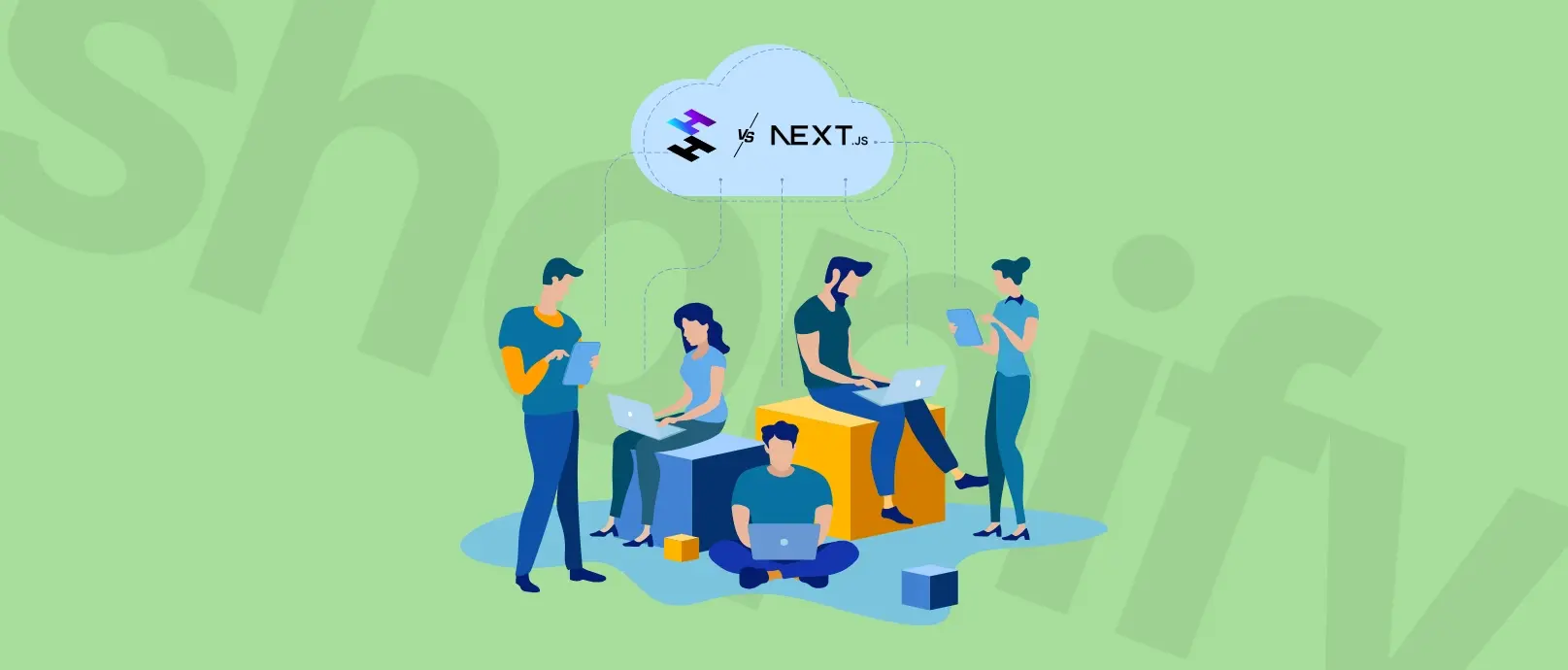Shopify Integration with Salesforce: Why & How To Do It Right?
You’ve got Shopify powering your storefront and Salesforce driving your customer relationships. But if the two aren’t speaking to each other? You’re leaving money on the table, creating data silos, and making life harder than it needs to be.
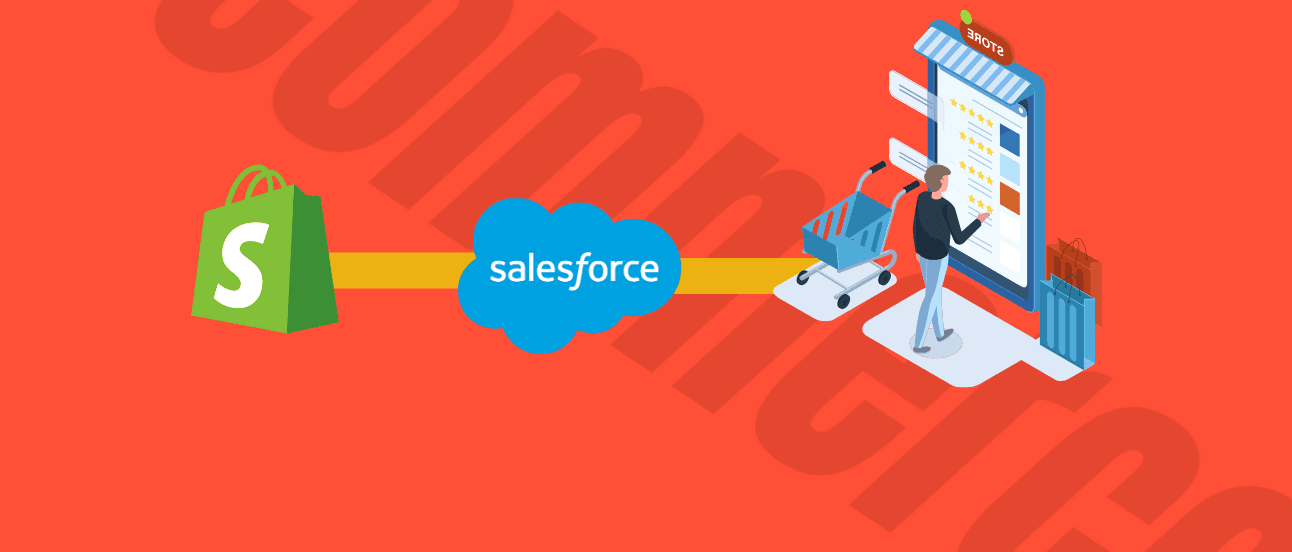
Whether you're scaling your online store, expanding to omnichannel, or simply tired of syncing data manually between platforms, integrating Shopify with Salesforce is more than just a technical upgrade — it's a business evolution.
In this guide, we’ll break down:
Why Shopify + Salesforce is a power combo for modern e-commerce
How different integration methods stack up (apps, APIs, custom builds)
What real businesses have gained from doing it right
Step-by-step guidance that avoids common pitfalls
Which tools, processes, and partners help ensure success
What’s the Deal with Shopify & Salesforce Integration Anyway?
You’ve probably seen it pop up on tech blogs, LinkedIn threads, and Slack channels: “Should we integrate Shopify with Salesforce?”
Short answer? Yes if you care about growth, customer experience, and not drowning in spreadsheets.
But let’s unpack it a bit more, in real-world, no-jargon terms.
What is Shopify to Salesforce Integration?
Shopify to Salesforce integration is all about connecting your e-commerce engine (Shopify) with your CRM and operations hub (Salesforce). The goal? To create a streamlined, automated flow of data between the two platforms — so your teams don’t have to spend hours manually syncing customer info, product data, or orders.
Here’s how it works:
A customer places an order on your Shopify store.
That customer’s data, purchase details, and history are pushed directly into Salesforce.
Your marketing, sales, and support teams have instant access to it — and can act accordingly.
The most commonly synced data includes:
Customer records: contact info, address, order history
Orders and transactions: SKUs, quantities, total spend
Product and inventory data
Behavioral insights: cart abandonment, browse history (with the right add-ons)
All of this gets centralized into Salesforce to give your team a clear, real-time picture of what’s happening across your storefront and customer lifecycle.
Why Should You Even Care?
Because if you’re still toggling between tabs, exporting CSVs, or chasing down someone in Ops to confirm an order — you’re wasting valuable time and money.
Here’s what Shopify integrations unlock:
Automated workflows
Say goodbye to manual data entry. Automate lead creation, order tracking, customer onboarding, and more.
Smarter segmentation and targeting
Use actual purchase behavior to segment audiences and run more effective email, SMS, and ad campaigns.
Real-time inventory and product sync
Avoid selling out-of-stock items or advertising products that no longer exist.
A full 360-degree customer view
Combine Shopify data with Salesforce data to understand your customer’s journey end-to-end — from first click to loyal advocate.
Consistent, personalized customer experiences
Enable customer service and sales teams to respond with context, relevance, and speed — increasing retention and lifetime value.
Who Really Needs It — And When?
If your Shopify store is scaling, your customer data lives in five different places, or your marketing team is constantly asking for "the latest export," this part is for you.
Because at a certain point, manual workflows start holding you back. What worked when you were running lean breaks down once you’ve got multiple departments, channels, and markets in play.
Signs You’ve Outgrown Manual Data Syncing
Let’s keep it real — here are the red flags that it's time to connect Shopify and Salesforce:
Disjointed customer profiles One system has purchase history. Another has email interactions. Your team has to piece it together manually.
Slow or missed follow-ups Leads sit untouched. Loyal customers go unrecognized. Your team’s always reacting instead of anticipating.
Inconsistent inventory data A product sells out on Shopify, but your sales reps don’t know — until a customer complains.
Campaigns that don’t convert Marketing’s sending promos to everyone, not just high-intent or high-value segments.
Ops and support playing catch-up Manual order syncing means delays, confusion, and poor customer experiences.
If even one of these sounds familiar, it's time to stop patching together data and start integrating intelligently.
See how we create Headless web solutions that empower you to grow
Learn more
Shopify and Salesforce — Do They Even Play Nice Together?
Short answer? Yes — surprisingly well, if you approach it right.
Shopify and Salesforce may live on different planets in your tech stack, but they actually connect at some crucial touchpoints that can transform how your business operates. The key is understanding what you can sync, where the real value lies, and which Salesforce tools are the best fit for your goals.
What Data Can You Sync Between Shopify & Salesforce?
When done right, Shopify to Salesforce integration creates a two-way street where the most valuable data flows seamlessly between your storefront and your CRM. Here's what that typically looks like:
Customer Information Full customer profiles — names, emails, addresses, purchase history, and communication preferences — flow from Shopify into Salesforce, giving your teams instant visibility and segmentation power.
Orders & Transactions Every purchase, product, quantity, and price detail is synced and logged. This allows sales and marketing to personalize communications and better understand buying behavior.
Product Data Product names, SKUs, variants, categories, and pricing — all synced into Salesforce for smarter sales conversations, inventory planning, and campaign targeting.
Inventory Levels Real-time inventory updates prevent overselling and help align what’s advertised with what’s actually in stock.
Abandoned Cart Data Capture leads and unfinished checkouts inside Salesforce, allowing your marketing team to trigger personalized follow-ups that recover lost revenue.
Returns & Fulfillment Status Order updates, shipping status, and return details sync back into Salesforce to keep support and logistics teams informed.
Whether you use Salesforce for sales, service, or marketing, this kind of data clarity is a major upgrade from disconnected exports and manual cleanups.
Which Salesforce Products Work Best with Shopify?
Salesforce is a suite — not a single tool — so the big question is: Which clouds actually matter for Shopify users?
Let’s break it down without the buzzwords:
Salesforce Marketing Cloud
Ideal if you're running high-volume or personalized campaigns across email, SMS, or paid media. With Shopify data flowing in, you can segment audiences based on past purchases, target them with relevant offers, and build automated journeys (e.g., welcome series, post-purchase flows, win-backs).
Perfect for: Beauty & wellness brands, fashion E-commerce, and subscription-based models with repeat purchase cycles.
Salesforce Sales Cloud
A powerful fit for B2B Shopify stores, manufacturers, or SaaS companies. Orders from Shopify can become opportunities or leads in Sales Cloud — automatically assigned, tracked, and nurtured by your sales team.
Perfect for: SaaS platforms, B2B e-commerce stores, wholesalers.
Salesforce Service Cloud
When you want to offer fast, personalized support. Imagine your customer service team pulling up a full Shopify order history directly from the case view in Salesforce — no back-and-forth or "hold on while I check that for you."
Perfect for: Healthcare, high-ticket fashion, home decor, and any business where post-purchase support matters.
Nerdy Banana’s manual order processing hindered their efficiency and customer experience. Happily, we helped them increase conversion rates, delivery times, and sales.
3x
Quicker delivery times
95%
Production lead time saved
98%
Faster file preparation time

Your Integration Options: APIs, Apps, and Custom Builds
Spoiler: there’s more than one way to connect Shopify with Salesforce — and picking the right approach depends on how complex your setup is, how fast you need results, and how much control you want.
Let’s look at your main paths, from quick plug-and-play to enterprise-grade flexibility.
Shopify App Store Integrations – Fast, But Limited
If you’re looking to get started quickly — without a dev team or a custom architecture — the Shopify App Store offers ready-made integration tools. These apps typically work on a no-code or low-code basis and can be installed in minutes.
Popular examples include:
Zapier
Automate.io
ShopSync
Zaybra
MESA (Shopify automation tool)
What they’re great for:
Speed — get up and running fast
Simplicity — no developers required
MVP validation — test a use case before investing in a full integration
But keep in mind:
Most connectors offer limited customization
You may face sync delays or volume caps
They often don’t support complex logic or workflows across multiple Salesforce clouds
Best for: Small teams, startups, or companies in early growth stages who need basic data sync to start moving faster.
API-Based Shopify to Salesforce Integration – Flexible, But Technical
If you’ve outgrown off-the-shelf apps — or need your integration to fit a specific workflow, business logic, or scale — going the custom API route is your best bet.
Both Shopify and Salesforce provide robust APIs that let you build deeply customized integrations. This approach gives you full control over:
Which data you sync (and when)
How it’s transformed or enriched
Where it lives in Salesforce (custom objects, fields, or logic flows)
Event-driven triggers across customer journeys
What you get:
Maximum scalability and flexibility
Custom workflows tailored to your business
Tighter integration with your existing tech stack
The trade-off:
You’ll need internal developers or a trusted external partner
There’s more time upfront for planning, testing, and deployment
Ongoing maintenance and monitoring is on you
Best for: Mid-sized to enterprise companies, or any business with complex data flows and multi-system architecture. Especially valuable in industries with regulatory requirements or advanced personalization needs — like fintech, healthcare, or manufacturing.
Middleware Platforms – The Middle-Ground
Middleware platforms act as the bridge between Shopify and Salesforce — allowing you to sync data, transform it, and build logic across systems without going fully custom or relying on app store limitations.
Some of the most popular middleware options include:
MuleSoft (owned by Salesforce)
Workato
Celigo
Tray.io
Dell Boomi
These tools offer pre-built connectors but allow much more customization and control than app-based solutions.
Why teams choose middleware:
Faster than custom builds, more powerful than plug-and-play
Centralizes integrations across multiple systems (ERP, PIM, CMS)
Scalable and secure, with built-in monitoring and logging tools
Watch out for:
License costs (especially with MuleSoft)
A learning curve for setup and optimization
Still requires technical oversight, even if you're not building from scratch
Best for: Growing companies with hybrid tech stacks or multiple systems to integrate — like omnichannel retailers, B2B platforms, or large e-commerce brands expanding globally.
How to Do a Shopify to Salesforce Integration (Without Breaking Your Store)
Whether you're going with an app, middleware, or custom API build, the stakes are high — your customer data, marketing flows, and operations depend on getting this right.
Here’s a step-by-step guide to help you avoid common missteps and roll out a Shopify to Salesforce integration that’s scalable, stable, and future-ready.
Step 1 – Define Your Business Goals First
Before you write a line of code or install a plugin, get clear on your “why.”
Ask yourself:
What are we trying to fix, automate, or improve?
What data matters most to which teams?
Which KPIs should improve post-integration?
Your goals will determine:
Which Salesforce products you use (Sales Cloud vs. Marketing Cloud, for instance)
Which data needs to flow where
Which integration method best supports your business model
Examples:
If your marketing team needs better audience segmentation, syncing customer and order data to Marketing Cloud is critical.
If your sales team handles large-volume B2B orders, syncing Shopify purchases into Sales Cloud as leads or opportunities might be the goal.
Start with strategy — not tools.
Step 2 – Map Your Data (This Part’s Crucial)
This is where integrations go right or very wrong.
You need to map out your data structure clearly, before the integration begins:
Entity mapping: What objects in Shopify correspond to which objects in Salesforce? (e.g., customer → contact, order → opportunity)
Field mapping: Which fields need to sync, and how? (e.g., Shopify “first name” = Salesforce “FirstName”)
Data types & formats: Ensure compatibility — Shopify might store dates in a different format than Salesforce accepts.
One-way vs. two-way sync: Will Salesforce update Shopify, or just read from it?
Pro tip: Create a visual map or spreadsheet of every key data point across systems. It becomes your single source of truth for devs, marketers, and stakeholders.
Step 3 – Choose the Integration Method That Matches Your Stack
Now it’s time to match your strategy and data needs to the right integration approach. (Here’s where the options we covered earlier come in handy.)
If speed is your top concern, start with an App Store integration for quick wins.
If your workflows are complex, or your tech stack is already API-first, go custom.
If you have multiple tools that need to connect, middleware platforms like MuleSoft or Celigo may offer the right balance of power and flexibility.
Choose a method that fits your internal resources, data complexity, and future growth plans — not just what’s easy today.
Step 4 – Set Up, Test, and Monitor Like a Pro
Once the integration is ready, don’t just flip the switch and hope for the best. Roll it out with care.
Use a testing environment (sandbox) Salesforce and Shopify both support sandbox or staging environments. Always validate the sync in a controlled space before going live.
Set up sync schedules and frequency Decide how often data should sync — in real-time, hourly, or nightly. Be mindful of API rate limits, especially for high-volume stores.
Validate edge cases What happens if a customer changes their email mid-purchase? Or a product variant is deleted in Shopify but still referenced in Salesforce? Test for these edge scenarios.
Create fallback and error-handling mechanisms
Log failed syncs with clear reasons
Alert the right team if data doesn’t push through
Implement retries for transient errors
Monitor post-launch performance Set up dashboards or alerts to monitor data sync health, error rates, and success metrics tied to your original goals.
Your Integration Questions Answered
Join hundreds of businesses already saving time and increasing sales with smart Shopify-Salesforce integration. Your competitors are already ahead.
Common Mistakes to Avoid in Salesforce Shopify Integration
Let’s face it — integrations don’t fail because of bad tools. They fail because of bad planning, scope creep, or lack of visibility.
Here are the top mistakes we’ve seen businesses make when connecting Shopify with Salesforce — and how to avoid repeating them.
Skipping Data Strategy Discussions
This is the #1 reason integrations cause chaos instead of clarity. Too often, teams jump in with, “Let’s just sync customers and orders,” without digging into what that really means — structurally, semantically, and operationally.
What happens when you skip data strategy?
Fields don’t match: Shopify’s data model doesn’t map 1:1 with Salesforce. Without explicit mapping, key data ends up in the wrong objects — or not at all.
Duplicate records flood Salesforce: Lack of unique identifiers or logic for upserts results in messy, redundant data.
Inaccurate targeting: Marketing campaigns go out to the wrong audience because tags, segments, or purchase histories are incomplete or misaligned.
Sales inefficiency: Leads are routed based on outdated or partial records, damaging conversion rates and sales velocity.
Operational disconnects: Fulfillment teams can’t access reliable data in real time, delaying orders or causing support escalations.
From a business perspective: You're investing in Salesforce as a strategic platform — but without clear data governance, you reduce its value to little more than a messy mirror of Shopify. You risk increasing CAC, delaying time-to-close, and delivering subpar customer experiences.
What to do instead:
Run a cross-functional data mapping workshop with developers, RevOps, marketing, and sales.
Define which entities (customers, orders, SKUs, returns) should sync.
Agree on field-level mapping, transformation rules, and which system is the source of truth.
Document everything — this becomes your reference architecture and prevents costly rework
Overcomplicating the First Phase
It’s natural to want to get it all done in one shot. Automate every customer touchpoint. Handle every edge case. But here's the reality: trying to perfect your integration on Day 1 is a recipe for scope creep and instability.
Here’s what typically happens:
The project gets blocked by too many custom logic rules before it’s even functional.
Business stakeholders lose trust as timelines slip and deliverables shift.
Developers burn time solving low-priority edge cases while core functionality remains untested.
From a business perspective: You burn budget and internal trust before value is delivered. Worst-case, the integration never fully launches — and internal teams revert to manual workarounds, undermining your entire investment.
What to do instead:
Identify the Minimum Viable Integration (MVI): e.g., one-way sync of new orders and customers into Salesforce.
Prioritize mission-critical flows, then layer on complexity iteratively.
Follow a Crawl → Walk → Run approach. Launch, measure, and refine based on real-world usage, not theoretical scenarios.
Ignoring Error Logs or Sync Failures
No integration is error-free. But an invisible integration — one that silently fails — can quietly damage customer relationships and internal operations if not monitored closely.
What this looks like:
Orders don’t sync, but no alert goes out — support hears about it from the customer.
Abandoned carts aren’t triggering journeys in Marketing Cloud — no one knows why.
Leads get created twice, or worse, not at all — the sales team misses revenue opportunities.
From a business perspective: You lose trust, both internally and externally. Support response times increase. Sales productivity drops. Marketing attribution becomes unreliable. These aren't just tech issues — they directly impact your bottom line.
What to do instead:
Build structured logging and alerting mechanisms from day one.
Log every sync event with success/failure details and timestamps.
Set up automated error alerts (Slack, email, or integrated dashboards).
Track sync metrics over time — success rates, failure types, data volumes — and use this to improve your integration logic.
Business Wins: What You’ll Gain from a Smooth Salesforce + Shopify Setup
Sure, integration sounds like a technical task — but when it’s done right, it pays off where it matters most: conversion rates, operational efficiency, customer loyalty, and revenue visibility.
Here’s what a clean, well-orchestrated Shopify to Salesforce integration delivers — in real business terms.
Tighter Sales & Marketing Alignment
When customer and order data from Shopify flows seamlessly into Salesforce, your sales and marketing teams stop working in silos and start acting on the same insights.
Marketing automation that actually works Trigger personalized email, SMS, or ad journeys based on real-time Shopify behaviors — like new purchases, abandoned carts, or product views.
Precise audience segmentation Build customer journeys around lifetime value, category affinity, and order frequency — not just generic personas.
Smarter lead scoring and routing Pass qualified e-commerce data into Sales Cloud — so sales reps follow up on high-value buyers, not cold leads.
The result: higher conversion rates, shorter sales cycles, and more efficient campaign spend.
Better CX = Higher Lifetime Value
Customers expect personalized, consistent experiences across every channel — and nothing kills that faster than disjointed data or support teams flying blind.
A well-structured integration enables:
Fast, informed customer support Support reps see full order histories, shipping details, and product issues right inside Salesforce — no tab-switching or delays.
Consistent messaging Marketing, sales, and support all access the same data — meaning no more awkwardly duplicated emails, irrelevant offers, or missed milestones.
Personalized experiences at scale Tailor communications based on behavior and preferences — increasing upsells, retention, and repeat purchases.
The result: Higher Net Promoter Scores (NPS), stronger brand loyalty, and a measurable boost in customer lifetime value (CLTV).
Real-Time Insights Across Teams
Data delays create decision delays. And when your storefront and CRM aren’t connected in real time, you’re working off yesterday’s numbers — or worse, inconsistent ones.
A smart integration turns Salesforce into your single source of truth, with live data flowing in from Shopify.
Accurate dashboards for every team From sales velocity to fulfillment accuracy and campaign ROI, all teams see the same trusted metrics.
Faster, smarter decision-making Know what’s selling, what’s underperforming, and who your best customers are — without pulling manual reports.
Operational agility Spot trends early, pivot faster, and keep your growth flywheel spinning with confidence.
The result: Data that drives action — not confusion. And better business performance across the board.
When Should You Bring in Experts during Shopify integration with Salesforce?
You can do a lot with plug-and-play apps or even an in-house dev team. But as soon as your requirements go beyond syncing basic fields, you’ll hit complexity fast.
Here’s how to know it’s time to bring in a seasoned partner.
At Naturaily, we bring real experience. We've delivered complex Shopify to Salesforce integrations for ambitious brands across fintech, fashion, and beyond. We don’t do one-size-fits-all; every integration is tailored to your systems, workflows, and goals. You’ll work directly with our tech team — no middlemen, just smart developers solving real problems fast. Already thinking headless or composable? Perfect. We specialize in modern, scalable architectures that future-proof your stack without the bloat.
FAQ
Shopify-Salesforce Integration FAQ
Think of it as creating a bridge between your online store and your customer management system. Instead of manually copying customer info, orders, and product data between Shopify and Salesforce, the integration does it automatically. When someone buys something from your store, their details and purchase history instantly appear in Salesforce, giving your team immediate access to everything they need to provide great service and targeted marketing.
You've got three main paths to choose from. App store integrations like Zapier are perfect if you want something quick and simple without needing developers. Custom API integrations give you complete control and flexibility but require technical expertise and more time. Middleware platforms like MuleSoft sit in the middle, offering more power than apps but less complexity than full custom builds. Your choice depends on how complex your needs are and what technical resources you have available.
The biggest win is getting your teams on the same page with real customer data. Your marketing team can create campaigns based on actual purchase behavior instead of guessing, your sales team knows exactly what customers have bought before, and your support team can see order history without asking customers to repeat themselves. Plus, you'll save hours every week that would otherwise be spent on manual data entry and spreadsheet juggling.
Your marketing becomes much more effective when it's based on real customer behavior instead of assumptions. Sales teams close deals faster because they have complete customer context, and support teams resolve issues quicker with full order histories. The overall customer experience improves dramatically because everyone has the same information and can provide consistent, personalized service. Most businesses see measurable improvements in conversion rates, customer satisfaction, and team productivity within a few months.
Start with customer records and order data as your foundation since these are what your teams need most urgently. Customer contact information, purchase history, and recent orders should be your priority because they immediately improve customer service and enable basic marketing segmentation. Once that's running smoothly, add product data and inventory levels to help with sales conversations and prevent overselling. Save the more complex stuff like abandoned cart data and behavioral tracking for later phases when you've proven the basic integration works well.
Get Expert Help, Skip the Headaches
Why struggle with complex integrations when our team has done this dozens of times? We'll handle the technical complexity while you handle your business.