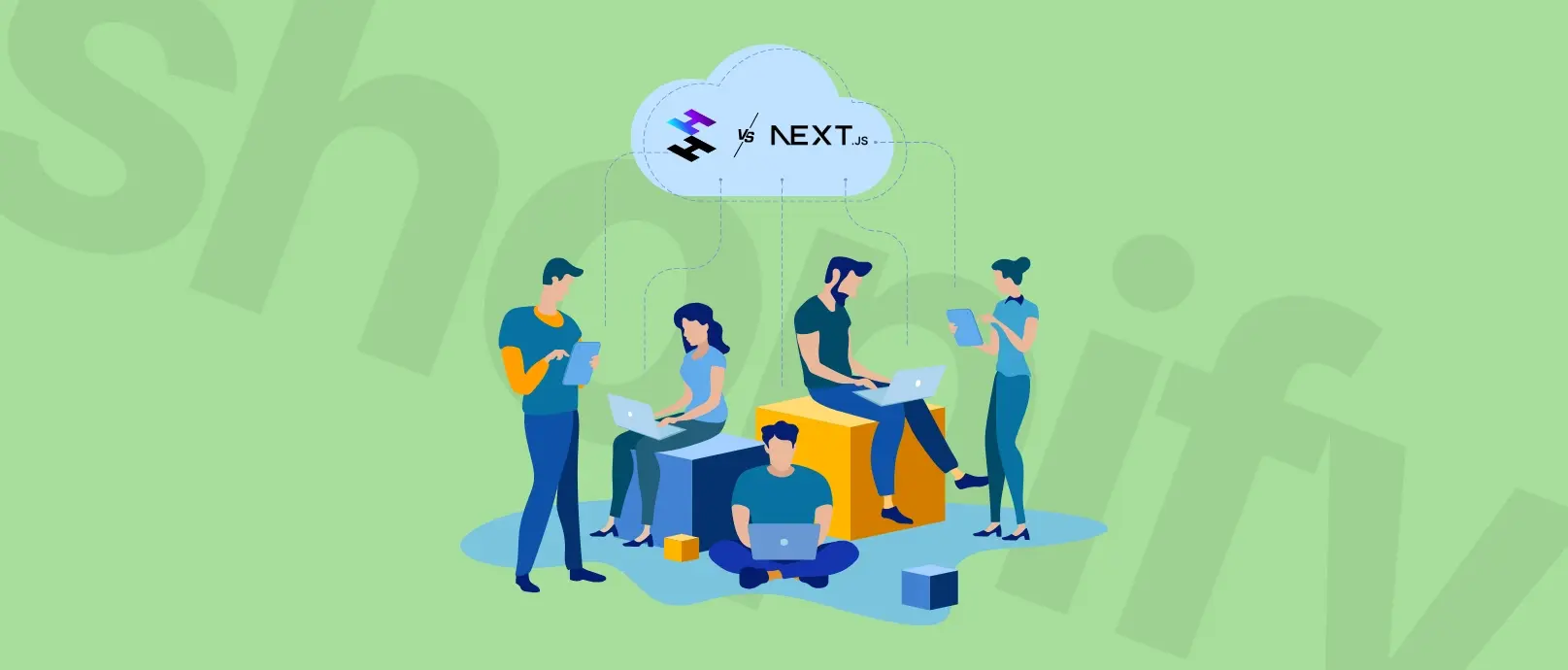Shopify vs WordPress — Which Platform Will Match Your Needs Better?
Choosing between Shopify and WordPress for your online store is a big decision. Together, these platforms power a big chunk of all e-commerce sites worldwide, but they take very different approaches to helping businesses sell online. Choosing between them isn't just about which has more features.

The platform you select will shape how you sell, how quickly you can launch, and what you can customize. It affects everything from your daily operations to your long-term growth potential. Make the wrong choice, and you might face expensive migrations or limiting technical barriers down the road.
As of late 2024, Shopify powers over 972,000 active stores in the United States alone, while WordPress's WooCommerce runs more than 430,000 active stores. Each platform has experienced significant fluctuations—Shopify peaked at over one million US stores in early 2024, while WooCommerce saw its highest numbers during the pandemic with nearly 639,000 active stores.
In our article, we’ll break down:
How Shopify and WordPress differ at their core (architecture, management, and customization)
Which business types thrive on each platform and where the limitations are
The real costs beyond monthly fees (hidden expenses, maintenance, and scalability factors)
Development requirements and technical learning curves
How each platform handles growth, integrations, and performance under heavy traffic
Whether launching your first online store or reassessing your current platform, understanding the trade-offs between Shopify and WordPress can save you time, money, and frustration.
972239
active stores in the U.S.
in the fourth quarter of 2024
Number of active Shopify stores in the U.S. 2024
StatistaThe Difference Between Shopify and WordPress - User Experience and Management
When you're running an online store, you'll spend countless hours in your platform's backend. The right e-commerce CMS interface can make your workday efficient and productive—the wrong one can turn simple tasks into time-consuming headaches. Let's explore how these platforms approach the daily management experience.
Dashboard and Interface Comparison
Shopify greets you with a purpose-built e-commerce command center. The moment you log in, you'll see a clean, minimalist dashboard showing real-time sales data, recent orders, and traffic analytics. Everything is built with merchants in mind—there's no bloat, just the tools you need to sell effectively.

WordPress with WooCommerce works differently. You're using two connected but separate systems: WordPress's content management dashboard and WooCommerce's e-commerce tools. This dual-platform setup gives you powerful content options but creates a steeper learning curve. You'll need to move between WordPress settings and WooCommerce configurations.
The difference becomes clear in daily operations:
Shopify: "I need to check today's sales and process new orders" → One dashboard, two clicks
WordPress: "I need to check today's sales and process new orders" → Multiple screens, separate sections for each task
For technical teams, Shopify's focused design means faster training and more intuitive operation. WordPress offers more flexibility but requires more thorough staff onboarding.
Product and Order Management
How easily can you manage your product catalog and process orders? This is where platform differences really stand out.
Shopify's product management system is built for speed. You can:
Bulk edit up to 1,000 products at once
Manage variants with up to 100 combinations per product
Track inventory across multiple locations
Process orders with one-click fulfillment
WordPress with WooCommerce offers similar features but needs more setup. The basic system handles simple product management, but you'll need extra plugins for advanced features like:
Bulk editing (requires a dedicated plugin)
Complex variant management (often needs premium extensions)
Multi-location inventory (available through third-party tools)
Order processing follows similar patterns. Shopify's all-in-one system means orders, shipping, and customer communications happen in one workflow. WordPress requires you to coordinate between the core platform and various WooCommerce extensions.
For high-volume stores processing hundreds of orders daily, these differences can dramatically affect your team's efficiency.
Content Management Systems
Content is crucial for converting visitors into customers. How do these platforms handle page creation, blogs, and product descriptions?
Shopify has improved greatly with its Online Store 2.0 update. You can now:
Use drag-and-drop section-based editing
Create dynamic product pages with metafields
Build custom templates without coding
Manage content blocks that automatically update across your site
While often overlooked, Shopify's customization potential is impressive when properly implemented. With Liquid (Shopify's templating language) and the right developer expertise, you can create highly customized shopping experiences. Many enterprise brands leverage Shopify's flexible architecture for completely unique, tailored storefronts that don't look like standard templates.
The system is intuitive but has some limits compared to WordPress's natural strengths.
WordPress was born for content first, and it shows. With WordPress, you get:
A powerful built-in blogging platform
Nearly unlimited content structuring options
Advanced categorization and tagging systems
Dynamic content creation through custom post types
To boost WordPress's content capabilities, many stores use page builders like Elementor or WPBakery. These tools add visual editing features similar to Shopify's section-based editor but with more flexibility.
The choice comes down to priorities:
If your store relies heavily on content marketing, WordPress's native publishing tools give you an edge.
Shopify's integrated system and custom solutions might work better if you want simpler management with strong customization potential, especially with proper development support.
Custom Shopify Website & Store - Why It's Worth It
Have you ever marveled at an online store that perfectly captures a brand's essence, offering a seamless shopping experience? The secret often lies in a custom Shopify website. In the competitive world of e-commerce, standing out is crucial. Generic online stores are a dime a dozen, but a custom Shopify store can transform your digital presence, setting you apart from the crowd.
CHECK THE ARTICLE
WordPress vs Shopify for E-commerce Stores - Developing Your Online Brand
The look, feel, and functionality of your store shape your brand identity and customer experience. How easily can you create a store that stands out in a crowded market? Let's look at what it takes to build a distinctive online presence on each platform.
Theme Ecosystem and Customization
Shopify and WordPress offer different approaches to store design and customization. At the most basic level, Shopify offers around 240 professionally vetted themes, while WordPress boasts over 13,000 themes, with at least 100 specifically designed for WooCommerce. This difference reflects their core philosophies.
Shopify's theme marketplace is tightly controlled. Each theme undergoes rigorous quality testing before being approved. This means fewer options but higher reliability. Expect to pay between $0-$350, with most premium themes in the $150-$400 range. Only 13 themes are free, which can be limiting for new businesses.

It's important to note that these theme options represent just the starting point of Shopify's customization capabilities. While the theme marketplace might seem limited, Shopify offers extraordinary flexibility beyond these basic options.
From custom theme development to headless implementations, Shopify can be tailored to meet the specific needs of businesses of all sizes and technical requirements. We'll explore these advanced customization options in more detail later in this article.
WordPress's theme ecosystem is far more open. You'll find thousands of free options and premium themes typically ranging from $40-$200. However, this freedom comes with responsibility—you'll need to carefully research theme developers, read reviews, and check update frequencies to avoid security issues or poor performance.

The customization potential differs dramatically.
Shopify themes provide:
A structured customization system through the theme editor
Section-based content management
Theme-specific setting options
Access to the underlying Liquid code for custom modifications
Shopify offers several powerful development options beyond the basic theme editor.
Liquid code editing: Change existing themes using Shopify's Liquid templating language to create custom layouts and features
Custom theme building: Build your own themes from scratch with Liquid, HTML, CSS, and JavaScript
Hydrogen framework: Use Shopify's React-based framework to create fast, custom storefronts
Headless commerce: Separate the frontend from Shopify's backend using the Storefront API, letting you design with any JavaScript framework like React, Vue, or Angular
WordPress themes offer:
Virtually unlimited access to underlying code
Complete freedom to modify any aspect of the design
The ability to create child themes for safe customization
Integration with popular page builders for visual editing
Mobile responsiveness is essential for both platforms, but they handle it differently. Shopify themes are mobile-responsive by default, with no additional work needed. WordPress themes vary—newer ones typically include responsive design, but older themes might require additional customization to work well on mobile devices.
Development Requirements & Learning Curve
Building a store on these platforms requires different skill sets and learning commitments.
Shopify is designed to be accessible to non-developers. You can create a functional store with zero coding knowledge, especially if you stick with theme customizations and app integrations. However, advanced customization requires understanding of:
Liquid templating language
HTML, CSS, and JavaScript
Shopify's theme architecture
API integration techniques
WordPress with WooCommerce has a steeper initial learning curve but offers more entry points for developers. The basic setup requires understanding:
WordPress dashboard navigation
Plugin management
Theme customization panels
WooCommerce settings
For more advanced development, you'll need knowledge of:
PHP (WordPress's core language)
Theme and plugin architecture
WordPress hooks and filters system
Database structure and queries
Time-to-market differs significantly between platforms. With Shopify, a basic store can be launched in 1-3 days with minimal technical knowledge. WordPress typically requires 1-2 weeks for a comparable setup, assuming some learning time for new users.
Documentation and learning resources are abundant for both platforms but differ in organization. Shopify's documentation is centralized, consistent, and officially maintained. WordPress resources are vast but scattered across official documentation, community forums, and third-party sites.
Headless Commerce - The Best of Both Worlds
For businesses seeking maximum flexibility without sacrificing reliability, headless commerce offers a compelling alternative to traditional setups.
Shopify's headless approach lets you separate your front-end presentation layer from the back-end commerce functionality. This means you can:
Build your storefront using any framework (React, Vue, Angular)
Create fully customized user experiences
Maintain Shopify's robust back-end for inventory, checkout, and payments
Connect to Shopify via the Storefront API
This is especially powerful for brands with unique visual requirements or those needing to integrate commerce into existing digital experiences. Naturaily specializes in building headless Shopify solutions that combine content flexibility with Shopify's commerce reliability.
The benefits are substantial:
Better performance: Custom front-ends can be optimized for speed
Unlimited design freedom: No constraints from Shopify themes
Content + Commerce: Combine your chosen CMS with Shopify's e-commerce
Omnichannel ready: The same API can power websites, apps, kiosks, and more
While headless commerce requires more development expertise initially, it offers the ideal solution for businesses outgrowing traditional e-commerce platforms but unwilling to sacrifice reliability for customization.
B2B E-commerce Revolution - How Headless Commerce Empowers Businesses
B2B commerce is changing fast and online transactions are replacing old methods. This shift is reshaping how companies buy and sell products. At the center of this change is headless commerce for B2B. It's a new approach to e-commerce software architecture that's gaining traction in the business-to-business world.
CHECK THE ARTICLE
Core Features and Capabilities For Online Stores in WordPress and Shopify
The heart of any e-commerce platform is its selling features. These tools determine how effectively you can present products, process orders, and manage inventory.
Cart and Checkout Experience
The checkout process is where intentions become purchases—or where customers abandon their carts. How these platforms handle this critical conversion point reveals much about their design approach.
Shopify's checkout is standardized but highly optimized. The system is designed based on extensive conversion research, with a streamlined multi-step process that balances information gathering with minimal friction.
You can't radically alter the checkout structure (unless you're on Shopify Plus), but this limitation exists for a good reason—the default checkout converts extremely well.
Key Shopify checkout features include:
One-page or multistep checkout options
Customizable checkout fields
Shop Pay accelerated checkout
Built-in abandoned cart recovery emails (with an average 8% recovery rate)
WordPress with WooCommerce takes the opposite approach, offering nearly unlimited checkout customization. You can redesign the entire process, add custom fields, alter the flow, and create conditional experiences based on cart contents. This flexibility is powerful but requires careful implementation to maintain conversion rates.
For payment processing, Shopify offers its native Shopify Payments (powered by Stripe) with preferential rates. Using third-party payment gateways with Shopify incurs additional transaction fees (0.5-2%, depending on your plan).
WooCommerce supports 70+ payment gateways with fees based on factors such as the country your business is located in, the country your customer is located in, the currency with which the customer paid, and the payment method chosen by the customer.
The abandoned cart recovery difference is substantial. Shopify includes this feature in all plans, automatically emailing customers who enter an email address but don't complete checkout. WooCommerce requires additional plugins (often paid) to add this functionality.
Inventory Management Systems
Keeping track of what's in stock, what's running low, and what needs reordering is essential for smooth operations. Both platforms offer inventory management but with different approaches to sophistication and scale.
Shopify's inventory system is comprehensive and built directly into the core platform. You can:
Track inventory across up to 20 locations
Set low-stock alerts
Manage transfers between locations
Handle variants with individual inventory tracking
Generate inventory reports
The system is powerful for retailers with physical stores using Shopify POS alongside their online operation. Inventory syncs in real-time across all sales channels, preventing overselling.
WooCommerce's base inventory functionality is more basic but can be extended with plugins:
Single-location inventory tracking is included
Multi-location requires extensions like "WooCommerce Multi-Location Inventory"
Variant-level inventory is supported in the core
Low-stock notifications are basic but functional
For complex inventory needs, WooCommerce stores often integrate with dedicated inventory management systems like TradeGecko or Brightpearl. This adds cost but provides more features for growing businesses.
Both platforms support bulk inventory updates via CSV import, but Shopify's system is more user-friendly for non-technical staff.
Shipping and Fulfillment Options
Getting products to customers affordably and reliably is a critical part of e-commerce success. Both platforms offer shipping tools with different strengths.
Shopify Shipping provides built-in label printing and preferential rates with major carriers (USPS, UPS, DHL, and more, depending on your region). You can:
Set up shipping zones with different rates
Offer real-time carrier-calculated shipping
Print labels directly from the admin
Track shipments and automatically share updates with customers
The system is polished and integrated, making it particularly valuable for small to medium businesses handling their own fulfillment.
WooCommerce requires extensions for comparable shipping functionality, but offers more customization. Popular options include:
WooCommerce Shipping (for USPS and Canada Post)
ShipStation integration
Advanced shipping rules for complex scenarios
For international shipping, both platforms support duties and taxes calculation. Shopify's Markets feature makes international selling particularly straightforward, helping with currency conversion, language localization, and duties collection.
WooCommerce requires additional plugins to achieve comparable international capabilities.
The key difference? Shopify includes more shipping tools out of the box, while WooCommerce offers more customization but requires additional plugins—and often, additional costs.
Shopify or WordPress - Which E-commerce Platform Handles Integration and Scalability Best?
As your business grows, your platform needs to keep pace—connecting with other systems, expanding to new sales channels, and handling increasing traffic and order volume. Let's examine how each platform performs when pushed beyond basic needs.
Multi-Channel Selling Features
Today's successful merchants sell wherever their customers are—social media, marketplaces, and beyond. The ability to manage these channels efficiently can dramatically impact growth potential.
Shopify has made multichannel selling a core priority. You can seamlessly sell through:
Facebook and Instagram Shops (free integration)
Google Shopping (free integration)
Amazon (via Shopify's Amazon Sales Channel)
eBay (via Shopify's eBay Sales Channel)
TikTok (via direct integration)
Custom Shopify Website & Store - Why It's Worth It
Have you ever marveled at an online store that perfectly captures a brand's essence, offering a seamless shopping experience? The secret often lies in a custom Shopify website. In the competitive world of e-commerce, standing out is crucial. Generic online stores are a dime a dozen, but a custom Shopify store can transform your digital presence, setting you apart from the crowd.
CHECK THE ARTICLE
All these channels sync inventory and orders automatically with your Shopify store. The integrations are free to use (beyond standard Shopify subscription fees), though marketplace selling still incurs the usual marketplace fees.
WooCommerce offers similar channel options but with less native integration. Most multichannel capabilities require extensions:
Facebook for WooCommerce (free)
Google Listings & Ads ($79/year)
Amazon & eBay Integration ($199/year from WooCommerce)
The cost difference is substantial—WooCommerce merchants might spend $300+ annually on channel integrations that Shopify includes in the base subscription.
Channel management differs significantly as well. Shopify provides a unified dashboard for all sales channels, while WooCommerce typically requires managing each integration separately.
For businesses selling across many channels, this operational efficiency can translate to significant time savings.
Advanced Integration Through API and Headless Architecture
Beyond standard channel integrations, Shopify's API-first approach gives it a decisive advantage in scalability and flexibility. With Shopify's API ecosystem, you can:
Connect your store to virtually any external system, service, or platform
Build custom integrations for unique business requirements
Implement headless commerce solutions that separate your frontend from Shopify's backend
Create omnichannel experiences across web, mobile, kiosk, and IoT devices
Automate complex business processes between multiple systems
This API-centric way of development is particularly valuable for growing businesses with complex tech stacks. While WooCommerce also offers API access, Shopify's purpose-built APIs, comprehensive documentation, and established developer ecosystem make integration significantly more straightforward and reliable.
For enterprise clients, headless Shopify solutions offer unlimited flexibility—you can maintain Shopify's powerful commerce engine while creating completely custom shopping experiences or integrating commerce into existing digital platforms.
B2B and Wholesale Capabilities
Many online retailers eventually expand into wholesale or B2B sales. Both platforms support this growth path but with different approaches.
Shopify Plus offers a dedicated B2B solution (at the enterprise price point of $2,000+/month). Key features include:
Company accounts with multiple user permissions
Custom pricing by company or customer group
Minimum/maximum order quantities
Company-specific payment terms
Separate B2B-specific content and catalogs
For standard Shopify plans, B2B functionality requires apps like Wholesale Club ($30/month) or B2B/Wholesale Solution ($20-$80/month).
WordPress with WooCommerce takes a modular approach to B2B. Popular solutions include:
WooCommerce Wholesale Pro ($149/year)
B2B for WooCommerce (€199/year)
Wholesale Suite ($148/year)
These extensions provide comparable features to Shopify's B2B offerings, often at a lower total cost for smaller wholesale operations. However, the integration is typically less seamless than Shopify Plus's native B2B tools.
For companies with complex B2B requirements like approval workflows, tiered pricing structures, and corporate account hierarchies, Shopify Plus provides a more cohesive solution, while WooCommerce offers customization potential but requires more integration work.
Shopify Plus vs Shopify Advanced - Which Is Better for Your Project
"I know I need to scale, but which Shopify plan is right for my business at this stage?" This is a common question as entrepreneurs navigate Shopify's flexible pricing options. Both Shopify Advanced and Shopify Plus offer powerful features, but understanding their key differences is essential for making the right choice! By the end of this article, you'll have a clear understanding of how these top-tier Shopify plans differ and which one might be the best fit for your growing business.
CHECK THE ARTICLE
Performance Under Load
How does each platform handle traffic spikes, large catalogs, and high transaction volumes? This is where fundamental architectural differences become most apparent.
Shopify's cloud infrastructure automatically scales to handle traffic spikes. The platform regularly handles Black Friday/Cyber Monday traffic for merchants ranging from startups to enterprises processing millions in revenue. You don't need to worry about server capacity, load balancing, or database optimization—Shopify handles all this invisibly.
The limitations appear with very large catalogs. Shopify performs best with up to 10,000 products, though many stores operate successfully with 50,000+. Beyond that, performance can degrade without careful optimization.
WordPress performance depends entirely on your hosting and configuration. With basic shared hosting, even modest traffic spikes can crash your site. However, with proper enterprise hosting, caching, and optimization, WooCommerce can scale to handle enormous catalogs and high traffic volumes.
The resource management difference is substantial. With Shopify, performance optimization is largely handled for you. With WordPress, you (or your development team) must actively manage server resources, monitor performance, and implement optimizations.
Is WordPress or Shopify Better for SEO? Marketing and Visibility Aspects
Driving traffic to your store is just as important as converting visitors once they arrive. Your platform's SEO and marketing capabilities directly impact your visibility in search results and your ability to connect with potential customers. Let's explore how Shopify and WordPress compare in these critical areas.
Built-in SEO Tools
Both platforms provide essential SEO functionality, but with different approaches to control and ease of use.
Shopify handles many SEO basics automatically. When you create your store, Shopify:
Generates a sitemap.xml file and submits it to search engines
Creates a logical site structure
Produces clean HTML markup
Manages canonical tags to prevent duplicate content
For page-level SEO, Shopify lets you edit:
Title tags and meta descriptions
URL handles (though all product pages must live under /products/ or /collections/)
Image names and alt text
Header tags (H1, H2, etc.)
WordPress with WooCommerce provides SEO flexibility but requires more setup. The core platform handles basic SEO structure, but most stores install an SEO plugin like Yoast SEO or Rank Math. These tools offer:
Complete control over your URL structure
Advanced metadata options
Built-in content analysis
Structured data controls
Breadcrumb navigation management
The key difference is in schema markup—the code that helps search engines understand your content. Shopify includes basic product schema automatically, while WordPress typically requires plugins to implement comparable structured data.
For technical SEO, WordPress offers more control over server responses, redirects, and site architecture. This can be valuable for complex migration scenarios or sites with unique structural needs. However, Shopify's automated and customization options prevent many common SEO mistakes that WordPress users might make without realizing it.
Marketing Automation Options
Effective marketing automation helps you nurture customers throughout their journey. Both platforms support various marketing tools, but integration depth varies.
Shopify includes core email marketing features and integrates well with specialized platforms:
Shopify Email allows basic campaigns
Deep integration with Klaviyo for advanced email automation
Built-in abandoned cart emails
Customer segmentation based on purchase history
WordPress requires plugins for comparable marketing automation, but offers integration options:
Native integration with Mailchimp
Various email marketing plugins available
Abandoned cart plugins like WooCommerce Recover Abandoned Cart
Custom segmentation through multiple plugin combinations
Social media marketing features also differ. Shopify offers direct posting to Facebook and Twitter, plus product tagging on Instagram. WordPress needs plugins for similar functionality.
The biggest marketing difference comes in customer segmentation capabilities. Shopify Plus includes Shopify Flow, an automation tool that creates complex customer segments and tailored marketing workflows. WordPress can achieve similar results through plugins like AutomateWoo, but the setup is complex.
Analytics and Reporting
Understanding your store's performance through reliable data is essential for growth. The platforms take different approaches to analytics.
Shopify includes a comprehensive analytics dashboard that shows:
Real-time sales data
Visitor information
Conversion rates
Marketing campaign performance
Product analytics
The built-in reports become more detailed as you move up pricing tiers. At higher levels, you can create custom reports and access more advanced insights.
WordPress doesn't include built-in e-commerce analytics. WooCommerce offers basic reporting, but for comprehensive analytics, you'll need:
Google Analytics integration (via plugin)
Enhanced e-commerce tracking setup
Possibly additional reporting plugins
Both platforms integrate with Google Analytics, but the implementation process differs. Shopify offers one-click Google Analytics connection, while WordPress requires manual setup or plugins to properly track e-commerce events.
For deep data analysis, many merchants on both platforms use third-party tools like Triple Whale or Glew.io, which consolidate data from multiple sources. The integration process is typically smoother with Shopify's standardized data structure.
Security and Performance - Shopify or WordPress for Enterprise Companies?
For enterprise businesses, security breaches or performance issues can cost millions in lost revenue and damaged reputation. The platforms take fundamentally different approaches to these critical concerns.
Security Infrastructure
Shopify handles security entirely for you as a hosted platform:
Automatic security updates
Dedicated security team monitoring for threats
Built-in fraud analysis tools
DDoS protection through Cloudflare Enterprise
Regular penetration testing
This managed security approach means you don't need to worry about server-level vulnerabilities, malware scanning, or security patches.
WordPress security is largely your responsibility. While the core software is secure, maintaining that security requires vigilance:
Regular WordPress core updates
Plugin and theme updates
Server-level security configuration
Malware scanning tools
Firewall implementation
The security risks with WordPress come mainly from outdated components or poorly coded plugins. A properly maintained WordPress site can be very secure, but the key word is "maintained." Many security breaches happen due to outdated software or plugins.
For enterprises, WordPress security often involves additional costs for security plugins, premium malware scanning, and managed hosting with security features.
Why Shopify Plus is the Ultimate Solution for E-commerce Growth: Main Benefits Explored
Shopify Plus has so many benefits and great features it would be somehow naive to not try to make good use of them. Starting from enhanced scalability through ultimate user experience personalization to omnichannel selling, Shopify Plus is a solution worth knowing when you run a big e-commerce business. Apart from that, there’s also a headless commerce approach that lets you benefit from these features also with standard Shopify. Learn more!
CHECK THE ARTICLE
Compliance and Certification
Meeting industry standards and regulatory requirements is essential for businesses in regulated industries or those handling sensitive data.
Shopify maintains PCI DSS Level 1 compliance for all stores automatically. This is the highest level of payment security certification, covering:
Network security
Cardholder data protection
Vulnerability management
Access controls
Regular security testing
Shopify also includes free SSL certificates for all stores, ensuring encrypted connections between your customers and your site.
WordPress requires manual work to achieve the same compliance levels:
PCI compliance depends on your hosting and payment processor
SSL certificates must be obtained and configured (though many hosts now include these)
GDPR compliance requires additional plugins and configurations
For other regulations like GDPR, both platforms offer tools but require merchant action. Shopify includes basic GDPR compliance tools like cookie consent and data access requests. WordPress offers similar capabilities through plugins but needs more hands-on configuration.
Platform Reliability
Uptime, speed, and consistent performance are critical factors for e-commerce success. The platforms differ dramatically in how they handle reliability.
Shopify boasts 99.99% uptime across their platform, with a global infrastructure designed to handle traffic spikes and high transaction volumes. Key reliability features include:
Global CDN included for all stores
Automatic load balancing
Server redundancy
Regular infrastructure upgrades
No maintenance downtime for your store
WordPress reliability depends entirely on your hosting choice. Options range from basic shared hosting to premium managed hosting with enterprise-grade infrastructure. Creating a highly reliable WordPress store typically requires:
Premium managed hosting ($50-$300/month)
CDN implementation (additional cost or configuration)
Caching plugin setup and optimization
Database optimization
Regular performance audits
For enterprises, the reliability comparison often comes down to resources and control. Shopify provides excellent reliability without requiring technical expertise, while WordPress can achieve comparable performance with the right hosting and configuration—but it requires significant expertise and ongoing management.
Standard Shopify stores must use Shopify's hosting infrastructure, but headless implementations give you more hosting flexibility. This approach separates your store into two parts:
Backend: Shopify handles all commerce functions (products, orders, payments)
Frontend: Your customer-facing interface runs on your preferred hosting provider
With headless Shopify, you can:
Build and host your frontend with Hydrogen (Shopify's React-based framework), Next.js, or other frameworks
Host your storefront on any provider that supports modern JavaScript frameworks
Choose specialized hosting optimized for your specific performance needs
Integrate with existing hosting infrastructure your team already manages
Implement custom caching strategies tailored to your specific content
This hosting flexibility is particularly valuable if your team has existing hosting relationships or specific performance requirements. You maintain all the reliability benefits of Shopify's commerce engine while gaining complete control over how your customer-facing storefront is hosted and delivered.
Total Cost of Ownership & Pricing - WordPress vs Shopify Investment Analysis
Understanding the true cost of your e-commerce platform goes far beyond monthly subscription fees. Let's break down the complete investment picture for both options.
Platform Pricing Structures
Shopify uses a straightforward tiered pricing model:
Basic: $29/month
Shopify: $79/month
Advanced: $299/month
Plus: Starting at $2,000/month (enterprise)
Each tier includes hosting, security, and core e-commerce features, with higher tiers adding more staff accounts, reporting capabilities, and lower transaction fees.
WordPress is free to download and use, but that's just the beginning of your costs:
Hosting: $5-$100/month depending on quality and traffic
Domain: $10-$15/year
WooCommerce: Free core plugin
Essential premium extensions: $200-$500/year for most stores
At first glance, WordPress often appears cheaper, especially for basic stores. However, as your needs grow, the cost gap narrows significantly due to added extensions and higher-quality hosting requirements.
Theme and app costs also accumulate differently. Shopify typically requires fewer apps, but they often have monthly subscription fees. WordPress plugins are more commonly priced with annual licenses, sometimes making them more cost-effective in the long run.
The maintenance cost difference is substantial. Shopify's all-in-one approach means fewer moving parts to maintain, while WordPress requires active management of multiple components.
For enterprise businesses, this difference often translates to headcount—WordPress might require a dedicated technical resource or team, while Shopify can often be managed by marketing or product teams with occasional developer support.
The total cost outlook: For small businesses with simple needs, WordPress can be more economical. For growing businesses or those with complex requirements, Shopify often offers better value when accounting for all costs—especially when factoring in the value of staff time saved on maintenance.
Still can’t decide?
Whether you're migrating from WooCommerce to Shopify, need a custom theme that perfectly represents your brand, or require a headless implementation that combines WordPress's content capabilities with Shopify's commerce engine, we deliver solutions tailored to your specific business needs. Our team excels at every stage of the Shopify development lifecycle—from initial design concepts to complex headless architecture implementation. We specialize in custom Shopify development that transforms standard stores into distinctive brand experiences.
Let’s Create a Great Website Together
We'll shape your web platform the way you win it!