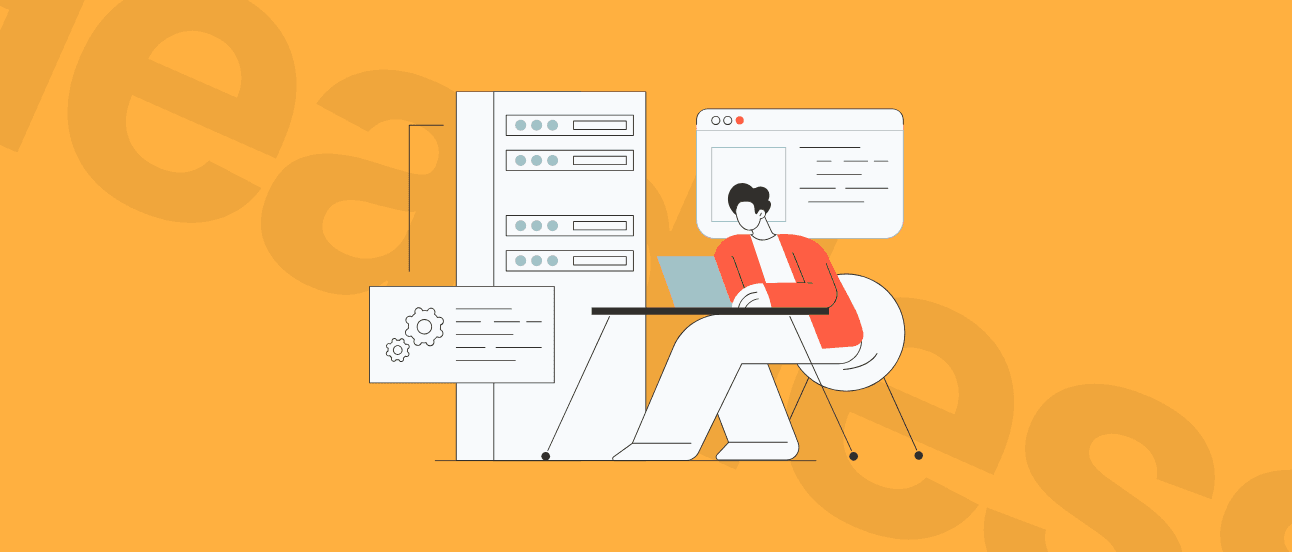Best Headless CMS for Next.js (2026): Top Picks by Use Case + Setup Tips
Next.js keeps evolving, and your CMS should too. Whether you want instant previews, smarter revalidation strategies, or freedom from rigid workflows, the right headless CMS for Next.js can change how your team builds and publishes. Let’s find which one truly fits your 2026 stack.

Quick overview: best Next.js CMS picks for 2026
Best overall: Storyblok → proven App Router setup, visual editing, and seamless Draft Mode previews.
Most flexible for developers: Sanity → powerful schema design, live collaboration, and ISR-ready webhooks.
Enterprise choice: Contentful or Contentstack → advanced workflows, localization, and reliable on-demand revalidation.
Open-source control: Strapi v5 or Payload → modern OSS stacks built for teams that want to self-host and customize deeply.
Each works smoothly with modern Next.js setups and supports App Router, Draft Mode, ISR revalidation, and webhooks for fast, future-proof content delivery.
How Next.js + a Headless CMS Fit in 2026
With modern Next.js (16+) and a connected headless CMS, your team can publish, update, and scale content with fast, near-real-time updates without losing performance.
Next.js handles the heavy lifting on the front end, while the CMS manages content in the background. Together, they create a setup that is efficient for developers and easy for editors to use. New pages can be published without full rebuilds and update automatically after ISR-based revalidation, while Draft Mode previews let teams review changes before publishing.
For growing brands, this means fewer bottlenecks, stronger SEO, and a site that keeps up with business goals instead of holding them back. Choosing the right CMS for your Next.js project turns technical flexibility into measurable results, faster launches, easier collaboration, and content that scales with your business.
How to Choose the Best CMS for Next.js: Quick Picks by Scenario
Your team’s needs should shape your CMS choice. Below are the top Next.js CMS options matched to specific goals, from fast marketing workflows to enterprise-scale content management.
| Scenario | Recommended CMS | Why it fits |
|---|---|---|
| Visual editing for marketers | Storyblok | Visual editor with Draft Mode previews and a proven App Router setup. Great for teams that want to edit content directly on the page. |
| Flexible, developer-first setup | Sanity | Powerful schema customization, live collaboration, and webhooks for on-demand revalidation. Excellent for data-rich or multi-channel projects. |
| Enterprise content workflows | Contentful or Contentstack | Mature ecosystems with webhooks, on-demand revalidation, and granular roles for large content teams. |
| GraphQL-native and content federation | Hygraph | GraphQL-first architecture with Remote Sources and strong API performance for complex integrations. |
| Open-source and full control | Strapi v5 or Payload | Self-hosted, modern stacks that give developers full ownership of infrastructure and data. |
| Fast setup and slices | Prismic | Slice Machine offers reusable components, and App Router support makes setup fast and predictable. |
| Editorial UX and image optimization | DatoCMS | User-friendly dashboard, reliable GraphQL API, and CDN-backed media for content-heavy sites. |
| Data-first and flexible backend | Directus | Headless data platform with visual editing and near-real-time APIs for fully custom projects. |

Not sure which CMS fits your Next.js goals?
We’ll help you choose a headless CMS that scales with your content, fits your workflow, and performs flawlessly with Next.js 15.
Key Criteria When Choosing a Next.js CMS
Choosing the right CMS for Next.js comes down to how well it fits your workflow and technical setup. Use this quick checklist to focus on what matters most.
1. App Router support
Ensure your CMS is compatible with the modern Next.js App Router structure for simpler, more reliable routing.
2. Preview and draft mode
Pick a CMS that supports on-demand (tag-based) revalidation and webhooks to update pages without full rebuilds.
3.ISR and webhooks
Pick a CMS that supports Incremental Static Regeneration and webhooks to automate page updates without manual rebuilds.
4.Performance and CDN
Fast APIs and CDN-backed delivery are essential to keep your site quick and globally responsive.
5.Visual editing
A visual or live editor helps marketers and non-technical users work independently, reducing developer bottlenecks.
6.Content modeling and localization
Flexible data structures and multi-language support make scaling across products or markets much easier.
Capitalise needed a modern website to replace their rigid legacy CMS and enable data-driven growth. We created a fast, headless platform with built-in A/B testing. Easy to experiment, optimize, and boost conversions.
48%
growth in average monthly traffic
31%
faster mobile LCP
35%
faster CMS content update

7. Roles and workflow management
Choose a CMS with clear permissions and approval processes that match your team’s structure.
8. Pricing and vendor model
Decide whether you prefer a SaaS platform for convenience or an open-source CMS for full control and ownership.
Each of these factors influences how smoothly your site will grow, update, and perform over time. A CMS that balances flexibility with simplicity will help your team focus on creating value, not managing tools.
Choosing a Next.js CMS for Ecommerce
In ecommerce, CMS must keep pace with constant product updates, dynamic pricing, and content-driven sales. The right Next.js CMS connects directly to the commerce platform, syncs product data through APIs or webhooks, and supports ISR-based revalidation to update pages without full rebuilds.
For online stores, it’s worth looking for:
Webhooks and on-demand (tag-based) revalidation for fast product updates
PIM or product catalog integration to manage SKUs and inventory
Flexible APIs that connect easily with Shopify, BigCommerce, or other headless commerce systems
Built-in SEO and marketing tools to boost product visibility and campaign performance
If your site manages large catalogs, personalized offers, or global storefronts, choose a CMS built for scalability. For enterprise-level operations, platforms like Contentful, Contentstack, or Hygraph deliver advanced workflows and localization. For brands focused on content-driven commerce, Storyblok or Sanity provide the creative control that marketers need.

Need help choosing the right CMS for your store?
We create Next.js websites that scale fast and integrate seamlessly with the best headless CMS platforms.
Each platform mentioned below meets these demands in a different way. Explore how the leading headless CMS options for Next.js perform across flexibility, scalability, and real-world business use.
Top Headless CMS for Next.js
1. Storyblok
Best for: Visual editing and component mapping
Why with Next.js: Storyblok offers a true visual editing experience where marketers can adjust content directly on the page. Its tested App Router integration and Draft Mode preview setup make it a reliable choice for teams that value speed and independence. Webhooks trigger on-demand (tag-based) revalidation, keeping content fresh without full rebuilds. For a closer look at how this works in practice, see FGS Global case study, our project that showcases Storyblok’s flexibility in large-scale, multilingual environments.
Watch-outs: The workflow system is simpler than in enterprise tools, which may limit large editorial teams that need deep approval chains.
2. Sanity
Best for: Complex schemas and collaborative editing
Why with Next.js: Sanity’s flexible schema builder lets developers design tailored content structures for any use case. It combines real-time collaboration with powerful APIs (GROQ and GraphQL), which makes it ideal for projects that depend on structured, dynamic data. Its Visual Editing and Live Preview work well with the App Router and Draft Mode. If you want to know more about how we connect Sanity with Next.js in real-world builds, check our Next.js case studies.
Watch-outs: Requires more initial setup and technical know-how, which may increase development time for smaller teams.
3. Strapi
Best for: Open-source flexibility and full data ownership
Why with Next.js: Strapi v5 gives businesses the power to build fully customized, self-hosted CMS setups. It includes REST and GraphQL APIs, custom roles, and a clean integration path for on-demand (tag-based) revalidation and webhooks. Its plugin-based ecosystem makes it easy to extend functionality, from ecommerce to authentication.
Watch-outs: Requires developer involvement for deployment, scaling, and long-term maintenance, which can increase operational overhead.
Explore how our tailored Strapi development services power your business
Learn more
4. Contentful
Best for: Enterprise content workflows and global brands
Why with Next.js: Contentful integrates with on-demand (tag-based) revalidation, Draft / Preview Mode, and webhooks, enabling smooth content updates and localized publishing across markets. Its strong API performance, granular permissions, and mature ecosystem make it a dependable enterprise solution. Teams benefit from consistent uptime and integrations with marketing automation and analytics tools.
Watch-outs: Pricing scales with content entries and API calls, so growing teams should monitor usage closely.
5. Hygraph
Best for: GraphQL-first content and data federation
Why with Next.js: Hygraph’s GraphQL-native foundation makes data fetching extremely efficient, while Remote Sources let you combine data from multiple systems into one unified API. It supports on-demand (tag-based) revalidation and webhooks, and ensures content stays fresh and consistent. Ideal for organizations that manage product data, blogs, and documentation in one place.
Watch-outs: The GraphQL-first approach requires developer expertise, which may stretch teams unfamiliar with query languages.
6. Contentstack
Best for: Enterprise-grade workflows and omnichannel delivery
Why with Next.js: Contentstack combines automation, workflow management, and webhook-driven on-demand (tag-based) revalidation to support complex, multi-team publishing. It provides localization, personalization, and a built-in visual editor that supports App Router–based preview workflows. Perfect for brands with distributed teams or regulated publishing processes.
Watch-outs: Enterprise-level functionality comes with enterprise pricing, so smaller organizations may find it excessive.
7. Payload
Best for: TypeScript-first, self-hosted projects
Why with Next.js: Payload is built entirely in TypeScript, which ensures a consistent developer experience when paired with Next.js. It supports local APIs, authentication, and on-demand (tag-based) revalidation through server-side actions or routes. The self-hosted model gives teams complete control over data security and compliance.
Watch-outs: The ecosystem is still growing, so integrations with third-party marketing or analytics tools may require custom development.
8. Dato CMS
Best for: Marketing teams that prioritize editorial experience
Why with Next.js: DatoCMS is known for its user-friendly dashboard and powerful GraphQL API. It supports on-demand (tag-based) revalidation, App Router, and advanced image optimization through its CDN, which supports Core Web Vitals. Its strong visual content tools make it s for media-rich sites, portfolios, or content marketing platforms.
Watch-outs: May lack some workflow automation or advanced user management features needed in larger enterprises.
9. Prismic
Best for: Fast setup and modular content design
Why with Next.js: Prismic’s Slice Machine lets teams create reusable content components that map directly to Next.js components. It’s well supported in App Router–based projects, includes clear Draft Mode and preview guides, and allows teams to publish fast with reduced developer involvement for day-to-day content updates. For better understanding how headless architectures can boost ecommerce flexibility, see how we combined Next.js, Storyblok, and Shopify in the Nanobébé case study.
Watch-outs: The content model can be restrictive for highly complex or relational data structures.
10. Directus
Best for: Data-first projects and headless database management
Why with Next.js: Directus connects to existing SQL databases (such as PostgreSQL or MySQL) and exposes REST and GraphQL APIs with minimal configuration. It supports on-demand (tag-based) revalidation and provides visual data management tools, creating a strong bridge between structured datasets and dynamic Next.js frontends. This makes it a strong choice for custom platforms, internal tools, and analytics-driven applications.
Watch-outs: Best suited for development teams comfortable managing databases and server infrastructure.
FGS Global needed a secure, flexible website that captured their brand and scaled with their global presence. We built a fast, headless solution that makes updates effortless and brand consistency simple.
5/5
Clutch review
Custom
search engine
1500+
content items migrated

Integration Tips for Modern Next.js
Getting the most from Next.js depends on how well your CMS integrates with its modern architecture. A well-planned setup keeps content updates smooth, previews reliable, and performance predictable. To achieve that, focus on the core Next.js features that define how App Router–based sites are built and maintained today.
App Router
Use the App Router as the default project structure. It standardizes routing and layouts, encourages server-first data fetching, and makes CMS integrations more explicit and predictable. Most leading headless CMS platforms now provide dedicated App Router guides, which significantly reduces setup friction.
Draft Mode for previews
Draft Mode allows editors to preview unpublished content safely. When configured correctly, your CMS can trigger preview sessions in Next.js so editors can review changes before publishing, without affecting live users.
On-demand revalidation and webhooks
Instead of full rebuilds, modern Next.js uses on-demand (tag-based) revalidation. CMS webhooks can trigger targeted cache invalidation when content changes, keeping pages fresh without downtime or manual intervention.
Partial Prerendering (experimental)
Partial Prerendering blends static and dynamic rendering within a single route. It remains experimental and is best monitored rather than adopted by default, particularly for CMS-driven sites with complex caching needs.
Turbopack (development builds)
Turbopack improves local development by speeding up builds and hot reloads, especially in large or multi-language projects. While it enhances developer experience, it primarily affects development workflows rather than production deployment performance.
Together, these capabilities make Next.js and a modern headless CMS a strong combination for building fast, scalable, and maintainable websites in 2026.
The Right Next.js Headless CMS for Your Business
The best Next.js CMS is the one that matches your content strategy, team workflow, and growth plans. Each platform in this guide can deliver great results when implemented with the right setup. At Naturaily, we help companies choose, connect, and scale CMS solutions that turn Next.js into a reliable engine for business growth. Let’s work together.
FAQ
CMSs for Next.js Explained
There’s no single winner, but Storyblok leads for visual editing, Sanity for developer flexibility, and Contentful or Contentstack for enterprise workflows. The best choice depends on your content structure, team size, and how much customization you need.
Yes, if you want content updates to go live without full redeploys. In modern Next.js, CMS webhooks can trigger on-demand (tag-based) revalidation so only affected pages are refreshed, keeping performance predictable even with frequent updates.
Your CMS connects to Next.js through Draft Mode, which allows editors to preview unpublished changes safely. This setup mirrors production behavior without affecting live visitors.
Yes. Most modern headless CMS platforms expose APIs that make it straightforward to connect existing content to Next.js. The key is planning your data model early and aligning it with App Router and revalidation strategies.
Often, yes. A headless CMS gives Next.js the flexibility to fetch and render content dynamically across channels. However, smaller projects may still benefit from simpler setups if advanced workflows or integrations are not required.
Ready to build your Next.js website?
We will help you launch fast, scalable websites powered by the best headless CMS platforms.