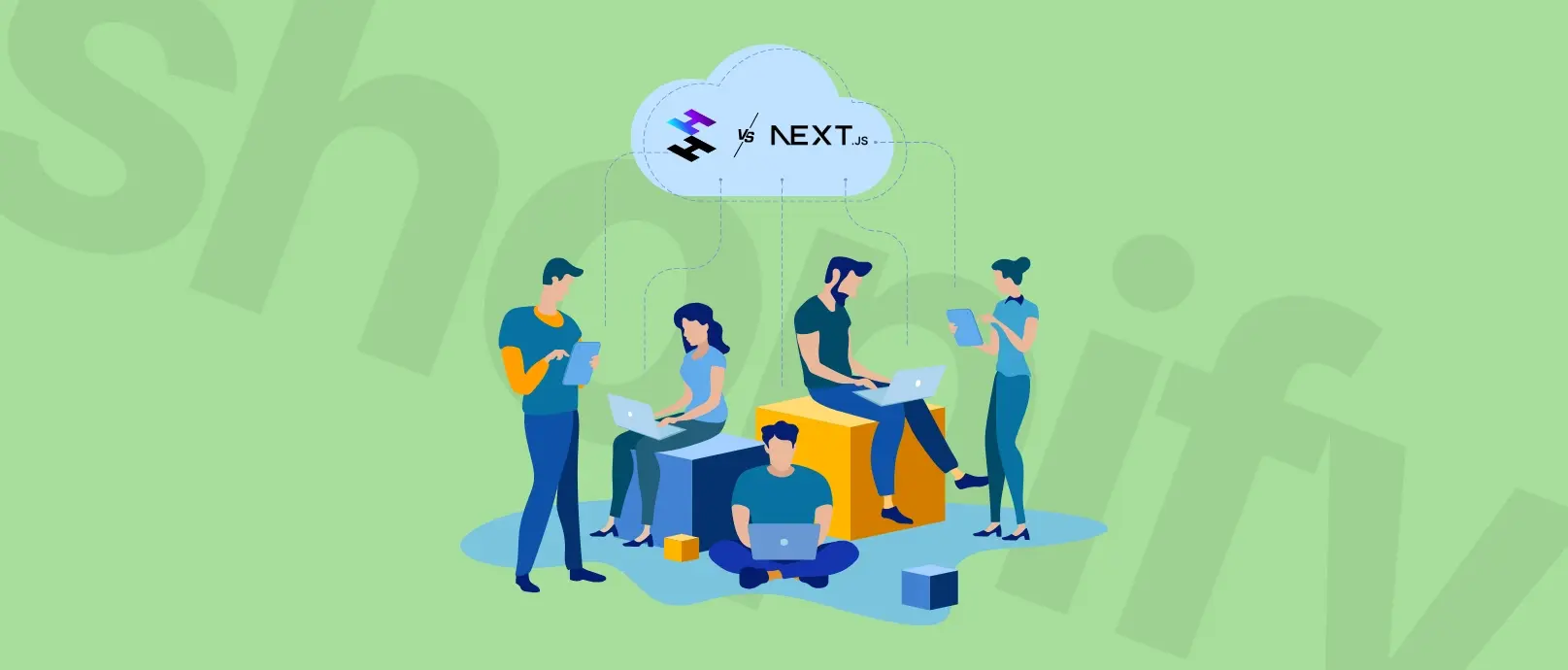How to Choose the Best E-commerce CMS: A Practical Guide
Discover the top e-commerce CMS platforms for 2025 and learn how to choose the perfect solution for your online store - check out our expert platforms comparison!

As a decision-maker, whether you're a CTO, developer, or project manager in the e-commerce sector – you face many challenges within such a demanding environment.
You probably need to manage the integration of complex systems and applications, scale infrastructure to handle peak traffic periods like Black Friday and Cyber Monday.
You also need to navigate compliance, data privacy regulations, and cultural nuances and lingual contexts across markets.
Finally, you may face the challenge of choosing the ideal web development approaches and tools that align with your business goals while ensuring agility and innovation.
One of the most crucial e-commerce tools is a Content Management System (CMS). Here, the greatest challenge lies in selecting one that can not only handle the current demands but also scale with the rapid market expansion.
The fact that your competitors don’t fall asleep doesn’t make it all easier for you, does it? We’ve got a great guide so you can choose your e-commerce CMS easily, though.
Why Selecting the Right Content Management System Tools Is Important in the Current E-Commerce Market
Before we start, let’s just take a look at some numbers, providing additional context to show you that selecting a proper CMS for your e-commerce business is crucial.
China: China leads the global e-commerce market, accounting for more than 33% of all retail sales worldwide. With an estimated $2.2 trillion in online sales in 2023 and a 6.8% increase in retail sales as of Q3 2023, platforms like Alibaba, JD.com, and Pinduoduo have revolutionized the retail industry.
United Kingdom: The UK generated over $118 billion in e-commerce sales in 2023, making it the third-largest market after China and the US. This represents a significant opportunity for businesses to expand their online presence.
Philippines: The Philippines boasts the fastest-growing e-commerce market globally, with a 24.1% growth in sales in 2023. A young, tech-savvy population and supportive government initiatives are driving this growth.
Latin America (LATAM): LATAM is experiencing rapid e-commerce adoption, with a projected 22% growth between 2023 and 2026. This region's growing middle class and increasing disposable income make it a burgeoning market.
United States: Almost half (42%) of US shoppers plan to spend more online in 2024, driven by convenience, competitive prices, and improved user experiences.
Conversion Rates: As of January 2024, the average conversion rate across e-commerce sites was 1.88%, up by 0.14% from the previous year, indicating improvements in consumer purchasing decisions influenced by website design, user experience, and marketing strategies.
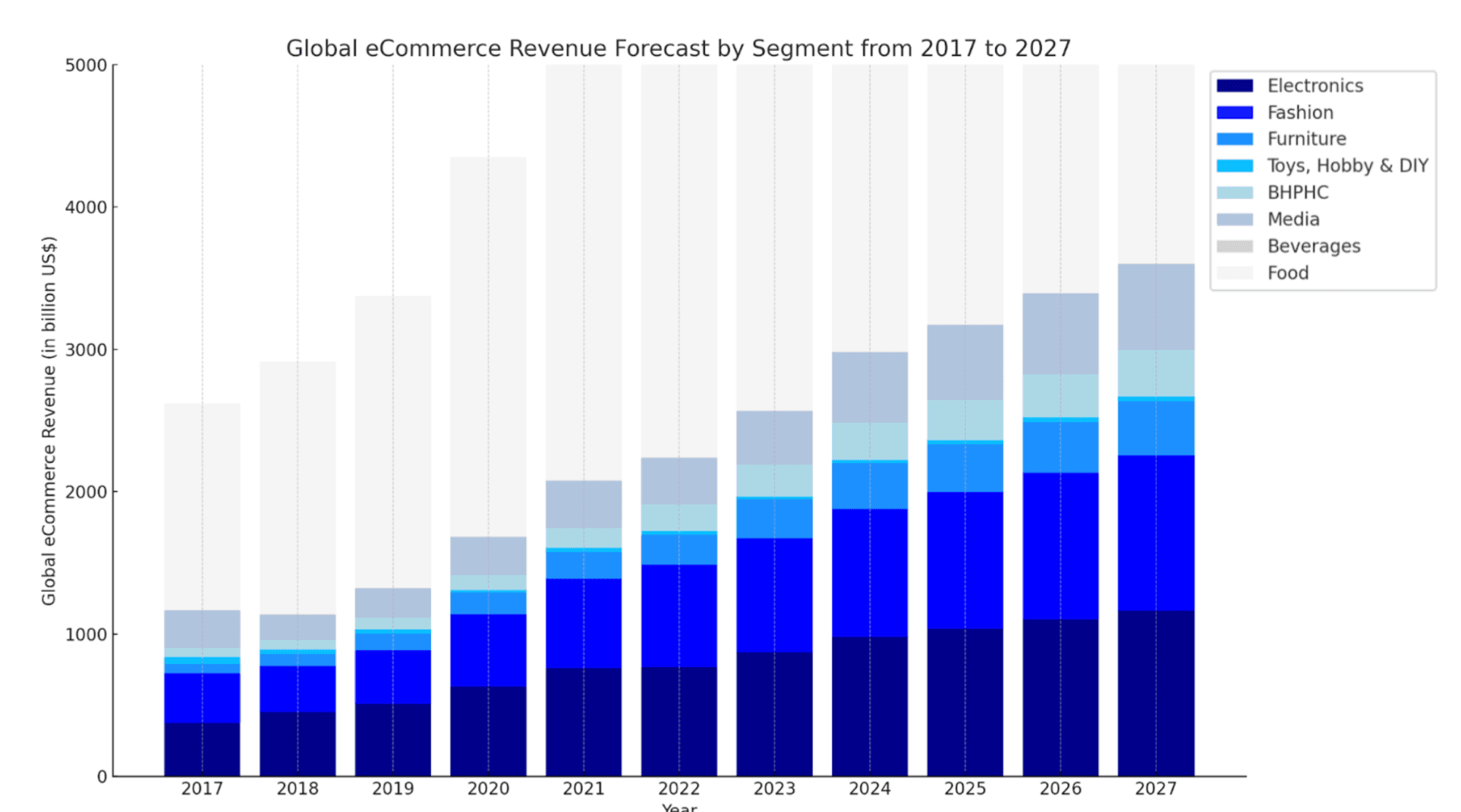
Source: trade.gov
As you can see, e-commerce has been constantly growing for years across the world. In such a competitive market, the right web development approaches, solutions, and tools can make a difference. CMS is one of them, and we’ll show you why!
Understanding CMS and Its Role in E-commerce
A Content Management System (CMS) is a software that simplifies the process of creating, managing, and modifying digital content without requiring technical expertise.
It provides a range of tools for content creation, organization, user management, design customization, and workflow management. Essentially, a CMS allows users to maintain and update their websites efficiently and effectively.
CMS platforms are incredibly versatile, supporting a wide variety of B2B & B2C websites including blogs, news outlets, educational sites, government, non-profit, and corporate websites, as well as forums and community boards, real estate portals, educational institutions, healthcare websites, or intranet and internal enterprise portals.
They’re also perfect for e-commerce websites. Let’s now take a look at the specific features e-commerce CMS should be built around.
If you're looking to build a headless e-commerce platform, we have an expert guide that can help you get started: Top Headless CMS & Platforms For Ecommerce Growth.
Top Headless CMS & Platforms For E-commerce Growth
Offering a seamless and personalized customer experience is crucial for e-commerce growth. Traditional e-commerce platforms often limit flexibility and customization, hindering your ability to adapt and innovate. But no worries: there’s always headless commerce for the rescue, with all the different platforms to choose from.
CHECK THE ARTICLE
How E-commerce CMS is Different
An online store CMS is specifically designed to meet the unique needs of online stores. It offers various product management tools that allow businesses to manage product descriptions, prices, images, and inventory seamlessly.
The integration of shopping cart and checkout functionalities ensures smooth and secure transactions.
Moreover, a CMS for e-commerce supports:
Multiple payment gateway integrations, providing customers with a variety of payment options for their convenience
Order management features that enable businesses to track orders, manage shipping, and handle returns efficiently
Customer management tools that help in managing customer accounts and service interactions
Marketing and SEO tools allowing businesses to run promotions, manage discounts, and optimize product pages for search engines
Analytics and reporting features for tracking sales performance, customer behavior, and other key metrics
Key Factors to Consider When Choosing a CMS for E-commerce
A suitable CMS should efficiently manage digital content, integrate with business processes, enhance security, and support scalability.
The following table highlights essential factors to consider, helping you make an informed decision that aligns with your business goals and technological needs.
| Factor | Description | Questions to Ask |
|---|---|---|
| E-commerce Features and Functionality | A comprehensive e-commerce CMS should offer comprehensive tools such as product management, inventory tracking, shopping cart functionality, and secure payment gateways. Additionally, it should integrate seamlessly with third-party tools for marketing, analytics, and customer support. | Does it support product management and inventory tracking? Can it integrate with marketing and analytics tools? |
| Scalability and Flexibility | Your CMS should be able to grow with your business. This includes handling increased traffic and higher volumes of products, as well as allowing customization to meet changing requirements. Consider platforms that offer headless content management for enhanced flexibility. | Can it handle increased traffic and product volumes? Is it customizable to meet changing needs? |
| User-Friendliness and Ease of Use | An intuitive interface is crucial for efficiently managing your e-commerce site. Look for a CMS that offers simple content editing tools, drag-and-drop functionalities, and straightforward navigation. This ensures that even non-technical users can manage the site effectively. | Is the interface intuitive? Are content editing tools easy to use? |
| Security | Security is paramount in e-commerce due to the handling of sensitive customer data and online payments. Choose a CMS that adheres to high security standards, offers SSL encryption, and integrates with secure payment gateways to protect against data breaches and cyber threats. | Does it offer SSL encryption and secure payment gateways? How does it handle data protection and security updates? |
| Mobile Responsiveness and Performance | With a significant amount of web traffic coming from mobile devices, your CMS should automatically adapt to various devices and screen sizes. Additionally, ensure that the CMS prioritizes fast loading times to enhance user experience and reduce bounce rates. | Is the CMS mobile-responsive? Does it optimize for fast loading times? |
| SEO Capabilities | Effective SEO features are critical for driving organic traffic. Your CMS should allow for customizable metadata, SEO-friendly URLs, and integration with SEO tools to improve your search engine rankings. | Does it support customizable metadata and SEO-friendly URLs? Can it integrate with SEO tools? |
| Cost and Budget Considerations | Evaluate the total cost of ownership, including licensing fees, hosting costs, and additional features or plugins. Balance the costs against the expected return on investment and ensure that the CMS fits within your budget while providing the necessary functionality. | What are the upfront and ongoing costs? Are there any hidden fees? |
| Customer Service and Support | Reliable customer support is essential for resolving issues quickly and maintaining smooth operations. Opt for a CMS that offers comprehensive customer service, preferably 24/7, to handle any technical difficulties that may arise. | Is customer support available 24/7? What support channels are offered (chat, phone, email)? |
| Integration Capabilities | A CMS should be able to integrate seamlessly with other software like CRM (Customer Relationship Management), ERP (Enterprise Resource Planning), and marketing automation tools. This ensures that all business operations can be streamlined and data can flow effortlessly across different systems. | Can it integrate with existing business tools? Are there built-in connectors for CRM and ERP systems? |
| Customization Options | Look for a CMS that offers a high level of customization, including the ability to use custom themes and plugins or personalized component storefronts based on one of the leading front-end frameworks like Next.js or Nuxt.js. This allows businesses to tailor the website to their specific needs and branding, offering unique user experiences and functionality that can adapt as the business grows. | How customizable are the templates and themes? Can you add custom plugins and features? |
| Community and Ecosystem | A strong, active user community and ecosystem of third-party plugins and extensions are invaluable. They provide support, innovation, and additional functionality. A large community can offer troubleshooting advice, development resources, and peer support to help overcome challenges. | How large and active is the user community? Are there plenty of third-party plugins and extensions available? |
| Performance and Speed | Evaluate the CMS's performance under heavy traffic conditions. This includes benchmarks for load times and overall performance. A high-performing CMS will ensure that your site remains fast and responsive, providing a better user experience and reducing the chances of lost sales due to slow load times. | What are the load times under heavy traffic? Are there performance optimization tools available? |
| Compliance and Standards | The CMS should adhere to industry standards and regulations such as GDPR (General Data Protection Regulation) and PCI-DSS (Payment Card Industry Data Security Standard). Compliance ensures that your | Does the CMS comply with industry standards and regulations? Are there tools to help with compliance? |
| Backup and Recovery | Look for CMS platforms that offer comprehensive backup and recovery options. This includes automated backups and disaster recovery plans to ensure that your data is protected and can be quickly restored in case of data loss or other emergencies. | What are the backup options? Is there an automated disaster recovery plan? |
Real-World Case Studies – proof that the right e-commerce CMS matters
To illustrate the importance of selecting the right Content Management System (CMS) for e-commerce projects, we are showcasing two compelling case studies from Storyblok, one of our favorite headless CMS we frequently use for e-commerce projects. These examples highlight how different e-commerce businesses have successfully overcome challenges and achieved remarkable growth by leveraging the capabilities of a robust CMS.
CHRONEXT: Building a mobile app with Storyblok

Challenge: CHRONEXT, a luxury watch e-commerce platform, needed to develop a new iOS mobile application to enhance their customer experience. Their existing web-based system, Frontastic, was insufficient for mobile app development.
Solution: CHRONEXT chose Storyblok for its flexibility and ease of use. This enabled their marketing and development teams to create customized user journeys and manage content without the need to redeploy the app with each update. Within seven weeks, they built a fully functional mobile app, leading to 300% longer session times and improved customer engagement. The ability to manage and update content dynamically without disrupting user experience was crucial to their success.
Outcome: CHRONEXT utilized their e-commerce CMS so they can easily reach their target audiences through a seamless content marketer’s experience. Exemplary features? They now can:
Display targeted content based on user location and login status
Update the labels and display the order of search filters
Change highlighted landing screens in the search overlay
Localize into new markets simply
Change the layout and checkout order freely
Change payment methods available
All within a CMS, without heavy development team’s reliance.
Read the full case study here: How Chronext Built a Brand New Mobile App with Storyblok
Xlash: Scaling for global e-commerce expansion

Challenge: Xlash, a rapidly growing makeup and skincare brand, faced difficulties managing multiple localized WordPress stores. Their monolithic setup caused inefficiencies and hindered scalability.
Solution: Partnering with Storyblok, Xlash streamlined their content management and integrated their systems, allowing for easier updates and synchronization across all markets. This transition facilitated a more efficient workflow, enabling the team to manage content centrally and support rapid expansion into new regions.
Outcome: Post-implementation, Xlash saw a 90% increase in mobile traffic and doubled their organic traffic. The centralized content management system significantly reduced administrative workload and enhanced their ability to quickly adapt and scale their operations globally.
Read the full case study here: Setting Xlash up for global eCommerce expansion | Storyblok
Common Pitfalls and How to Avoid Them When Choosing E-Commerce CMS
When choosing a CMS for your online store, it's important to watch out for common problems that could slow down your business. These problems can include things like weak security or trouble growing your site as your business expands.
If you ignore these issues, they can cause big headaches later. Let's look at some of these and how to solve them, so you can pick the best e-commerce CMS for your needs.
| Pitfall | Description | Solutions |
|---|---|---|
| Overlooking Security | Security is crucial for protecting customer data and financial transactions. Neglecting it can lead to breaches and loss. | - SSL Certificates: Ensure CMS supports SSL/TLS for encrypting data. |
| - Strong Access Controls: Implement strong password policies and use multi-factor authentication (MFA) for accessing the CMS backend. Limit user permissions based on roles. | ||
| - Secure Payment Gateways: Use reputed payment gateways that comply with PCI DSS standards and do not store sensitive payment data on your servers. | ||
| - Security by Design: Use secure coding practices, perform code reviews, and integrate security modules and practices in the CMS configuration. | ||
| - DDoS Protection: Consider services that offer traffic filtering and rate limiting to maintain availability even during an attack. | ||
| - API Security: Use OAuth for authentication, ensure that APIs are only accessible over HTTPS, and validate all input to prevent injection attacks. | ||
| Ignoring Scalability | Scalability is vital to accommodate growth in traffic, products, and markets. Lack of it can limit growth and performance. | - Handling Traffic Spikes: Choose a CMS that handles traffic surges during peak seasons. |
| - Adding New Products and Features: Ensure CMS can add new products/features without downtime. | ||
| - Multi-site and Multi-tenancy Support: Support for multiple stores from a single platform. | ||
| - Staging Functionality: Test changes in a staging environment before going live. | ||
| Misalignment with Target Audience | CMS not aligned with the target audience can result in poor user experience and missed sales. | - Market Research: Understand audience needs and behaviors. |
| - User Experience: Ensure CMS supports features enhancing and rearranging user experience when needed. | ||
| - Marketing Integration: Integrate well with marketing tools. | ||
| Lack of Integration Capabilities | Poor integration with tools like CRM, ERP can hinder efficiency. | - CRM and ERP Integration: Ensure CMS supports integration with CRM and ERP systems. |
| - Marketing Automation: Look for CMS integration with marketing automation tools. | ||
| - API Support: Robust API support for multiple third-party and custom integrations. | ||
| Inadequate Mobile Optimization | Poor mobile optimization leads to bad user experience and lost sales. | - Responsive Design: CMS should offer responsive design templates. |
| - Fast Load Times: Prioritize fast loading times on mobile. | ||
| - User-Friendly Mobile Interface: Support intuitive navigation on mobile devices. | ||
| Poor User Experience and Navigation | Complex navigation frustrates users and drives them away. | - Clear Menus: Create clear and intuitive menus. |
| - Search Functionality: Robust search function to help users find products easily. | ||
| - Customizable Layouts: Support customizable navigation and layout options. |
Expert Recommendations: Top CMS Platforms for E-commerce in 2024
Here’s a brief overview of the top CMS platforms for e-commerce in 2024, highlighting their key features, strengths, and ideal use cases.
Each CMS has been selected based on its ability to deliver exceptional performance in various aspects of e-commerce, including content management, customization, integration capabilities, and user experience.
From highly flexible headless CMS options to fully hosted solutions with extensive third-party integrations, these platforms offer a range of tools to help your business thrive.
1. Storyblok: The Headless CMS Powerhouse
Storyblok is a headless CMS that's winning over developers and content creators alike for its flexibility, intuitive interface, and robust feature set. It's a great fit for e-commerce businesses that prioritize customization, scalability, and a seamless omnichannel experience.

Key Strengths for E-commerce
True Headless Architecture: Storyblok development gives developers complete freedom to choose their preferred front-end technologies and frameworks, allowing for maximum flexibility and innovation.
Visual Editor: Storyblok's real-time visual editor empowers content teams to create and manage content effortlessly, without relying on developers for every update. This speeds up content publishing and improves collaboration.
Rich APIs: The platform boasts a comprehensive set of APIs, enabling easy integration with e-commerce platforms, third-party tools, and custom applications. This allows for a highly tailored and adaptable e-commerce ecosystem.
Omnichannel Ready: Storyblok is built for delivering content across various channels (website, mobile app, in-store displays, etc.). This ensures a consistent brand experience for customers, no matter where they interact with your business.
Scalability: Storyblok can handle high traffic volumes and complex content structures, making it a great choice for growing e-commerce businesses.
Multilingual Support: If you're targeting global markets, Storyblok's built-in multilingual capabilities streamline the process of managing content in multiple languages.
E-commerce Integrations: Storyblok integrates seamlessly with popular e-commerce platforms like BigCommerce, Shopify, or Magento, allowing for easy content synchronization and product management.
Performance: Storyblok's headless nature and focus on API-driven content delivery often result in faster website performance, which is crucial for e-commerce conversions.
Ideal Use Cases
Custom E-commerce Experiences: If you're looking to build a unique and highly tailored e-commerce storefront, Storyblok gives you the tools to bring your vision to life.
Growing Businesses: Storyblok's scalability ensures your CMS can keep pace with your expanding product catalog and increasing traffic.
Omnichannel Brands: Storyblok simplifies the process of managing content across multiple channels, creating a cohesive brand experience for your customers.
Content-Rich E-commerce: If your e-commerce strategy relies heavily on high-quality content marketing (blogs, guides, etc.), Storyblok provides a powerful content management platform.
Considerations
Developer-Focused: While the visual editor is user-friendly, Storyblok will require some developer expertise for initial setup and custom integrations.
Learning Curve: Content teams might need some training to get the most out of the platform's features.
Is Storyblok Right for You?
If you value flexibility, customization, and the ability to create a truly unique e-commerce experience, Storyblok is worth serious consideration. However, if you're looking for a more out-of-the-box solution with less developer involvement, other CMS options might be a better fit.
Strapi: The Open-Source CMS That Grows with Your E-commerce Business
Strapi is a leading open-source headless CMS known for its flexibility, customization options, and developer-friendly approach. It's a popular choice for businesses seeking complete control over their content management system and a desire for a highly tailored e-commerce experience.
Key Strengths for E-commerce
Open-Source Flexibility: Strapi's open-source nature gives developers full access to the codebase, allowing for limitless customization and adaptation to unique business requirements.
Headless Commerce Fit & Customizable API: Strapi empowers developers to create their own RESTful or GraphQL APIs, tailored to their specific needs. This allows for seamless integration with various front-end technologies, e-commerce platforms, and third-party tools.
Self-Hosting: By partnering with Strapi agency, you have the freedom to choose your hosting provider, giving you full control over your infrastructure and data security.
Role-Based Access Control: Strapi's granular permission system ensures that different team members have access only to the content and features relevant to their roles, enhancing security and collaboration.
Plugin Ecosystem: Strapi boasts a growing ecosystem of plugins and extensions, enabling you to add new features and functionalities without extensive custom development.
Community Support: As an open-source project, Strapi benefits from a large and active community of developers who contribute to its ongoing development and provide support.
Ideal Use Cases
Tech-Savvy Teams: Strapi is a great fit for businesses with in-house development teams who are comfortable working with open-source technologies and customizing the platform to their needs.
Highly Customized E-commerce: If you have very specific requirements for your e-commerce store or want complete control over your content structure and presentation, Strapi provides the tools to achieve that.
API-First Approach: Strapi is ideal for businesses that prioritize a headless, API-driven architecture, allowing for seamless content delivery across multiple channels and devices.
Startups and Growing Businesses: Strapi's open-source nature makes it a cost-effective option for businesses looking to build a scalable e-commerce platform.
Considerations
Technical Expertise: Strapi's flexibility and customization options require a certain level of technical expertise to fully leverage its capabilities.
Maintenance: As with any open-source software, you'll be responsible for ongoing maintenance and updates, which might require dedicated resources.
Less Hand-Holding: Strapi doesn't come with the same level of out-of-the-box support as some proprietary CMS platforms, so you might need to rely more on community resources or hire developers for assistance.
Is Strapi Right for You?
If you have a technically proficient team, desire complete control over your CMS, and are comfortable with an open-source approach, Strapi can be a powerful tool for building a highly customized and scalable e-commerce platform. However, if you're looking for a more user-friendly and plug-and-play solution, other options might be worth exploring.
Sanity: The Collaborative, Customizable CMS for Content-Driven E-commerce
Sanity is a headless CMS that stands out for its real-time collaboration features, flexible content modeling, and powerful API. It's a fantastic choice for e-commerce businesses that prioritize content creation, team collaboration, and the ability to structure content in unique ways.
Key Strengths for E-commerce
Real-Time Collaboration: Sanity's real-time content editing allows multiple team members to work on the same content simultaneously, streamlining workflows and boosting productivity.
Structured Content: Sanity's structured content approach enables you to model your content in a highly organized and reusable way. This makes it easier to manage complex product information, marketing campaigns, and other content types.
GROQ (Graph-Relational Object Queries): Sanity's powerful query language, GROQ, allows developers to fetch and filter content with precision and efficiency, making it easier to build dynamic e-commerce experiences.
Flexible Content Modeling: You can customize content schemas to match your exact needs, ensuring your CMS adapts to your unique product data and content structures.
Developer-Friendly: Developing a website with Sanity provides a rich set of APIs and developer tools, allowing for easy integration with your e-commerce platform and other systems.
Extensibility: Sanity Studio, the editing environment, is highly customizable and can be extended with custom input types, plugins, and workflows to meet your specific requirements.
Performance: Sanity's headless architecture and GROQ query language contribute to fast page load times, a critical factor for e-commerce success.
Great for B2C Headless Commerce: Sanity perfectly fits the headless commerce approach, allowing businesses to unify their e-commerce systems and content management seamlessly. Its compatibility with various front-end frameworks ensures that businesses can deliver consistent and engaging shopping experiences across all digital platforms.
Ideal Use Cases
Collaborative Content Teams: If your e-commerce business relies on multiple content creators working together, Sanity's real-time collaboration features can significantly improve your workflow.
Complex Product Data: Sanity's structured content and flexible modeling make it ideal for managing e-commerce catalogs with a wide range of products, variants, and attributes.
Content-Heavy E-commerce: If you're a brand that heavily relies on content marketing (blogs, guides, etc.), Sanity provides a powerful platform for creating, managing, and delivering content.
Custom E-commerce Experiences: Sanity's flexibility empowers you to build highly customized storefronts and product pages that align perfectly with your brand identity.
Considerations
Developer Focus: While Sanity offers a visual editor, its full potential might be best realized with some developer support to customize schemas and integrations.
Initial Setup: Setting up Sanity might require more initial configuration compared to some other CMS options.
Is Sanity Right for You?
If real-time collaboration, structured content, and flexibility are high priorities for your e-commerce business, Sanity is definitely worth exploring. Its unique features can streamline your content workflow, empower your content teams, and enable you to create a truly unique and engaging e-commerce experience. However, if you're looking for a simpler, out-of-the-box solution with less customization, other CMS options might be a better fit.
Dajemy Słowo wanted to establish the agency’s position in a new digital era: enthusiastic, highly performant, and incredibly user-friendly. We joined them on their mission!
5/5
Clutch review
0.5 s
FCP
0
Attacks

Shopify: The All-in-One E-commerce CMS for Businesses of All Sizes
Shopify is a leading e-commerce platform known for its ease of use, comprehensive features, and extensive app marketplace. It's a popular choice for businesses of all sizes, from startups to large enterprises, seeking a straightforward, hosted solution that offers a wide range of tools and integrations to support their online store.

Key Strengths for E-commerce
Fully Hosted Solution: Shopify takes care of hosting, security, and software updates, allowing you to focus on running your business rather than managing technical infrastructure.
Ease of Use: Shopify's intuitive interface and drag-and-drop website builder make it incredibly easy to set up and manage your online store, even with limited technical expertise.
Extensive App Marketplace: Shopify boasts thousands of apps and integrations that extend the platform's functionality, covering everything from marketing and SEO to inventory management and customer support. You can also create your own custom Shopify app.
Integrated Payment Solutions: Shopify Payments offers a streamlined payment processing solution, eliminating the need for third-party providers and simplifying transactions. However, you can choose from multiple Shopify payment options.
Mobile Optimization: Shopify themes are designed to be mobile-responsive, ensuring your online store looks great and functions smoothly on all devices.
Robust Support: Shopify offers 24/7 customer support via phone, email, and live chat, providing assistance whenever you need it.
Scalability: Shopify can accommodate businesses of all sizes, with plans and features that can be scaled as your business grows.
SEO-Friendly: Shopify includes built-in SEO features and tools to help improve your online store's visibility in search engine results.
Abandoned Cart Recovery: Shopify's abandoned cart recovery feature automatically sends emails to customers who have left items in their cart, helping to recover potentially lost sales.
Ideal Use Cases
Startups and Small Businesses: Shopify's ease of use and affordability make it an excellent choice for businesses just starting out in e-commerce.
Non-Technical Users: If you don't have extensive technical expertise, Shopify's intuitive interface and hosted solution make it easy to launch and manage your online store.
Businesses Seeking a Complete Solution: Shopify provides everything you need to run an online store in one place, from website building and payment processing to marketing and shipping.
High-Growth Businesses: Shopify's scalability ensures your platform can keep up with increasing traffic and sales as your business expands.
Enterprises: Shopify Plus offers advanced features suitable for high-volume merchants and big businesses, including higher API call limits, dedicated support teams, and the capacity to handle up to 10,000 transactions per minute.
Companies in Need of Customization and Flexibility: Headless Shopify allows SMBs and enterprises to decouple the back end from the front end, offering unlimited customization possibilities. This is ideal for companies looking to create unique customer experiences or to integrate with custom apps.
International Expansion: Both Shopify and Shopify Plus support multi-language and multi-currency sales, crucial for global companies looking to expand into new markets with localized shopping experiences.
Considerations
Transaction Fees: Shopify charges transaction fees on each sale unless you use Shopify Payments.
Customization Limitations: While Shopify offers many themes and customization options, it might not be the best choice if you need highly unique or complex design features.
Cost: Shopify's monthly fees can add up, especially if you use many apps or require advanced features.
Is Shopify Right for You?
If you're looking for an easy-to-use, all-in-one e-commerce platform with multiple features, extensive app integrations, and reliable support, Shopify is a strong contender. Its scalability and comprehensive feature set make it suitable for businesses of all sizes. However, if you want to avoid transaction fees, you might want to explore other options.
If you decide that Shopify is the right platform for you, Naturaily can help you get the most out of it. We are a Shopify development company with a team of experienced developers who can help you with custom development, UX/UI design, integrations, SEO optimization, and migration to Shopify.
See how we turn Shopify into an outstanding business engine that empowers you to grow
Learn more
Magento (Adobe Commerce): The Enterprise-Grade E-commerce Platform for Complex Needs
Magento, now known as Adobe Commerce, is a powerful open-source e-commerce platform renowned for its flexibility, scalability, and extensive customization options. It's a popular choice for large enterprises and businesses with complex e-commerce requirements who need a robust platform to handle high traffic volumes, extensive product catalogs, and intricate business workflows.
Key Strengths for E-commerce
Open-Source Flexibility: Magento's open-source nature gives developers complete access to the codebase, enabling unparalleled customization and tailor-made solutions for unique business needs.
Highly Customizable: Magento offers a vast array of customization options, from themes and extensions to custom modules, allowing you to create a unique and tailored e-commerce experience.
Extensive Third-Party Integrations: Magento integrates seamlessly with a wide range of third-party systems, including ERP, CRM, PIM, and marketing automation platforms, streamlining your e-commerce operations.
Strong SEO Capabilities: Magento includes built-in SEO features and is highly optimized for search engine visibility, helping your products rank higher in search results and attract more organic traffic.
Scalability: Magento is built to handle high traffic volumes and complex product catalogs, making it ideal for growing businesses and large enterprises.
Multi-Store Functionality: Magento allows you to manage multiple stores from a single backend, making it easier to operate different brands or cater to different markets.
Robust Community and Support: Magento has a large and active community of developers, agencies, and merchants who contribute to its ongoing development and provide support resources.
B2B Functionality: Magento offers specific features and functionalities for B2B e-commerce, such as custom pricing, quoting, and negotiated terms.
Ideal Use Cases
Large Enterprises: Magento's scalability and extensive feature set make it well-suited for large businesses with complex e-commerce requirements.
Businesses with High Traffic Volumes: If you anticipate (or already experience) high website traffic and transaction volumes, Magento can handle the load with ease.
Highly Customized E-commerce: If you need a highly tailored e-commerce store with specific functionalities and workflows, Magento's flexibility allows for extensive customization.
B2B E-commerce: Magento's B2B features make it a good choice for businesses selling to other businesses.
Considerations
Technical Expertise: Magento's complexity requires a high level of technical expertise for development, customization, and maintenance. You'll likely need a dedicated development team or a Magento agency partner.
Cost: Magento can be more expensive than other e-commerce platforms due to development, hosting, and maintenance costs.
Steeper Learning Curve: Magento's backend interface and features might be less intuitive than some other platforms, requiring more time and effort to master.
Is Magento (Adobe Commerce) Right for You?
If you're a large enterprise or a growing business with complex e-commerce needs and you prioritize flexibility, scalability, and customization, Magento (Adobe Commerce) is a powerful option. However, if you're a smaller business with a limited budget or less technical expertise, you might want to consider other platforms that are easier to manage and more cost-effective.
WooCommerce is a free, open-source e-commerce plugin built for WordPress, the world's most popular content management system (CMS). It's a popular choice for businesses of all sizes, but especially small to medium-sized businesses, due to its flexibility, affordability, and seamless integration with WordPress.
Key Strengths for E-commerce
Seamless WordPress Integration: WooCommerce seamlessly integrates with your existing WordPress website, making it incredibly easy to add e-commerce functionality without switching platforms or rebuilding your site.
Customizable: With a vast library of themes and plugins, WooCommerce offers neat customization options, allowing you to tailor your online store to your specific brand and needs.
Extensive Plugin Ecosystem: WooCommerce boasts a massive ecosystem of plugins that extend its functionality in countless ways, covering everything from payment gateways and shipping options to marketing tools and product enhancements.
SEO Friendly: As a WordPress plugin, WooCommerce benefits from WordPress's strong SEO foundation, making it easier to optimize your online store for search engines and attract organic traffic.
Large and Active Community: WooCommerce has a vast and active community of developers, users, and agencies who contribute to its ongoing development, provide support resources, and create a wealth of educational content.
Cost-Effective: WooCommerce itself is free, and while you'll need to invest in hosting, a domain name, and potentially some premium themes or plugins, it's still a very cost-effective solution compared to many other e-commerce platforms.
Flexibility: WooCommerce can be adapted to a wide range of e-commerce needs, from simple product catalogs to complex multi-vendor marketplaces.
Ideal Use Cases
Existing WordPress Users: If you already have a WordPress website and want to add e-commerce capabilities, WooCommerce is a natural and seamless choice.
Small to Medium-Sized Businesses: WooCommerce's affordability and ease of use make it a great option for businesses with limited budgets and technical resources.
Businesses Needing a Wide Range of Integrations through Plugins: WooCommerce's vast plugin ecosystem ensures you can find the tools and integrations you need to enhance your online store and streamline your e-commerce operations.
Considerations
Technical Knowledge: While WooCommerce is relatively user-friendly, some technical knowledge (or access to a developer) is helpful for advanced customization and troubleshooting.
Hosting and Security: As a self-hosted solution, you'll be responsible for managing your own hosting and ensuring the security of your online store.
Scalability: While WooCommerce can scale to handle large stores, you might need additional optimization and resources as your business grows for greater changes.
Is WooCommerce Right for You?
If you're a WordPress user looking for a flexible, affordable, and customizable e-commerce solution with a large and supportive community, WooCommerce is an excellent choice. However, if you're not familiar with WordPress or prefer a fully hosted solution with less technical overhead, you might consider other platforms like Shopify.
See how we deliver e-commerce services that empower you to grow
Learn more
Conclusion - Finding the Right CMS for Your Online Store
Picking the right CMS is really important for creating a good e-commerce experience (both from the user and the client standpoint). Different businesses need different things - some want a system that's easy to change, others want something simple to use, and some need a system that can grow with their business.
Every CMS has its own strong points. To find the best one for you, think about:
What your business needs
How much money you can spend
How tech-savvy you and your team are
There's a CMS out there that will fit your business well. You just need to find the right match.
Need Expert E-commerce Guidance?
We specialize in helping businesses choose and implement the right e-commerce CMS to achieve their goals. We have extensive experience working with all the platforms mentioned in this article and can guide you through the entire process, from platform selection and customization to ongoing support and maintenance.
Contact us today to discuss your e-commerce project and discover how Naturaily can help you build a successful online store that drives growth and exceeds your expectations.
Let’s Create a Great Website Together
We'll shape your web platform the way you win it!