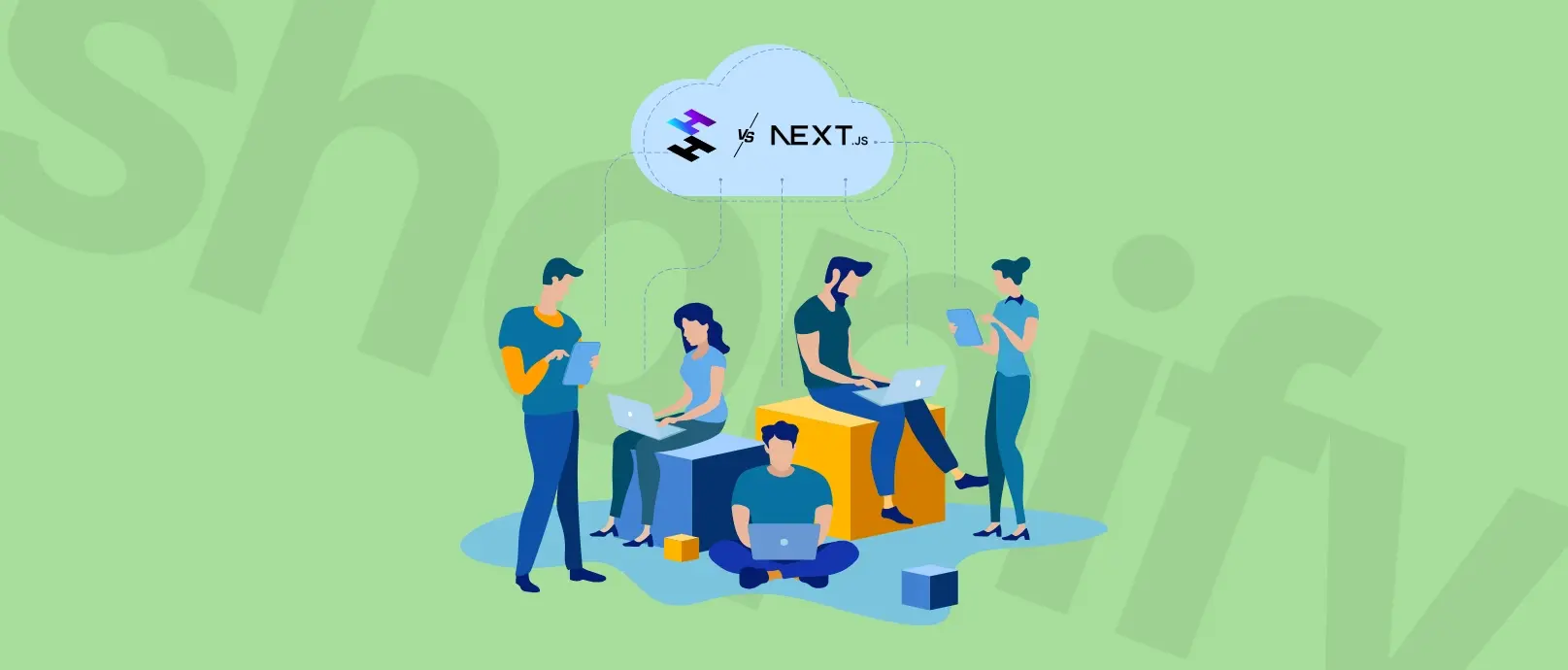Shopify SEO: Best Practices to Optimize Your Storefront
Get SEOd or die tryin’ – these are words of wisdom if you’re in the e-commerce industry. Good positions in Google give your products bigger chances to find their new owners. But it’s not all about writing sites’ content that include particular keywords – it’s something more. Read on to grasp some Shopify SEO best practices!

Even the best e-commerce stores can fail if they’re not visible online. This is why getting search engine optimization (SEO) right for your Shopify storefront is essential.
That’s why we’ve prepared a quick guide on the best approaches to SEO and Shopify optimization. From the optimization basics to more advanced Shopify and PWA development tips, we’ve covered a wide range of important factors!
Shopify Optimization - The SEO Basics
First of all, let’s cover the basic SEO techniques that can amplify your Shopify development and storefront project. These are the methods that aren’t specifically about Shopify - they work for any website and are considered the best practice standards of SEO.
Remove Duplicate URLs
Even if you don’t externally link to them, these can still be crawled and split the ranking factor “link juice”. As an e-commerce store, Shopify is more susceptible here: be sure to have a fixed URL structure for product pages (even if users come via different categories, for example) as well as those made via pagination.
In other words, every product should have a definitive URL. This will ensure that this is the only way the product can be linked (both internally and externally) and crawled - so search engines like Google know exactly which URL to display.
But… what about variants? This is something every store needs to decide on their own. If a product is distinct enough to be sold and advertised on its own (such as a limited edition variant) then this may warrant its own URL and product page. However, variants such as size and color do not - it still falls under the same product and you don’t want to risk multiple URLs getting indexed.
...And Duplicate Content
When it comes to ranking on search engines, duplicated content is an easy way to lose your position. While internal duplication is tolerated - after all, it’s all on your own site and some duplication is expected (think products in different colors, for example, as they’ll still have the same description), duplicated content with other, external websites causes the largest issues.
Why? Search engines try to find the original source and duplicated content means one is a copy of the other. For e-commerce stores, this can come from two main areas:
If you’ve copied content from somewhere else, such as official product descriptions, you’re now competing against the original source
It’s also possible that someone may copy your content, through the likes of scraping. In this case, you can always ask them to change their site, but this is never a guarantee
In either case, it’s worth checking where these duplication issues lie - once you find them, you can prepare unique content to give yourself better success. There are a number of tools that can do this for you - such as Copyscape and SEMRush’s site audit tool.
As a final pro tip to ensure your content stays ‘original’, add a canonical tag (rel=can) on each page pointing to itself. If you have multiple duplicate pages, you can also point them to the one primary page to help it rank the highest.
Add Meta Data
When you see a page in a results page, the title and description that appears are known as the meta title and meta description - collectively, we call this meta data. This is important as, without it, search engines like Google just copy elements from your pages, which is likely not optimized for these results.
Meta titles and descriptions are easy to add in Shopify - you’ll find them under Online Store > Preferences - so just ensure they address users needs (blogs should be catchy titles, products should match what users are looking for, etc.) and follow the SEO best practices:
Your meta title should be no more than roughly 60 characters - anything longer risks truncation
Try to include a primary keyword and, if you can, a secondary keyword in the title, with your brand/store name last. For example: ”Ladies Wool Coats | Winter Coats & Jackets | [Brand Name]“
The meta description can be around 160 characters, but modern research suggests this should be shorter to help stay mobile friendly. Add any additional keywords not covered in the meta title, where possible
If you need any extra help, there are numerous tools - like this SERP simulator - that are definitely useful!
…And Structured Data
Search engines are getting smarter and smarter at defining searches. As such, utilizing the correct structured data is essential for an e-commerce store. Using “Product” schema for actual items, and “Article” for blogs is one such way to ensure the right pages show up during the right searches.
Match Keywords With Intent
On the subject of structured data, we mentioned both articles and products for a reason. The best e-commerce stores don’t just display items. They also invest in blogs and guides for readers. There’s a good reason for this.
Blogs can show up in queries that aren’t directly linked to a product, but can nonetheless find a user in an earlier stage of their customer path. For example, someone searching for “Christmas gift ideas” doesn’t know what they want, but they are still essentially looking. Consider having such content - and use the above tips to ensure it works.
Produce Content & Create Backlinks
Speaking of intent and content, this is why it’s a good idea to have a blog. Articles let you target users at earlier stages of the shopping path, while product pages are for people who know exactly what they want. Shopify lets you add blogs easily, so just be sure to do proper keyword research and plan your content with care.
As an e-commerce store, you also have one other key trick up your sleeve: reviews. This can be easily done with the Shopify Product Reviews app (which is free!). Reviews are a form of social trust - they let customers know you’re a good store and search engines are also taken this increasingly into account.
Technical SEO - Make It Light & Performant
A significant factor in any SEO project - Shopify storefront or not - lies in the technical performance of an application. There are a number of factors that matter when it comes to SEO and, while they can shift and get updated frequently, there are some core principles that are essential:
Loading times. A slower website aggravates users and search engines like Google have started to favor faster websites. Always try to get your time to first paint, time to last paint and others
Ensure your site is crawlable. Your sitemap and robots.txt pages are vital for letting Google know where it should - and shouldn’t look. This is something you need to implement yourself, rather than relying on Shopify
Mobile performance. Google’s “mobile first index” means that websites are rated on the performance of their mobile site. No matter how good it is on desktop, your SEO is now attributed to mobile results. For this, Google has made its expectations clear: fast loading (under 3 seconds), a responsive server (time to first byte under 1.3 seconds) and less than 50 individual content pieces/500 KB per page
Use some form of analytics. There are many programs out there, but both Google Analytics and Google Search Console (where you can submit your sitemap) are free and offer everything most stores need. What’s more, they can connect easily to your Shopify website through simple code insertion and, if you use Google Adwords, you can also connect your campaigns to your analytics as well
If you’re going to be active in the US, we also recommend doing the same with Bing Webmaster Tools.
Optimize images. As we just mentioned, Google wants pages to be under 500 KB in size and, while this isn’t always possible, when it comes to keeping pages light, oversized images are often the biggest culprit. Our advice is to utilize image compression, keep images to 1028 x 1028 pixels at the most for product photos, and under 1000 x 1000 pixels for any other images
(Pro tip: you can also add keywords to images, which is highly recommended. Add them as alt-tags. Every item you’re selling should be well photographed, and those photographs need proper alt-tags and item descriptions!)
If you already have a website and you’re curious about its performance - Google already offers numerous ways to check the performance regarding their own important metrics.
However, what we can tell you is that a traditional website doesn’t always cut it for e-commerce. You need something that loads quickly, works well and can easily handle the larger and larger content issues of a growing e-commerce website. This is where options such as Progressive Web Apps are much more useful - but more on that later!
Cross-Linking Is Your Friend
Internal linking is important not just for user navigation, but also for ensuring crawlability. If your most important pages are cross-linked, Google understands these to be quite important.
One of the best ways to do this is to ensure your product pages are linked directly from your home page, as well as from each other. As your store grows, this is where having important categories (or Shopify collections) will keep this task manageable.
(Pro tip: There are a number of variations for each URL, such as http://site.com, http://www.site.com, https://site.com and https://www.site.com so use the canonical tag to choose the best option. Security isn’t just an important SEO factor nowadays, it’s essential to let users know your e-commerce can be trusted, so always use the HTTPS. Shopify provides SSL certificates, so the HTTPS option is always available for you.)
However, because of the way users can find a product, Shopify can also generate numerous different URLs - a specific problem for product pages. Normally, you have to edit this by going into Themes > Actions > Edit and add the code under theme.liquid. This isn’t very intuitive and is another reason we suggest using a custom PWA over relying on Shopify’s own language.
…But Don’t Forget Redirects!
404 pages are bad for both users and SEO. E-commerce stores are constantly changing, so it’s highly possible you’ll make new pages, remove old ones or even tweak URLs (for example, if a product changes its name). As a result, you need to be able to implement two key redirects:
301 redirects point old URLs to new ones, so the new URL gains all the SEO benefits of the previous link, providing they meet the same keyword intent etc. You can’t fool Google so easily, so be honest!
302 redirects are temporary - these are useful if you want to, let’s say, temporarily redirect your home page to a special offer page. However, use this for too long and Google will just treat it like a 301.
Redirects can be set-up in Shopify under Navigation > URL Redirects. Once you’ve redirected the URL, you can delete the old page itself. Now, any links will automatically send users to the new destination.
Advanced Shopify Development for SEO
Cut Down on Apps
Shopify has an impressive app market and we have to admit - there’s a lot of good third party support out there!
However, these apps all drain your overall performance. Use too many, and it can make a significant impact on your storefront SEO. After all, every app adds additional code to a page.
There are two ways to solve this. The first, of course, is to go through and manually review your apps, finding those that can be removed, but this will only get you so far.
For the best support, you might want to look into some custom options and create something from scratch - an optimized storefront will do exactly what you need, rather than adding the additional functionality of uncustomizable third party applications. This way, you can keep it as code-light as possible.
Make a PWA
Depending on who you ask, Liquid is one of Shopify’s biggest advantages or drawbacks. The Ruby-based template language is open source and used to help load dynamic content into your storefront. This gives it a lot of advantages over other platforms that lack this feature, but it’s far from perfect.
Today, many of the benefits that Liquid offers - namely dynamic content loading - can be offered via a Progressive Web App. Furthermore, a PWA offers additional benefits:
It uses a wider range of web-friendly technology, whereas Liquid is limited to Ruby
With a custom PWA, you can also greater control and enhance the frontend for a more user-friendly experience
PWAs are much more mobile friendly - particularly when it comes to offline functionality
With a PWA, you’re also able to better embrace code optimization (as you’re not limited to a prebuilt Shopify theme) for better page speed, which helps with the technical SEO challenges mentioned previously
Creating more modern functionalities is essential - with Liquid, you often have to create inelegant workarounds that only slow down performance or impact your performance in other areas
5 benefits of using PWA/storefront technology in Shopify store
Shopify is a great eCommerce platform but it has its limitations. To overcome them, you may enter the world of Shopify storefront, which is a way of building the front end layer that would be connected with the eCommerce giant’s back end. Let’s get more in detail!
CHECK THE ARTICLE
Going International? Use a CDN
Content Delivery Networks are essentially distributed networks of servers in different geographical locations. These proxy servers can store the various media (such as images and content) of your Shopify storefront for faster loading.
Shopify already comes with a CDN by default, but it’s often worth to use an alternative that’s better suited for your target locations. For example, with AWS Cloud storage, you could use various server and edge locations as required.
This last tip isn’t something every Shopify storefront needs, but it’s one to consider if you’re growing in size and want to improve your technical SEO performance, such as loading times. We’d recommend speaking to an expert to see what options are available outside of Shopify’s own system.
Nerdy Banana’s manual order processing hindered their efficiency and customer experience. Happily, we helped them increase conversion rates, delivery times, and sales.
3x
Quicker delivery times
95%
Production lead time saved
98%
Faster file preparation time

Ready to Optimize Your Storefront?
As you can see, there’s always something you can do. Shopify optimization is essential for making your store visible in a highly competitive market. It’s also more than just improving search engine results – it’s about providing a consistent and smooth experience for users, as these engines are increasingly looking at a wider range of factors above and beyond keyword placement.
So, if you want to invest in SEO, it’s worth doing it in detail. We hope these approaches here are useful. We’re always here if you want to take it a step further!
Let's Build a Great Shopify Project Together
We'll shape your e-commerce the way you win it!