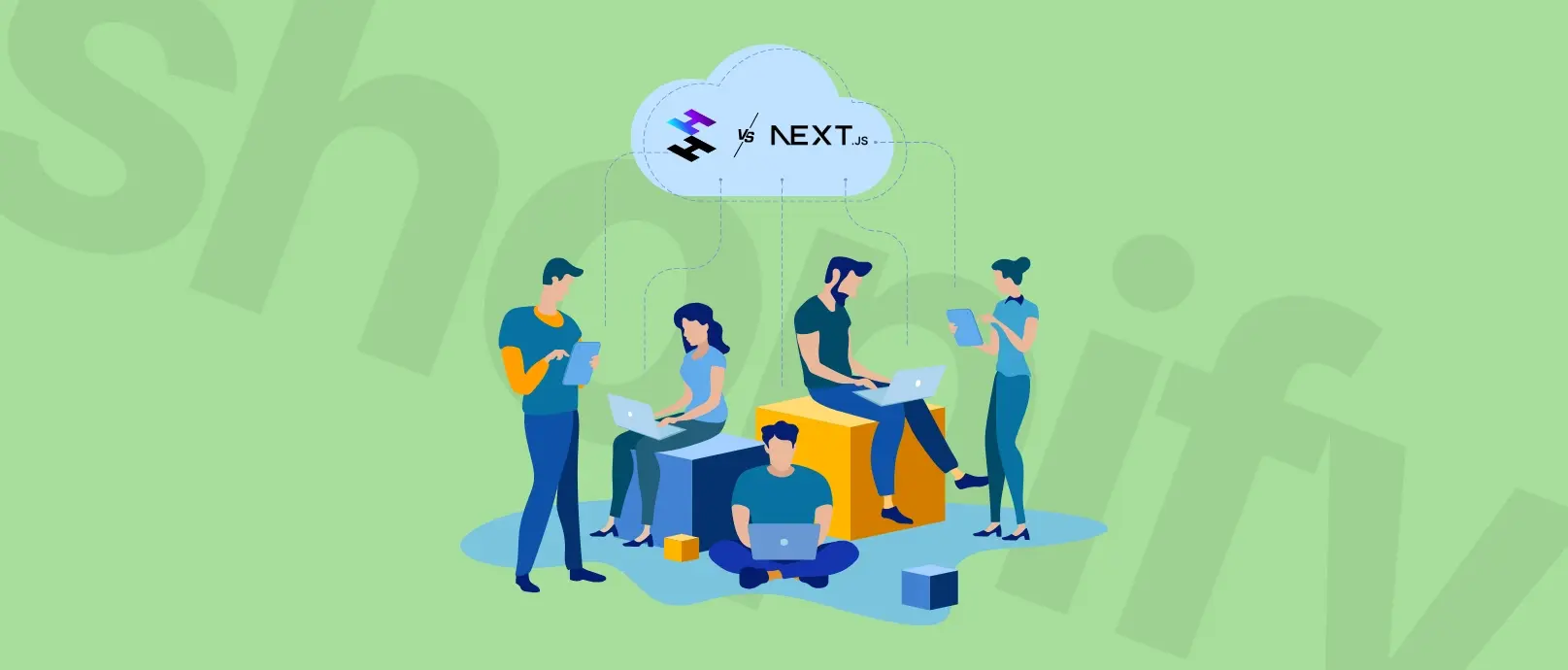Shopware vs Shopify - Differences & Why Should You Consider The Migration?
Is Shopware holding your business back? Looking to migrate because of Shopware 5 end of life? As your online store and tools change, you might be wondering if Shopify could better meet your needs. It's a big decision, and you need clear facts to make the right choice.

To support you with the decision, we’ve collected insights into companies that made the switch. By reading the article further, you'll learn what worked, what didn't, and what they wish they'd known before migrating.
By the end of this article, you'll have a clear picture of whether Shopify is the right next step for your business. We'll give you the information you need - no hype, just honest analysis.
Here's what we'll cover:
How Shopify differs from Shopware in key areas like customization, performance, and scalability
The potential benefits of moving to Shopify, including improved ease of use and access to a larger app ecosystem
Real challenges you might face during migration, from data transfer to staff training
Costs to consider, both upfront and long-term
Why Are We Talking About Shopware and Shopify?
Shopware and Shopify are both popular e-commerce platforms, but they're at very different stages right now.
Shopware, especially version 5, has been a solid choice for many businesses. It offers good customization and has served its users well.
But here's the kicker: Shopware 5 has reached its end of life in July 2024. After that, no more updates, not even for security. This puts a lot of businesses in a tight spot.
Shopify, on the other hand, is continuously evolving. It's known for being user-friendly and packed with features that make selling online easier. Plus, it's not going anywhere anytime soon.
This situation is forcing many Shopware 5 users to make a choice: upgrade to Shopware 6 or switch to a different platform like Shopify. It's not just about keeping your store running; it's about setting yourself up for future growth.
Upgrading to Shopware 6 isn't always straightforward. It's essentially a new platform, which means potentially complex migration and relearning how things work. This has many business owners wondering: Is this the right time to consider alternatives like Shopify?
That's why we're comparing these platforms. Whether you're using Shopware 5 and facing the end-of-life deadline, or just exploring your options, understanding how Shopify measures up can help you make the best decision for your business.
The Complexity and Business Inefficiency of Upgrading to Shopware 6
Upgrading from Shopware 5 to Shopware 6 isn't just a simple update - it’s a complex process. Here's a deeper look at why this migration can be financially inefficient and operationally challenging.
Complete Platform Switch: Shopware 6 is essentially a new platform, requiring a ground-up approach to migration. This means potentially extensive redevelopment of custom features, themes, and integrations.
Migration Complexities and Costs: Data transfer can be intricate and time-consuming, especially for stores with large catalogs or custom attributes. Custom Shopware 5 themes and plugins often need complete redevelopment, as they're likely incompatible with Shopware 6. These efforts can be costly, often requiring specialized developers.
Operational Disruptions: Potential downtime during migration can lead to lost sales and customer dissatisfaction. The learning curve for your team means slower operations initially, affecting overall productivity.
Integration Challenges: Existing integrations with third-party systems (ERP, CRM, etc.) may need to be rebuilt or replaced.
Competitive Disadvantage: While you're focused on migration, competitors using more modern, cloud-based platforms can continue to innovate and grow. The time spent on migration is time not spent on improving customer experience or expanding your product offerings.
See how we deliver Shopify migration solutions that empower you to grow
Learn more
When Migrating to Shopware 6 May Be Counterproductive?
Migrating from Shopware 5 to Shopware 6 can be particularly inefficient and potentially harmful to your business in certain scenarios.
Rapidly Growing Businesses
Challenge: The migration process can disrupt your momentum. Shopware 6's new API-first approach may require extensive refactoring of existing integrations.
Impact: Resource reallocation may stunt growth at a critical time.
Businesses with Complex, Custom-Built Features
Challenge: Highly customized stores face more complex migration processes. Shopware 6 uses a new plugin system based on Symfony's bundle structure, requiring rewrites of Shopware 5 plugins.
Impact: The more customized your current store, the more challenging and expensive the migration becomes.
Businesses with Limited In-House Technical Expertise
Challenge: Lack of a strong technical team can hinder the migration process. Shopware 6's shift to the Symfony framework and modern PHP practices requires advanced PHP knowledge.
Impact: You may become overly reliant on external consultants, significantly increasing costs.
Businesses in Highly Competitive Markets
Challenge: Migration can lead to temporary downtime or performance issues. Shopware 6 typically requires more server resources, which may initially impact site speed.
Impact: Even brief disruptions can result in lost market share to competitors.
Businesses with Tight Profit Margins
Challenge: Migration involves substantial costs and potential revenue disruption. The switch from Smarty to Twig templating engine necessitates the complete rebuilding of custom themes.
Impact: High migration expenses and possible lost sales can significantly impact your bottom line.
Need some proof? Here’s an example we think is the perfect one!
While migrating from Shopware 5 to Shopware 6 presents challenges, consider the success story of Pullup & Dip, a Bavarian training equipment company. They faced issues with Shopware including complex tool integration, usability problems, and checkout bugs affecting sales.
After migrating to Shopify Plus, Pullup & Dip saw remarkable improvements: a 349% increase in conversion rate, a 50% decrease in bounce rate, and a 48% increase in sales. They benefited from easier app integration, improved checkout processes, and increased flexibility for quick optimizations.
349%
increase in conversion rates
This is one of the advantages Pullup & Dip
got after switching to Shopify from Shopware
Source
ShopifyShopware vs Shopify - A Comprehensive Feature and Ecosystem Comparison
When you're thinking about moving from Shopware to Shopify, you need to know exactly what you're getting into. It's necessary to understand the nuances of both e-commerce platforms. Let's look into a detailed comparison of them.
Ease of Use and Technical Considerations
Time is money, right? You want an e-commerce platform that's easy to set up, easy to use and doesn't require a computer science degree to manage. Let's see how Shopware and Shopify stack up in terms of user-friendliness.
Shopify
Shopify is designed for speed and simplicity. Their admin panel is known for its intuitive interface, making it easy for your team to learn and navigate. Features like the drag-and-drop editor for customizing your store layout streamline the process and reduce the need for coding knowledge.
Shopware
Shopware's administration area, while offering a high degree of control, has a steeper learning curve. It provides more granular control over aspects like product management and content creation, but this can require more time for your team (and you) to master.
Technical Considerations
Shopware: Shopware is a self-hosted platform, meaning you'll need to choose a hosting provider and manage aspects like server configuration and software updates. This offers flexibility and control for developers with expertise, but it also adds complexity.
Shopify: Shopify is a fully hosted solution. This means you don't need to worry about server infrastructure, security updates, or scalability – Shopify handles it all. However, if you still want to control it, a headless Shopify approach will let you do so.
Headless Commerce Solutions
Both platforms offer headless commerce capabilities, allowing you to decouple the front end and back end of your store for greater flexibility in design and functionality.
However, Shopify's headless solution is generally considered more mature and user-friendly, with a wider range of tools and resources available (both for the B2B businesses and B2C ones).
Pricing and Total Cost of Ownership
Choosing the right e-commerce platform means understanding what you'll be paying, both upfront and down the road. Shopware and Shopify offer a range of plans, but they have different ways of getting you set up and running.
Shopify
Shopify keeps it simple. You pay a monthly fee based on the features you need, starting at just $29/month for their Basic plan. If you're running a high-volume business, it could be inefficient to use the standard Shopify plan. Shopify Plus starts at $2,000/month and offers the enterprise-grade features you need to scale.
Shopware
Shopware's pricing can seem a bit more complex at first glance. They offer a free, open-source Community Edition, which is great for getting started. But for serious businesses, you'll likely need one of their paid plans: Rise, Evolve, or Beyond. These are cloud-based solutions with monthly subscriptions starting at $600/month.
But here's the catch: The upfront cost isn't the whole story. You also need to factor in things like transaction fees, app costs, and potential development expenses.
Shopware's pricing can seem a bit more, shall we say, flexible. They do have a free, open-source Community Edition, which might be tempting. But let's be real, if you're serious about your online store, you'll need one of their paid plans: Rise, Evolve, or Beyond. These are cloud-based, with monthly costs starting at $600.
Now, here's where things get interesting: The initial price tag is only part of the picture. You've got to factor in transaction fees, app costs, and maybe even some extra development work.
Shopify’s Fees & Costs
Transaction fees: Shopify does have transaction fees on each sale, unless you use Shopify Payments. But think of it as an investment in a seamless and secure checkout experience.
App costs: Yes, Shopify has a ton of apps, and some of the best ones do have monthly fees. But that also means you can pick and choose exactly the features you need, when you need them, and build a truly customized store.
Shopware’s Fees & Costs
No transaction fees: Okay, that's a plus for Shopware.
Extension costs: Shopware has its own Extension Store, and while some extensions are free, others aren't. And sometimes, finding the perfect extension for your specific needs can be a bit more of a hunt.
Shopify vs Shopify Plus: Understanding the Top Critical Differences
Shopify, the most popular e-commerce platform, is a great choice for those who opt for selling products online. With its unlimited theme customization options, multiple marketing and sales features, as well as easy setup, and simple pricing, it’s the best solution for store owners worldwide. But does Shopify have an offer also for global businesses with skyrocketing sales? Yes! It's Shopify Plus.
CHECK THE ARTICLE
Design and Customization Capabilities
Your online store is your digital storefront. It needs to be visually appealing, reflect your brand identity, and provide a seamless shopping experience. Here’s what we learned about how Shopware and Shopify allow you to achieve this.
Shopify
Themes: Shopify offers 200+ themes, with a mix of free and paid options (ranging from $140 to $450 for a one-time purchase). These themes are known for their professional design and mobile responsiveness. There’s also the custom Shopify storefronts option.
Customization: Shopify's drag-and-drop editor allows for easy customization of your store's layout and appearance. You can adjust colors, fonts, and images without any coding. For more advanced customization, Shopify utilizes the Liquid templating language, which is relatively user-friendly.
Shopware
Themes: Shopware offers 160+ themes, including some free options. However, their paid themes require a monthly subscription fee (ranging from €4.90 to €50).
Customization: Shopware provides advanced customization options through its powerful template system. You can create completely custom-made elements using HTML, CSS, JavaScript, and PHP. This offers greater flexibility but demands more technical expertise.
E-commerce Features and Functionality
Shopify
Product Management: Shopify simplifies product management with an intuitive interface for adding products, tracking inventory, managing variants, and organizing your catalog with collections and categories.
Checkout & Payments: Shopify offers a streamlined checkout process with customizable options and supports 100+ payment gateways. Using Shopify Payments eliminates transaction fees, while other gateways may incur fees ranging from 0.5% to 2%.
Order Management: Manage orders efficiently with tools for processing refunds, generating invoices, and tracking shipments. Integrate with various fulfillment services, including the Shopify Fulfillment Network, to automate your shipping process.
Shopware
Product Management: Shopware offers similar product management features to Shopify, with advanced functionalities like product bundles and dynamic product groups.
Checkout & Payments: Shopware supports 70+ payment gateways but lacks its own payment solution. This means you'll need to integrate with a third-party provider and may incur transaction fees.
Order Management: Shopware provides essential order management tools, including automated emails and customizable order statuses.
Marketing and SEO Tools
Can I get my store found on Google easier?
Attracting customers to your online store requires a solid marketing and SEO strategy. Let's see how Shopware and Shopify equip you with the tools to succeed.
Shopify
Built-in SEO: Shopify provides a strong foundation for SEO with features like customizable meta descriptions, title tags, automatically generated sitemaps and clean URLs.
Marketing Automation: While Shopify doesn't have extensive built-in marketing automation, its App Store offers a vast selection of apps to automate email campaigns, social media posting, and more.
Email Marketing: Create and manage email campaigns directly within Shopify using Shopify Email.
Social Media Integration: Easily connect your store to social media platforms like Facebook and Instagram to expand your reach and drive traffic.
Shopware
Advanced SEO: Shopware offers more advanced SEO features out of the box, including full URL customization, canonical tag management, and rich snippet optimization.
Marketing Automation: Shopware includes built-in features for customer segmentation, discount campaigns, and loyalty programs, allowing for some level of marketing automation.
Email Marketing: Integrate with third-party email marketing providers to create and manage email campaigns.
Social Media Integration: Similar to Shopify, Shopware allows you to connect your store to various social media platforms.
While Shopware offers more advanced SEO features natively, Shopify's extensive app ecosystem and user-friendly interface make it easier to implement a comprehensive marketing strategy.
Custom Shopify Website & Store - Why It's Worth It
Have you ever marveled at an online store that perfectly captures a brand's essence, offering a seamless shopping experience? The secret often lies in a custom Shopify website. In the competitive world of e-commerce, standing out is crucial. Generic online stores are a dime a dozen, but a custom Shopify store can transform your digital presence, setting you apart from the crowd.
CHECK THE ARTICLE
App Ecosystems and Extensibility
Can I add features and functionality as my business grows?
Shopify
App Store: Shopify gathers a massive App Store with over 8,000 apps, providing a wider range of options for adding features and functionality to your store.
Variety & Quality: The Shopify App Store offers a selection of high-quality apps across various categories, including marketing, sales, shipping, customer service, and more.
Support & Resources: With a larger developer community, Shopify apps generally have more comprehensive documentation, support, and resources available.
Personalized Recommendations: Shopify provides tailored app recommendations based on your store's needs and industry, making it easier to find the right tools for your business.
Shopware
Extension Store: Shopware's Extension Store offers over 2,900 apps and extensions, with a growing selection of tools for various functionalities.
Focus: Shopware extensions often focus on providing deeper integrations with European services and solutions, which might be relevant for businesses targeting those markets.
Community: While the Shopware community is active and growing, the availability of support and resources for specific extensions may vary.
Custom Development
Both platforms offer possibilities for custom development, but their approaches differ.
Shopware, being open-source, provides more freedom for custom development using PHP. This allows for deep customization of your store's core functionality. However, it requires more technical expertise and may involve higher development costs.
While Shopify's closed-source nature limits direct code modifications, its APIs and developer tools allow for significant customization and integration with external systems. This approach balances flexibility and ease of maintenance. You can also opt for custom Shopify app development, which is a great thing.
Performance, Security, and Scalability
Will my store be fast, secure, and reliable?
Shopify
Site Speed and Performance: Shopify's hosted infrastructure, global CDN (Content Delivery Network), and optimized platform contribute to fast loading times for your store, regardless of your customer's location.
Security: Shopify prioritizes security with features like SSL certificates, two-factor authentication (2FA), fraud analysis tools, and 24/7 security monitoring. They are Level 1 PCI DSS compliant, meeting the highest security standards for processing payments.
Scalability: Shopify's infrastructure is designed to handle traffic spikes and accommodate business growth. Their various plans, including Shopify Plus, cater to businesses of all sizes.
Shopware
Site Speed and Performance: Shopware offers performance optimization features, but achieving optimal speed may require additional configuration and fine-tuning, especially for high-traffic stores.
Security: Shopware provides security measures like SSL certificates and fraud analysis tools. However, as a self-hosted platform, the responsibility for security updates and maintenance largely falls on the user.
Scalability: Shopware is generally scalable, but its performance under high traffic loads depends on your server infrastructure and configuration.
Community Support and Resources
Will I have help when I need it?
Shopify
Official Support: Shopify offers 24/7 customer support via phone, email, and live chat. Their response times are generally fast and their support team is known for its helpfulness.
Community: Shopify has a large and active user community, with numerous forums, online groups, and resources available to help you find answers and connect with other merchants.
Documentation and Training: Shopify provides comprehensive documentation, tutorials, and online courses to help you learn the platform and maximize its potential.
Shopware
Official Support: Shopware offers support through its website and community forums. However, their response times may vary and their support resources are not as extensive as Shopify's.
Community: Shopware has an active community, particularly in Europe, with forums and online resources available.
Documentation: Shopware provides documentation and tutorials, but their breadth and depth may not match Shopify's offerings.
Shopware 6 vs Shopify - The Direct tl;dr Comparison
| Aspect | Shopify | Shopware 6 |
|---|---|---|
| Target Audience | Suits businesses of all sizes, from startups to enterprise-level companies. Particularly strong for rapid-growth businesses needing scalability. | Primarily targets medium to large businesses with complex needs. Well-suited for B2B companies and those requiring extensive customization. |
| Ease of Use | Highly intuitive interface with drag-and-drop functionality. Suitable for users with limited technical expertise. | Steeper learning curve but offers more granular control. Better suited for teams with technical knowledge or development resources. |
| Customization | Offers customization through themes and apps. Limited deep-level customization without expert help but you can reach outstanding results with custom Shopify or headless Shopify. | Provides extensive customization options. Open-source nature allows for deeper modifications to core functionality. |
| Scalability | Cloud-based infrastructure automatically scales with traffic. Handles high-volume sales and traffic spikes efficiently. You can also host outside of the Shopify ecosystem with a headless approach. | Scalability depends on hosting solution. Can be highly scalable with proper server configuration, but requires more manual management. |
| Multi-channel Selling | Built-in integrations with social media, marketplaces, and POS systems. Unified dashboard for all channels. | Offers multi-channel capabilities, but may require additional plugins or custom development for some integrations. |
| SEO Capabilities | Built-in SEO tools, automated sitemaps, and customizable meta tags. Some limitations in URL structure customization. | Advanced SEO features including full URL customization, canonical tag management, and rich snippet optimization. |
| App Ecosystem | Extensive app store with 6,000+ apps for easy feature expansion. Limitless possibilities to integrate with third-party apps through API when using headless architecture. | Smaller but growing marketplace for extensions. May require more custom development for specific functionalities. |
| Hosting & Security | Fully hosted solution with PCI DSS compliance and automatic security updates. | Self-hosted or third-party hosted, requiring more hands-on management of security and updates. |
| Support & Community | 24/7 customer support, extensive documentation, and a large community forum (900,000+ members). | Community-driven support with active forums, especially strong in Europe. Official support varies by plan. |
| Pricing Model | Subscription-based: Basic Shopify ($29/mo), Shopify ($79/mo), Advanced Shopify ($299/mo), Shopify Plus (custom pricing). | Subscription-based: Rise ($600/mo), Evolve (custom pricing), Beyond (custom pricing). Additional costs for hosting and potential custom development. |
See how we guide you all the way so you grow with Shopify easily
Learn more
Migration Considerations - What to Expect From Switching Between Shopware and Shopify?
Switching e-commerce platforms is a big step. It's natural to have questions and concerns, especially when moving from a platform like Shopware to a new one like Shopify. Let's address those questions head-on and provide the clarity you need to make a confident decision.
What will happen to all my product data, customer information, and order history? Will it get lost in the move?
Rest assured, your valuable data won't disappear! Here's why:
Structured Data Storage: Both platforms use relational databases (typically MySQL), organizing your data in tables with defined relationships.
Data Export Capabilities: Shopware allows exporting data in standardized formats like CSV or XML, including product information, customer data, and order history.
Shopify's Robust Import APIs: Shopify provides powerful APIs that support various data structures, facilitating accurate data transfer.
ETL Process: Migration follows an Extract, Transform, Load process, ensuring data is properly converted to match Shopify's schema.
Data Integrity Checks: Checksums and validation processes verify that all records are transferred correctly, maintaining relationships between products, customers, and orders.
Staged Migration Approach: The process often involves migrating product data first, followed by customer information and order history, allowing for thorough testing at each stage.
Migrating your product catalog, customer details, and order history is a crucial part of the process.
Automated and manual tools and services are available to streamline this transfer, ensuring a transition with minimal disruption to your business. And if you partner with Naturaily, we can guide you through every step, making sure your data is handled with care and accuracy.
I've spent a lot of time creating content for my Shopware store. Will I need to recreate everything on Shopify?
Definitely not! Migrating your existing website content, such as blog posts, pages, and product descriptions, is entirely possible. Here's why:
Content Storage: Shopware and Shopify store content in database tables, using fields for titles, body content, and metadata.
Export Formats: Shopware can export content in XML or CSV formats, which can be processed for Shopify import.
Shopify's Content APIs: Shopify has APIs for importing various content types, including articles, pages, and product descriptions.
HTML Compatibility: Both platforms use HTML for content formatting. Most styling and structure transfers between platforms.
Migration Tools: Third-party tools can map and transfer content between Shopware and Shopify, maintaining relationships and metadata.
Custom Scripts: For unique content structures, developers can create Python or PHP scripts to transfer content accurately.
Phased Migration: Content can be migrated in stages, allowing for testing of each content type.
With the right approach and tools, you can efficiently transfer your content to your new Shopify store, saving you valuable time and effort.
I love my current Shopware theme. Can I simply transfer it to Shopify?
Unfortunately, that's not possible. Shopware and Shopify themes are built on different frameworks and are not compatible. However, this is an excellent opportunity to redesign your online store!
Shopify's Theme Store offers a diverse selection of professionally designed themes. You can easily personalize your chosen theme to match your brand or create a completely unique online presence by creating a custom design from scratch.
I rely on several Shopware extensions for specific functionalities. Will I lose those features on Shopify?
While you won't be able to directly transfer Shopware extensions, Shopify's App Store provides a vast selection of apps to replicate or even enhance the functionality you had before.
With over 8,000 apps available, you're likely to find solutions that meet your specific needs, whether it's for marketing automation, customer support, or integrating with other business tools.
What’s more, if you decide to enter the headless e-commerce architecture, you’ll be able to connect with an unlimited number of third-party apps through API.
My business relies on integrations with various systems like ERP and CRM. Will Shopify support those connections?
Yes, it will! Shopify understands the importance of seamless integrations. The platform offers robust APIs and readily integrates with a wide range of essential business systems, ensuring your operations continue smoothly after the migration.
My team is comfortable with Shopware. How can I ensure a smooth transition to Shopify for them?
Yes, changes can be challenging. No worries, though. This can be done through comprehensive training and support to help your team quickly adapt to Shopify's interface and features. Shopify provides extensive resources, including 24/7 customer support, community forums, and detailed documentation to help with that.
Making the Final Decision - Shopware or Shopify?
Choosing between Shopware and Shopify requires careful consideration of your specific needs and priorities. Ask yourself some of these questions:
1. Is your current Shopware version becoming outdated?
Shopware 5 reached end-of-life in July 2024, meaning it no longer receives security patches or updates. While Shopware 6 is an option, the migration process is complex and requires significant development effort.
In contrast, Shopify provides automatic background updates, so your store always runs on the latest version with the newest security measures and features. This eliminates the need for major version migrations and reduces the risk of running an outdated system.
2. Are you looking to simplify your e-commerce operations?
Shopify offers a user-friendly interface suitable for non-technical users. Its drag-and-drop store design allows for layout changes without coding. Built-in SEO tools provide automated sitemaps, customizable meta tags, and URL structures.
The platform's vast app ecosystem, with over 6,000 apps, enables easy feature expansion. These capabilities lead to reduced reliance on technical support, ultimately simplifying daily operations and saving resources.
3. Is your store experiencing or anticipating rapid growth?
While Shopware requires self-hosting or third-party solutions, potentially leading to scalability issues, Shopify's cloud-based infrastructure offers automatic scaling to handle traffic spikes.
With a 99.98% average uptime across all stores and a global CDN for faster loading times worldwide, Shopify eliminates the need for manual server upgrades or complex load balancing setups. This infrastructure allows your store to handle sudden increases in visitors without performance issues, whether during flash sales or seasonal peaks.
4. Do you need stronger multi-channel selling capabilities?
Shopify excels in omnichannel selling with built-in integrations for social media platforms like Facebook, Instagram, and TikTok, as well as marketplaces such as Amazon and eBay.
Its unified dashboard allows you to manage inventory, orders, and customer data across all channels from a single interface. The real-time sync ensures consistent data across all sales channels, significantly streamlining operations for businesses looking to expand their reach.
5. Are you concerned about ongoing development and support?
Shopify's ecosystem includes 24/7 customer support via phone, email, and live chat, along with extensive documentation and video tutorials. An active community forum with over 900,000 members provides additional resources.
The platform receives major feature releases every quarter, with security updates implemented automatically. Shopify's large developer community, comprising over 780,000 partners and developers, provides a constant flow of new apps and integrations.
Bronson Labs wanted to add content, integrations, and special offers quickly. After migrating to Shopify, all website changes became easy, cutting maintenance costs threefold.
5/5
Clutch review
70%
Less dev time
3x
Lower maintenance cost

We’re Ready to Support You with the Migration
As we've explored, Shopify offers a compelling alternative to Shopware, especially for businesses seeking ease of use, scalability, and a thriving app ecosystem. If you're ready to unlock these benefits and take your e-commerce business to the next level, Naturaily can guide you every step of the way.
Ready to embrace the power of Shopify and transform your e-commerce business? Contact Naturaily today to discuss your project and explore how our Shopify development services can help you achieve your goals.
Let's Build a Great Shopify Project Together
We'll shape your e-commerce the way you win it!