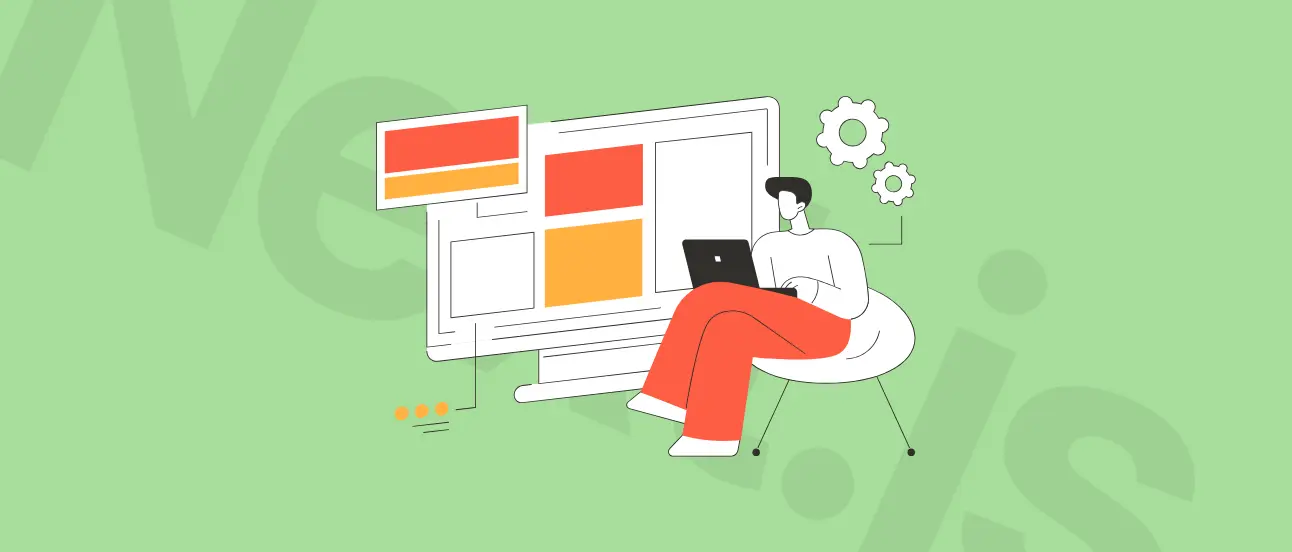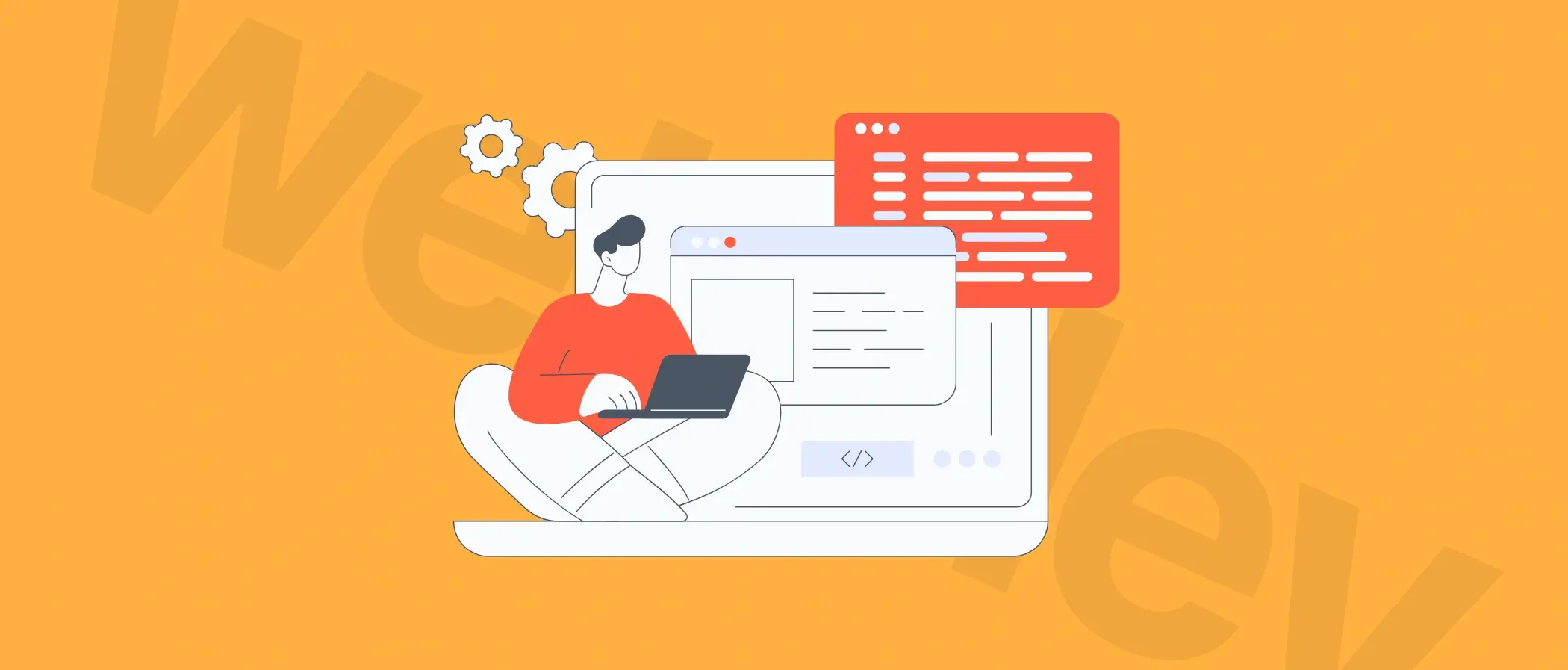How To Choose a CMS Best Fitted For Business Needs - Top Factors To Consider
One of the most common questions regarding web development we receive is how to choose a CMS for the website. No wonder – managing the site's contents is now more diverse and advanced than it used to be only 2 or 3 years ago. With headless CMS emerging more and more often, marketers are now equipped with options that make their experience smoother.

When it comes to building websites, fast, speedy, and overall performance is the way to go. While this might sound limiting, this couldn’t be further from the truth. With the right selection, we really can have the best of both worlds.
This is why we turn to the Jamstack method time and time again, but the choice of CMS is one of the most common issues we get asked about. Many people are only familiar with the big traditional options, such as WordPress or Bolt, and aren’t aware of the wider options that can better meet their website needs.
Since every site is different, we want to explain the most essential factors you need to consider because, if you know these, then choosing the right CMS becomes much, much easier!
The Significance of Choosing the Right CMS Platform
Choosing the right CMS platform for your website is a crucial step in building your online presence and achieving your business objectives. A CMS can affect various aspects of your website, such as:
Performance: A CMS can impact the speed, security, and reliability of your website, which can affect your search engine rankings, user satisfaction, and conversion rates.
Functionality: A CMS can provide you with various features and tools to create and manage your content, such as templates, editors, plugins, and integrations. These can help you enhance the functionality and usability of your website and offer a better user experience.
Flexibility: A CMS can determine how much control and customization you have over your website design and content. Some CMS platforms are more flexible and allow you to modify the source code, add custom features, and integrate with other systems. Others are more restrictive and limit your options and choices.
Scalability: A CMS can influence how well your website can handle growth and change. Some CMS platforms are more scalable and can support high traffic volumes, large amounts of content, and multiple languages. Others are more rigid and may require more resources and maintenance to keep up with your website’s demands.
Therefore, choosing the right CMS platform can have a significant impact on the success of your website and your business. You should carefully evaluate your options and select a CMS that meets your current and future needs.
See how we deliver web development solutions that empower you to grow
Learn more
How To Choose a CMS - Key Decisions To Make And Things To Keep in Mind
There are many options for your CMS to CMS migration project, each with its own strengths and weaknesses. To choose the best CMS for your website, you need to consider several factors and make some key decisions. Here are some of the most important ones:
Analyzing Your Business Goals and Identifying Target Audience
Before you start looking for a CMS, you need to have a clear idea of what you want to achieve with your website and who you want to reach. You should define your business goals, such as increasing brand awareness, generating leads, selling products, or providing information. You should also identify your target audience, such as their demographics, preferences, behaviors, and pain points. This will help you determine what kind of content you need to create and what kind of features and functionality you need to offer.
Content Management System Types - Know Their Pros and Cons
There are different types of CMS platforms, each with its own advantages and disadvantages. The most common ones are:
Open-source CMS: These are CMS platforms that are free to use and modify, and are supported by a community of developers and users. Examples of open-source CMS platforms are WordPress, Joomla, Drupal, and Magento.
The main benefits of open-source CMS platforms are that they are cost-effective, flexible, and customizable. You can access a large variety of themes, plugins, and integrations to enhance your website. You can also modify the source code and add custom features if you have the technical skills.
The main drawbacks of open-source CMS platforms are that they can be complex and require more technical knowledge and maintenance. You may also encounter security and compatibility issues, and you may not get adequate support or updates from the community.
Proprietary CMS: These are CMS platforms that are owned and developed by a company or an organization, and are not free to use or modify. Examples of proprietary CMS platforms are Sitecore, Adobe Experience Manager, and Kentico.
The main benefits of proprietary CMS platforms are that they are reliable, secure, and high-performance. You can get professional support and regular updates from the provider. You can also access advanced features and functionality that are tailored to your specific needs.
The main drawbacks of proprietary CMS platforms are that they are expensive, restrictive, and dependent on the provider. You may have to pay a license fee or a subscription fee to use the platform. You may also have limited options and choices in terms of design and customization. You may also face difficulties in migrating or integrating with other systems.
Software-as-a-Service (SaaS) CMS: These are CMS platforms that are hosted and managed by a third-party provider, and are accessed through the internet. Examples of SaaS CMS platforms are Storyblok, Sanity, and Shopify.
The main benefits of SaaS CMS platforms are that they are easy to use, convenient, and scalable. You don’t need to install, update, or maintain the software, as the provider takes care of everything. You can also access a range of templates, features, and tools to create and manage your content. You can also scale your website as your business grows, without worrying about the infrastructure or the resources.
The main drawbacks of SaaS CMS platforms are that they are less flexible and customizable, and more dependent on the provider. You may have to follow the provider’s rules and limitations in terms of design and functionality. You may also have less control and ownership over your data and content. You may also face challenges in migrating or integrating with other systems.
Scalability & Growth Potential Considerations
Another factor to consider when choosing a CMS is how well it can support your website’s growth and change. You should look for a CMS that can handle high traffic volumes, large amounts of content, and multiple languages.
You should also look for a CMS that can adapt to your changing needs and preferences, such as adding new features, functionality, or integrations. You should avoid a CMS that can limit your website’s performance, functionality, or usability, or that can require more resources and maintenance to keep up with your website’s demands.
Remember About The UX & Digital Experience
One of the main purposes of a CMS is to provide a great user experience and digital experience for your website visitors and customers. You should choose a CMS that can help you create and deliver engaging, relevant, and personalized content across different channels and devices.
You should also choose a CMS that can help you optimize your website for search engines, speed, and security, and that can provide you with analytics and insights to measure and improve your website’s performance and effectiveness.
Decide on Core Content Management & Editor Functionalities
A CMS should provide you with the core content management and editor functionalities that you need to create and manage your content efficiently and effectively. Some of the core functionalities that you should look for are:
Content creation: A CMS should allow you to create different types of content, such as text, images, videos, audio, and documents, and to format and edit them easily. A CMS should also provide you with a rich text editor, a drag-and-drop interface, a media library, and a preview mode.
Content organization: A CMS should allow you to organize your content in a logical and structured way, and to categorize and tag it for easy navigation and search. A CMS should also provide you with a content hierarchy, a menu system, a taxonomy system, and a sitemap.
Content workflow: A CMS should allow you to manage the content production and distribution process, and to collaborate with other users. A CMS should also provide you with a content calendar, a revision history, a version control, a publishing schedule, and a workflow management system.
Content optimization: A CMS should allow you to optimize your content for your target audience and for search engines. A CMS should also provide you with content personalization, content localization, content syndication, and an SEO tool.
The 11 Best Headless CMS You May Not Have Heard of…
If you’re looking for the best headless CMS for your website, you need to know that there are around 100 of them on the market. Sure, you can opt for the most popular ones, though, these used less frequently are also worth taking a look at. In this article, we present you key features, pros and cons of selected headless content management systems.
CHECK THE ARTICLE
Importance of Customization Options & Flexibility
A CMS should provide you with the customization options and flexibility that you need to tailor your website to your specific needs and preferences. You should be able to modify the design and layout of your website and add custom features and functionality.
You should also be able to integrate your website with other systems and platforms, such as CRM, ERP, email marketing, social media, and analytics. You should avoid a CMS that can restrict your options and choices, or that can make it difficult or impossible to customize or integrate your website.
Hosting and CDN Implementations
Depending on your website’s setup, you might need to find a hosting solution for your CMS. After all, while it doesn’t need to handle the traffic peaks of the website itself, it does need to be accessible for both your content teams.
Also, given that Jamstack development favors delivery networks that send files over for fast, automatic updates, you need stable hosting that ensures such requests can be made quickly.
Some CMSs come with their own hosting options, others do not - especially the open-source or free options.
API Support
The use of API is an essential factor in Jamstack. We want to call only the files that are needed via API to remove much of the strain on the HTML side (an area where loading starts to slow down).
WordPress, for example, isn’t very API-friendly because it's shackled with its own front-end templates. Instead, as far as Jamstack development is concerned, we should look at decoupled or headless options - any solution where we can better control the requests between the backend and front end.
Generally, we should be happy with API options, but we can also consider Git-based solutions as well. Git is more developer-friendly. It allows for rollbacks and can still enable automatic updates.
However, it also means we’re only pulling from Git, rather than multiple sources, which API leaves us open to do. Consider your specific needs carefully.
JavaScript Support
Nearly every CMS supports JavaScript - it’s hard to be web-friendly at all without it - so this might seem like a foregone conclusion. However, we need to assess the wider JavaScript needs.
Does your website, for example, rely on React for the front end? If so, many CMS use React and other libraries, such as Next.js, to deliver fast results - but some don’t.
Integrations & Compatibility
Like any technology, you need to consider how it interacts with the other options you are making. With Jamstack, we have some technologies already chosen, but every CMS will work with these web essentials. It’s the additional elements that you need to consider.
If you’re using the likes of React and other frameworks based on it, it’s important to choose a CMS that’s built to work with React in mind. Similarly, if you’re using any other advanced integrations, such as Magento or Shopify for e-commerce, this needs to be considered. Different CMS are built with different integrations in mind and we certainly don’t believe there’s a golden CMS that’s perfect with everything.
Smooth CMS Migration - Checklist & Is Going Headless the Right Move?
Feeling held back by your current website setup? You're not alone. As businesses grow, they often outgrow their content management systems (CMS). But switching to a new one can seem overwhelming. Don't worry – we've got you covered. This guide will walk you through the CMS migration process, tackle SEO concerns, and help you decide if a headless CMS is right for your needs.
CHECK THE ARTICLE
Database Functionality
For the sake of a fast website, you need to consider where you want this content to be accessed and pulled from.
If possible, it’s ideal to have the CMS act as the database, storing all the content and information we need in one accessible repository. Most do this, but some actually sit a little ‘higher’ on the backend and only edit live versions of the website - which means they must be stored elsewhere first.
Users and Roles - Management of User Workflow
This might seem simple but it’s important. While Jamstack CMS is well known for its scalability, we also need a CMS that does the same. Yet most CMS come in the form of subscription packages - and therein lies the problem.
A package that gives us limited user accounts - or even role management - bottlenecks the overall productivity. A team of 5 people can likely use any such CMS as needed but, what happens when you need 20-30 people with different levels of access? You might need to upgrade your CMS package, drastically denting the existing budget.
User Friendliness & SEO Advantages
At the end of the day, a CMS needs to be used by content specialists. As such, the UI and UX are also essential. For many, WordPress sets the industry standard for UI - for good and bad.
Some CMSs try to be the perfect WordPress alternative by copying it exactly. This means that it is very intuitive to people moving from WordPress, but that means it brings all the larger navigation issues, too. Others are more simplistic and offer a system where everything is only a few clicks away (as long as this simply isn’t because of a lack of features).
Usability is essential and this is one area where a simple trial run may be the easiest option if you have the luxury of time (or a test server).
Is Headless CMS Approach a Good Idea For Your Business?
Finally, there’s one option that’s relatively easy to decide. If you’re obeying the Jamstack principle, you need a headless CMS.
That’s because traditional systems, like WordPress, have a combined frontend that renders complex pages that slow down performance. Headless CMS keeps the content management strictly to the backend and there are a number of such WordPress alternatives to choose from, which we’ve already covered.
See how we create Headless web solutions that empower you to grow
Learn more
How Do You Know Which CMS Is Right For Your Project?
There are many factors to consider when choosing a CMS, such as:
The type and size of your content: Do you need a CMS that can handle text, images, videos, audio, and other media formats? How much content do you have and how often do you update it?
The complexity and functionality of your website: Do you need a CMS that can support features like e-commerce, personalization, analytics, SEO, and multilingual capabilities? How much customization and flexibility do you need for your website design and layout?
The skills and resources of your team: Do you have developers who can code and maintain your website, or do you need a CMS that is easy to use and manage for non-technical users? How much time and budget do you have for your project?
The future plans and growth of your business: Do you need a CMS that can scale with your traffic and content volume, and adapt to changing market trends and customer expectations? How often do you plan to launch new products, services, or campaigns?
To answer these questions, you need to define your business objectives, target audience, and key performance indicators (KPIs) for your website. You also need to research and compare different CMS options based on their features, pricing, reviews, and case studies. You can use tools like Capterra or TrustRadius to find and compare the best CMS platforms for your needs.
Choosing A Content Management System - Does a Business & Project Scale Have An Influence?
The scale of your business and project can have a significant influence on your CMS choice. Depending on the size and scope of your website, you may need a CMS that can handle different levels of content volume, traffic, and complexity. Here are some common types of CMS platforms based on their scale and architecture:
Traditional CMS: This type of CMS is suitable for small to medium-sized websites that have simple and static content, and do not require frequent updates or integrations with other systems. Examples of traditional CMS platforms are WordPress, Joomla, and Drupal.
Headless CMS: This type of CMS is suitable for large and complex websites that have dynamic and rich content, and need to deliver it across multiple channels and devices. Best headless CMS offer more flexibility, scalability, and performance than a traditional CMS, but also requires more technical skills and resources to build and maintain the frontend. Examples of headless CMS platforms are Jamstack, Contentful, Contentstack, and Liferay.
Hybrid CMS: This type of CMS is suitable for websites that need to balance the ease of use and the flexibility of their content management and delivery. A hybrid CMS allows you to choose the best approach for each channel and device, and to switch between them as needed.
Do You Need CMS For Your Website?
A CMS is not a mandatory requirement for building a website, but it can offer many benefits and advantages for your online presence. Some of the reasons why you may need a CMS for your website are:
You want to create and update your content easily and quickly, without relying on developers or coding skills.
You want to manage and organize your content in a centralized and structured way and ensure its quality and consistency across your website.
You want to deliver your content to different channels and devices and optimize it for SEO, accessibility, and user experience.
You want to integrate your content with other systems and tools, such as analytics, marketing, and e-commerce platforms, and leverage their capabilities for your website.
You want to scale your website as your business grows and adapt to changing customer needs and market trends.
If you have any of these needs or goals, then a CMS can be a valuable asset for your website and your business. However, choosing a CMS is not a one-size-fits-all solution, and you need to find the best fit for your specific project and requirements.
Etno Cafe needed a performant and secure website that'd support their growing brand thanks to its visual appeal and ease of management. They now add content quicker and engage customers more easily.
5/5
Clutch review
0.6 s
FCP
100
SEO

Recap - Choosing a CMS Best Fitted For Your Needs
There’s no one right answer - if there was, this post would have only been a couple of words long. Instead, you need to choose the right CMS for your website’s specific goals and needs. This includes:
Does your chosen CMS come with its own hosting solutions?
Does it support API?
Does it support JavaScript?
What integrations & technology compatibilities do you need?
Do you need the CMS to operate as a database?
What users and roles are needed?
Is the overall UI friendly for the content team that will be using it?
…and do you want a headless CMS? (Yes!)
We hope that helps but, of course, we can always answer any questions you might have!
Wrapping up
Choosing a CMS is a crucial step for your website and your business success. You need to consider various factors, such as your content type and size, your website complexity and functionality, your team skills and resources, and your future plans and growth. In some cases, it is advisable to have a custom-built website. You also need to compare different CMS platforms based on their scale and architecture and find the best fit for your project and needs. You can use our checklist to help you with that process.
If you need more help or advice, you can always rely on the comprehensive support from our team of developers at Naturaily. We are an e-commerce & web development company that specializes in CMS development and web development services. We can help you create a stunning and user-friendly website that meets your business goals and expectations. We have experience in working with various CMS platforms, including headless and hybrid CMS solutions. We also offer Jamstack development services that can boost your website performance, security, and scalability.
Contact us today and let us help you choose and implement the best CMS for your website. We are looking forward to hearing from you.
Let’s Create a Great Website Together
We'll shape your web platform the way you win it!