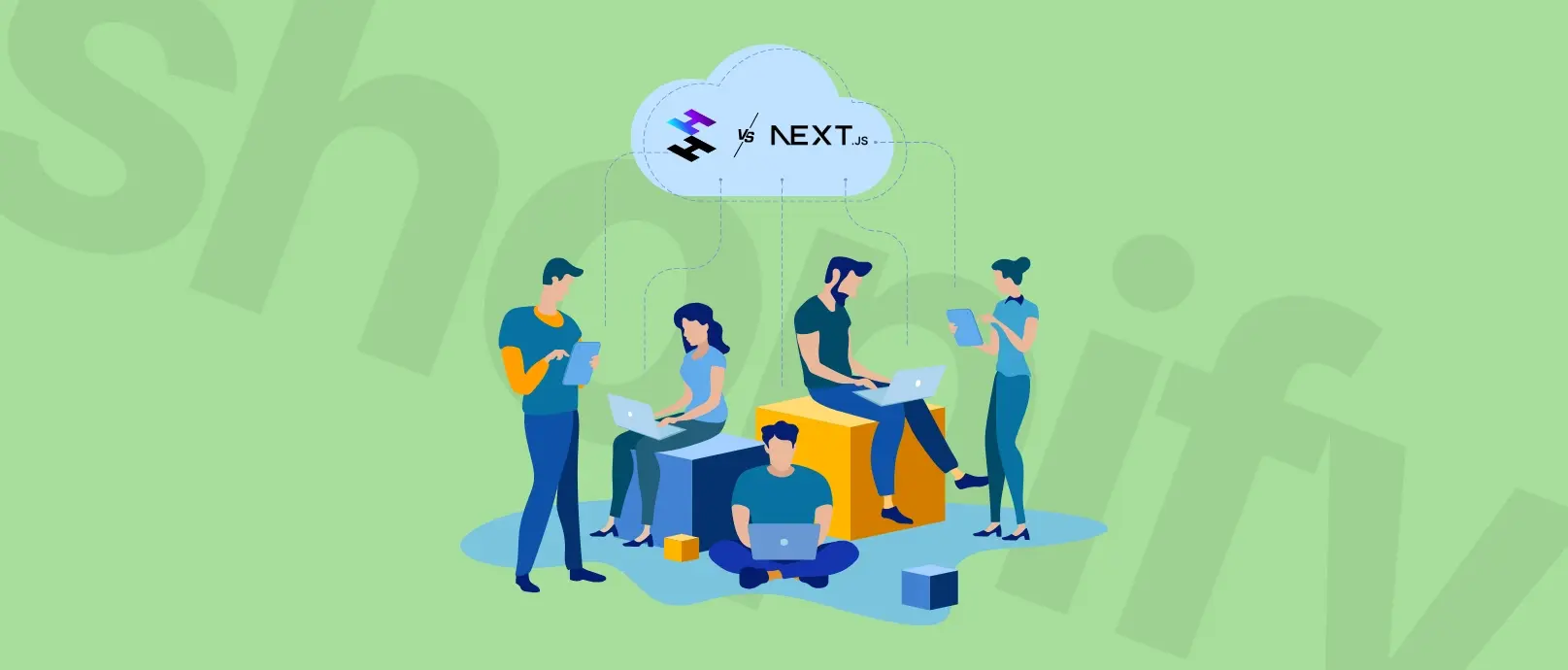Choosing the Best CRM for Shopify Integration - The Essentials Guide
As your Shopify store grows, basic approach to organize customer relationships and internal processes just won't cut it anymore. To really boost your revenue and build loyal customers, you need a robust Customer Relationship Management (CRM) system for Shopify. But with so many options out there, how do you choose the right one? What features should you look for? Let’s dive in.

Deciding on a proper and business-fit CRM tool isn’t easy: there are many options worth considering. You may find yourself asking:
What should I take into account when comparing tools?
What key features should my CRM offer?
How can I verify if the particular CRM integrates well with the Shopify platform?
And these are great questions! We thought we’d refer to them along with other important issues so you can be better equipped to pick the platform that aligns perfectly with your business and technological requirements.
Here’s a practical guide to help you choose and implement a CRM for the Shopify store that aligns with your business needs. Let’s get into it!
The Best CRM for Shopify (Data-Driven Recommendations)
For Shopify store owners and managers short on time, here's a quick comparison of the top CRM solutions to help you find the perfect fit for your business needs:
This table summarizes the key strengths and weaknesses of each platform, making it easy to see which CRM aligns best with your priorities and budget.
Quick Comparison of Top Shopify CRMs (tl;dr)
| CRM | Ideal For | Pros | Cons |
|---|---|---|---|
| HubSpot CRM | Stores focused on inbound marketing and lead nurturing, seeking an all-in-one solution with robust marketing automation. | User-friendly, extensive marketing tools, powerful automation. | Can be expensive, some advanced features require higher-tier plans. |
| ActiveCampaign | Stores focused on email marketing and automation, seeking a budget-friendly option with powerful email capabilities. | Powerful email automation, affordable starting price, good customer support. | CRM features less comprehensive, learning curve for complex automations. |
| Richpanel | Stores prioritizing customer service and support, seeking a unified communication platform with robust helpdesk features. | Excellent customer service tools, multi-channel communication, user-friendly interface, powerful ticketing system. | Paid plans may be expensive for low ticket volume, no native phone support (but integration is possible). |
| Brevo | Stores focused on email marketing automation and tracking conversions, seeking a user-friendly platform with strong deliverability. | Easy to use, optimized for conversions, real-time campaign tracking, powerful segmentation. | Limited emails on the free plan, some users report deliverability issues. |
| Pipedrive | Stores looking for a sales-focused CRM with strong pipeline management and lead-tracking capabilities. | User-friendly with a visual sales pipeline, robust deal and activity management, extensive integrations, affordable pricing. | Limited marketing automation; some advanced features like lead generation tools are add-ons. |
Now that we've outlined the key factors to consider and provided a quick comparison of the top contenders, let's dive deeper into each CRM to help you make the most informed decision for your Shopify store.
We'll explore their unique features, benefits, and drawbacks, giving you a comprehensive understanding of how each platform can elevate your business.
See how we deliver Shopify integrations that empower you to grow
Learn more
In-Depth Shopify CRM Comparison - Your Ultimate Guide
1. HubSpot CRM: The All-in-One Marketing Powerhouse

HubSpot, a leader in inbound marketing, offers a CRM that seamlessly integrates with your Shopify store. It empowers you to attract, engage, and delight customers throughout their entire journey. With over 150,000 customers globally, including renowned brands like SurveyMonkey, Trello, Dropbox, Atlassian, and even Manchester United, HubSpot CRM is a trusted choice for businesses of all sizes.
Ideal for: Shopify stores prioritizing inbound marketing and lead nurturing, seeking a comprehensive CRM solution.
| Feature | Description | Advantage of Integrating with Shopify |
|---|---|---|
| Marketing Automation | Build email sequences, landing pages, forms, and automate social media to capture and convert leads. | Integrated Campaign Management: Track customer interactions on your Shopify store, send personalized product recommendations, and retarget abandoned carts. |
| Practical Tip: Use HubSpot’s automation to create tailored email campaigns that react to customer behavior on your Shopify store, such as browsing patterns or previous purchases. | ||
| Sales Pipeline Management | Track deals, automate follow-ups, and gain insights into your sales performance. | Streamlined Sales Processes: View customer purchase history and Shopify data directly within HubSpot CRM, enabling targeted sales outreach and personalized follow-ups. |
| Practical Tip: Use the drag-and-drop pipeline to prioritize high-value Shopify customers and automate reminders for follow-ups based on their purchase activities. | ||
| Customer Service | Manage support tickets, create a knowledge base, and gather customer feedback. | Enhanced Support Capabilities: Integrate customer support interactions directly from your Shopify store so you can provide a holistic view of customer interactions and enable efficient issue resolution. |
| Practical Tip: Utilize the knowledge base to provide self-service options for common customer inquiries; this way you’ll reducethe load on your support team and improve the customer satisfaction. | ||
| Analytics | Measure campaign impact, understand customer behavior, and refine your marketing and sales strategies. | Actionable Insights: Leverage Shopify’s rich e-commerce data to analyze customer purchase patterns, track the effectiveness of marketing campaigns, and identify opportunities for growth within your Shopify store. |
| Practical Tip: Use HubSpot’s reporting tools to track metrics like customer lifetime value and repeat purchase rates, optimizing your marketing spend and sales strategies accordingly. | ||
| Lead Management | Capture, track, and qualify leads, assigning them to sales reps for follow-up. | Effective Lead Handling: Automate lead capture from Shopify visitor interactions and follow up with personalized outreach to convert them into paying customers. |
| Practical Tip: Integrate lead forms on your Shopify store to capture visitor information and automatically assign leads to sales reps based on criteria like region or product interest. |
Who Should Consider: HubSpot CRM is ideal for Shopify stores seeking a comprehensive, all-in-one CRM for lead generation, marketing, sales, and customer support. It is particularly beneficial for businesses focusing on inbound marketing and those looking to centralize customer data and streamline various aspects of their operations within a single platform.
Why Shopify Plus is the Ultimate Solution for E-commerce Growth: Main Benefits Explored
Shopify Plus has so many benefits and great features it would be somehow naive to not try to make good use of them. Starting from enhanced scalability through ultimate user experience personalization to omnichannel selling, Shopify Plus is a solution worth knowing when you run a big e-commerce business. Apart from that, there’s also a headless commerce approach that lets you benefit from these features also with standard Shopify. Learn more!
CHECK THE ARTICLE
2. ActiveCampaign: The Email Marketing Automation Powerhouse for Shopify

With over 180,000 businesses trusting its platform, including well-known brands like Shopify, Facebook, and Canon, ActiveCampaign is renowned for its robust email marketing automation capabilities. It empowers Shopify store owners to build personalized customer journeys, nurture leads, and drive sales through targeted email campaigns.
Ideal For: Shopify stores heavily reliant on email marketing, seeking powerful automation for personalized customer journeys.
| Feature | Description | Advantage of Integrating with Shopify |
|---|---|---|
| Complex Email Workflows | Create intricate email sequences triggered by specific actions (e.g., abandoned carts, birthdays, product views). | Automated Customer Engagement: Leverage Shopify customer data to trigger personalized emails based on browsing behavior, purchase history, and other interactions, nurturing leads and driving repeat purchases. |
| Practical Tip: Set up workflows to send follow-up emails to customers who browse specific product categories so you can engage them to complete their purchases. | ||
| Audience Segmentation | Divide customers into distinct groups based on demographics, behavior, or preferences for highly targeted campaigns. | Tailored Marketing Campaigns: Segment your Shopify customers based on purchase history, product preferences, and engagement levels to ensure your email campaigns are tailored to their specific interests and needs. |
| Practical Tip: To maximize the relevance and effectiveness of your marketing efforts, use segmentation to create focused campaigns for different customer groups, such as new subscribers, frequent buyers, or VIP customers.. | ||
| Email Performance Tracking | Measure open rates, click-through rates, and conversions to optimize email campaign effectiveness. | Data-Driven Insights: Track the performance of your Shopify-related email campaigns, such as abandoned cart recovery or post-purchase follow-ups, to refine your messaging and improve conversion rates. |
| Practical Tip: Use performance data to test and optimize email subject lines and content, determining what resonates most with your audience and driving higher engagement. | ||
| Sales Features | Manage contacts, track deals, and automate sales follow-ups, although not as comprehensive as dedicated CRM platforms. | Streamlined Customer Management: Integrate customer data from Shopify to streamline lead management and sales processes within ActiveCampaign, providing a centralized view of customer interactions and facilitating personalized outreach. |
| Practical Tip: Utilize the CRM capabilities to create follow-up tasks and reminders based on customer activity for timely and relevant communication. | ||
| Marketing Automation | Build and manage automated marketing campaigns across multiple channels, not limited to email. | Omnichannel Marketing Reach: Extend your marketing automation beyond email to include channels like SMS and social media, engaging Shopify customers through their preferred communication methods. |
| Practical Tip: Create integrated campaigns that synchronize email, SMS, and social media messages for a consistent and cohesive customer experience across all touchpoints. |
Who Should Consider: ActiveCampaign is particularly beneficial for Shopify stores with a strong emphasis on email marketing and those seeking to create targeted, personalized customer journeys through automated email campaigns. It’s ideal for businesses that want to leverage sophisticated marketing automation to enhance customer engagement and drive sales.
3. Richpanel: The Customer Service Superhero for Shopify

Richpanel, used by over 1,000 Shopify brands, including industry leaders like Staples, Mavi Jeans, and UNTUCKit, is an omnichannel customer service platform that empowers your team to deliver exceptional support experiences. It consolidates all your customer communication channels into one central hub, ensuring faster response times and a unified brand voice across every touchpoint.
Ideal for: Shopify stores prioritizing exceptional customer service and multi-channel communication.
| Feature | Description | Advantage of Integrating with Shopify |
|---|---|---|
| Multi-channel Communication | Manage inquiries from email, live chat, social media, and messaging apps in one centralized location. | Unified Customer Interactions: Access customer order history, shipping details, and other relevant Shopify data within the support ticket for faster, more personalized resolutions. |
| Practical Tip: Integrate all customer touchpoints to handle queries from multiple channels in one place, ensuring consistent and efficient responses. | ||
| Powerful Ticketing System | Streamline support requests, assign them to team members, track resolution times, and measure customer satisfaction. | Automated Workflow: Automate ticket creation from Shopify orders or customer inquiries, ensuring no customer request goes unnoticed. |
| Practical Tip: Use automated workflows to prioritize and assign support tickets based on customer value or urgency, ensuring high-priority issues are resolved quickly. | ||
| Self-Service Options | Empower customers with a knowledge base and FAQ section to find answers to common questions. | Automated Workflow: Automate ticket creation from Shopify orders or customer inquiries, ensuring no customer request goes unnoticed. |
| Practical Tip: Use automated workflows to prioritize and assign support tickets based on customer value or urgency, ensuring high-priority issues are resolved quickly. | ||
| CRM Features | Manage customer relationships by tracking interactions and providing personalized support. | Centralized Customer Insights: Collect and analyze customer interaction data to improve support and personalize future interactions. |
| Practical Tip: Use CRM data to identify common customer pain points and proactively address them through targeted support strategies. | ||
| Automation and Macros | Create and apply pre-defined responses and actions for common support scenarios to speed up resolution times. | Efficient Query Handling: Set up automation rules and macros to handle repetitive support tasks, reducing response times and freeing up your team for more complex issues. |
| Practical Tip: Use macros to quickly resolve frequently asked questions and automate follow-up actions for common support requests. |
Who Should Consider: Richpanel is particularly beneficial for Shopify stores with high support volumes or those looking to enhance their customer service experience with personalized, efficient, and multi-channel communication tools. It’s ideal for teams that want to consolidate customer interactions into a single platform to improve response times and customer satisfaction.
4. Brevo: The User-Friendly Email Marketing Champ for Shopify

Trusted by over 300,000 businesses worldwide, including notable brands like Michelin, Louis Vuitton, and Samsung, Sendinblue is an all-in-one marketing platform that simplifies email and SMS marketing for Shopify stores. Its intuitive interface and powerful features make it a top choice for beginners and experienced marketers alike.
Ideal for: Shopify stores seeking an intuitive, user-friendly platform for email and SMS marketing, with a focus on automation and segmentation.
| Feature | Description | Advantage of Integrating with Shopify |
|---|---|---|
| Drag-and-Drop Builder | Create visually appealing emails and landing pages without any coding skills, using a simple and intuitive interface. | Easy Customization: Design branded email campaigns that align with your Shopify store’s aesthetic effortlessly. |
| Practical Tip: Use the drag-and-drop builder to quickly create promotional emails and landing pages that match your store’s branding. | ||
| Marketing Automation | Build automated workflows for welcome emails, abandoned cart reminders, and other personalized customer journeys. | Automated Engagement: Trigger email campaigns based on customer actions in your Shopify store, such as abandoned carts or product browsing, to nurture potential customers and boost conversions. |
| Practical Tip: Set up workflows to automatically follow up with customers after they view specific products, encouraging them to complete their purchase. | ||
| SMS Marketing | Reach customers on their mobile devices with targeted text message campaigns for timely offers and updates. | Direct Communication: Send targeted SMS messages to Shopify customers based on their purchase history or preferences. |
| Practical Tip: Use SMS marketing to announce flash sales or special promotions directly to customers, driving immediate traffic and boosting sales. | ||
| Transactional Emails | Automate order confirmations, shipping notifications, and other essential transactional emails to keep customers informed. | Seamless Notifications: Integrate with Shopify to send automatic transactional emails, ensuring customers receive timely updates about their orders. |
| Practical Tip: Customize your transactional emails to include personalized messages or upsell recommendations. | ||
| Segmentation | Divide your customer base into specific segments based on behavior, demographics, and other criteria for targeted marketing. | Personalized Marketing: Create targeted campaigns for different customer segments in your Shopify store, improving relevance and engagement. |
| Practical Tip: Segment your email list by purchase history to tailor your messages to frequent buyers differently than to first-time visitors for a maximized impact of your marketing efforts. |
Who Should Consider: Brevo is particularly beneficial for Shopify stores that want to streamline their email and SMS marketing efforts with an intuitive platform. It’s ideal for those looking to leverage customer data for targeted campaigns and personalized communication without needing extensive technical skills.
5. Pipedrive CRM: The Sales-Focused Solution

Pipedrive CRM is designed with a strong focus on sales process efficiency and simplicity. Known for its visual sales pipeline and robust deal management capabilities, Pipedrive is ideal for Shopify stores looking to streamline their sales operations and boost team productivity.
Ideal for: Shopify stores that prioritize managing their sales pipeline and lead tracking, and need a user-friendly CRM that supports extensive Shopify website customization and outstanding integration capabilities.
| Feature | Description | Advantage of Integrating with Shopify |
|---|---|---|
| Visual Pipeline Management | Manage sales through a highly visual, drag-and-drop interface that makes tracking deals intuitive and straightforward. | Streamlined Deal Tracking: Track the status of each deal visually as it moves through the sales stages, helping your team prioritize high-value opportunities and identify deals that need attention. |
| Practical Tip: Customize pipeline stages to match your Shopify sales process, such as 'Product Inquiry', 'Cart Abandonment Follow-up', and 'Order Completion'. | ||
| Customization Options | Adapt the CRM to fit your specific business needs with custom pipelines, fields, and activity types. | Tailored Workflows: Customize the CRM to match your Shopify store’s unique workflows. |
| Practical Tip: Use custom fields to track Shopify-specific data like product categories of interest or preferred payment methods, enhancing targeted marketing efforts. | ||
| Sales Automation | Automate repetitive tasks such as deal assignments, email sequences, and activity reminders. | Efficient Sales Operations: Automate repetitive sales tasks, freeing your team to focus on closing more deals. |
| Practical Tip: Set up automations to send personalized follow-up emails to customers who abandon their carts, increasing the chances of conversion. | ||
| Lead Management and Tracking | Capture and qualify leads using tools like web forms, chatbots, and real-time web visitor tracking. | Effective Lead Handling: Use integrated lead capture forms on your Shopify store to automatically feed leads into Pipedrive. |
| Practical Tip: Implement chatbots to engage visitors in real-time, qualify them as leads, and direct them to the appropriate sales pipeline. | ||
| Email Integration and Tracking | Sync with email services for two-way email communication and track emails within the CRM. | Centralized Communication: Keep all customer interactions consolidated within Pipedrive, ensuring seamless follow-ups. |
| Practical Tip: Use Pipedrive’s email tracking to monitor open rates and engagement, helping tailor follow-up actions based on customer interest levels. | ||
| Extensive Integrations | Connect with over 300 apps and services, including marketing tools, accounting software, and customer support apps. | Unified System Operations: Integrate with Shopify and other essential tools like Mailchimp for email marketing and QuickBooks for accounting, creating a seamless flow of information. |
| Practical Tip: Use Zapier to create custom integrations that automate workflows between Shopify and Pipedrive for even more streamlined operations. | ||
| Reporting and Analytics | Generate custom reports and dashboards to track key metrics and sales performance. | Insightful Performance Metrics: Analyze sales performance and customer behavior with detailed reports. |
| Practical Tip: Create custom dashboards that display vital KPIs like average order value, conversion rates, and sales by product category, enabling data-driven decisions. | ||
| Mobile Accessibility | Access the CRM on the go with robust mobile apps for iOS and Android. | On-the-Go Management: Stay connected to your Shopify store’s sales activities anywhere, anytime. |
| Practical Tip: Use the mobile app to update deal statuses, add new contacts, and track sales activities during trade shows or in-person meetings, ensuring nothing falls through the cracks. |
Who Should Consider: Pipedrive is especially beneficial for Shopify stores that need a straightforward, sales-focused CRM. It’s ideal for teams looking to enhance their sales process with visual pipelines and robust automation features without the complexity often found in other CRMs. While Pipedrive excels in sales management, stores that require heavy marketing automation may need supplementary tools to complement Pipedrive’s capabilities.
See how we guide you all the way so you grow with Shopify easily
Learn more
What To Take Into Consideration When Choosing a CRM for Shopify Stores?
Selecting the right CRM for Shopify involves aligning its features with your specific business goals. You also need to remember about the solution that integrates with Shopify well.
Whether you aim to improve customer service and collaboration between sales and marketing, automate processes, or increase responsiveness to customer needs, these factors are crucial.
1. Improving Customer Service
Omnichannel Support: Make sure the CRM supports multiple communication channels (email, live chat, social media, phone) and allows managing all interactions from one platform. This setup streamlines service and improves response times.
Customer History: Opt for a CRM that provides a comprehensive view of customer interactions, including purchase history and support issues. This enables personalized and efficient service.
Self-Service Options: Look for features like self-service portals and knowledge bases that empower customers to resolve their queries independently, reducing the load on your support team.
Automated Responses: Implement a CRM that can automate responses to routine inquiries, such as order status updates, freeing your team to handle more complex issues.
2. Strengthening Collaboration Between Sales and Marketing
Integrated Campaign Management: Choose a CRM that seamlessly integrates with your marketing tools, allowing for coordinated campaign planning, execution, and analysis, ensuring both teams work with the same data.
Customer Engagement: Select a CRM with robust features for tracking customer behavior and engagement, helping align sales and marketing efforts by identifying potential buyers who may need personalized follow-ups or special offers to convert.
Shared Analytics: Ensure the CRM provides shared access to reports and analytics for both sales and marketing teams, fostering a unified approach based on data-driven insights.
Content Sharing: A CRM that facilitates easy sharing of marketing assets and sales materials ensures consistent messaging and better resource utilization.
3. Automating Sales and Marketing Activities
Email Marketing Automation: Look for CRMs that can automate email campaigns, from drip sequences to personalized follow-ups, ensuring consistent and timely communication with customers.
Workflow Automation: Choose a CRM that supports creating automated workflows for routine tasks like lead nurturing and follow-up reminders, streamlining processes and reducing manual effort.
Behavioral Triggers: A CRM with the ability to set up triggers based on customer actions can deliver timely, personalized messages that enhance engagement and drive conversions.
Sales Pipeline Management: Opt for a CRM that offers automated sales pipeline management, including task assignments and updates, keeping your team focused on closing deals efficiently.
Shopify vs Shopify Plus: Understanding the Top Critical Differences
Shopify, the most popular e-commerce platform, is a great choice for those who opt for selling products online. With its unlimited theme customization options, multiple marketing and sales features, as well as easy setup, and simple pricing, it’s the best solution for store owners worldwide. But does Shopify have an offer also for global businesses with skyrocketing sales? Yes! It's Shopify Plus.
CHECK THE ARTICLE
4. Responding Quickly to Customer Needs
Real-Time Notifications: A CRM that provides instant notifications for customer activities (like inquiries or purchases) enables your team to respond swiftly, improving customer satisfaction.
Feedback Integration: Choose a CRM that integrates with feedback tools, allowing you to gather, analyze, and act on customer feedback promptly, which is essential for continuous improvement.
Mobile Accessibility: Ensure the CRM has a robust mobile app, allowing your team to stay connected and responsive even while on the move.
AI and Predictive Analytics: Advanced CRMs with AI capabilities can anticipate customer needs based on data trends, enabling proactive engagement and problem-solving.
5. Enhancing Customer Loyalty and Retention
Loyalty Programs: Choose a CRM that supports the creation and management of loyalty programs, rewarding repeat customers and encouraging long-term engagement.
Customer Feedback and Reviews: Implement features for collecting and displaying customer reviews and feedback, fostering trust and credibility with potential buyers.
Personalized Recommendations: Use CRM data to provide personalized product recommendations based on customer preferences and purchase history, enhancing the shopping experience and driving repeat purchases.
6. Optimizing Inventory Management
Inventory Alerts: Select a CRM that integrates with inventory management tools to provide real-time alerts on stock levels, ensuring popular items are always available.
Demand Forecasting: Utilize CRM analytics to forecast demand trends and plan inventory accordingly, reducing the risk of overstocking or stockouts.
7. Streamlining Order Management
Order Tracking: Ensure the CRM offers robust order tracking features, allowing customers to easily track the status of their orders and receive timely updates.
Return and Refund Management: Choose a CRM that simplifies the process of managing returns and refunds, providing a seamless experience for both customers and your support team.
8. Leveraging Social Media
Social Media Integration: Select a CRM that integrates with social media platforms, allowing you to manage social interactions, run targeted ad campaigns, and track their effectiveness from a single platform.
Social Listening: Use CRM tools for social listening to monitor brand mentions, customer sentiment, and industry trends, helping you stay responsive to customer feedback and market changes.
What Steps To Take Before Deciding On The Best Shopify CRM For You?
| Step | Actions | Details |
|---|---|---|
| 1. Define Objectives and Assess Challenges | Clarify Goals: Identify what you aim to achieve with the CRM. | Focus on improved customer service, streamlined operations, or enhanced sales and marketing alignment. |
| Evaluate Current Processes: Analyze existing processes: customer service, sales, and marketing workflows. | Focus on improved customer service, streamlined operations, or enhanced sales and marketing alignment. | |
| 2. Engage Internal Stakeholders | CTO: Ensure technical compatibility. | Verify that the CRM integrates with your current tech stack and meets technical requirements. Check if the CRM can scale with your business growth and handle increasing volumes of customer data and interactions. |
| COO: Focus on operational efficiency. | Understand how the CRM will streamline and improve overall operational processes. Look for automation opportunities in order management, customer service workflows, and inventory management. Assess how the CRM can optimize resource allocation, allowing your team to focus on more strategic activities. | |
| CSO and Sales Team: Emphasize sales benefits. | Highlight how the CRM enhances lead & customer management and streamlines sales activities. For example, showcase the CRM’s ability to provide detailed sales performance analytics, helping the team identify successful strategies and areas for improvement. | |
| Marketing Team: Ensure marketing support. | Confirm that the CRM supports campaign management or customer segmentation based on various criteria (e.g., purchase history, engagement levels), enabling targeted and personalized marketing. | |
| 3. Test Thoroughly Before Full Implementation | Trial Periods: Utilize free trials to test CRM features and compatibility. | Test out: Dashboard and reports customization Overall user experience with the tool’s UI E-mail marketing automation, social media integration, and campaign analytics |
| Gather Feedback: Collect team input. | Involve various team members in testing and gather their feedback on usability and effectiveness. For example, evaluate the Shopify integration compatibility (product catalogs, customer data, order histories) or he ability to set up triggers based on customer actions to deliver timely and relevant communications. | |
| Pilot Programs: Start small. | Implement the CRM in one department initially to evaluate its impact before a full-scale rollout. |
Shopify-Specific Considerations
1. Integration with Shopify
API Compatibility: Ensure the CRM can seamlessly integrate with Shopify’s API. This integration should support all required functionalities such as syncing product inventories, orders, and customer data. For example, your CRM should be able to pull real-time inventory levels from Shopify and update them across all sales channels, preventing overselling and ensuring accurate stock information.
Data Management: Verify that the CRM can handle the large volumes of e-commerce data typical of Shopify stores. This includes managing extensive product catalogs, processing high-order volumes, and storing detailed customer profiles. For instance, if your store experiences high traffic and sales spikes, your CRM must efficiently process and store this data without lag, ensuring smooth operations and quick access to information.
2. Differences in Implementing CRM for Shopify Plus and Headless Shopify
Shopify Plus Benefits: Leverage the advanced customization options and features that Shopify Plus offers, such as custom checkout experiences and automation scripts (Shopify Flow). Ensure your CRM can integrate with these enhanced capabilities. For example, if you use Shopify Flow to automate tasks like order tagging or customer segmentation, your CRM should seamlessly capture and utilize this data to personalize customer interactions and streamline workflows.
Headless Shopify: If using a headless commerce configuration, where the front-end (customer-facing) and back-end (administrative) systems are decoupled, ensure your CRM can function smoothly with this setup. This means the CRM should be able to integrate with various front-end technologies (like custom apps or websites) and maintain consistent data flow and functionality. For example, if your headless Shopify store uses a separate headless content management system (CMS) for the front-end, the CRM should be able to pull and push data to this CMS to ensure a cohesive customer experience.
This is Why You Should Do Shopify Integrations within the Headless eCommerce Approach [Examples]
One of the most popular and powerful platforms to manage eCommerce activities is Shopify. Integrations, though, can make it even more suitable to your needs, especially when you choose to go with the headless approach. Read on to learn more about integrating Shopify with third-party tools!
CHECK THE ARTICLE
3. Development Team Involvement
Technical Setup: Discuss the CRM’s technical requirements with your development team to ensure they understand the integration process and any specific configurations needed. For instance, they should be aware of how to set up API connections, manage webhook endpoints for real-time data updates, and handle any custom coding necessary for unique business needs.
Data Migration: Plan for a smooth migration of existing customer and sales data to the new CRM. This process should maintain data integrity and minimize operational disruption. Practical steps include creating a detailed migration plan, running data integrity checks before and after the migration, and scheduling the migration during off-peak hours to avoid impacting daily operations.
4. Post-Implementation Support
Vendor Support: Evaluate the level of post-implementation support provided by the CRM vendor. This includes maintenance, troubleshooting, and regular updates. Ensure that they offer timely and effective support to resolve any issues that arise. For example, inquire about their response times for support tickets, availability of live support, and access to a comprehensive knowledge base.
Continuous Training: Ensure ongoing training and support for your team to fully utilize the CRM’s capabilities and stay updated with any new features or updates. Practical steps include setting up regular training sessions, providing access to online resources, and appointing a CRM champion within your team to lead the training efforts and act as a point of contact for any CRM-related queries.
Take Your Shopify Store to the Next Level with Naturaily
Implementing a CRM that fits seamlessly with your Shopify store can transform how you manage customer relationships and streamline your business processes. At Naturaily, we specialize in custom Shopify development services tailored to your unique needs.
Whether you need help integrating a CRM, customizing your Shopify Plus setup, or developing a headless Shopify storefront, our team of experts is here to support you. Let us help you unlock the full potential of your e-commerce business with solutions designed to enhance performance and drive success.
Get in touch with us today to discover how we can elevate your Shopify store with tailored development services and cutting-edge technology solutions. Contact us for a free consultation and start your journey towards e-commerce excellence.
Let's Build a Great Shopify Project Together
We'll shape your e-commerce the way you win it!