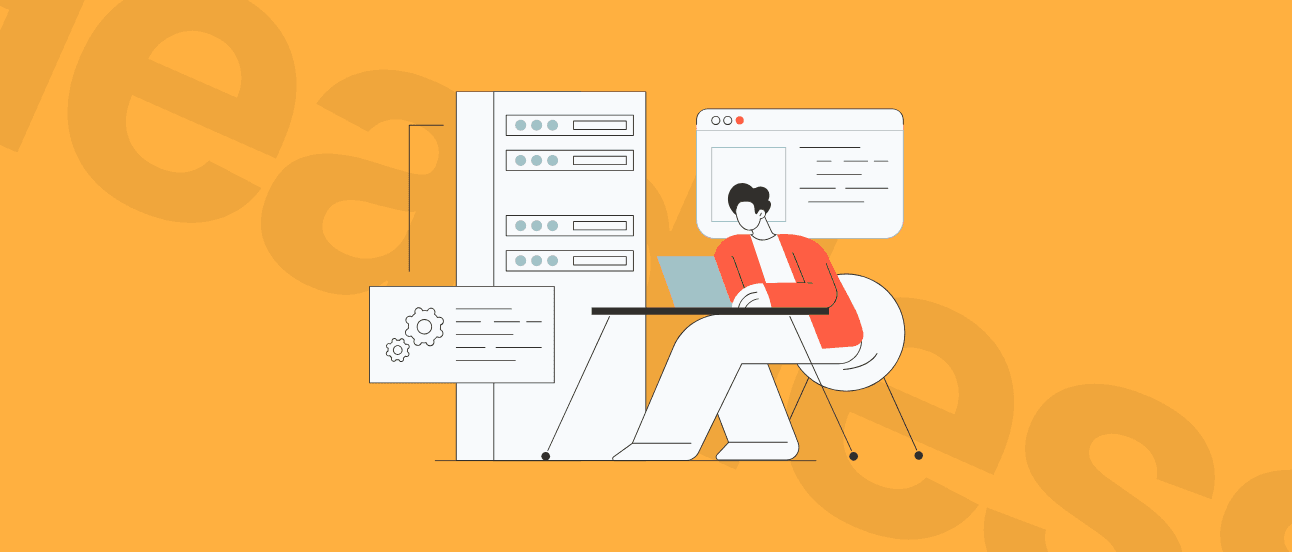Best Next.js Alternatives (2026): Which Framework Fits Your Project?
Next.js 16 is excellent, but not always the best choice. Astro, Remix, SvelteKit, Nuxt, Qwik, and TanStack Start outperform it in specific scenarios. We’ll walk you through when these alternatives make more sense and explain why they might be a better fit for your project.

Next.js alternatives for 2026 in short:
Astro leads for content-heavy, static-first websites with the smallest possible JavaScript footprint.
Remix offers a simpler, web-standards-first approach to routing, data loading, and mutations.
SvelteKit, powered by Svelte 5, delivers unmatched bundle size reductions when leaving React is an option.
Nuxt, Qwik, TanStack Start, and Vike each solve specific architectural needs that Next.js sometimes makes harder through server configuration, caching, or hydration complexity.
Why It’s Worth Looking at Next.js Alternatives in 2026
Next.js 16 offers React Server Components, Server Actions, and a unified routing and data-fetching model that support strong full-stack performance. These capabilities enable efficient data handling and scalability across large, dynamic applications. However, they also increase the amount of configuration, routing logic, and server boundaries a team must actively manage.
If your project is content-first, static-heavy, or focused on minimizing JavaScript output, frameworks like Astro or Qwik can deliver faster results with significantly less architectural overhead. For a deeper look at when Next.js is the right choice, see our guide on Next.js benefits.
Remember, the best framework choice depends on your specific project requirements, team expertise, and long-term maintenance considerations.
While Next.js is excellent for many scenarios, understanding its trade-offs and evaluating alternatives can lead to more efficient and sustainable development decisions.
Next.js Alternatives – Quick Comparison
| Framework | Ecosystem | Rendering | Data model | DX highlights | Best for | Considerations |
|---|---|---|---|---|---|---|
| Remix | React | SSR with streaming | Loaders and actions | Web standards, nested routes | Full-stack React, form-heavy apps | Different mental model than App Router |
| Astro 5 | UI agnostic | SSG and SSR with islands | Content collections | Very small client JS | Docs, blogs, marketing sites | Needs integrations for SPA features |
| SvelteKit 2 | Svelte | SSR and SSG | File-based routing | Svelte 5, compile-time output, small bundles | Teams that want fast, simple DX | Smaller ecosystem than React |
| Nuxt 3 | Vue | SSR, SSG, ISR | Nitro, file routing | Layers, UnJS ecosystem | Vue teams, multi-site setups | Roadmap evolving with upcoming major versions |
| Qwik | UI agnostic | SSR and SSG | Resumable design | Instant load at scale | Performance critical experiences | Newer ecosystem |
| TanStack Start | React | SSR with streaming | Router loaders | Vite native, type safe | Type-first React teams | Maturing ecosystem, still pre-stable |
| Vike | UI agnostic | SSR and SSG | Bring your own | Maximum control on Vite | Custom stacks and advanced SSR setups | Requires more wiring |
| Gatsby 5 | React | SSG and DSG | GraphQL data layer | Plugins, strong content tooling | Content sites with structured data | Slower momentum, still maintained |

Not sure which framework fits your roadmap?
Tell us about your project and we will guide you toward the most cost effective and scalable choice.
Best Next.js Alternatives in 2026
Let's explore some of the most popular options, their strengths, weaknesses, and ideal use cases.
1. Remix
Overview: A full-stack React framework that uses web standards, nested routing, and predictable server behavior.
When it beats Next.js: Ideal when you want server-first routing, simple mutations, and resilient UX powered by loaders and actions.
Notable features: Nested routes, streaming SSR, forms without client-side JS, actions for data mutations, strong progressive enhancement.
Considerations: The mental model differs from the Next.js App Router and its server component–driven architecture.
Getting started: remix.run/docs
In a practical Remix vs Next.js comparison, Remix often delivers a more predictable experience for products with frequent user actions like form submissions or booking flows. By keeping most logic on the server, it reduces device-specific issues and helps maintain consistent performance, which lowers maintenance costs and supports smoother scaling.
For companies building dashboards, internal systems, or any app with regular input, Remix offers a straightforward and reliable foundation. It removes much of the complexity around data mutations and server boundaries, resulting in a smoother user experience with fewer long-term surprises.
2. Astro
Overview: A static-first framework designed to deliver very fast websites with minimal client-side JavaScript.
When it beats Next.js: A strong choice for content sites that gain the most from static generation and small payloads.
Notable features: Islands architecture, content collections, Astro 5 content layer, multi-framework components, Tailwind 4 support.
Considerations: Additional tools are required for complex app-like interactions.
Getting started: docs.astro.build
Companies choose Astro over Next.js when their primary goal is to deliver content quickly and without technical overhead. In an Astro vs Next.js comparison, Astro often comes out ahead because it produces fully static pages that load almost instantly, even on slow networks or older devices. This has a direct impact on user engagement, search visibility, and conversion rates.
For businesses that care about SEO, international reach, or long-term cost control, Astro provides a simple and stable foundation. It avoids much of the server-driven rendering and caching configuration that Next.js applications often require, which reduces maintenance, hosting complexity, and operational risk.
3. SvelteKit
Overview: SvelteKit is the application framework for Svelte, a compile-time approach that turns components into fast, lightweight JavaScript.
When it beats Next.js: A good fit for teams seeking a simpler, more efficient alternative to React and wanting faster interfaces with less code shipped to the browser.
Notable features: Svelte 5, compile-time reactivity, fast routing, strong SSR and SSG, compact bundles, smooth client interactions.
Considerations: A smaller ecosystem means some features may require custom development.
Getting started: kit.svelte.dev/docs
When comparing SvelteKit vs Next.js, the biggest difference is how each framework approaches performance and complexity. SvelteKit compiles your interface into clean, minimal JavaScript before it reaches the browser. This keeps page loads fast and reduces the amount of code that engineers need to maintain. For products that rely on speed and responsiveness, this can produce a noticeable advantage in user experience.
SvelteKit is often chosen by companies building SaaS tools, dashboards, booking systems, or any application that needs a smooth interface without heavy dependencies. It also suits smaller teams that want to move quickly and avoid the architectural overhead associated with React Server Components, which Next.js applications often use.
4. Nuxt
Overview: Nuxt is the leading framework for building Vue applications at scale, supported by the Nitro engine and a mature ecosystem of modules and tools.
When it beats Next.js: A strong match for teams that already use Vue or want a consistent system for multi-site or multi-brand platforms.
Notable features: SSR, SSG, ISR, file-based routing, Nitro engine, Layers, rich module ecosystem.
Considerations: The Nuxt roadmap is evolving, which may influence long-term planning for larger platforms.
Getting started: nuxt.com/docs
Nuxt works particularly well for companies that want a unified structure across several online properties. It provides a clear way to reuse design systems, components, and logic, which helps maintain consistency and reduces implementation time for new sites. The Layers feature is especially useful for organisations that operate multiple brands or yearly campaigns, since it allows shared elements to be managed centrally.
When you compare Nuxt vs Next.js, Nuxt often appeals to companies that prefer a smoother learning curve and a more cohesive ecosystem. It offers a practical and efficient alternative for businesses seeking reliable performance, clear organisation, and long-term scalability.
See how we deliver Nuxt.js solutions that empower you to grow
Learn more
5. Qwik
Overview: Qwik is a performance focused framework that delivers instant interaction by avoiding hydration and loading only the code required for the user’s current action.
When it beats Next.js: A strong choice for products where every millisecond matters, especially in regions with slower devices or limited connectivity.
Notable features: Resumable architecture, very low client-side JavaScript, SSR and SSG support, fast time to interactive.
Considerations: The ecosystem is growing but still smaller than more established frameworks.
Getting started: qwik.builder.io/docs
Qwik is designed for situations where page speed directly influences revenue or engagement. Instead of downloading and running large scripts on every page, Qwik sends only the code needed for the user’s immediate interaction. This results in faster load times, quicker responses, and a smoother browsing experience, even on budget devices or weak networks.
A Qwik vs Next.js comparison highlights how differently the two frameworks approach performance. Next.js typically relies on client-side hydration for interactive components, which can result in substantial client JavaScript depending on the application architecture. Qwik removes this step entirely and resumes the application state instantly, which helps reduce bounce rates and supports stronger conversion rates on landing pages, product pages, and high traffic content hubs.
6. TanStack Start
Overview: TanStack Start is a React framework built on Vite, designed to give teams a type safe, server first foundation with predictable data flows.
When it beats Next.js: A strong option for organisations that want a simpler React setup without the architectural overhead of React Server Components and explicit caching configuration.
Notable features: Type safe routing, server side data APIs, Vite native performance, streaming support, clear separation between server and client.
Considerations: The ecosystem is smaller and still maturing, with the framework in a pre-stable phase.
Getting started: tanstack.com/start
TanStack Start offers a more streamlined way to build React applications. It focuses on clear data handling and predictable server behaviour, which helps reduce development overhead and makes long term maintenance easier. Teams can deliver features faster and avoid much of the complexity introduced by modern Next.js architectures, without needing to work directly with complex React Server Components.
When you compare TanStack Start vs Next.js you’ll see how differently both frameworks approach project structure. TanStack Start uses a type safe router that defines data loading, actions, and caching rules in one place. This reduces uncertainty about where logic lives and helps prevent errors that typically emerge in larger React applications. The Vite foundation improves local development speed and shortens build times, which can accelerate delivery cycles.
We supercharged Urban’s website and gave their marketing team the tools and autonomy they needed. All while significantly improving web performance and SEO capabilities.
96
Performance (Lighthouse)
100%
Web devs’ time saved
Total
Flexibility & scalability

7. Vike
Overview: Vike is a flexible framework built on Vite that gives teams full control over routing, rendering, and data handling.
When it beats Next.js: A strong fit for organisations that want to design their own architecture and avoid the constraints of fixed conventions.
Notable features: SSR and SSG support, framework agnostic components, Vite driven performance, bring your own routing and data model.
Considerations: Requires more decisions and planning compared to opinionated frameworks.
Getting started: vike.dev
Vike appeals to companies that need a customized setup rather than a predefined way of building applications. It gives full control over how pages are rendered, how routes are structured, and how data flows through the system. This flexibility is valuable for digital products that have unique requirements, complex integrations, or long term plans that do not fit neatly into a single framework’s assumptions.
In a Vike vs Next.js comparison, the key difference is the level of freedom. Next.js provides a defined way of building applications, which works well for standard use cases but can feel restrictive when a project requires custom behaviour. Vike removes those limitations and supports highly tailored architectures.
8. Gatsby
Overview: Gatsby is a React framework built around a unified data layer that collects content from multiple sources and delivers fast static pages.
When it beats Next.js: A strong choice for organisations that rely on structured content, multiple CMSs, or large editorial workflows.
Notable features: GraphQL data layer, SSG and DSG support, rich plugin ecosystem, automated image optimisation, reliable content integrations.
Considerations: Slower ecosystem momentum and longer build times for very large sites.
Getting started: gatsbyjs.com/docs
Gatsby is well suited to companies that manage high volumes of structured content. The framework gathers data from CMSs, APIs, product databases, or marketing systems and merges it into a single, consistent schema. This reduces integration work and creates a stable foundation for websites that change often or rely on multiple content editors. Teams can update information in one place and see it reflected across the entire website without manual syncing.
A Gatsby vs Next.js comparison highlights how each framework approaches content delivery. Next.js supports a broad mix of static and dynamic rendering strategies, while Gatsby focuses on predictable builds powered by a unified data layer.
Dajemy Słowo wanted to establish the agency’s position in a new digital era: enthusiastic, highly performant, and incredibly user-friendly. We joined them on their mission!
5/5
Clutch review
0.5 s
FCP
0
Attacks

How to Choose the Right Next.js Alternative
Use this quick guide to match your project goals with the framework that fits them best.
| Scenario | First pick | Also consider | Why |
|---|---|---|---|
| Your website is content heavy and speed is the priority | Astro | Gatsby or SvelteKit | Static output, very small JavaScript, excellent SEO and global load times |
| You want a simpler React approach without complex server features | TanStack Start | Remix | Predictable data flows, strong TypeScript support, no need to work directly with React Server Components |
| Your product relies on forms, workflows, or frequent user actions | Remix | TanStack Start | Stable server driven routing, reliable state handling, fast responses for user input |
| Your team prefers Vue or already uses it across products | Nuxt | Vike (Vue mode) | Clear structure, good module ecosystem, easy reuse of components across multiple sites |
| Performance is the single biggest requirement | Qwik | Astro (with islands) | Very fast interaction, suitable for low bandwidth environments and global audiences |
| You need full control over architecture for a custom platform | Vike | TanStack Start (for React) | Flexible structure, control over routing and rendering, ideal for advanced or multi tenant setups |
| You manage large structured content from multiple sources | Gatsby | Astro | Unified data layer, smooth CMS workflows, stable performance for content publishing |
Next.js Alternative Implementation Tips
Switching from Next.js to an alternative framework is rarely a simple “drop in” change. A few areas need extra attention.
1. Map how data is fetched and cached
With Next.js 16 and React 19, review how your project uses server-side data fetching, revalidation rules, and Server Actions. Before migrating, document which pages rely on server rendering, which use static generation, and where caching is critical. Compare this with the target framework’s data model, for example Remix loaders and actions or Astro content collections.
2. Align URL structure and routing
Keep the same URL structure where possible, especially for SEO sensitive projects. Translate App Router segments to the new framework’s routing approach, such as file based routes in SvelteKit, Nuxt, or Vike. This reduces redirects and protects your existing search visibility.
3.Recreate critical user journeys first
Identify key flows such as sign up, checkout, booking, or lead capture. Implement and test these journeys in the new framework before moving secondary pages. This approach limits risk and gives a clear signal about performance gains or losses.
4. Review integrations and middleware
Lis all external services in use: analytics, A/B testing, feature flags, authentication, payment providers. Confirm that the selected framework has reliable integrations or clear patterns for each service. For example, Gatsby plugins, Nuxt modules, or custom middleware in Remix and Vike.
5. Plan a staged rollout
Where infrastructure allows, consider running parts of the site on the new framework while the rest remains on Next.js. This can be done via subpaths, subdomains, or a reverse proxy. A staged rollout makes performance comparisons easier and reduces the risk of a single large cutover.
Need Expert Guidance on Your Next Web Project?
Each framework in this guide addresses different needs, and the best fit depends on your goals, content model, and long term plans. If you want a structured evaluation or support with planning your next steps, our team can help.
As a modern web development company focused on performance and scalability, we guide organizations through framework selection and implementation with a clear strategy. Need guidance? Let us know.
FAQ
FAQs about Next.js Alternatives
It depends on your goals. Astro leads for content sites, Remix for server first React projects, Nuxt for Vue teams, and Qwik for extreme performance.
Yes. Next.js 16 supports React 19 features and remains a strong choice for complex, full-stack React applications.
No. Gatsby Cloud was sunset under Netlify, but the framework is still maintained and continues to receive releases, including v5.14 in 2026.
Astro provides the fastest results for content heavy websites by shipping minimal JavaScript and focusing on static output.
Yes. TanStack Start offers a type safe, Vite native React experience with predictable data handling and simpler server side workflows.
Not sure which alternative fits your project?
Tell us about your use case and we’ll guide you toward the framework that delivers the best performance, simplicity, and long-term value.