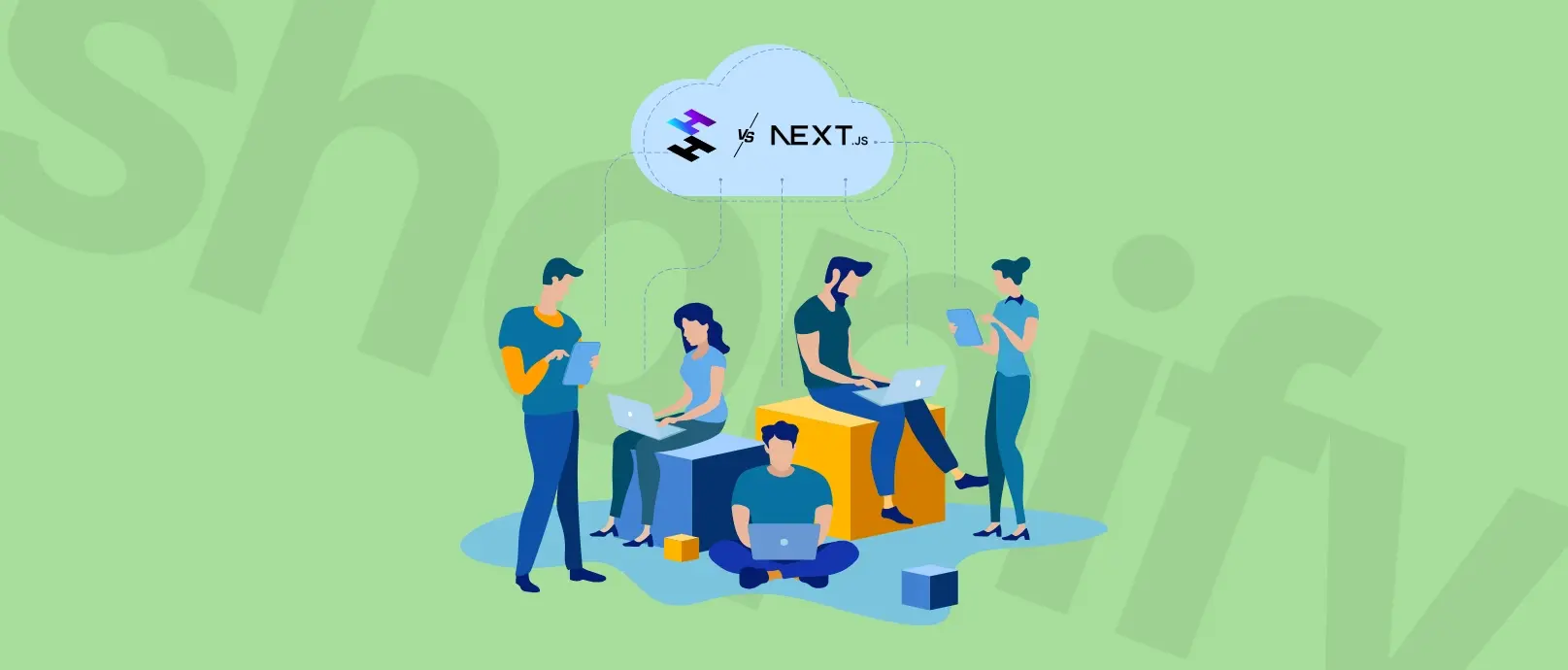Shopify vs Squarespace: Which Platform Is Right for Your Business?
If you're selling online, picking the right platform isn’t just important - it’s everything. Your store needs to run smoothly, handle orders without a hitch, and, ideally, make you money without giving you a headache. That’s why two names keep popping up: Shopify and Squarespace.

They both let you build an online store, but that’s where the similarities end. Shopify is built for selling, scaling, and automation—whether you're running a one-product brand or managing thousands of SKUs across multiple sales channels. Over 5.17 million stores run on Shopify, and last year alone, 700 million people bought from a Shopify-powered store.
Squarespace started as a website builder, a go-to for designers, photographers, and small businesses that needed a beautiful site first, with e-commerce as an add-on. It powers over 319,505 stores, but its e-commerce tools, while polished, are more limited.
So, here’s the real question: do you need a storefront or a selling machine?
We’ll break down the real differences, not just feature lists, so you’ll know exactly which platform fits what you want to sell and how big you want to go.
700 million
people bought from a Shopify-powered store last year
Source:
DemandsageShopify vs Squarespace: A Quick Comparison
Shopify and Squarespace both let you sell online, but they come from different worlds. Shopify was built for e-commerce first, while Squarespace started as a website builder and later added selling features. That difference shapes how each platform handles products, payments, and business growth.
Shopify: An E-commerce Engine
Shopify is designed for selling - efficiently, at scale, and across multiple channels. It handles everything from inventory tracking to automated shipping rates, making it an ideal choice for businesses that want a streamlined, professional online store. Whether you’re selling handmade candles or running a full-scale apparel brand, Shopify keeps the backend smooth so you can focus on growing.
Beyond your website, Shopify also integrates with Amazon, Facebook, Instagram, and Google Shopping, so you’re not limited to one storefront. And transactions are seamless with 100+ payment gateways, including its own Shopify Payments.
Squarespace: A Website with Selling Capabilities
Squarespace, on the other hand, prioritizes design. It’s widely known for its sleek, modern templates, making it a favorite among photographers, artists, and small boutique brands. Adding a store to a Squarespace site is easy enough, but selling is an extension, not the foundation.
| Feature | Shopify | Squarespace |
|---|---|---|
| Core Focus | E-commerce-first | Website-first with added e-commerce |
| Product Management | Advanced inventory, automation, multi-channel selling | Simple product listings, best for small catalogs |
| Customization | Highly flexible (themes, apps, custom code) | Limited outside of built-in design tools |
| Scalability | Supports businesses from small to enterprise-level | Best for small-scale selling |
| Payment Options | 100+ gateways, including Shopify Payments | Limited payment integrations |
| Multi-Channel Sales | Sell on Amazon, Instagram, Google, and more | Primarily website-based selling |
Ease of Use: Which Platform Offers a Smoother Experience?
Let's be real. Your e-commerce platform should work with you, not against you. The best ones make running your business feel intuitive instead of becoming another daily hassle that drains your creative energy and focus. When we compare Shopify vs Squarespace, we see two solid approaches with different priorities. Simple as that.
Each platform has developed its own unique workflow and learning curve that might naturally align with how you prefer to work. Ready to find your perfect match?
Shopify’s Streamlined Process vs. Squarespace’s Design-Oriented Approach
If you need to get your store live quickly, Shopify vs Squarespace for e-commerce is not a close competition. Shopify guides you through every step:
Adding products – Straightforward form with titles, descriptions, images, pricing, and inventory tracking.
Choosing a theme – Optimized store designs built for selling, not just aesthetics.
Setting up payments and shipping – Shopify walks you through payment processing, taxes, and delivery options without needing external tools.
Launching your store – No technical knowledge required. Shopify ensures that even a first-time seller can go live in minutes.
Who benefits?
Entrepreneurs who need a fast setup with minimal friction.
Businesses that want to start selling immediately without design distractions.
Squarespace: Aesthetic-First, Store-Second
Squarespace prioritizes design first. While this allows for greater visual freedom, e-commerce features aren’t the primary focus. Setting up a store requires:
Choosing a website template – Beautifully designed, but not necessarily optimized for selling.
Adding a store page manually – Unlike Shopify, you need to create the store section yourself.
Configuring checkout and shipping – Settings are there, but they take a few extra steps to find and customize.
Launching your site – More control over aesthetics, but less guidance on setting up an actual business operation.
Who benefits?
Creatives who prioritize visuals over business operations.
Small brands that need a website first, with E-commerce as an add-on.
Managing Your Store – Shopify’s E-commerce-Centric Dashboard vs. Squarespace’s Generalist Approach
Your dashboard matters. It's mission control. Every day, you'll navigate this interface to manage products, track sales, and build your business from the ground up. Both Shopify and Squarespace offer thoughtfully designed experiences that look clean and professional, but they approach store management from fundamentally different perspectives that reflect their core business philosophies. Some sellers thrive with specialized tools. Others prefer simplicity.
Shopify: Designed for Sales
Shopify’s backend is structured for efficiency. Everything is centralized in a real-time dashboard, making it easy to:
Track inventory automatically – Low stock alerts and automated updates.
Manage orders effortlessly – Process, refund, or update orders with a click.
Sync with other sales channels – Amazon, Instagram, Facebook, and Google Shopping all connect seamlessly.
Automate taxes and shipping rates – Shopify’s built-in tax calculations cover major regions, including the U.S., Canada, the EU, and the UK, ensuring that sellers charge the appropriate rates without manual intervention.
Who benefits?
Growing online brands that need to manage thousands of SKUs efficiently, like a skincare company with multiple product lines.
Retail businesses expanding into E-commerce, such as a brick-and-mortar bookstore selling online for the first time.
Squarespace: Functional, But Not Optimized for E-commerce
Squarespace provides essential store management tools, but they lack the automation and structure of Shopify.
Order processing – Basic functionality allows for order management, but tasks like refunds and updates require more manual steps.
Limited multi-channel selling – While it supports some integrations, it lacks seamless connections with major platforms like Amazon, Instagram, and Facebook.
Shipping and tax setup – Functional but requires sellers to manually configure tax rates and shipping costs, adding to the administrative workload.
Who benefits?
Independent artists or small-scale crafters who manually create and sell a limited number of items.
Writers or content creators selling digital products like e-books, where automation isn’t a major concern.
E-commerce Features: Shopify vs Squarespace for Online Selling
When it comes to selling online, features matter. The easier it is to list products, process payments, and expand to other sales channels, the more efficiently your business can grow.
Shopify is designed specifically for E-commerce at scale, while Squarespace includes selling features as part of a broader website-building experience. That distinction affects everything from inventory management to payment options and multi-channel selling.
Product Management – Shopify’s Robust System vs. Squarespace’s Simplicity
Adding and managing products should be effortless, not time-consuming. If you're running a large inventory, handling variations (like colors and sizes), or selling across different platforms, your e-commerce system needs to keep up.
Shopify: Built for Growth and Automation
Shopify provides a powerful inventory system that’s ready to scale. Businesses using Shopify benefit from:
Bulk product uploads – Import thousands of products via CSV files.
Advanced variants – Sell different sizes, colors, and materials with SKU-specific tracking.
Automated inventory tracking – Shopify updates stock levels across all sales channels in real-time.
Custom product organization – Use collections, categories, and filters for a better shopping experience.
Who benefits?
Apparel brands selling multiple sizes and colors of products.
Wholesale businesses managing high-volume orders with automated tracking.
Squarespace: Simple and Clean, But Limited
For smaller stores, Squarespace’s product management is straightforward, but lacks depth:
Manual product entry – Easy but not suited for high-volume sellers.
Basic variants – Limited options for different product attributes.
No real bulk editing – Managing large inventories can be tedious.
Basic inventory tracking – Works for simple stock levels but lacks automation.
Who benefits?
Limited-edition brands that sell small batches of unique products, like a jewelry designer with one-off collections.
Service-based businesses that only need to sell a handful of physical products alongside their main offerings.
Payment Processing – Shopify’s Extensive Options vs. Squarespace’s Limited Integrations
A smooth checkout experience means fewer abandoned carts and more completed sales. Shopify vs Squarespace for e-commerce differs significantly in payment flexibility.
Shopify: Accept Payments Everywhere
Shopify offers 100+ payment gateways, including:
Shopify Payments – No transaction fees and lower processing costs.
PayPal, Apple Pay, Google Pay – Seamless checkout on all devices.
Third-party gateways – Boodil, Stripe, Authorize.net, and more for global sales.
Buy Now, Pay Later options – Including Klarna and Afterpay.
For businesses selling internationally or needing flexible payment options, Shopify’s extensive network means fewer limitations.
Squarespace: Fewer Payment Choices
Squarespace supports fewer payment options, limiting how customers can check out:
Stripe & PayPal – Standard options, but no direct integrations with additional gateways.
Apple Pay & Google Pay – Available but dependent on Stripe.
Limited alternative payments – No built-in Buy Now, Pay Later solutions.
For smaller stores that only need basic transactions, this works. But if you’re selling globally or need flexibility, Shopify or Squarespace? Shopify is the winner.
Multi-Channel Selling – Shopify’s Comprehensive Integration vs. Squarespace’s Basic Features
The ability to manage inventory and orders across multiple sales channels enhances efficiency and growth potential. When comparing Shopify and Squarespace for e-commerce, their multi-channel selling capabilities reveal key differences.
Shopify: Sell Everywhere from One Dashboard
Shopify provides seamless integration with various sales platforms, making it an ideal choice for businesses looking to expand beyond their website. Key features include:
Diverse Sales Channels: Sell directly on Amazon, Facebook, Instagram, TikTok, and Google Shopping.
Unified Inventory Management: Automatic updates across all channels from a single dashboard.
Point-of-Sale (POS) System: Enables in-person sales, perfect for brick-and-mortar businesses.
Wholesale & Marketplace Integration: Syncs with third-party platforms, streamlining B2B sales.
Who Benefits?
Retailers with both online and physical stores needing POS integration.
Brands with large inventories requiring automated inventory updates.
Squarespace: Limited to Website-Based Selling
Squarespace is designed for businesses that primarily focus on selling through their website. While it provides some multi-channel functionality, it is more limited than Shopify. Key aspects include:
Basic Social Selling: Integration with Instagram shopping but lacks full Facebook Shop support.
No Direct Marketplace Integration: Does not sync with Amazon or Google Shopping.
Limited In-Person Sales Support: No native POS system, requiring third-party solutions.
Who Benefits?
Small businesses focusing exclusively on a single website store.
Service-based businesses that sell a few physical products alongside their main offerings.
Design and Customization: Crafting Your Brand’s Online Presence
First impressions count. Big time. Both Shopify and Squarespace deliver impressive design capabilities that make your store look professional from day one. No amateur hour here. They just take different creative paths. One might offer endless customization options. The other focuses on polished, ready-to-deploy solutions. Your brand deserves the right creative environment.
Themes and Templates – Shopify’s E-commerce-Focused Designs vs. Squarespace’s Artistic Templates
The first thing customers notice about your store is how it looks. Shopify and Squarespace both offer high-quality themes, but the difference lies in their purpose.
Shopify: Themes Designed for Sales
Shopify’s themes are designed with selling in mind. Instead of just looking good, they’re built to:
Prioritize Conversions: Clean layouts, product-focused designs, and easy navigation.
Support E-Commerce Functionality: Cart visibility, upsell sections, and seamless checkout integration.
Offer Flexibility: Over 150 themes (free and paid), with options for different industries.
Liquid Theme Modification: Customize existing themes with Shopify's Liquid language. Make your store uniquely yours without building from scratch - saving time while keeping things maintainable. Smart move for quick brand alignment.
Custom Theme Development: Go all-in with Shopify's Theme API for complete storefront control. Build exactly what your customers need with optimized assets and custom checkout flows that convert. Perfect when templates just won't cut it.
Who Benefits?
E-commerce businesses focused on maximizing conversions and sales.
Brands requiring industry-specific themes with built-in selling tools.
Squarespace: Visually Stunning, But Less E-commerce-Driven
Squarespace’s themes are undeniably beautiful. They’re often favored by artists, designers, and content-driven businesses because of their:
Minimalist, High-End Aesthetic: Great for showcasing photography and branding.
Strong Focus on Content: Best for blogs, portfolios, and visually-led businesses.
Drag-and-Drop Flexibility: No need for code to tweak basic layouts.
Who Benefits?
Creative professionals, such as photographers, artists, and designers.
Consultants, educators, and creatives who need a visually engaging platform to promote services, courses, or portfolios.
Customization – Shopify’s Developer-Friendly Platform vs. Squarespace’s User-Friendly Editor
A great-looking store is one thing, but how easy is it to customize?
Shopify: Full Control for Developers and Businesses
If you need deep customization, Shopify provides multiple options:
Liquid Template Editing: Shopify’s proprietary coding language allows developers to create fully custom storefronts.
Extensive App Ecosystem: Plug into thousands of pre-built solutions through clean APIs. Launch revenue-boosting features in days, not months. Subscriptions, loyalty programs, upsells—all without writing custom code.
Headless Shopify: Decouple the frontend from Shopify's backend using custom JavaScript frameworks (React, Vue, Next.js) for completely unique UX/UI design while leveraging Shopify's robust e-commerce engine.
Who Benefits?
Developers and agencies creating highly tailored e-commerce experiences.
Stores planning to scale with specialized functionality beyond built-in features.
Squarespace: Simple Drag-and-Drop Editing
Squarespace’s customization is user-friendly and accessible, with:
WYSIWYG Editor: A true “What You See Is What You Get” interface for real-time visual editing.
Pre-Set Content Blocks: Structured layouts for images, text, and content, simplifying the design process.
Limited Custom CSS: Some styling options are available, but extensive modifications are restricted compared to Shopify.
Who Benefits?
Entrepreneurs and small business owners looking for an easy-to-use website builder.
Users without coding experience who want a polished storefront with minimal effort.
Mobile Responsiveness – Both Platforms’ Commitment to Mobile-Friendly Designs
With mobile commerce dominating online sales, ensuring a smooth mobile experience is non-negotiable.
Shopify: Mobile-Optimized for Shopping
Shopify’s themes are built mobile-first, meaning:
Mobile-Friendly Navigation: Easy product browsing and checkout on smaller screens.
Built-in Mobile Previews: Ensures your store looks great across all devices.
Dedicated Mobile App: Allows store owners to manage orders, inventory, and customer interactions on the go.
Who Benefits?
Businesses prioritizing mobile sales and user experience.
Online stores with high mobile traffic that require optimized performance.
Squarespace: Visually Responsive, But Not Always Sales-Optimized
Squarespace templates automatically adjust to mobile screens, offering:
Beautiful Visual Scaling: Automatically adjusts to mobile screens without manual tweaks.
Content-First Approach: Ensures a visually engaging experience on any device.
E-commerce Elements Work, But Aren’t Always Optimized for Speed: May lack the streamlined efficiency of Shopify’s mobile checkout experience.
Who Benefits?
Wellness and coaching businesses that prioritize content engagement and community building.
Independent artists and freelancers showcasing their work in a visually engaging format.
Shipping & Fulfillment: Ensuring Smooth Delivery Processes
Shipping isn't just logistics. It's promise-keeping. Every e-commerce business needs reliable delivery systems. When comparing Shopify vs Squarespace e-commerce, you found both offer capable shipping solutions. They just approach fulfillment differently. One built its foundation on retail operations. The other created streamlined solutions without unnecessary complexity. Wondering "is Shopify or Squarespace better for shipping?" It depends on your operational needs and growth plans.
Shopify’s Comprehensive Shipping Solutions
For businesses comparing Squarespace vs Shopify for e-commerce, Shopify’s built-in shipping features provide a more automated and scalable approach to fulfillment.
Live Carrier Rates – Shopify integrates directly with UPS, USPS, FedEx, and DHL, providing real-time shipping costs at checkout.
Shipping Label Printing – Generate and print shipping labels within Shopify’s dashboard.
Discounted Shipping Rates – Shopify users get pre-negotiated discounts with major shipping carriers.
Shopify Fulfillment Network (SFN) – A built-in fulfillment service for warehousing and shipping, similar to Amazon FBA.
Multi-Location Inventory Management – Sync inventory across warehouses or retail locations.
Dropshipping Support – Shopify integrates with Oberlo, Printful, and Spocket for seamless third-party fulfillment.
Who Benefits?
Companies looking for discounted shipping rates and fulfillment services.
E-commerce stores using dropshipping or multiple warehouse locations.
Squarespace’s Practical Shipping Features
For smaller businesses weighing Squarespace vs Shopify for artists or boutique brands, Squarespace provides the essential shipping tools needed for simple fulfillment.
Key shipping features in Squarespace:
Flat-Rate and Weight-Based Shipping – Sellers manually set shipping rates based on product weight or total order value.
Basic Fulfillment Tracking – Orders can be tracked, but no built-in warehouse syncing like Shopify.
Manual Shipping Label Setup – No native shipping label printing; sellers need third-party tools.
Local Pickup and Delivery Options – Allows businesses to offer in-person pickup.
Limited International Shipping Options – Requires manual rate setup.
Who Benefits?
Small businesses with straightforward shipping needs and minimal automation.
Local retailers offering in-person pickup and delivery.
SEO and Marketing: Enhancing Your Online Visibility
Visibility drives success. Full stop. Even beautiful stores fail without customers. Our analysis of Shopify vs Squarespace for e-commerce marketing shows both platforms offer effective tools. Just different approaches. Shopify powers up with extensive integrations. Connect anything. Squarespace delivers elegant built-in solutions that match its design-forward philosophy. No plugins needed.
SEO Tools – Shopify’s Built-In Features vs. Squarespace’s Integrated Approach
Good SEO ensures that potential customers find your store on Google. Both Squarespace and Shopify provide SEO tools, but Shopify offers more control and deeper integrations.
Shopify: SEO Optimization at Scale
Shopify is built with SEO-friendly infrastructure, helping businesses rank higher on search engines:
Clean, Fast-Loading Code – Site speed is a ranking factor, and Shopify’s themes are optimized for performance.
Automatic XML Sitemaps – Shopify generates these for search engines, making indexing easier.
Customizable Metadata – Edit title tags, meta descriptions, and alt text for every page and product.
SEO Apps and Integrations – Shopify’s SEO Manager, Yoast, and Schema Plus apps offer advanced SEO customization.
301 Redirects and URL Structuring – Automatic redirects when URLs change, reducing broken links.
Optimized for E-Commerce SEO – Product-rich snippets help search engines display price, stock availability, and reviews in search results.
Hydrogen Framework: Leverage React Server Components for seriously fast stores Developers get modern tools, businesses get lightning performance that Google loves. Translation: better rankings, higher conversions. Win-win.
For businesses wondering "Is Shopify or Squarespace better for SEO?", Shopify provides greater flexibility and deeper SEO enhancements.
Who Benefits?
E-commerce stores that rely on organic search traffic for sales growth.
Companies that want full control over metadata, structured data, and indexing.
Shopify SEO: Best Practices to Optimize Your Storefront
Get SEOd or die tryin’ – these are words of wisdom if you’re in the e-commerce industry. Good positions in Google give your products bigger chances to find their new owners. But it’s not all about writing sites’ content that include particular keywords – it’s something more. Read on to grasp some Shopify SEO best practices!
CHECK THE ARTICLE
Squarespace: Simplified SEO with Clean Design
Squarespace takes an integrated approach, ensuring that all websites have basic SEO features:
Automatic Clean URL Structure – No unnecessary parameters, improving readability for search engines.
Built-in Metadata Fields – Users can edit title tags and descriptions but with fewer options than Shopify.
Image Optimization – Squarespace automatically compresses images to improve load speed.
SSL Security Included – Google prioritizes secure sites, and Squarespace ensures all sites have SSL encryption.
Limited SEO Apps – Unlike Shopify, Squarespace does not allow third-party SEO plugins for more advanced customization.
Who Benefits?
Bloggers and content creators who prioritize clean design and readability.
Small businesses that don’t require advanced SEO tools or integrations.
Blogging and Content Marketing – Shopify’s Functional Blog vs. Squarespace’s Robust Platform
Content marketing boosts SEO, builds trust, and drives organic traffic. Both platforms offer blogging tools, but Squarespace has an edge for content-heavy brands.
Shopify: A Functional Blogging Platform for E-commerce
Comprehensive Post Creation Tools – Add text, images, videos, and product embeds.
SEO Customization – Edit blog post URLs, metadata, and alt text for images to improve search rankings.
Integrated Product Marketing – Easily link products within posts to drive conversions.
Comment Moderation & Analytics – Engage with customers while tracking content performance.
Who Benefits?
E-commerce businesses using blogs to drive product sales and organic traffic.
Brands wanting seamless integration between content and product promotion.
Squarespace: A Powerful Platform for Content-Driven Brands
Squarespace excels at blogging, making it a great choice for brands that prioritize content marketing.
Advanced Formatting Options – Rich text, galleries, and multimedia integration.
Multi-Author Support – Ideal for editorial teams and content-driven businesses.
Scheduled Publishing – Plan and automate content posting.
Customizable Layouts – Create unique blog designs tailored to brand identity.
Who Benefits?
Small brands that focus on visual appeal rather than direct product integration.
Editorial teams looking for an intuitive content management system.
E-mail Marketing and Automation – Shopify’s App Integrations vs. Squarespace’s Native Tools
E-mail marketing boosts sales and customer retention, making it a crucial part of an e-commerce marketing strategy. Shopify vs Squarespace for email marketing comes down to flexibility vs simplicity.
Shopify: Access to Powerful Email Marketing Integrations
Shopify allows sellers to integrate with a range of email marketing platforms, including:
Shopify E-mail – A built-in tool for email campaigns.
Klaviyo, Omnisend, and Mailchimp – Industry-leading tools for automation and segmentation.
Abandoned Cart Recovery Emails – Automatically remind customers to complete their purchases.
Personalized Marketing Automation – Advanced segmentation and behavioral email triggers.
Who Benefits?
Businesses requiring deep audience segmentation and automation.
Stores using advanced marketing strategies with third-party tools.
Squarespace: A Simple, Built-In Email Marketing Solution
Squarespace offers native email marketing directly within the platform:
Pre-Designed Email Templates – Consistent branding across website and emails.
Automated Welcome Emails – Engage new subscribers.
Basic Campaign Analytics – Open rates and click-through data.
No Third-Party Email Marketing Integrations – Businesses must use Squarespace Email Campaigns rather than external platforms.
Who Benefits?
Small businesses looking for an easy-to-use, built-in email marketing solution.
Entrepreneurs who want to manage email marketing without external tools.
Pricing: Evaluating the Cost-Effectiveness
When comparing Shopify vs Squarespace pricing, it’s not just about the numbers—it’s about what you get for the price.
Shopify offers tiered pricing, allowing businesses to scale with more advanced e-commerce tools, automation, and integrations.
Squarespace follows an all-in-one pricing structure, bundling website design, hosting, and basic e-commerce features into its plans.
Shopify’s Tiered Pricing Plans
Shopify’s pricing is designed for businesses of all sizes, from startups to enterprise-level operations. The platform follows a tiered structure, with different plans unlocking additional e-commerce tools.
Shopify’s Pricing Tiers
Basic Shopify ($39/month) – Best for small businesses. Includes unlimited products, basic reports, and 2 staff accounts.
Shopify ($105/month) – Ideal for growing businesses. Offers professional reports, better shipping discounts, and lower transaction fees.
Advanced Shopify ($399/month) – Suitable for scaling businesses. Provides custom reporting, advanced automation, and the lowest payment processing fees.
Shopify Plus (Custom pricing, starts around $2,000/month) – Designed for high-volume businesses with enterprise-level needs.
Which Shopify plan is right for my business at this stage? Learn more about Shopify Plus vs Shopify Advanced in our other article.
Additional Shopify Costs
Apps & Integrations – Shopify’s core features are strong, but many businesses invest in apps for SEO, marketing, and automation (some free, others $5–$50/month).
Premium Themes – Shopify offers free themes, but premium themes range from $150 to $350.
Transaction Fees – Shopify Payments eliminates extra fees, but if using PayPal or another gateway, fees range from 0.5% to 2% per transaction.
Who Benefits?
Merchants looking for third-party apps and integrations to enhance their store.
Companies wanting competitive transaction fees and automation capabilities.
Shopify Plus vs Shopify Advanced - Which Is Better for Your Project
"I know I need to scale, but which Shopify plan is right for my business at this stage?" This is a common question as entrepreneurs navigate Shopify's flexible pricing options. Both Shopify Advanced and Shopify Plus offer powerful features, but understanding their key differences is essential for making the right choice! By the end of this article, you'll have a clear understanding of how these top-tier Shopify plans differ and which one might be the best fit for your growing business.
CHECK THE ARTICLE
Squarespace’s Pricing Tiers
Personal ($16/month) – No e-commerce functionality, for simple websites only.
Business ($23/month) – Adds basic e-commerce, but with a 3% transaction fee.
Basic Commerce ($27/month) – Removes transaction fees and adds better selling tools.
Advanced Commerce ($49/month) – Best for serious online sellers, with abandoned cart recovery and subscription sales.
What’s Included?
All plans include hosting, SSL security, and unlimited bandwidth—no extra fees.
No paid apps or integrations – All features are included in the base price.
Free and premium templates – Most businesses can work with the free designs.
Who Benefits?
Small businesses and entrepreneurs looking for a simple pricing structure.
Creatives and service-based businesses that prioritize ease of use.
Shopify vs Shopify Plus: Understanding the Top Critical Differences
Shopify, the most popular e-commerce platform, is a great choice for those who opt for selling products online. With its unlimited theme customization options, multiple marketing and sales features, as well as easy setup, and simple pricing, it’s the best solution for store owners worldwide. But does Shopify have an offer also for global businesses with skyrocketing sales? Yes! It's Shopify Plus.
CHECK THE ARTICLE
Squarespace’s Pricing Tiers
Personal ($16/month) – No e-commerce functionality, for simple websites only.
Business ($23/month) – Adds basic e-commerce, but with a 3% transaction fee.
Basic Commerce ($27/month) – Removes transaction fees and adds better selling tools.
Advanced Commerce ($49/month) – Best for serious online sellers, with abandoned cart recovery and subscription sales.
What’s Included?
All plans include hosting, SSL security, and unlimited bandwidth—no extra fees.
No paid apps or integrations – All features are included in the base price.
Free and premium templates – Most businesses can work with the free designs.
Who Benefits?
Small businesses and entrepreneurs looking for a simple pricing structure.
Creatives and service-based businesses that prioritize ease of use.
Customer Support and Community: Assistance When You Need It
When running an online store, problems can arise at any time—from payment processing issues to shipping delays. Having reliable customer support and a knowledgeable community can make a huge difference in resolving these issues quickly.
Shopify’s 24/7 Support and Active Community
Shopify understands that E-commerce doesn’t follow a 9-to-5 schedule, which is why its customer support is available 24/7.
Support Options:
24/7 live chat and phone support – Get help from Shopify’s team at any time.
Email support – Best for non-urgent issues, with a response time typically within 24 hours.
Extensive knowledge base – Articles, guides, and troubleshooting steps available through Shopify Help Center.
Shopify Community Forum – A highly active forum where merchants discuss issues, best practices, and solutions.
Shopify Experts Directory – Access to certified developers, marketers, and designers who can provide paid assistance.
Squarespace’s Support Channels
Squarespace provides reliable customer service, but it’s not available 24/7. Instead, the platform encourages users to self-solve issues through documentation and community discussions before contacting support.
Support Options:
Live chat support (Monday–Friday, limited hours) – Available for real-time assistance during business hours.
Email support (24/7 response times vary) – Typically responds within a few hours but lacks the instant access of Shopify’s live chat.
Help Center – A well-organized collection of guides and FAQs.
Squarespace Forum & Community – Users can discuss issues and share solutions
Shopify vs Squarespace: Which One Should You Choose?
By now, the key differences between Shopify vs Squarespace for e-commerce should be clear. The best platform depends on what you’re selling, how you plan to grow, and what kind of experience you want to create for customers.
Below is a straightforward breakdown to help you decide.
Choose Shopify if…
E-commerce is your main business model – Shopify is built for selling, with features that streamline product management, inventory tracking, and checkout processes.
You need a scalable solution – Shopify supports businesses from startups to enterprise-level brands, handling thousands of products and high sales volumes.
You want advanced selling tools – With features like multi-channel selling (Amazon, Instagram, Google Shopping), built-in abandoned cart recovery, and automation tools, Shopify is designed to maximize sales.
You need robust shipping & fulfillment options – Shopify offers real-time carrier rates, automatic shipping label printing, and integrations with fulfillment networks, making logistics seamless.
You prioritize SEO & performance – Shopify’s site speed, structured product data, and customizable SEO settings help businesses rank higher in search results.
You need 24/7 customer support – Shopify provides round-the-clock live chat, phone, and email support, making it easy to resolve issues quickly.
You plan to expand globally – Shopify’s integrations with multiple payment gateways, currency conversion tools, and international shipping options make it ideal for global businesses.
If you’re looking for a powerful, flexible, and scalable E-commerce solution, Shopify is the best choice.
Best Payment Gateways For Shopify Integration - Top Options Guide
If you're running an online store on Shopify, choosing the best payment provider is essential for your success. It securely collects a shopper's financial information and transfers money from their account to yours, ensuring smooth and secure transactions. With many available, each offering unique advantages and disadvantages, selecting the best Shopify payment provider one can be overwhelming.
CHECK THE ARTICLE
Choose Squarespace if…
Your primary focus is design and branding – If your business relies on a highly visual presentation, Squarespace offers stunning, artistic templates that prioritize aesthetics.
You run a small store with simple needs – For brands selling a limited number of products, Squarespace’s built-in e-commerce features are easy to manage.
You prioritize an all-in-one solution – With hosting, website design, and email marketing built-in, Squarespace is a convenient, streamlined option for small businesses.
Content marketing is your priority – If your brand relies on blogging, storytelling, or long-form content, Squarespace provides a better blogging platform and advanced formatting tools.
You want a lower entry cost – Squarespace offers an affordable way to start selling online, especially for businesses that don’t need advanced e-commerce tools.
If you need a visually-driven website with basic e-commerce capabilities, Squarespace is a simple, well-designed choice.
Making Your Platform Work
Your platform choice depends on your business needs - both now and in the future. Shopify dominates for serious e-commerce operations. If selling online is your primary focus, Shopify's robust ecosystem won't let you down as you scale. Squarespace excels for brands needing a stunning storefront first, with selling as a secondary feature. It handles modest e-commerce needs without overwhelming complexity.
Many growing businesses start with Squarespace but eventually hit a ceiling. That's when Naturaily steps in. We specialize in Shopify development and handle platform migrations - with no data loss and no business disruption. Check us out and see how we're helping brands leverage Shopify's full potential and turn browsers into buyers.
Let’s Create a Great Website Together
We'll shape your web platform the way you win it!