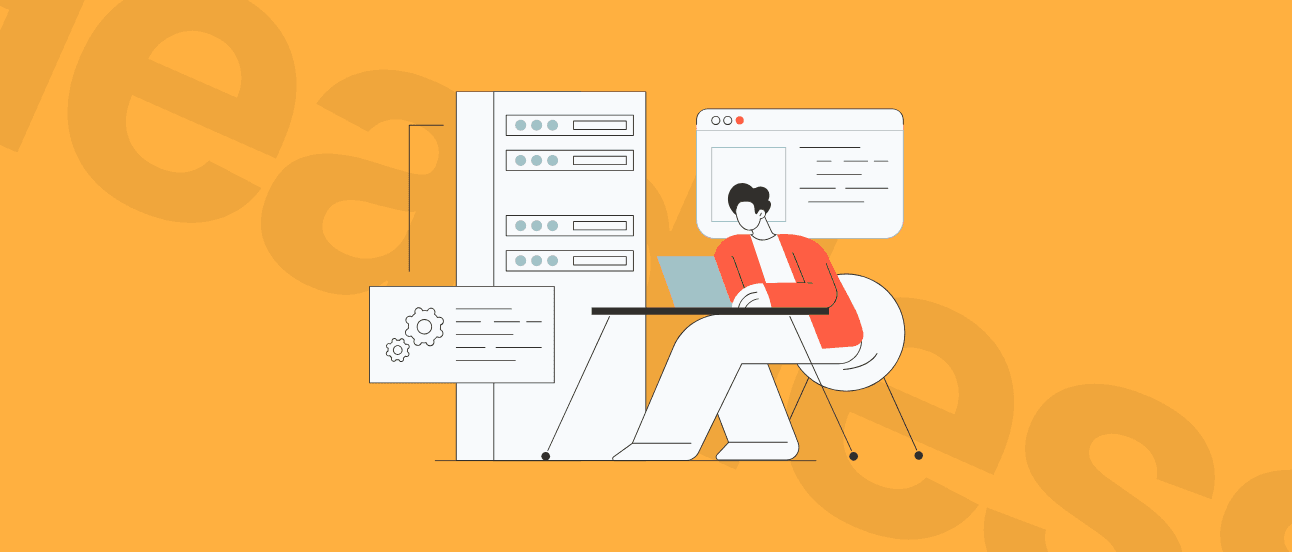How to Create a Multilingual Software without Going Crazy
Ever heard of something being lost in translation? This applies to software development, too! Localization isn’t only about translating a bunch of sentences – it’s something more. When you’re creating multilingual apps, it’s good to follow some tips & tricks.

As English is the de facto language of the internet and of our apps, localization and translation are usually after-thoughts in our software development projects.
We simply overlook the potential of localizing our software for our target markets. 53% of all global internet users, for example, are based in Asia Pacific, followed by Europe with its diverse set of languages, accounting for 15% of all internet users.
In this article, we are going to show you how to create a multilingual product without going crazy and still delivering on time.
Why should you localize your software?
Before we get started, we’d quickly want to address the advantages of localized software.
It is more intuitive and easier to use, results in improved customer satisfaction and makes entry to new markets easier. More happy customers mean increased sales
It leads to less support requests as people understand your applications better. A big time saver for many teams
It allows software creators to make their products more attractive in new markets because it brings one truth to the forefront: English is just another language and it’s a big, big multilingual world out there
As you can see: The value of a localized product is manyfold. English is just another language. It's a big, big multilingual world out there.
Tip 1: Plan your localization efforts beforehand
Here’s our number one tip - and it’s a really important one that gets overlooked way too many times. Localization isn’t only about translating your words within your app. It’s much more.
Localization is the process of adapting a product from source content to a specific locale. A locale refers to a set of parameters for information display such as: language code, country or region code, number format settings, date and time settings, currency format settings, etc.
Your software localization plan should include the following topics:
Goal: Why are you localizing your software? What’s your intended goal? E.g. you might want to expand to new markets. Or maybe decrease your support requests
Supported languages: How many and which languages do you plan to support with your software?
Date, time, currency & number formats: Keep in mind that different countries use different number format settings, date and time settings, and use different currencies
Colors & design elements: Which colors do you plan to use in your style guide? How do those colors and design elements appeal to different countries?
Tip 2: Rethink your software development - A Continuous Translation approach for the win
At LingoHub, we are strong believers in a Continuous Translation workflow. So, what is Continuous Translation, you might ask?
The basic concept: Continuous Translation synchronizes software development and translation management.
Fully integrated translation workflows empower ship-ready products for all locales at the same time. Local users and customers will always use the latest version of your product in their native language.
 Continuous Translation is the counterpart to traditional translation cycles. The following key differences lead to faster releases and a more productive setup:
Continuous Translation is the counterpart to traditional translation cycles. The following key differences lead to faster releases and a more productive setup:
| Traditional translation workflow | Continuous translation workflow | |
|---|---|---|
| Frequency of translation updates | low | high |
| Project size | big | small |
| Turnaround | slow | fast |
Tip 3: Automate what can be automated
While many technology companies already have a carefully thought-through software development setup and process in place, we still tend to neglect the role of software localization and translations in our daily development life.
As developers we like to automate tasks. So why not automate what can be automated in software localization? Manage your translations in one place and avoid the translation ping-pong: A translation management tool, such as LingoHub, helps you store and manage all your software translations in one place.
While many companies still keep playing translation ping-pong (think of json files floating around), automating your basic translation management will help you in a couple of regards:
All your translations are always up-to-date and in-sync
Translators translate copy in one central place, allowing everyone to be on the same page
All files, team members and text versions are in sync
Tip 4: Use a Machine Translation Engine for faster results
Machine Translation Engines (think of DeepL or Google Translate) have become really great and smart over the past few years. Therefore, they’ve become an interesting alternative for software teams to utilize. Still, there are a couple of things to consider when using a Machine Translation Engine for your translation efforts:
Accelerate translator’s work: Machine Translation Engines can accelerate your translation workflow. Let a translation engine do the work first, then let human translators edit the machine-translated output
Use Machine Translation in addition to a translation memory: A translation memory helps you translate text based on previously translated text. If no suggestions from the translation memory comes up, you can use machine translations to fill the gap
Machine Translation for user-generated content: Machine Translation can be super-helpful if you need to create a lot of user-generated content quickly. Let a machine do this job for you
Using Machine Translation (the right way) will help you produce better translations while being more productive. A win-win for all of us.
Tip 5: Integrate your development pipeline with your localization project
In the past, many organizations built software by following the traditional waterfall process.
Every time the developer finished implementing a new feature, the product manager or product marketer started to organize the translation process. Following this process, files were sent by email (or Slack) and ‘copy-pasted’ into the product.
This manual translation process is time consuming, inefficient and doesn’t meet today’s agile standards.
As software development follows a continuous approach, your localization and translation workflow should follow the same pattern.
LingoHub’s Continuous Translation system, for example, integrates the two very different processes, development and translation, and automates many steps along the path to a localized product:
Connecting your repository/development systems and translation management tool automates the transfer of translatable content
LingoHub automatically detects changes or updates in source texts, so you don’t have to worry about outdated or duplicate content
Translation speed increases because your entire translation team receives notifications if there is a need to translate or edit strings
Once translations are approved, they can be immediately published. LingoHub fully omits the additional manual workaround of ‘copy-pasted’ translations. You can push back final translations to repositories at the push of a button in order to release them
Tip 6: Quality first - Move fast without breaking your text
While a more agile approach to your software localization projects will allow you to be more productive and release product updates faster, one concern that sometimes comes up is the topic of translation quality.
We at LingoHub are strong believers that your translation quality should not suffer by your increased translation and development speed. On the contrary.
Utilizing quality control features, style guides and other QA possibilities from your translation management tool will allow you to increase your translation quality, too.
For example, LingoChecks (our own quality control feature) allows you to define criteria that all translated text is tested against. If any translation doesn’t meet your standards, you’ll get alerts that will inform you about it.
And, if you ever forget to actually provide translations, an Autofill feature comes in handy. It will make sure that empty text segments are filled up with matching texts - either from your Translation Memory or by Machine Translation.
Lingohub needed a modern, scalable foundation for its translation SaaS. We migrated their platform to Vue.js, improving speed, collaboration tools, and securing €600k+ in funding for future growth.
5/5
Clutch review
600k+
Euros of new FFG funding
60%
Time saved on translation

Conclusion
If you are not catering to users beyond your own country’s borders and language(s), you’re missing out on great opportunities. If you’re intimidated by the workload of making your app available for various markets, regions and languages, we hope these tips on how to localize your software without going crazy have been helpful.
Making software translations less painful and intimidating was actually the entire reason why we started LingoHub in the first place. If you’re curious to see how LingoHub - our translation management tool - works, feel free to give it a free trial. You can also reach me on Twitter at @hemju or @lingohub.
About the author
Helmut Juskewycz is CEO and founder of LingoHub which helps companies and software makers to localize their software. Helmut is an enthusiastic entrepreneur and developer at heart with a vast experience in the technology space. Naturaily is responsible for frontend development part of the project. We have been working on LingoHub for over a year now. Our main task was to rewrite the existing part of the app from Angular to Vue.js to increase the performace and make the app easier to optimize.
Let’s Create a Great Website Together
We'll shape your web platform the way you win it!