Tools and Tips for Faster and Easier Frontend Development
In this post, I'll share some tips, tricks, and tools I use every day in frontend development. So buckle-up, and let’s jump into the vast world of the web!

In this post, I'll share some tips, tricks, and tools I use every day in frontend development. So buckle-up, and let’s jump into the vast world of the web!
The Planning stage
First of all, use bug and time trackers, such as:
JIRA - bug and issue tracking, project management
Breeze - project management and collaboration tool
Trello - project management tool
These tools will help you in carefully planning your tasks, time and process reporting what will eventually lead to easier frontend development.
PSD era is over
There are much better alternatives than PSD if it comes to frontend development. If you’re using a Mac then Sketch will be your best friend. Zeplin and InVision - both great collaboration tools for designers and front-end developers. They have similar features but also some differences.
Some developers don’t realize that they can make a significant difference if it comes to the time spent on exporting a project while making their job so much easier.
You really don’t need Photoshop
If you are a front-end developer, you probably don’t need all the features Photoshop has. In fact, chances are that you only need a few basic ones, such as a ruler, export settings etc.
There are tons of applications that can replace Photoshop in terms of exporting PSD files to use them with CSS or HTML. Here’s a list of tools I use on daily basis:
Besides Sketch and other tools mentioned above, there are many more, of course, that can be used to design the UI of your application. Check out Figma that offers collaborative design, Adobe XD or Affinity Designer which is a great and inexpensive tool for vector graphics.
Frontend development stage
Choosing an editor
Different things appeal to different people. Each and every code editor has its own unique features, some people may like them or not. This is why the choice between available code editors is individual. There are many options, such as Atom, VS Code, Sublime, and Webstorm.
Personally, I recommend Webstorm. It has a great support for ES6, snippets, grunt/gulp/npm task launching, bash console, out-of-the-box GIT support (push/pull/merge/rebase/stash/etc.) and the great preview of changes before commit. Unfortunately, it’s not free.
Linter
Using Linter will help you write better, more correct code. I recommend using either Airbnb configuration or configuration recommended by the framework you’re working with.
Browser extensions
If you are using one of the popular frameworks or libraries like Angular, Vue or React you’re in luck because there are debugging browser extensions designed specifically for each one of them. On top of that, there are some extensions that support the development process such as PixelPerfect.
Now let’s talk about CSS for a bit.
CSS Preprocessors
SASS/LESS are CSS preprocessors. They allow us to create variables, methods, modules and lots of add-ons (mixins) that can do the dirty work for us :) These are well-established standards that have been on the market for the past few years, and they still seem to be very popular. I can’t imagine my work without them.
CSS Methodology
CSS methodology is established by the team you’re working with. It is not really verified by apps (like eslint in JS). It is a method of naming CSS classes, creating a file structure and HTML structure. As a developer, you should use one, because it makes the development easier and you help people who are new to the project to understand your code better and faster.
CSS Frameworks
Don’t reinvent the wheel (unless you have the money and resources ;) ). Use frameworks such as Bootstrap or Foundation but keep in mind the way you implement them. You don’t need to include whole packages into your project, you can simply pick modules you actually need and use.
Lots of people develop and test them on hundreds of devices. I don’t think I can achieve a similar solution in a reasonable period on my own laptop ;)
Lastly, use bundlers!
I highly recommend using bundlers such as Webpack or Parcel. They are great for development, creating production package, setting up a development server, hot reload etc. They certainly will make your frontend development much easier.
Conclusion
That’s all folks. If you have any questions or suggestions make sure to leave a comment down below! And remember: work smart, not hard. :)
Let’s Create a Great Website Together
We'll shape your web platform the way you win it!
More posts in this category

February 05, 2025 • 10 min read
READ MOREAPI-first CMS: What Options You Have (Web Dev Agency's Take)
According to the 2024 State of the API Report by Postman, 74% of organizations are adopting API-first strategies. This statistic isn’t just impressive—it signals a major shift in how businesses operate. While API-first approaches have long been a staple in software development, they're now reshaping content management as well. More and more companies are realizing that traditional CMS platforms can't keep up with the demand for flexibility, speed, and seamless integrations.
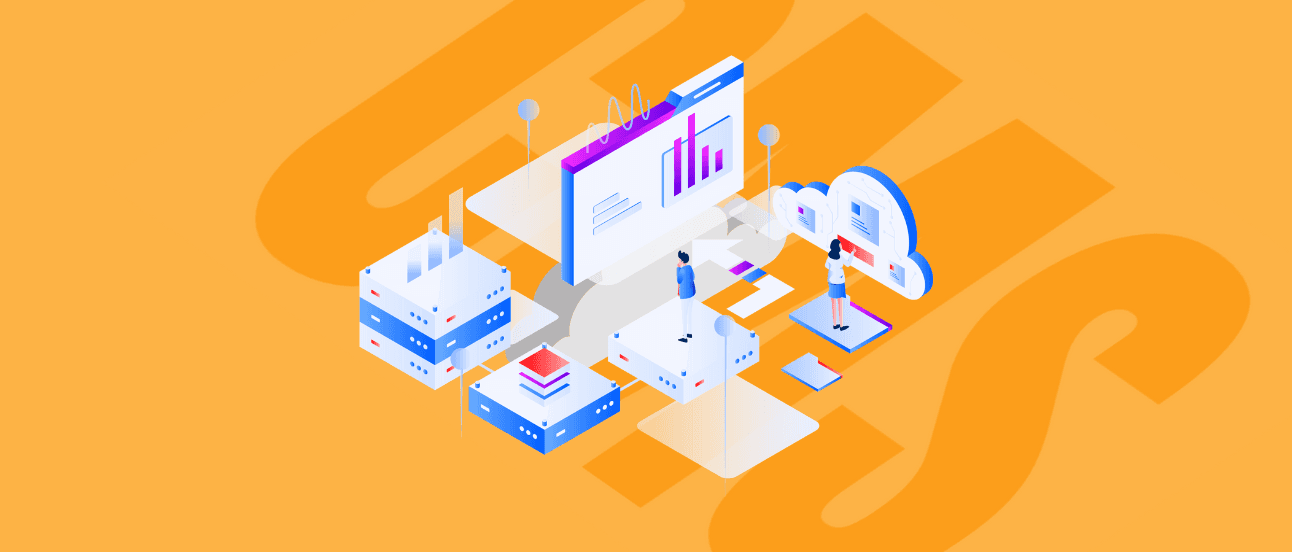
January 23, 2025 • 15 min read
READ MOREBest CMS for SaaS: Top Cloud-Based Solutions
Choosing the right Content Management System (CMS) is a critical decision for your SaaS business. Your unique needs require solutions that are not only flexible, scalable, and user-friendly but also tailored to meet the demands of a fast-paced, customer-focused industry. A CMS should simplify your workflows and help you deliver personalized, high-quality digital experiences.

December 12, 2024 • 10 min read
READ MOREWe Picked the Best (Headless) CMS for Vue
Picture a digital experience where content effortlessly flows across platforms, development is agile, and performance is unmatched. By combining the power of Vue.js, a progressive JavaScript framework, with a modern headless CMS, you can achieve all this and more.
