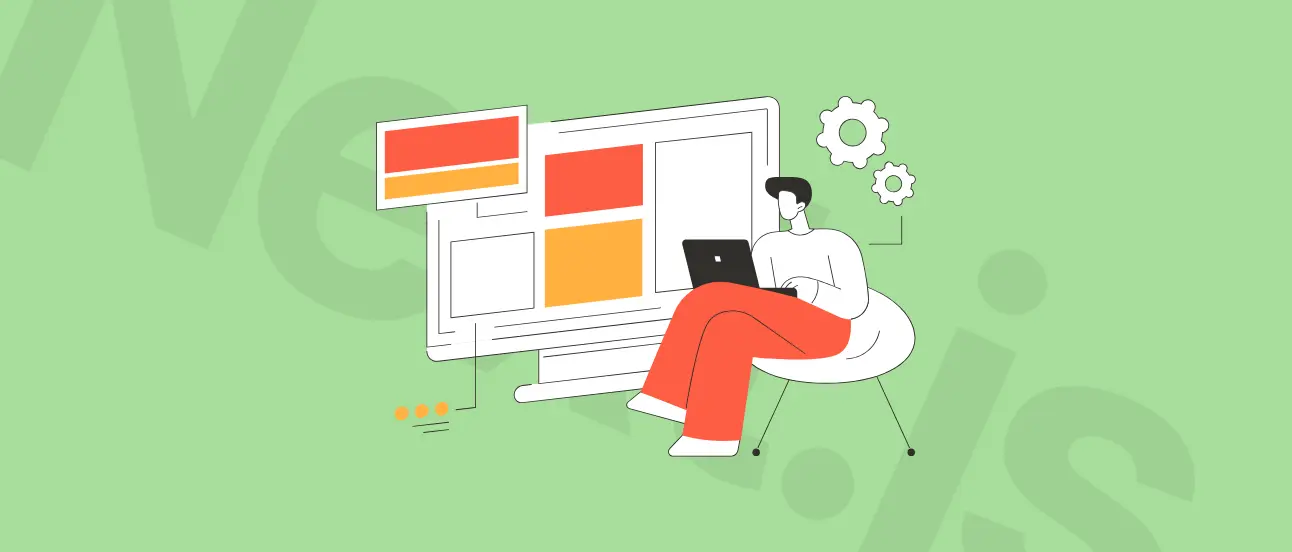Best WordPress Alternatives in 2026: Which CMS Is Right for You?
WordPress continues to dominate the CMS landscape, powering around 43.3% of all websites and about 60.7% of those using a CMS. However, today’s web ecosystem has evolved significantly, offering a wide range of platforms tailored to different needs, from marketing and ecommerce to enterprise and developer-focused projects.

If you’re planning a new site, rethinking your current one, or just wondering what else is out there, this guide is for you. Below, you’ll find the best WordPress alternatives for every goal, from marketing and e-commerce to developer-driven projects, so you can pick the platform that truly fits your vision.
TL;DR – Quick picks:
Webflow → best for visual marketing sites
Shopify → best for e-commerce
Drupal / Craft CMS → for secure or enterprise sites
Storyblok / Sanity / Strapi / Payload → for developer-friendly headless builds
What Counts as a WordPress Alternative in 2026?
A WordPress alternative can be any platform that manages content, delivers pages, or helps build websites more efficiently.The main categories include:
Monolithic CMS: Traditional, all-in-one systems (e.g., Drupal, Joomla).
Headless CMS: API-first platforms that separate backend and frontend (e.g., Storyblok, Strapi, Sanity, Payload).
No-/Low-code site builders: Visual, hosted solutions for marketers (e.g., Webflow, Wix, Squarespace).
E-commerce platforms: Specialized systems for online stores (e.g., Shopify, BigCommerce).
Static site generators and frameworks: Developer-oriented tools focused on performance (e.g., Astro, Hugo, Next.js).
See how we deliver web development solutions that empower you to grow
Learn more
Quick Comparison: Best WordPress Alternatives in 2026
When helping businesses choose the right alternative to WordPress, we always encourage looking beyond the familiar options. The market now offers a variety of platforms that can better support your company’s growth, performance goals, and long-term digital strategy.
No‑/low‑code site builders
| Platform | Type | Hosting | Editor experience | Pricing model | Best for | Considerations |
|---|---|---|---|---|---|---|
| Wix | Site builder | SaaS | Visual editor + apps | Freemium/plans | SMBs, speed to launch | Template lock-in; app bloat |
| Squarespace | Site builder | SaaS | Polished templates | Subscription | Brand sites | Limited dev extensibility |
| Webflow | Site builder + CMS | SaaS | Visual designer + inline CMS | Subscription | Marketing sites, LPs | Complex CMS schemas require planning |
Wix
Wix is ideal for small to medium sites like portfolios, local businesses, or landing pages. On any premium plan, you can connect your own domain.
It offers an app marketplace and supports custom CSS/HTML code, but you cannot fully overhaul certain built-in templates or change templates after launch. Plus, deeper customizations often require trade-offs with Wix’s built infrastructure.
Squarespace
Squarespace is a feature-rich, subscription-based SaaS website builder that includes templates, domain registration or connection, CMS capabilities, hosting, e-commerce features, and built-in email/marketing tools.
With Squarespace 7.1 and its Fluid Engine editor, you now get fine-grained layout control with drag-and-drop sections and responsive design adjustments. However, customizations still occur within its framework, you can inject CSS or use Developer Mode to go deeper, but you can’t freely alter server-side logic or swap templates without effort.
The design flexibility has improved significantly, but for highly custom or unusual layouts or business logic, Squarespace may still be more limiting than open architectures or headless systems.
Webflow
Webflow combines design flexibility with reliable hosting and built-in content management. It allows marketing and creative teams to design, build, and update websites visually, without relying on developers for every change.
Unlike traditional headless CMS platforms, Webflow is an all-in-one environment where design, content, and publishing work together. Users can create custom layouts, add animations, and manage dynamic content such as blogs or case studies directly through an intuitive interface.
It includes secure cloud hosting, SEO optimization tools, and a fast content delivery network. It is a strong choice for companies that want creative control, modern design standards, and the ability to launch or edit websites quickly without complex technical setup.

Not sure which WordPress alternative fits your business?
Our team can help you choose a CMS that boosts performance, scales with your goals, and saves your team hours of manual work.
Headless CMS (API‑first)
If your company has outgrown WordPress, a headless CMS can be a smart next step. It allows you to manage all your content in one place and publish it across your website, mobile app, and other digital channels.
To understand what a headless CMS is, think of it as a system that separates content creation and storage from design and presentation, giving teams more flexibility across platforms.
Headless systems are built for speed, security, and flexibility. They are a strong choice for brands that want to stay consistent across markets or expand into new online platforms.
You can connect WordPress to a modern front end, but it often creates unnecessary complexity. Platforms such as Storyblok, Sanity, Payload, or Strapi offer a cleaner approach with better performance and easier scaling.
| Platform | Type | Hosting | Editor experience | Pricing model | Best for | Considerations |
|---|---|---|---|---|---|---|
| Storyblok | Headless | SaaS | Visual editor | Subscription | Component-based content | Model governance needed |
| Sanity | Headless | SaaS/Self | Customizable Studio | Usage-based | Structured content at scale | Initial schema design |
| Strapi | Headless | Self/Cloud | Dev-centric, TypeScript | Open-source + Cloud | Custom APIs, ownership | Needs DevOps mindset |
| Contentful | Headless | SaaS | Mature UI | Subscription | Enterprise content ops | Cost at scale |
| Prismic | Headless | SaaS | Slice Machine, visual editor | Freemium/subscription | Marketer-friendly sites | Slice model learning curve |
| Payload | Headless | Self-host | Dev-centric, TS-first | Open-source + license | Node/TS setup effort | Node/TS setup effort |
| DatoCMS | SaaS | SaaS | Editor-friendly | Subscription | Image-heavy sites, performance | Cost for bandwidth |
| Directus | Headless | Self/Cloud | Data Studio | Open-source | SQL-based content APIs | DB design required |
Storyblok
Storyblok helps teams create and manage content faster while keeping full control over design and technology. It combines developer flexibility with a visual editor that lets marketers update content independently.
The platform integrates easily with any technology stack, including Next.js, React, and Vue. It makes it suitable for new builds and redesigns of existing websites. Its component-based approach helps businesses scale their content efficiently and maintain consistent quality across different markets.
Storyblok is trusted by global companies across many industries. One example is FGS Global, which partnered with Naturaily to build a high-performance platform and move beyond a basic informational website.
Key results:
128 Storyblok components built to support a modular, flexible design system
Over 1,000 content items migrated to the new CMS
3 levels of content access introduced to improve workflow and editorial control
~12 content editors now manage multilingual content efficiently
Custom search engine implemented with Algolia, improving search relevance and speed.
You can learn more in our FGS Global case study.
See how our Storyblok-powered solutions transform your website management
Learn more
Sanity
Sanity helps businesses organize and deliver content across multiple channels. It is designed to adapt as your digital presence grows, making it a strong fit for companies that frequently update or redesign their websites.

At the core of the platform is Sanity Studio, an open-source editing environment that can be customized to match your workflow. Editors benefit from real-time collaboration, version control, and custom workflows. Sanity supports granular roles and permissions, ensuring that content is reviewed and published efficiently.
To see Sanity in action, read our Sanity case study.
Key results:
Page Speed Insights score improved from 73 → 91
First Contentful Paint (FCP) reduced from 1.7 s → 0.6 s
Largest Contentful Paint (LCP) reduced from 4.2 s → 0.6 s
Cumulative Layout Shift (CLS) improved from 1.39 → 0.014
Speed Index decreased from 1.9 s → 1.2 s
Non-technical staff can now update content independently without developer support.
Strapi
Strapi gives businesses full control over their content and data. It is built with Node.js and now offers complete TypeScript support, making it a robust choice for teams that want flexibility and ownership without vendor lock-in.

The platform lets you define structured content types, APIs, and permissions in an intuitive admin panel. You can use Strapi to power websites, apps, or any digital experience and connect it with frameworks such as Next.js, Nuxt, or Gatsby. It can run on Strapi Cloud or be self-hosted, giving teams a flexible, secure, and scalable way to manage content with open-source transparency.
At Naturaily, we have implemented Strapi for the automation platform n8n, helping their team create a flexible and efficient content infrastructure. You can read more about it in our n8n case study.
Some numbers (we all like numbers!)
0%
higher monthly organic traffic in 2 years
0
SEO (Core Web Vitals metric)
0k
API-driven dynamic pages generated
0%
more Top 10 keywords in 1 year
Source: n8n case study
Contentful
Contentful helps companies centralize their content, deliver it consistently across websites, apps, and other digital channels, and scale their operations globally.
The platform offers a clean interface for content teams and powerful tools for developers. Editors can manage content and publish updates across channels, while developers extend functionality through APIs and the Contentful App Framework. Contentful integrates with marketing and ecommerce tools, supports localization, and delivers enterprise-level flexibility, governance, and speed.
Contentful is used by leading brands such as Atlassian, Siemens, Costa Coffee, and ASICS to power digital experiences at scale.
Prismic
Prismic focuses on flexibility and collaboration between marketing and development teams. It allows non-technical users to build and update pages visually, while developers can integrate it with popular frameworks such as Next.js, Nuxt, React, and Laravel.
Its main feature, Slice Machine, lets teams create reusable sections called “slices.” Once built, marketers can mix and match them to design new pages without developer support, speeding up content production and maintaining consistent branding across markets. Prismic also integrates with ecommerce, analytics, and personalization tools for companies that want both structure and creative freedom.

Ready to modernize your tech stack?
Discover how modern frameworks like Next.js and Astro can boost your site’s speed, security, and scalability.
Payload
Payload CMS is built entirely with TypeScript and Node.js and is designed for teams that want the flexibility of a custom-built platform with the convenience of a ready-to-use CMS.
Payload provides a developer-first foundation with features such as authentication, file management, and access control built in by default. At the same time, its intuitive admin dashboard makes it simple for editors to manage content and collaborate on updates.
The platform supports REST and GraphQL APIs and integrates seamlessly with frameworks like Next.js and React. It can be deployed anywhere, including Payload Cloud, which offers managed hosting, scaling, and security.
Brands use Payload to manage complex content, streamline workflows, and deliver high-performing websites and applications that scale with their business.
DatoCMS
DatoCMS focuses on speed, scalability, and a smooth editor experience. It helps businesses manage and deliver content across websites, mobile apps, and digital platforms while keeping everything organized in one central place.

Known for its fast GraphQL API, image optimization, and strong content modeling tools, the platform lets editors manage multilingual content and preview updates before publishing. Developers can integrate DatoCMS with frameworks such as Next.js, Gatsby, or Astro. Its clean, intuitive interface streamlines collaboration between marketing and development teams.
Directus
Directus turns any SQL database into a fully functional content management and API layer. It allows businesses to manage structured data with full transparency and flexibility, making it an excellent choice for teams that want control without building everything from scratch.
The platform automatically generates REST and GraphQL APIs over existing databases, allowing teams to connect content to websites, apps, or internal systems. Editors use a clean, configurable interface, while developers keep full control of data. Directus can be self-hosted or cloud-based and integrates easily with tools for analytics, ecommerce, and custom apps.
Open-Source / Monolithic CMS (Self-Host or Managed)
These systems store both the content and presentation layers together, which gives businesses complete flexibility in how they handle customization, security, and data management.
While they usually require more technical setup and maintenance, they give companies the freedom to host on their own infrastructure, integrate custom features, and avoid vendor lock-in. Below are some of the most popular self-hosted CMS options used today.
| Platform | Type | Hosting | Editor experience | Pricing model | Best for | Considerations |
|---|---|---|---|---|---|---|
| Drupal | CMS | Self-managed | Traditional | Open-source + hosting | Enterprise, multisite | Higher setup complexity |
| Joomla | CMS | Self-managed | Classic WYSIWYG | Open-source | Mid-market, community | Aging UX, plugin sprawl |
| Craft CMS | CMS (hybrid) | Self-managed | Clean, flexible | License + hosting | Secure, custom sites | Dev resources required |
Drupal
Drupal offers full control over content structure, user permissions, and data management, which makes it a strong choice for enterprises, governments, and organizations that handle high volumes of content.
The platform supports multilingual sites, advanced workflows, and integrations with marketing and analytics tools. Its modular architecture lets teams extend functionality through thousands of community modules. Drupal requires more setup and technical expertise than simpler CMSs but delivers outstanding scalability, flexibility, and security for enterprise-level projects.
Joomla
Joomla allows businesses to build websites and online applications with a balance of ease of use and advanced configuration options.
The platform includes multilingual support, user management, and SEO tools. Its extension marketplace enables customization for ecommerce, memberships, and content workflows. Joomla suits mid-sized organizations and community websites that value open-source flexibility, though its interface and plugin management feel dated compared to newer platforms.
Craft CMS
Craft CMS combines the benefits of open-source customization with a clean, user-friendly interface that non-technical teams can manage easily.
The platform is ideal for creating tailored digital experiences, supporting both traditional and headless setups. It includes powerful content modeling, multi-site management, and native localization features. Developers appreciate its robust templating system, while marketers value its straightforward editing tools.
Craft CMS is trusted by agencies and organizations that need a reliable, scalable solution for complex or high-traffic websites.
E-commerce-first Platforms as WordPress Alternatives
For brands that rely on online sales, an ecommerce-first platform provides everything needed to manage products, payments, and customer experiences in one place. These systems combine robust storefront tools with marketing and analytics features, making them ideal for direct-to-consumer and omnichannel strategies.
| Platform | Type | Hosting | Editor experience | Pricing model | Best for | Considerations |
|---|---|---|---|---|---|---|
| Shopify | Commerce | SaaS | Admin + Online Store | Subscription | DTC commerce | App fees; templating learning curve |
| BigCommerce | Commerce | SaaS | Admin | Subscription | Composable catalogs | Theming + integrations |
| Adobe Commerce (Magento) | Commerce | Self/Cloud | Traditional admin | License + hosting | Enterprise commerce | High complexity; costly setup |
Shopify
Shopify provides built-in tools for product management, payments, marketing, and analytics, which makes it one of the most accessible options for direct-to-consumer brands.

The platform offers a flexible store editor, an extensive app marketplace, and integration with major marketplaces and social channels. Shopify’s hosted infrastructure ensures fast performance, strong security, and global reliability.
For larger brands, Shopify Plus provides advanced automation, multi-store management, and custom checkout options. As a certified Shopify Plus Partner, Naturaily helps companies design, build, and scale ecommerce experiences that make full use of Shopify’s capabilities while maintaining exceptional performance and brand consistency.
See how we turn Shopify into an outstanding business engine that empowers you to grow
Learn more
BigCommerce
BigCommerce provides businesses with the tools to manage products, payments, and omnichannel sales. It also connects easily with custom front ends, marketplaces, and ERP systems.
The platform supports traditional online stores and headless implementations, which makes it suitable for brands that want to connect their ecommerce backend to any website or app. It includes built-in SEO optimization, multi-currency support, and advanced catalog management for large inventories.
BigCommerce is ideal for mid-sized and enterprise retailers that need a composable, scalable solution without maintaining their own infrastructure. It is also a strong fit for companies combining traditional commerce with content-driven experiences.
Adobe Commerce (Magento)
Adobe Commerce, formerly known as Magento, offers complete control over product catalogs, customer data, and shopping experiences. It is ideal for organizations that require advanced customization and integration capabilities.
The platform can be self-hosted or run in the cloud, providing flexibility for IT and development teams. It supports multi-store operations, extensive API connectivity, and advanced features such as dynamic pricing, B2B tools, and personalization powered by Adobe Sensei AI.
While Adobe Commerce delivers strong scalability and performance, it requires more setup and ongoing technical management than most SaaS platforms. It is best suited for enterprises that need a highly tailored, data-driven ecommerce ecosystem.
Static Site Generators & frameworks (dev-led teams)
For teams that prioritize performance, flexibility, and full development control, static site generators and modern web frameworks provide a powerful alternative to traditional CMS platforms.
They are especially popular among content-heavy businesses, documentation sites, and tech-focused brands that value speed, scalability, and a streamlined publishing workflow.
| Platform | Type | Hosting | Editor experience | Pricing model | Best for | Considerations |
|---|---|---|---|---|---|---|
| Next.js | Framework | Any | Code-driven (App Router) | OSS | Apps, hybrid rendering | Requires backend knowledge |
| Astro | SSG/Framework | Any | Content-first DX | OSS | Docs, blogs, marketing | Dev-led workflow |
| Hugo | SSG | Any | Markdown/git | OSS | Docs, high performance | Non-visual editing |
| Eleventy (11ty) | SSG | Any | Docs, high performance | OSS | Content-heavy sites | Minimal tooling |
Next.js
Next.js supports multiple rendering options, such as static site generation and server-side rendering, which makes it a strong fit for performance-driven digital experiences.
The framework integrates seamlessly with headless CMS platforms such as Storyblok, Sanity, or Strapi. This approach allows teams to combine flexible content management with a modern development stack. Its App Router architecture simplifies routing, data fetching, and page transitions, which increases developer efficiency and enhances the user experience.
Next.js is widely used by enterprises and startups that want complete design freedom, reliable performance, and the ability to scale across global markets.
You can explore real-world examples in our Next.js case studies to see how different CMS integrations perform in practice.
Astro
Astro follows an “islands architecture,” which means only the interactive parts of a page load JavaScript while the rest remains static, resulting in excellent performance and low loading times.

Astro works seamlessly with headless CMS platforms such as DatoCMS, Sanity, or Contentful, and supports components from multiple frameworks including React, Vue, and Svelte. This flexibility makes it ideal for marketing sites, documentation hubs, and blogs where speed and SEO matter most.
Businesses choose Astro for its lightweight setup, strong developer ecosystem, and ability to deliver lightning-fast websites that scale easily across markets.

Build a website that grows with your business
Our experts will guide you through the best WordPress alternatives and help you pick a platform that fits your goals.
Hugo
Hugo allows teams to build and deploy content-heavy websites such as documentation portals, marketing pages, or company blogs with minimal maintenance.
The platform uses Markdown for content and generates static HTML files, which makes websites extremely fast and secure. It can integrate with headless CMS tools like Storyblok or Contentful. This setup allows editors to manage content visually, while developers handle deployment.
Hugo is an excellent choice for organizations that value performance, simplicity, and full control over their publishing workflow.
Eleventy (11ty)
Eleventy focuses on speed, accessibility, and content-first design. It allows teams to create fast-loading websites using familiar web standards such as HTML, Markdown, and Liquid templates.

The platform works well with headless CMS options like Sanity, Contentful, or Prismic. It gives businesses the ability to manage content visually while keeping development lightweight and efficient. Eleventy supports custom workflows and is easy to host on any platform or CDN.
It is a great choice for organizations that need a fast, reliable website without the complexity of a traditional CMS or the cost of heavy infrastructure.
How to Choose the Best Alternative to Wordpress
Always have in mind your goals, team structure, and long-term digital strategy. Use this simple guide to narrow your options and find the CMS that best fits your business needs.
Do you need to update content without developer help?
Choose a site builder such as Webflow, Wix, or Squarespace for quick visual editing and fast launch.
Is your site focused on online sales?
Go with an ecommerce-first platform like Shopify, BigCommerce, or Adobe Commerce for built-in product, payment, and checkout management.
Do you manage multiple websites, regions, or languages?
Pick a headless CMS such as Storyblok, Sanity, or Payload for multi-site governance and centralized control.
Does your team want full ownership of infrastructure and security?
Select an open-source CMS such as Drupal, Craft CMS, or Statamic, which gives you flexibility and complete data control.
Do you need ultimate flexibility to integrate with any front end or workflow?
Look into developer-first headless CMSs such as Strapi, Payload, or Directus, built for custom digital ecosystems.
Is top performance and technical efficiency your main goal?
Consider a static site generator or framework like Next.js, Astro, Hugo, or Eleventy for maximum speed and scalability.
Finding a WordPress Alternative That Fits Your Business
WordPress can work well for simple blogs and smaller sites, but it often struggles with performance, security, and flexibility as businesses grow.
The good news is that there are many reliable alternatives that can better match your goals. Whether you need a visual site builder, a scalable headless CMS, or an ecommerce-ready solution, success starts when you choose the right website platform for your team and your customers.
If you are considering a move away from WordPress, Naturaily can help you find and implement the CMS that fits your needs. Get in touch with us to discuss the best solution for your business.
Ready to move beyond WordPress?
Switch to a CMS that drives performance and helps your business grow faster online.