Best Headless CMS for React (2026): 15 Top Picks + When to Use Each
React works well with a headless CMS because it speeds up development, improves performance, and keeps content operations simple. You will see how platforms like Storyblok, Sanity, Hygraph, Prismic, Strapi, Payload, and Contentful integrate with React and Next.js, and what makes each one a better fit for different team sizes and needs.
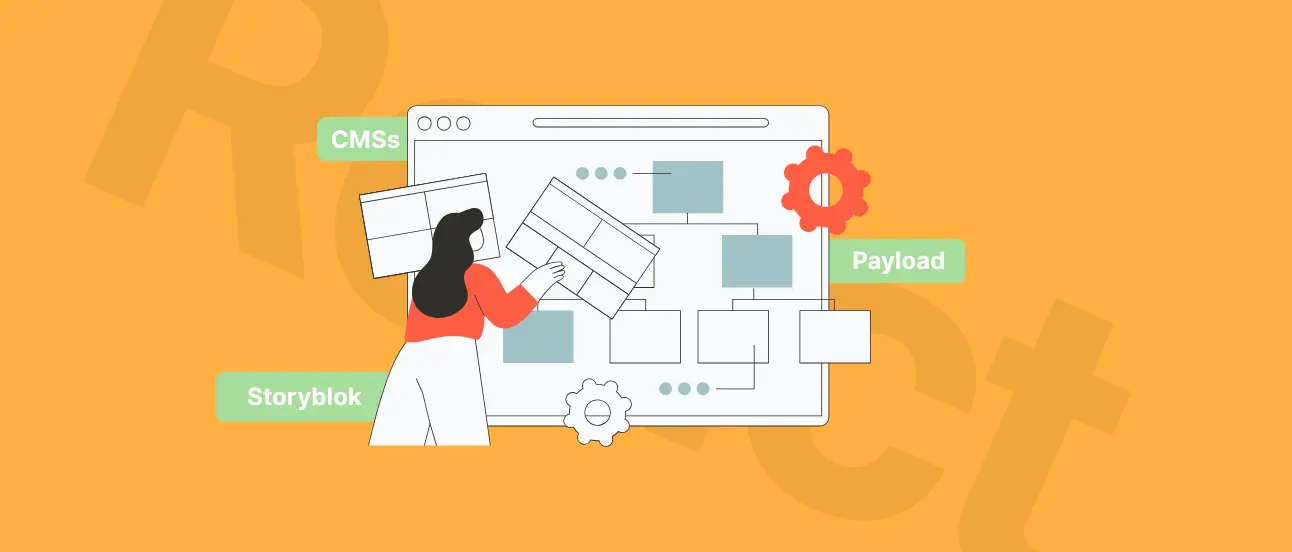
Key takeaways:
• React and Next.js pair well with headless CMS platforms that offer clean APIs, fast previews, and strong editor tools.
• The best overall choices in 2026 are Storyblok, Sanity, Hygraph, Payload, Contentful, Prismic, and Strapi.
• Your ideal CMS depends on your team size, content volume, localization needs, and infrastructure preferences.
Why Use a Headless CMS for React in 2026
React benefits in short: faster development, easier scaling, stronger performance, faster publishing, lower long-term cost, multichannel readiness.
React 19 and the current Next.js App Router change how digital teams structure their applications, because they shift more work to the server. Server Components reduce the amount of JavaScript sent to the browser, while streaming lets pages become usable sooner. Server Actions simplify data handling without adding client-side complexity. A headless CMS fits naturally into this setup by delivering clean, structured content through APIs that work smoothly with these rendering methods.
A well integrated CMS also improves daily workflows. Reliable previews let marketers check pages without waiting for deployments, and strong content modeling keeps layouts consistent so developers spend less time fixing broken components. With content managed in one place, it becomes easier to introduce new channels, update designs, or expand a product catalog without reworking the entire system.
Implementing the right platform affects future operating costs by preventing unnecessary rework and keeping your content processes stable over time.
Quick choosing criteria:
editor experience that fits your team’s workflow
support for components or slices that match React patterns
reliable preview that does not slow down publishing
built in localization for multi market expansion
GraphQL or REST options depending on your technical stack
automatic TypeScript types for safer development
roles, permissions, and audit controls
transparent pricing that scales with your content, not surprises your budget

Build a faster, easier-to-manage website
Talk to our team and see what a well-chosen headless CMS can do for your performance and workflow.
How React Fits the Headless and Composable Approach
React works well in a composable setup because it treats every part of the interface as a reusable component. This makes it easier to connect structured content from a headless CMS to clearly defined UI elements without redesigning templates each time.
A composable architecture also lets you adjust or replace services without touching the whole system. React supports this approach by keeping the front end independent, so updates to search, product data, media, or personalization tools do not disrupt the rest of the platform.
This combination is future proof. As your needs grow, you can scale content, add new channels, or introduce new integrations while keeping your React codebase clean, stable, and predictable.
See how we create Headless web solutions that empower you to grow
Learn more
How to Choose a Headless CMS for a React or Next.js Project
Selecting a CMS for a React or Next.js build depends on how your team works, how complex your content is, and how quickly you need to ship updates. The best choice is usually the one that shortens development time while keeping publishing simple and predictable.
Two-minute decision checklist:
Editor experience: Can non-technical users publish without friction?
Content modeling: Does it support components or slices that match your React structure?
Preview options: Can marketers preview pages in real time or near real time?
Localization: Does it handle multiple markets without custom work?
GraphQL vs REST: Does the API format match your preferred workflow?
TypeScript support: Are types generated automatically for safe development?
Roles and governance: Can you manage permissions and publishing flows easily?
Pricing transparency: Are costs clear as content and traffic grow?
What to consider when choosing a headless CMS: simple decision matrix
| Team or project type | Best matches | Other good options |
|---|---|---|
| Teams that want easy visual editing | Storyblok, Prismic | Builder.io, Contentful |
| Teams led by developers who prefer strong APIs | Hygraph, DatoCMS | Contentful |
| Teams that want full control and use TypeScript a lot | Payload, Strapi | Directus |
| Large companies with many roles and strict processes | Contentstack, Contentful | dotCMS |
| Small teams that want low effort and fast setup | Prismic, ButterCMS | DatoCMS |
| Companies managing multiple markets or sites | Storyblok, Contentful | Hygraph |
| Teams that prefer Git based workflows | Decap CMS, TinaCMS | Ghost |
The 15 Best Headless CMS for React in 2026
We have gathered a list of the 10 most popular and recommended React CMS, listing their pros and cons, main features, developer-friendliness, and prices.
1. Storyblok
Overview: A visual CMS built around components, which aligns well with React and modern content teams. Its visual editor lets marketers update pages without relying on developers.
React and Next.js integration: Official React SDK, strong Next.js support, fast preview, and solid compatibility with Server Components. Works well for large sites with repeating layouts.
Best for: Brands that want a scalable visual editor combined with a structured, component driven model.
Watch-outs: Content modeling needs planning or you risk messy structures later.
Pricing: See Storyblok pricing
FGS Global needed a secure, flexible website that captured their brand and scaled with their global presence. We built a fast, headless solution that makes updates effortless and brand consistency simple.
5/5
Clutch review
Custom
search engine
1500+
content items migrated

2. Payload CMS
Overview: A TypeScript first CMS with a React based admin panel, designed for teams that want full control and self hosting.
React and Next.js integration: Excellent fit for Next.js projects, strong customization options, and easy integration with authentication or eCommerce flows.
Best for: Developer led teams that want maximum flexibility.
Watch-outs: Requires ongoing development resources.
Pricing: Free and open source for self hosted projects. Optional paid cloud hosting and enterprise support available. See Payload pricing.
3. Sanity
Overview: A flexible CMS with a customizable React based Studio v3 and a strong foundation for complex workflows. Uses Portable Text for clean, cross-platform structured content.
React and Next.js integration: Real time collaboration, excellent content modeling, and alignment with the direction of the React Compiler for long term compatibility.
Best for: Teams that need a tailored editorial environment and deep customization.
Watch-outs: Initial setup requires developer involvement.
Pricing: See Sanity pricing
Etno Cafe needed a performant and secure website that'd support their growing brand thanks to its visual appeal and ease of management. They now add content quicker and engage customers more easily.
5/5
Clutch review
0.6 s
FCP
100
SEO

4. ButterCMS
Overview: A straightforward SaaS CMS designed for fast onboarding and predictable features.
React and Next.js integration: Clear API, simple content modeling, and strong documentation for React setups.
Best for: Small teams that want a low maintenance CMS.
Watch-outs: Limited flexibility for highly structured or complex sites.
Pricing: See ButterCMS pricing
5. DatoCMS
Overview: A polished and developer friendly CMS with a clean UI and GraphQL API.
React and Next.js integration: Works smoothly with Next.js, strong image handling, and predictable structured content.
Best for: Teams that want modern features without heavy customization.
Watch-outs: Smaller plugin ecosystem compared to Sanity or Storyblok.
Pricing: See DatoCMS pricing
6. Strapi
Overview: An open source CMS built on Node.js and TypeScript, ideal for teams that want full control and self hosting.
React and Next.js integration: REST and GraphQL support with fully customizable APIs and strong ownership over data models.
Best for: Companies with developers who want a flexible backend they fully control.
Watch-outs: Editor experience is more technical than SaaS competitors.
Pricing: See Strapi pricing
n8n sought a scalable web solution for automated API-rich content creation in huge page volumes. The rapid website we created boosted their visibility and product usage while saving tons of time.
5/5
Clutch review
300k
API-driven dynamic pages generated
900%
More Top 10 keywords in 1 year

7. Agility CMS
Overview: A SaaS CMS with strong visual page management tools and a hybrid content structure.
React and Next.js integration: Official Next.js starter, predictable component mapping, and clean workflows for editors and developers.
Best for: Sites that mix structured content with marketer-friendly page building.
Watch-outs: Higher cost compared to similar platforms.
Pricing: See Agility CMS pricing
8. Contentful
Overview: A stable, enterprise ready CMS with a broad ecosystem and well established workflows.
React and Next.js integration: Integrates through the JavaScript SDK with many React and Next.js examples; consistent performance at scale.
Best for: Companies looking for reliability and long term scalability.
Watch-outs: Pricing increases with content and user growth.
Pricing: See Contentful pricing
9. Hygraph
Overview: A GraphQL first CMS focused on structured data, fast queries, and clear schemas. Supports content federation for pulling data from multiple sources into one API.
React and Next.js integration: Perfect for data heavy projects and clean React Server Component setups.
Best for: Platforms that rely heavily on structured data or multi-source content.
Watch-outs: Requires careful planning of content architecture.
Pricing: See Hygraph pricing
10. dotCMS
Overview: An enterprise CMS that supports both headless and traditional models, with strong governance and multi site management.
React and Next.js integration: Predictable APIs and visual editing built for large editorial teams and complex workflows.
Best for: Large organizations with multi region teams and strict content processes.
Watch-outs: Heavier than SaaS alternatives.
Pricing: See dotCMS pricing
11. Prismic
Overview: A slice based CMS that mirrors how React components work and keeps layouts consistent through Slice Machine.
React and Next.js integration: Strong Next.js tools, fast previews, and automatic TypeScript types generated through Slice Machine.
Best for: Teams that want predictable layouts and fast content delivery.
Watch-outs: Less flexibility for custom backend logic.
Pricing: See Prismic pricing

Not sure which CMS fits your React project?
Get a quick, tailored recommendation based on your goals, team, and budget.
12. Directus
Overview: A data layer CMS that turns SQL databases into instant APIs, ideal for teams that want full ownership of their data.
React and Next.js integration: REST and GraphQL support, plus official examples and guides for Next.js that speed up development.
Best for: Businesses with existing databases or custom data models.
Watch-outs: Requires backend or database knowledge.
Pricing: See Directus pricing
13. Contentstack
Overview: An enterprise grade CMS with strong workflows, governance tools, and global performance.
React and Next.js integration: Mature APIs, JS SDKs, and official starter guides for React and Next.js.
Best for: Enterprises with large content teams and strict operational needs.
Watch-outs: Costs may exceed smaller teams’ budgets.
Pricing: See Contentstack pricing
14. Builder.io
Overview: A visual CMS that connects React components to a drag and drop editor for rapid page building.
React and Next.js integration: Supports both React SDK Gen1 and Gen2, plus component registration for clean collaboration between marketers and developers.
Best for: Teams who want visual control without sacrificing developer flexibility.
Watch-outs: Initial setup requires engineering time.P
ricing: See Builder.io pricing
15. TinaCMS
Overview: A Git based CMS with a React editing interface, ideal for content stored directly in your repository.
React and Next.js integration: Smooth local editing, component driven approach, and strong developer workflows.
Best for: Documentation sites, small to medium websites, and developer centric teams.
Watch-outs: Not ideal for multi-market content or large publishing teams.
Pricing: See TinaCMS pricing
Also consider: Decap CMS for simpler static sites or low content volume.
Headless CMS for React Comparison Table
| CMS | Visual editor | Slices / blocks | GraphQL | REST | React/Next.js support | Live preview | Localization | Multisite | Self-host | Enterprise SSO | Free tier |
|---|---|---|---|---|---|---|---|---|---|---|---|
| Storyblok | Yes | Yes | Yes | Yes | Strong | Yes | Yes | Yes | No | Yes | Yes |
| Payload | No | Yes | Yes | Yes | Strong | No | Yes | Yes | Yes | Yes | Yes |
| Sanity | Studio-based | Yes | Yes | Yes | Strong | Yes | Yes | Limited | Yes | Yes | Yes |
| ButterCMS | Basic | Limited | No | Yes | Good | Yes | Yes | Yes | No | Yes | Yes |
| DatoCMS | Basic | Yes | Yes | Yes | Good | Yes | Yes | Yes | No | Yes | Yes |
| Strapi | No | Yes | Yes (plugin) | Yes | Good | No | Yes | Yes | Yes | Yes | Yes |
| Agility CMS | Yes | Yes | No | Yes | Strong | Yes | Yes | Yes | No | Yes | Yes |
| Contentful | Basic | Yes | Yes | Yes | Good | Yes | Yes | Yes | No | Yes | Yes |
| Hygraph | No | Yes | Yes | No | Strong | Yes | Yes | Yes | No | Yes | Yes |
| dotCMS | Yes | Yes | Yes | Yes | Good | Yes | Yes | Yes | Yes | Yes | No |
| Prismic | Yes (Slice Machine) | Yes | No | Yes | Strong | Yes | Yes | Yes | No | Yes | Yes |
| Directus | Yes | Yes | Yes | Yes | Good | No | Yes | Yes | Yes | Yes | Yes |
| Contentstack | Yes | Yes | Yes | Yes | Strong | Yes | Yes | Yes | No | Yes | Limited |
| Builder.io | Yes | Yes | No | Yes | Strong | Yes | Yes | Yes | No | Yes | Yes |
| TinaCMS | Inline editing | Yes | No | Yes | Good | Yes | Limited | No | Yes | Yes | Yes |
Implementation Tips for React in 2026
Use the App Router as your default
The App Router handles routing, layouts, and data loading in a way that fits modern headless CMS setups. It keeps server logic on the server and reduces unnecessary client code.
Lean on React Server Components
React Server Components reduce JavaScript sent to the browser. Use them for CMS driven content where possible. This results in faster load times and smoother performance, especially on content heavy pages.
Use Server Actions for form handling and mutations
Server Actions simplify data updates and make integrations cleaner. They reduce the need for client-side state libraries and keep the application easier to maintain.
Choose the right rendering strategy for each page
A headless CMS gives you flexibility, but choosing the wrong rendering method slows everything down:
Static Generation (ISR) is best for most landing pages.
Server Rendering fits pages that change based on user data.
On-demand ISR works well for pages updated through CMS workflows.
Optimize images and assets
Many CMS platforms include built-in image CDNs. Use them. Optimized images deliver the largest direct performance gains for React and Next.js sites.
Plan a clear preview flow
A good CMS preview setup saves hours every week. Use Next.js draft mode, preview routes, and CMS-specific preview URLs so editors see accurate page layouts without waiting for deployment.
Reduce client-side JavaScript
Avoid loading CMS data on the client unless necessary. Server Components and App Router layouts help keep bundles small, improving Core Web Vitals and INP scores.
Keep content models simple
Well-structured content models reduce development time and help editors avoid mistakes. Use components, slices, or blocks to keep page layouts predictable.
Secure everything at the API layer
Use CMS roles, API tokens, and server-side processing. Never expose sensitive CMS keys in client-side code.
Start With the Right CMS
Choosing a headless CMS for a React or Next.js project comes down to how your team works, how fast you need to publish, and how complex your content will become. The platforms in this guide cover every scenario, from visual editing to deep customization and enterprise workflows. With the right CMS, you reduce technical overhead, improve site performance, and keep your content operations predictable as your business grows.
If you want support with selection or implementation, our team can help you plan the right setup and launch with confidence. Let’s talk.
FAQ
CMSs for React Explained
Storyblok works best for visual editing, Hygraph fits GraphQL-driven projects, and Payload or Strapi are the strongest options for teams that want full control through self hosting.
Storyblok, Prismic, Sanity, and Hygraph integrate cleanly with the App Router because they support modern data fetching patterns, preview flows, and React Server Components.
A GraphQL-first CMS lets you request exactly the data your components need, while REST delivers fixed responses that may require more filtering on the client or server. GraphQL tends to scale better in complex React and Next.js structures.
A CMS that works well with server rendering, streaming, and React Server Components helps you send less JavaScript to the browser, which improves INP and overall page responsiveness. Poor integration can increase bundle size and slow down critical interactions.
A headless CMS is usually a better fit for Next.js because it separates content from the front end and reduces development bottlenecks. It also scales more easily when you add new pages, markets, or channels.
If you manage large content volumes, multiple teams, or multichannel publishing, a more advanced CMS can streamline workflows and reduce long term development cost. Smaller Next.js projects with simple page structures can start with lighter tools.
Make your CMS decision with expert support
We’ll help you choose the right tools, reduce risks, and launch React and Next.js projects that scale.



