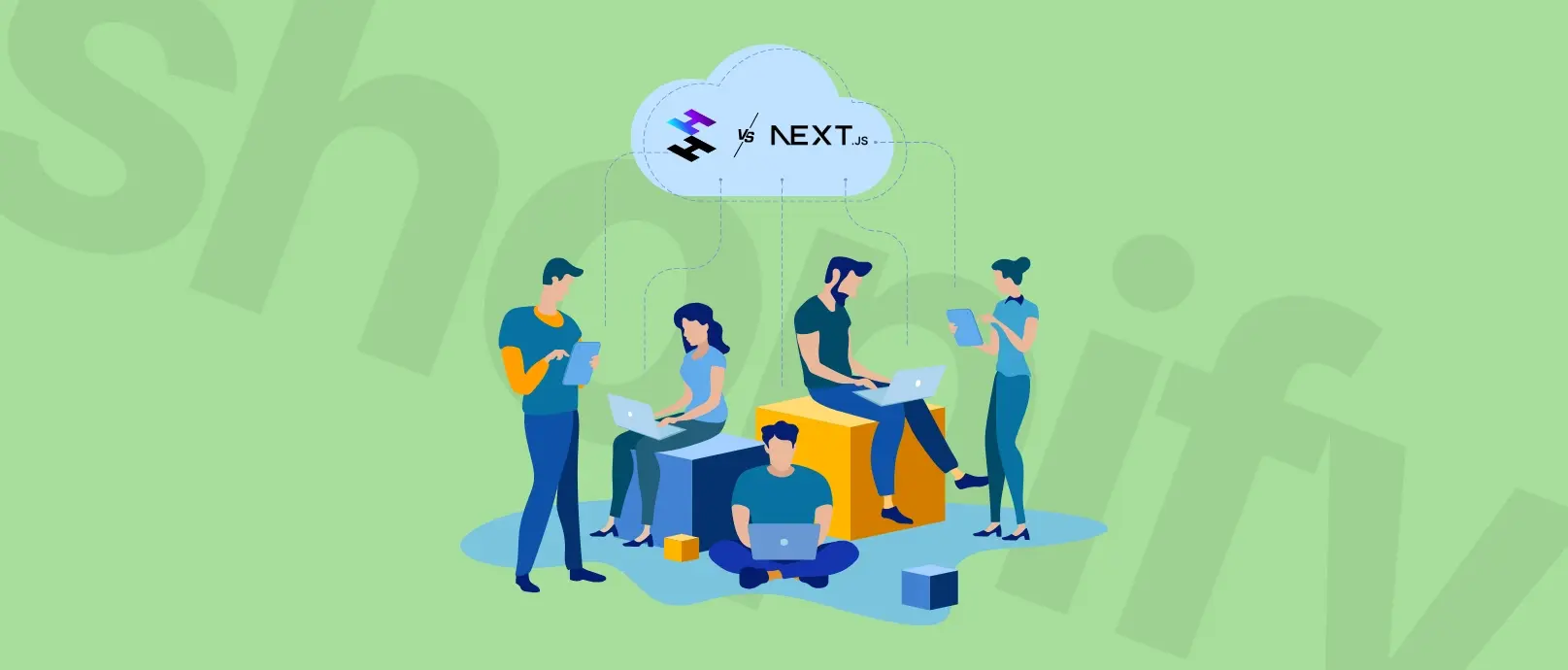Shopify ERP Integration Solutions - Your Way to Optimize Process Management
You're at the helm of a thriving e-commerce business, watching your Shopify store grow by leaps and bounds. Orders are pouring in, your product line is expanding, and customer demand is soaring. It's the dream scenario for any entrepreneur. But as your business scales, you find yourself juggling an increasingly complex web of processes - from inventory management to order fulfillment, from customer data to financial records.

What was once a streamlined operation now feels like a labyrinth of tasks threatening to overwhelm you and your team. This is where Shopify ERP integration solutions enter the scene, offering a powerful lifeline to optimize your process management and propel your business to new heights of efficiency.
In recent years, the adoption of Enterprise Resource Planning (ERP) systems has surged, driven by the need for better data management and operational efficiency. Coupled with the rising popularity of e-commerce platforms like Shopify, integrating ERP systems has become a critical strategy for businesses aiming to scale effectively.
This article will explore the ins and outs of ERP integration with Shopify, highlighting:
the benefits
the best ERP systems to consider
and practical steps to implement and maintain a successful integration
Whether you're a Shopify store owner, an e-commerce manager, or a business poised for growth, understanding how to optimize process management through ERP integration is crucial for staying ahead in the competitive e-commerce market.
Understanding Shopify ERP Integration
ERP (Enterprise Resource Planning) integration with Shopify is a game-changer for e-commerce businesses looking to streamline their operations and improve efficiency. By connecting your Shopify store with an ERP system, you can synchronize data across various business processes, resulting in more cohesive and efficient management of your enterprise.
What is ERP Integration with Shopify?
ERP integration involves linking your Shopify platform with an ERP system to enable seamless data exchange between the two. This connection ensures that critical business information, such as inventory levels, order details, customer data, and financial records, is automatically updated in real-time across all systems.
The integration eliminates the need for manual data entry, reduces errors, and enhances the overall accuracy of business operations.
Why Integrate ERP with Shopify?
The primary purpose of integrating ERP with Shopify is to create a unified system that enhances operational efficiency. Here are a few key reasons why businesses opt for this integration:
Integrating your ERP with Shopify goes beyond operational efficiency – it's a strategic move that unlocks significant business potential. Here's how:
Attract and Retain Customers: A McKinsey study reveals that data-driven personalization can boost revenue by up to 25% and encourage 78% of customers to repurchase. By integrating your ERP with Shopify, you gain a unified view of customer behavior, enabling you to create targeted, highly-personalized marketing campaigns and deliver exceptional customer service.
Boost Sales and Reduce Costs: Streamlined operations from ERP integration empower you to manage inventory effectively, minimizing stockouts and overstocking. This translates to faster order fulfillment, improved customer satisfaction, and potentially, higher sales conversion rates. Additionally, automation reduces manual errors and labor costs, contributing to a healthier bottom line. A study by Gartner suggests that organizations can reduce operating costs by 30% and improve the sales pipeline by an average of 10% thanks to sales automation.
Improved Supply Chain Management: ERP integration allows for better communication with suppliers, enabling you to optimize purchase orders and delivery schedules. This can lead to cost savings on procurement and ensure a steady flow of inventory to meet customer demand.
See how we deliver Shopify integrations that empower you to grow
Learn more
Key Benefits of ERP Shopify Integration
Integrating an Enterprise Resource Planning (ERP) system with Shopify can transform the way businesses manage their operations, leading to significant improvements in efficiency and profitability. This strategic alliance allows for a streamlined flow of information between sales channels and back-end operations. Through this integration, businesses can expect a more cohesive and responsive operational framework, making it easier to meet customer demands and adapt to market changes efficiently.
Enhanced Inventory Management
By synchronizing inventory data between Shopify and the ERP system, businesses can maintain accurate inventory levels in real-time. This synchronization helps prevent stockouts and overstock situations, ensuring that inventory is always aligned with demand.
Reduction in Stockouts and Overstocks: Accurate inventory tracking ensures that businesses can promptly replenish stock, reducing the risk of losing sales due to out-of-stock items. At the same time, it prevents overstocking, which ties up capital and incurs storage costs.
Real-Time Inventory Updates: With real-time data updates, businesses can make informed decisions regarding inventory purchases and transfers. Thanks to that, they optimize stock levels and bring operational efficiency.
Streamlined Order Processing
Integrating ERP with Shopify can automate and streamline the entire order processing workflow, including payment options. This automation reduces manual intervention, speeds up order fulfillment, and minimizes errors.
Automated Order Management: Orders placed on Shopify are automatically synchronized with the ERP system, initiating the picking, packing, and shipping processes without manual entry.
Faster Fulfillment: Streamlined order processing leads to quicker order fulfillment, enhancing customer satisfaction and encouraging repeat business. Faster fulfillment can lead to improved customer loyalty as buyers are more likely to return to a store that consistently provides quick service.
Best Payment Gateways For Shopify Integration - Top Options Guide
If you're running an online store on Shopify, choosing the best payment provider is essential for your success. It securely collects a shopper's financial information and transfers money from their account to yours, ensuring smooth and secure transactions. With many available, each offering unique advantages and disadvantages, selecting the best Shopify payment provider one can be overwhelming.
CHECK THE ARTICLE
Improved Data Accuracy and Reporting
Data accuracy is crucial for making informed business decisions. ERP integration ensures that all data, whether related to sales, inventory, or customers, is consistent and accurate across all platforms.
Consistent Data Across Systems: Automatic data synchronization eliminates discrepancies and ensures that all systems reflect the same information:
Sales Management Systems: Ensures that sales data aligns across online and offline channels, providing a unified view of revenue streams.
Inventory Management Systems: Updates inventory levels in real-time across multiple warehouses and retail locations to prevent overstocking and stockouts.
Customer Relationship Management (CRM) Systems: Centralizes customer data from various touchpoints, enabling personalized marketing and improved customer service.
Financial Reporting Systems: Consolidates financial data for accurate reporting, budgeting, and financial analysis.
Supply Chain Management Systems: Integrates information from suppliers, logistics, and distribution channels to streamline the supply chain.
Comprehensive Reporting: Integrated data provides a comprehensive view of business operations, enabling detailed and accurate reporting. Businesses can generate insightful reports that support strategic planning and decision-making.
Sales Performance Reports: Track sales by product, region, or salesperson over time, helping identify trends and areas for expansion.
Inventory Reports: Provide detailed insights into stock levels, turnover rates, and reorder points, crucial for effective inventory management.
Financial Reports: Include profit and loss statements, balance sheets, and cash flow analysis, essential for financial health monitoring and regulatory compliance.
Supply Chain Efficiency Reports: Assess the performance of supply chain operations, identifying bottlenecks and opportunities for optimization.
Optimized Financial Management
Integrating Shopify with an ERP system can streamline financial processes, enhancing the efficiency and accuracy of accounting operations.
Automated Financial Entries: Sales and expenses recorded in Shopify are automatically transferred to the ERP system, reducing the need for manual entries and minimizing errors.
Better Financial Oversight: Real-time financial data allows for more accurate tracking of revenue, expenses, and profitability, aiding in better financial management and planning.
Enhanced Customer Relationship Management (CRM)
Integrating customer data from Shopify into the ERP system provides a unified view of customer interactions and purchase history, enabling businesses to improve their customer relationship management efforts.
Personalized Marketing: With a comprehensive understanding of customer behavior, businesses can create targeted marketing campaigns tailored to individual customer preferences.
Browsing Patterns: Analyzing the products and categories that customers view most frequently to better understand their interests and preferences.
Engagement Metrics: Examining how customers interact with your marketing materials, such as email open rates, click-through rates, and time spent on the website.
Customer Feedback and Reviews: Collecting and analyzing feedback to gauge customer satisfaction and identify areas for improvement.
Improved Customer Service: Access to detailed customer data allows for more personalized and responsive customer service, enhancing the overall customer experience.
Purchase History: Tracking past purchases to identify trends and predict future buying patterns, which can inform product recommendations and promotions.
Response to Promotions: Monitoring how customers respond to different promotions and sales, which can help refine marketing strategies and promotional offers.
Choosing the Best CRM for Your Shopify Store - The Essential Guide
As your Shopify store grows, basic approach to organize customer relationships and internal processes is not enough. To really boost your revenue and build loyal customers, you need an integrated Customer Relationship Management (CRM) system for Shopify. But with so many options out there, how do you choose the right one? What features should you look for? In this article, we'll help you compare them and decide!
CHECK THE ARTICLE
Scalability and Growth
As businesses grow, managing increased sales volumes and expanding operations can become challenging. ERP integration with Shopify provides the scalability needed to handle growth efficiently.
Support for Business Expansion: The integrated system can easily accommodate increased transaction volumes and additional sales channels, supporting business expansion without sacrificing efficiency.
Streamlined Operations: By automating and optimizing various processes, businesses can focus on strategic growth initiatives rather than being bogged down by operational complexities.
Internal Information Flow: Automation ensures that information flows seamlessly between teams, enhancing communication and reducing delays. This can include sales data, customer interactions, and inventory levels.
Centralized Repository: A unified system acts as a centralized repository for key files and data, making it easier to access and manage important documents across various departments.
Order Management: Streamlining the order management process from order receipt to fulfillment, reducing errors, and speeding up delivery to customers.
Inventory Management: Automated inventory tracking and management help maintain optimal stock levels, prevent overstocking or stockouts, and facilitate quick adjustments to inventory in response to market demands.
Choosing the Best ERP for Shopify
Selecting the right ERP system for your Shopify store is a crucial decision that can significantly impact your business operations and growth. The ideal ERP system should align with your business size, industry, and specific needs. Let’s take a look at promising options for various business types!
When it comes to integrating ERP systems with Shopify, several options stand out for their robust features and seamless compatibility.
NetSuite

NetSuite is a comprehensive cloud-based ERP solution that offers a wide range of functionalities, including financial management, CRM, and e-commerce capabilities.
Most Interesting Feature: Real-time data synchronization ensures unparalleled accuracy in inventory, order processing, and financial reporting.
Best for: Medium to large businesses with complex needs, especially those looking for a unified platform for all their business functions. NetSuite is ideal for Shopify integration due to its robust e-commerce capabilities and seamless real-time data synchronization, which enhances operational efficiency and customer satisfaction.
SAP

SAP is a leading ERP provider known for its powerful and scalable solutions tailored to various industries. It offers extensive modules for finance, supply chain, and human resources.
Most Interesting Feature: Advanced analytics and business intelligence tools help businesses make data-driven decisions.
Best for: Large enterprises with complex operations across multiple departments and locations. SAP's deep integration with Shopify supports comprehensive data management and analytics, essential for large businesses to optimize their e-commerce operations and strategic planning.
Microsoft Dynamics 365

Microsoft Dynamics 365 combines ERP and CRM capabilities, offering a unified solution for business management. It is known for its flexibility and extensive third-party integrations.
Most Interesting Feature: Seamless integration with other Microsoft products, providing a cohesive user experience and enhanced productivity.
Best for: Mid-sized businesses with a focus on customer relationship management and integration with existing Microsoft products. Dynamics 365's compatibility with Shopify ensures smooth sales processes, robust customer service, and efficient financial management, making it a perfect choice for businesses already leveraging Microsoft ecosystems.
Odoo

Odoo is an open-source ERP solution that offers a wide range of modules for various business functions. Its modular approach allows businesses to customize the system according to their needs.
Most Interesting Feature: Extensive customization options due to its open-source nature, allowing for tailored solutions that fit specific business requirements.
Best for: Small businesses with a focus on cost-effectiveness and customization. Odoo's flexibility and modular design make it particularly suitable for Shopify integration, as businesses can adapt the system to match their unique operational needs without significant cost overhead.
Acumatica

Acumatica is a cloud-based ERP solution that provides tools for financial management, distribution, and customer relationship management. It is known for its user-friendly interface and scalability.
Most Interesting Feature: User-friendly interface coupled with scalable architecture to grow with your business.
Best for: Growing businesses with a focus on user-friendliness and scalability. Acumatica's seamless Shopify integration ensures real-time data updates and improved operational visibility, which is crucial for businesses looking to scale their e-commerce operations efficiently.
Factors to Consider When Choosing an ERP
Choosing the right ERP system involves evaluating several critical factors to ensure it meets your business requirements:
Scalability
Consideration: The ERP system should be scalable to accommodate your business’s growth. As your Shopify store expands, the ERP system must handle increased transaction volumes and additional functionalities without compromising performance.
Opting for ERP systems with modular designs is beneficial as they allow for the addition or adjustment of functionalities tailored to evolving business needs. This adaptability is crucial for accommodating growth without the need for a complete system overhaul.
Choosing cloud-based ERP solutions is advantageous as they typically offer superior scalability options compared to on-premise systems. Cloud-based ERPs leverage cloud resources, enabling businesses to easily adjust their capacity and performance based on current demands.
How to verify scalability
First, reviewing vendor case studies or testimonials can provide insights into the system’s performance in real-world scenarios, particularly for businesses that have experienced significant growth.
Second, examining the technical specifications of the system will reveal its capacity limits, such as the maximum number of transactions it can handle per hour and the volume of data it can manage, which are critical factors in assessing its scalability.
Lastly, utilizing free trials or requesting live demos allows businesses to directly test how the system manages increased loads or integrates additional modules, offering a practical evaluation of its scalability potential.
Example: NetSuite and Microsoft Dynamics 365 are known for their scalability, making them suitable for businesses anticipating significant growth.
Cost
Consideration: Evaluate the total cost of ownership, including licensing fees, implementation costs, and ongoing maintenance expenses. Consider both upfront and long-term costs to ensure the ERP system fits within your budget. Several factors can influence the cost of implementation and maintenance of an ERP system:
customization needs
the number of systems the ERP needs to integrate with,
level of training your staff needs to effectively use the ERP system
type of support offered by the vendor
Example: Odoo offers a cost-effective solution with its open-source model, allowing businesses to customize their Shopify setup and scale the system without incurring high costs.
Industry-Specific Features
Consideration: Some ERP systems offer industry-specific modules and features that can be beneficial for certain businesses. Ensure the ERP system you choose has functionalities tailored to your industry’s unique needs.
Manufacturing: For manufacturing websites, an ERP should include features like production scheduling, which optimizes the manufacturing processes and resource allocation. Inventory management capabilities are also crucial for tracking raw materials and finished goods in real-time. Quality control functions help maintain product standards, crucial for minimizing waste and ensuring compliance with safety regulations.
Healthcare: In the healthcare industry web development, ERPs should offer patient management features that support the scheduling and tracking of patient appointments, treatments, and medical records securely. Billing and claims management functionalities are also essential to handle complex billing cycles and insurance claims efficiently.
Cosmetics: For the cosmetics industry, ERPs should include batch tracking and compliance management features to manage the intricacies of manufacturing products that must meet strict regulatory standards. Additionally, a formula management feature can be beneficial for maintaining the consistency and quality of cosmetic products across different production runs.
Example: SAP provides specialized solutions for industries such as manufacturing, retail, and healthcare, offering tailored features and workflows.
Integration Capabilities
Consideration: The ERP system should have robust integration capabilities with Shopify and other third-party applications you use. Seamless integration ensures smooth data flow and efficient business operations.
Example: Microsoft Dynamics 365 offers extensive integration options, enabling businesses to connect various applications and streamline processes.
User-Friendliness
Consideration: The ERP system should be user-friendly, with an intuitive interface that simplifies user adoption and reduces training time. A system that is easy to navigate can enhance productivity and efficiency.
Example: Acumatica is praised for its user-friendly interface, making it accessible to businesses of all sizes.
Support and Maintenance
Consideration: Reliable customer support and regular maintenance are essential for ensuring the ERP system operates smoothly. Evaluate the support services offered by the ERP provider, including technical assistance and updates.
Example: NetSuite provides comprehensive support services, including technical assistance, regular updates, and access to a vast knowledge base.
See how we turn Shopify into an outstanding business engine that empowers you to grow
Learn more
Shopify ERP integrations – Step-by-Step
To ensure a smooth and successful integration, it's crucial to follow a structured approach. We prepared an initial step-by-step guide so you can better imagine what steps are to be made during each integration process.
However, there’s this magic formula every manager loves: “It depends”. Bear in mind that your integration plan always depends on the individual context of your company’s size, structure, or technological environment.
Preparing for Integration
Preparation is key to a successful ERP and Shopify integration. Here are the essential preparatory steps:
Data Cleansing
Importance: Clean and accurate data is crucial for a successful integration. Ensure all data in both Shopify and the ERP system is up-to-date, accurate, and free of duplicates.
Actions: Review customer data, product information, inventory levels, and financial records. Correct any discrepancies and remove outdated or duplicate entries.
Defining Integration Goals
Importance: Clearly defined goals help in guiding the integration process and measuring its success.
Actions: Identify specific objectives such as improving inventory accuracy, automating order processing, or enhancing financial reporting. Set measurable targets to track the integration's impact on these areas.
Selecting the Right Integration Tools
Importance: Choosing the appropriate tools and platforms is essential for a seamless integration.
Actions: Evaluate integration tools and middleware that facilitate the connection between Shopify and your chosen ERP system. Consider factors like compatibility, ease of use, scalability, and support.
Implementing the Integration
Once the preparation is complete, the next step is to implement the integration. Here are the technical steps involved:
Setting Up Connectors
Importance: Connectors act as bridges between Shopify and the ERP system, enabling data exchange.
Actions: Install and configure connectors or middleware that facilitate communication between Shopify and your ERP system. Ensure the connectors are compatible with both platforms and support the required data flows.
Configuring Data Flows
Importance: Proper configuration ensures that data is accurately synchronized between systems.
Actions: Define data mapping and transformation rules to ensure that data from Shopify is accurately reflected in the ERP system and vice versa. Configure workflows for key processes such as order processing, inventory updates, and financial transactions.
Testing the Integration
Importance: Testing helps identify and resolve any issues before the system goes live.
Actions: Conduct thorough testing of the integration, including unit tests, system tests, and user acceptance tests. Verify that data is correctly synchronized, workflows function as expected, and there are no errors or data discrepancies.
Post-Integration Best Practices
After the integration is live, ongoing management and optimization are crucial for long-term success. Here are some best practices:
Regular Monitoring
Importance: Continuous monitoring ensures the integration remains functional and efficient.
Actions: Set up monitoring tools to track data flows and system performance. Regularly review logs and alerts to quickly identify and address any issues.
Updates and Maintenance
Importance: Keeping systems and connectors up-to-date prevents compatibility issues and enhances functionality.
Actions: Stay informed about updates and new features for both Shopify and your ERP system. Regularly update connectors and integration tools to ensure they remain compatible and secure.
Staff Training
Importance: Well-trained staff can effectively use and manage the integrated system.
Actions: Provide comprehensive training for employees on how to use the integrated system. Ensure they understand key workflows, troubleshooting steps, and best practices for data management.
Periodic Reviews
Importance: Regular reviews help in assessing the integration’s impact and identifying areas for improvement.
Actions: Periodically review the integration’s performance against the defined goals. Gather feedback from users and stakeholders to identify any pain points and opportunities for optimization.
We built a secure Shopify payment app for Boodil that transformed them from a standalone payment processor into an approved Shopify partner, unlocking access to 3.5+ million stores across multiple markets.
3.5M+
stores unlocked
Multi-market
expansion
Shopify
payment integration
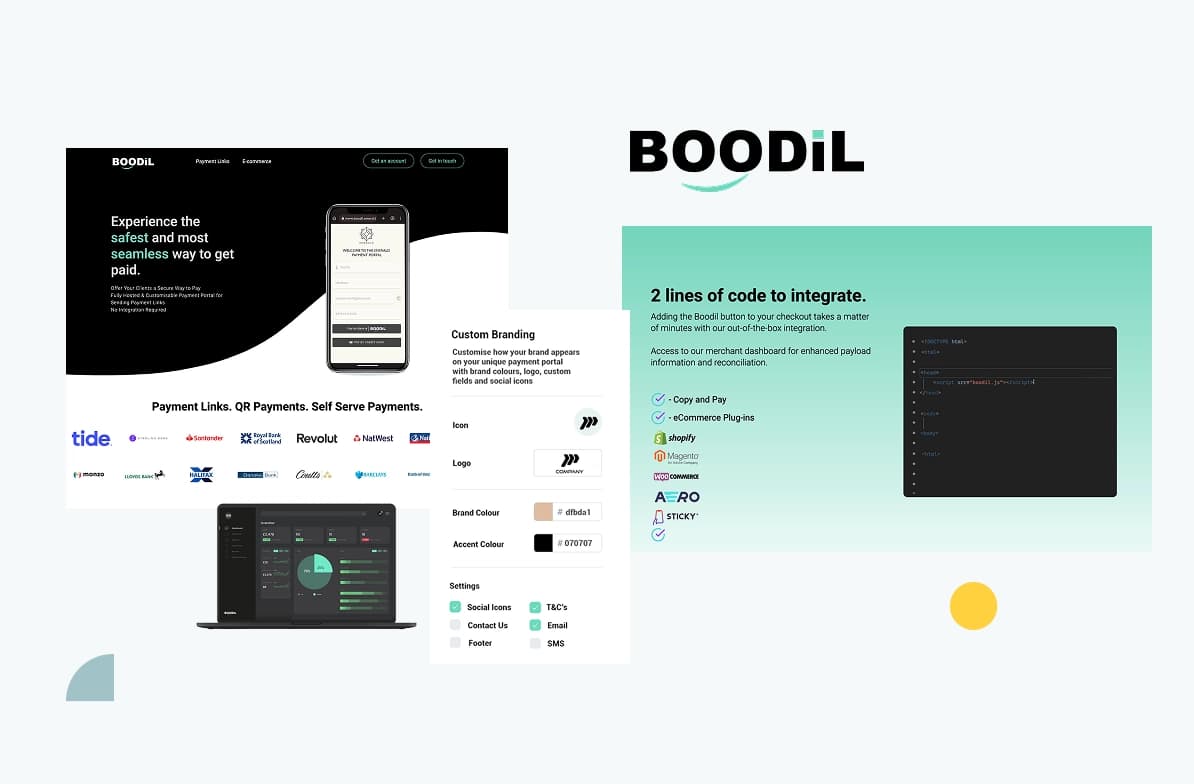
Common Challenges and Solutions in ERP Integration – Shopify
Integrating an ERP system can bring substantial benefits, but it also comes with its own set of challenges. Understanding the challenges of Shopify integration with ERP and knowing how to address them is crucial for a successful integration. Here are some common issues your business might face during the integration process and practical solutions to overcome them.
Remmeber you can always reach out to us to consult all things Shopify!
Data Migration Issues
Data migration is a critical step in the integration process, but it can be fraught with issues such as data corruption, loss, or inaccuracies. These problems often arise due to discrepancies between data formats, incomplete data records, or errors during the transfer process.
Solutions:
Data Cleansing: As you prepare for Shopify ERP integration, prioritize data cleanup. Eliminate duplicates, rectify errors, and fill in gaps. This crucial step ensures a smooth transition and sets the stage for optimized Shopify process management. Clean, accurate data forms the bedrock of your integrated system's efficiency and reliability.
Data Mapping: Make sure your Shopify data knows exactly where it's supposed to go in your new ERP system. Establish clear data mapping rules to align data fields between Shopify and the ERP system. Think of data mapping as giving your information a clear set of directions.
Incremental Migration: Instead of a single, large-scale migration, move your data in smaller, manageable increments. This methodical approach allows you to carefully monitor each stage of the ERP integration with Shopify. As you progress, you can identify and resolve any issues that arise, ensuring the integrity of your data and the smooth functioning of your integrated system.
Testing and Validation: After your Shopify ERP integration, don't assume everything's perfect. Create realistic scenarios that mirror your daily operations - process orders, update inventory, and generate reports. Remember, a little extra effort in testing now can save you from major headaches down the road. Your ERP integration with Shopify is a significant step in optimizing your process management - make sure it's working flawlessly from day one.
Integration Downtime
Downtime during the integration process can disrupt business operations, leading to lost sales and customer dissatisfaction. It is essential to minimize this downtime to maintain business continuity.
Solutions:
Plan Integration During Low-Traffic Periods: Schedule the integration process during off-peak hours or periods of low traffic to minimize the impact on business operations.
Use a Staging Environment: Conduct the integration in a staging environment that mirrors your live environment. This setup allows for testing and resolving issues without affecting the live site.
Phased Implementation: Implement the integration in phases, starting with less critical components. This approach reduces the risk of widespread disruption and allows for gradual adaptation.
Backup Systems: Ensure that backup systems and data are in place before starting the integration. This precaution allows for a quick rollback if any issues arise during the process.
Maintaining Data Security
Data security is paramount during the integration process to protect sensitive business and customer information from breaches and unauthorized access.
Solutions:
Data Encryption: Use encryption to protect data during transfer and storage. This measure ensures that even if data is intercepted, it remains unreadable without the appropriate decryption key.
Access Controls: Implement strict access controls to restrict who can view and modify data during the integration process. Use role-based access to limit permissions to only those who need them.
Compliance with Standards: Ensure that the integration process complies with relevant data protection regulations and industry standards. This compliance helps safeguard data and maintain customer trust.
Regular Security Audits: Conduct regular security audits to identify and address potential vulnerabilities. Continuous monitoring and updating of security protocols are essential to protect against emerging threats.
ERP Shopify Integration for Your Business
As an e-commerce business owner, you've likely experienced the growing pains that come with success. Your Shopify store is thriving, but you're finding it increasingly challenging to manage the various aspects of your operation. This is where ERP Shopify integration becomes not just a luxury, but a necessity for continued growth and efficiency.
We're passionate about helping businesses like yours leverage the power of ERP integration. We at Naturaily understand the challenges of managing complex processes and data, and we're here to guide you through seamless integration.
By partnering with us, you'll ensure your Shopify store reaps the full benefits of a robust ERP integration solution. We'll work closely with you to improve data accuracy, enhance your business processes, and ultimately drive growth.
Let's Build a Great Shopify Project Together
We'll shape your e-commerce the way you win it!