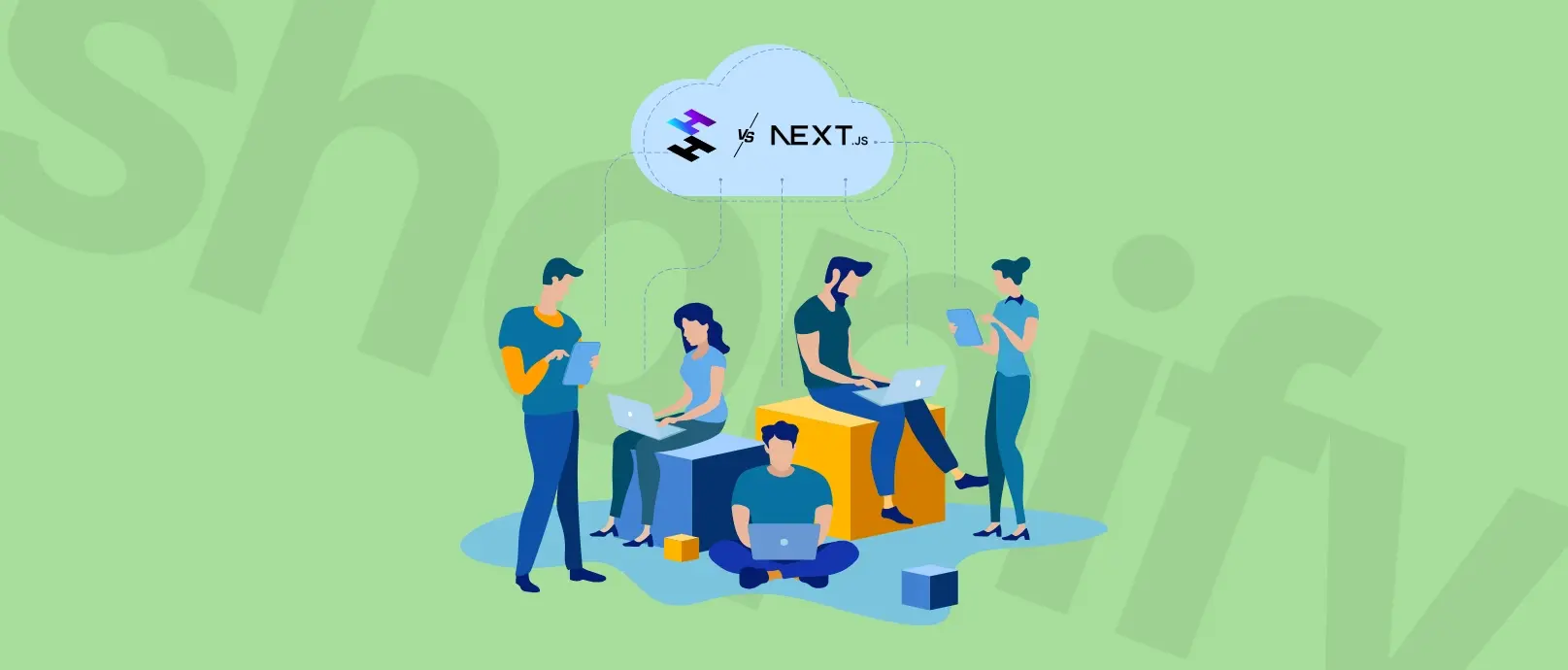Integrations - answer to most common problems of Shopify stores
Integrating Shopify with third-party technological solutions is a natural way of improving your store’s functioning. Thanks to that, you can have your data imported easily into ERP or automatically distribute information through many channels at once. And while it’s not that frequent, there may be some issues with Shopify that can lower your experience. Let’s face them.

Once you’ve grown your e-commerce business to the larger, 6-figure extent, your store is likely not the same anymore. Your business is now probably divided into different teams handling accounting, logistics, customer service or the store’s design.
Syncing the customer data, product pricing or delivery options between various technology and team members might become difficult and can require much more effort than a few years back.
The issues which arise in larger e-commerce stores can be related to technology, logistics or communication. In our daily work here, we focus on solving technical problems, so let’s look into most common technical issues among our customers.
Problems tormenting larger e-commerce stores
There are quite a few problems that are common among growing online stores. While some of them can relate to the company’s core business operations and solving them will require working on internal business processes, some of the communication issues, such as product updates, can be solved by implementing the right technological integrations.
ERP integration
E-commerce platforms like Shopify or BigCommerce may sometimes not fit well enough to the specific business requirements, like updating inventory stocks or managing more advanced areas of business operations. They will let you set up SKUs for the products presented in your offering and even set a fixed price of products available. However, once your store is larger, using separate software for managing inventory and operations will become a necessity.
When using both Shopify and an ERP, you will quickly discover that there is no native integration offered by any ERP system. Every ERP system is different in features, configuration, and the type of data stored. Hence, none of the leading ERP systems including MS Dynamics, Sage, NetSuite, Quickbooks or SAP, offers a native Shopify application.
With that in mind, using a 3rd party plugin (like Sage by Onesaas or Quickbooks by Parex) or implementing the fully custom integration for your store become the only options.

Deliveries integration
Larger sales mean more packages sold, more deliveries and a wider scale of logistics. This often means more documentation, more returns and much more communication with delivery providers. As a result, with communication issues arising, a store can face a dilemma of either employing more and more team members or automating some of the manual tasks.
With the right delivery providers’ Shopify integration, you can save tons of time, thanks to automated waybills generation or automated POS list update.

Multi-channel distribution
When your store sells larger volumes of products or tries to reach a wider audience, you likely don’t sell through one channel only. With the scale provided by Amazon or Facebook, becoming visible on external marketplaces becomes more important than ever.
This can result in potential logistics’ issues updating your inventory level in numerous different places or syncing between deliveries booked through different channels.
While these issues can be solved by using some of Shopify’s native applications, like Codisto, or a dedicated software solution such as Linnworks, more complex problems like real-time multi-channel inventory syncing will likely need to be set up by using a custom API Shopify integration, linking all your custom solutions with Shopify.

Conversion optimization
Once you achieve a higher level of traffic and your number of returning users rises, you will start checking on conversion rates more often and look for ways to improve them.
As there are hundreds of ways and experiments to grow your conversion rates, it will become more and more important to measure for your success results. This is when the proper use of optimization software comes into play.
Website’s SEO structure
A growing number of product pages, categories and subpages will result in your website positioning higher in Google’s search results. This is when you’re going to see how effectively you optimized for the right e-commerce store’s SEO structure, making it crawler-friendly.
When planning for SEO optimization, you’d need to look into two separate areas:
Technical SEO (e.g. page speed, proper meta tags)
Business SEO (e.g. matching the keywords with the right searcher’s intent or proper website’s structure)
With Shopify being one of the top ecommerce platforms, it offers extensive SEO features, a user-friendly interface and everything your site needs to compete in search.
One of the big advantages of the Shopify platform is the ability to easily arrange your store’s structure. This can help your SEO positioning, as Google favors stores with properly organized products and information.
On the other hand, with Shopify still being a pre-defined platform, it’s not always perfect and has some known issues - e.g. displaying /collections url instead of categories’ names. This is where custom development/SEO optimization comes into play, helping you boost your store’s rankings.
How to cope with the problems tormenting your online store
If your online store business faces one of the above problems, it’s time to think about solving them with the right technical or non-technical solution.
So, let’s look into some of the apps and custom Shopify integrations you could use to improve your online store’s efficiency.
ERP/CRM/external system - Shopify Store Integration with Ruby on Rails application
To integrate the ERP/CRM or any other system with a Shopify Store, a middleware is a solution. The responsibility of this middleware is to get the data from one system, transform the data to a proper format and send it to the other system. The integration process is automated. Most often, these kinds of middleware are implemented using Ruby on Rails.

Example resources that the Rails application may integrate are:
Product data and their inventory
Stock balances synchronization
Product prices along with periodic promotional prices
Orders
Customers - their data and participation in shop loyalty programs
Gift Cards - synchronisation of using both in online and local store
Separate application linking delivery providers to your store
Even though a connection with the delivery provider can be established using a dedicated application, such as the DHL app, this will not let you manage multiple delivery providers. The partnership with multiple delivery providers may be easier to manage, as well as helping to simplify and automate your processes and handle deliveries easier. It may also be faster for your customers. However, solution may be to design a separate app letting you connect to each of the provider in one place.
Connecting to your delivery providers will let you:
Automatically generate waybills for massive orders
Manage the deliveries of different delivery providers in one place
Multi-channel integration
When selling products through different channels, it can become challenging to monitor online and offline distribution points, such as adding new physical pickup points to the list of available ones. While connecting to Amazon or Ebay with the use of the native Shopify integration can be a good solution for the initial stage of your business, the proper data sync will require a custom middleware.
With the right multi-channel integration, you will be able to:
Update the stock levels in multiple channels
Update physical pickup points’ list for different distribution channels
Data Data Data! I can’t make bricks without clay.
Sir Arthur Conan Doyle
Physician and Writer
When working on optimizing the conversion rates for your store, you should always be using data as the basis for all your decision-making.
A good first step to any optimization is installing a visitor tracking and analytical software to collect the data for you.
You can use software like Hotjar or Heap Analytics to collect the heatmap/scrolling data, alongside Google Optimize to do front-end changes and introduce A/B testing.
With the right analytical software installed on your website, you will be able to:
Collect information about where visitors/customers click on your website
Analyze actual visitors’ behavior vs. the expected ones
SEO optimization
Technical SEO optimization for e-commerce stores is a constant process. With crawlers constantly changing their patterns and behavior, e-commerce websites need to be constantly updated to meet Google’s more demanding needs.
Some of the technical SEO optimizations you can perform at your store include:
Implementation of Google Structured Data (Schema)
Optimizing URL structure of your store
Optimizing product descriptions for keywords
Page speed optimization

Nerdy Banana’s manual order processing hindered their efficiency and customer experience. Happily, we helped them increase conversion rates, delivery times, and sales.
3x
Quicker delivery times
95%
Production lead time saved
98%
Faster file preparation time

Conclusion
To sum up, with Shopify & Shopify Plus becoming one of the most popular platforms for medium and big e-commerce businesses. Although the features of Shopify vs. Shopify Plus differ from each other, they provide merchants with endless opportunities when it comes to their choice of systems’ integration.
Yet sometimes, native integrations and marketplace applications are not enough to optimize workflow and ensure seamless processes across the organization. This is where custom API integrations can become a necessity, connecting your software solutions with proper middleware.
Eventually, they can actually help you grow revenue, via wider multi-channel distribution, and save time with tasks such as synchronization & processes’ automation.
Let's Build a Great Shopify Project Together
We'll shape your e-commerce the way you win it!