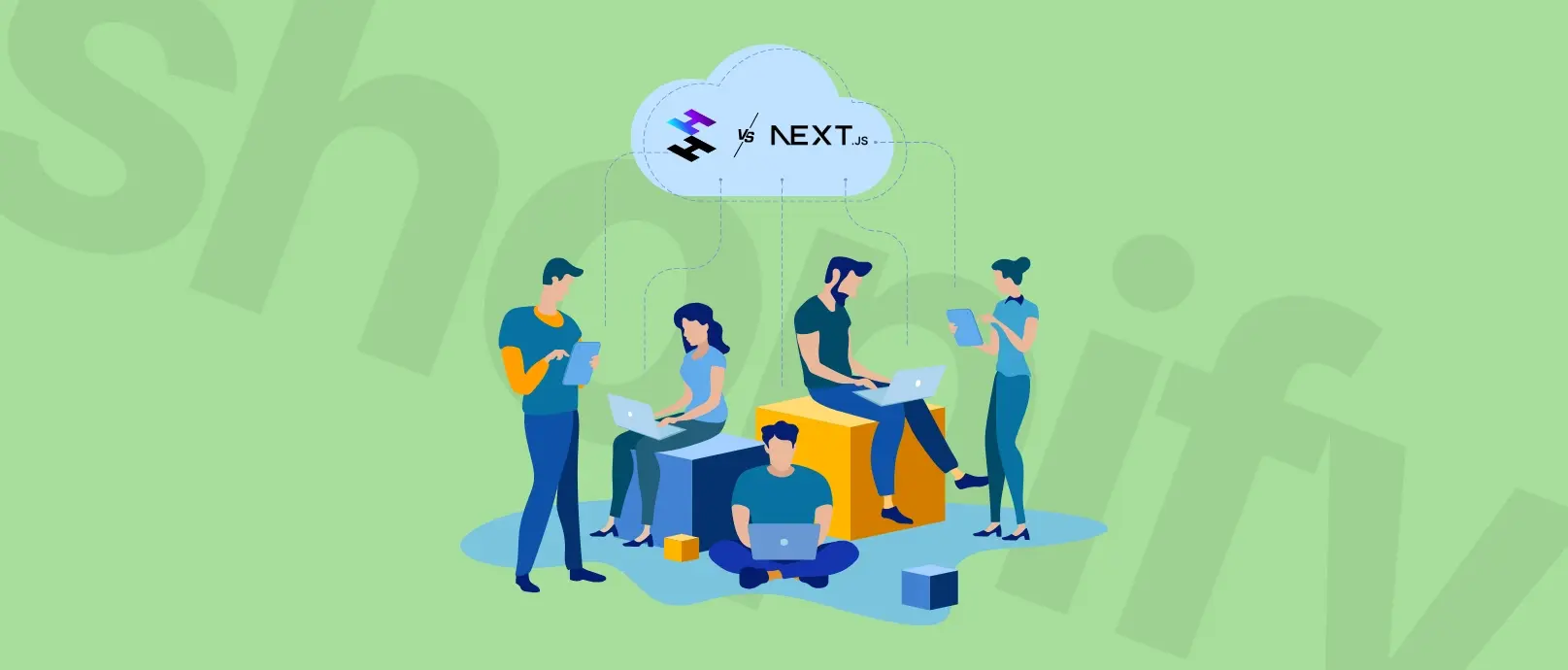What CMS for Omnichannel Marketing Should You Choose And Why You Need It
Is your team wasting hours copying the same materials between your website, mobile app, and social media? Have your competitors moved ahead with personalized customer experiences, while you're stuck with repeatable messaging? An omnichannel CMS can be a solution to these.

The same problems affect businesses running traditional content management systems (CMS). The platforms that worked well for simple websites now keep companies from reaching customers effectively across multiple channels.
Modern customers switch between devices and channels – they might discover products on social media, research on desktops, and complete purchases via mobile apps. The rise of AI and automation in e-commerce is changing how customers interact with brands across touchpoints. With smartphones driving nearly 80% of retail website visits worldwide, businesses can no longer treat mobile as just another channel.
This is particularly evident in advanced markets like China and South Korea, where over 70% of online sales are made through mobile devices. Leading platforms like Amazon, with 6.1 billion monthly visitors, demonstrate how consistent content delivery across channels directly impacts market success.
An omnichannel CMS can be a solution to these. It helps you create and publish materials once, then adapt them automatically for each platform - from your main website to mobile apps, email campaigns, and social media. This also means you can manage content for multiple locales, markets, and language versions using unified, tailored software.
80%
of retail website visits worldwide
are driven by mobile users
E-commerce worldwide - statistics & facts
StatistaFor e-commerce companies, digital agencies, and businesses with complex content structures, this means faster updates, better customer engagement, and fewer technical headaches.
What you'll read about in this article:
Why traditional CMS platforms might be limiting your growth
How omnichannel CMS transforms content operations
Key features to look for in modern platforms
Top omnichannel CMS solutions comparison and analysis, recommended by our web development experts
Practical steps to implement an omnichannel strategy
Important note: we’re a web development agency with 10+ years of experience of creating websites for companies all over the world. We used dozens of tools and software and so, in this article, we’ll try to recommend solutions we found to be the most accurate for various purposes.
What Makes Traditional CMS Solutions Inadequate for Modern Omnichannel Strategies?
Traditional CMS platforms can't keep up with modern marketing needs. Let's examine five critical limitations that might be holding your business back.
Fragmented Content Management Across Channels
Content silos are killing your team's productivity. Traditional CMSs require you to duplicate your work across every platform - copying product descriptions to your mobile app, reformatting blog posts for social media, and manually updating campaign messages across email templates. This fragmentation doesn't just waste time; it prevents you from responding quickly to market trends and opportunities.
Lack of Personalization Capabilities
Customers expect personalized experiences, but traditional CMSs fall short. Without robust AI capabilities or dynamic content features, you're stuck showing the same content to everyone. Your platform should adapt content based on user preferences, behavior patterns, and interaction history - but traditional systems can't deliver this level of sophistication.
Integration Challenges with Modern Marketing Tools
Modern marketing demands dependable connections between your tools. Your CMS needs to work smoothly with:
Customer Relationship Management (CRM) systems
Email marketing platforms
Analytics tools
Social media management solutions
Marketing automation software
Onsite search tools
And any other third-party app your business may need
Traditional CMSs often lack the necessary APIs for these integrations, creating disconnected workflows and preventing you from getting the best from your full marketing technology stack.
Limited Scalability
As your business grows, your content needs become more complex. Traditional CMS platforms struggle to scale effectively when:
Your content library expands
Traffic increases significantly
You need to manage more digital assets
Publishing workflows become more sophisticated
Poor Multilingual and Multiregional Support
Global expansion requires sophisticated content management capabilities. Traditional CMSs often lack:
Efficient translation workflows
Regional content variation management
Multilingual SEO support
Localized asset management
Automated content synchronization across regions
These limitations create significant barriers when entering new markets, forcing you to maintain separate systems or rely on workarounds.
How Much Is Your Old Content Management System Really Costing You?
Your outdated CMS is likely costing you more than you realize. When Black Friday approaches or a trend emerges in your industry, slow updates mean watching competitors capture the market while you're still pushing changes across channels.
Product descriptions that differ between your website and mobile app create confusion and erode trust. When customers encounter different pricing, features, or promotional terms, they often abandon their purchase journey entirely.
Your marketing team's talents go to waste on repetitive tasks. Instead of improving campaigns or developing new opportunities, they spend hours copying and reformatting materials.
Technical limitations turn interested buyers into lost sales. When promotional codes don't work consistently or product information isn't synchronized, frustrated customers abandon their carts.
Meanwhile, voice commerce grows, smart devices become shopping platforms, and augmented reality shapes customer expectations. Traditional CMSs can't adapt to these new channels, leaving you unable to reach customers where they shop next.
How Can an Omnichannel CMS Transform Your Operations?
Multichannel and omnichannel CMSs serve different purposes. The first one lets you publish to various platforms, but each channel requires separate management. An omnichannel CMS unifies your content operations through a central hub that automatically adapts and distributes materials across all platforms.
How Is Omnichannel Different from Multi-Channel CMS?
Multichannel isn't just an older version of omnichannel – it's a fundamentally different approach to content management.
In multichannel setups, each platform lives in its own world. Your website team, mobile team, and social media team all work separately, often creating different versions of the same content. This leads to inconsistencies and wasted effort.
Content Creation and Distribution
"Why does it take so long to update content across all our channels?"
Solution: Centralized Content Hub
Create content once, publish everywhere
Automatic adaptation for each platform
Real-time updates across all channels
Imagine updating a product description once and having it automatically adjust its format for your e-commerce website, compress it for your mobile app, and create a simplified version for in-store displays – all while maintaining brand consistency. This works through structured content modeling and API-driven delivery, where your content is stored in a channel-neutral format and transformed through content APIs for each platform's requirements.
What Is Headless Commerce?
Headless e-commerce becomes more popular. Since it gives you more flexibility and allows for a personalized user experience, it may be a good idea to switch from traditional commerce to a headless commerce solution.
CHECK THE ARTICLE
Team Collaboration
"Our marketing, design, and development teams can't work efficiently together. How can we fix this?"
Solution: Unified Workspace
Centralized asset management
Clear approval workflows
Real-time collaboration
Think about a scenario where your design team uploads new product photos, your content team adds descriptions, and your developers implement features – all in one system. When you're ready to launch, everything deploys simultaneously across all platforms. The platform achieves this through role-based access control, webhooks for real-time updates, and API-driven asset management.
Content Personalization
"How can we deliver personalized experiences across every channel?"
Solution: Integrated Customer Data
Connected customer profiles
Cross-channel behavior tracking
Dynamic content adaptation
Picture a customer starting their journey on your mobile app, adding items to their wishlist, and then finding those same items with personalized recommendations when they continue shopping on their laptop or visit your store. This happens through API connections between your CMS and customer data platform (CDP).
Global Operations
"Managing content for multiple regions is becoming impossible. What's the solution?"
Solution: Smart Localization System
Centralized translation management
Automated regional adaptations
Compliance tracking
A great example is launching a global campaign where your content automatically adapts for each market – translating descriptions, adjusting pricing formats, and ensuring compliance with local regulations, all from one central platform. The system uses content modeling with localization fields and regional content APIs to manage translations, currency formats, and compliance rules from a single source.
Technical Integration
"How can we connect our CMS with all our other business tools?"
Solution: API-First Architecture
Seamless integration with existing systems
Real-time data synchronization
Flexible connection options
Consider connecting your CMS directly with your CRM, e-commerce platform, and analytics tools. When a customer interacts with any channel, their data updates everywhere. This integration uses RESTful APIs and GraphQL queries to ensure real-time data flow between systems, while webhooks trigger automated actions across your entire tech stack.
There’s another solution for multisite needs - check out our guide on CMSes for multisite projects.
Why Is Headless CMS Critical for Omnichannel Success?
The key to effective omnichannel content delivery lies in the architecture of your CMS. Headless CMS separates content creation from presentation through APIs, fundamentally changing how your content reaches customers.
How Does Headless Architecture Enable Omnichannel Delivery?
Headless architecture uses RESTful APIs or GraphQL to distribute content, creating a flexible connection between your content repository and various platforms.
Instead of rebuilding content for each platform, APIs transform and deliver it in the required format. When your mobile app needs a simplified product description while your website displays the full version, the API handles these variations automatically.
The separation of content from presentation brings two key technical advantages:
Structured Content Modeling: Define content types and relationships independently of how they'll be displayed
Dynamic Content Assembly: Combine and transform content elements based on each channel's requirements
This means your marketing team can focus on creating quality content while the system handles proper delivery to each platform.
Modern headless CMS platforms support:
GraphQL queries for efficient data fetching
Webhooks for automated content distribution
CDN integration for global content delivery
Real-time API calls for dynamic content updates
For example, when a retailer using an e-commerce headless CMS adds a new product, webhooks automatically trigger content distribution to their website, mobile app, and marketplace listings, while CDN ensures fast delivery globally.
Your headless CMS becomes a central hub in your technical stack, connecting through APIs with:
E-commerce platforms for product data
CRM systems for customer information
Analytics tools for performance tracking
Marketing automation for personalized content delivery
Which Features Should You Look for in an Omnichannel CMS?
"What features do we really need in our CMS?"
This is often the first question teams ask when moving to omnichannel content management.
While basic CMS features like content editing and publishing are important, delivering true omnichannel experiences requires more sophisticated capabilities.
What Content Management Capabilities Do You Need?
Smart Content Organization
Your content repository needs to work like a well-organized library, not a messy file cabinet. Modern omnichannel platforms offer advanced tagging systems that adapt to your business taxonomy, combined with intelligent search capabilities that understand content relationships.
The best systems also include automated categorization, making it easier to manage large content volumes while maintaining strict organizational standards.
B2B E-commerce Revolution - How Headless Commerce Empowers Businesses
B2B commerce is changing fast and online transactions are replacing old methods. This shift is reshaping how companies buy and sell products. At the center of this change is headless commerce for B2B. It's a new approach to e-commerce software architecture that's gaining traction in the business-to-business world.
CHECK THE ARTICLE
Rich Media Management
Modern content demands go beyond basic text and images. Your CMS must handle complex media requirements through intelligent delivery systems. Look for these essential media capabilities:
Adaptive delivery that automatically optimizes for each platform
Support for 3D models and AR content
Dynamic rendering based on device capabilities
Intelligent compression that maintains quality
These can be done by organizing your front end using web frameworks like Next.js, Nuxt.js, or Vue.js. They’re created to handle hybrid rendering, complex deployment, or automated routing - which is crucial for fast media delivery.
Workflow Control and Versioning
Effective governance prevents content chaos. A good system implements granular permission controls that match your organizational structure while automating approval flows based on content type and channel.
Version tracking should be intuitive, offering easy rollback options when needed, while content staging helps you prepare and schedule updates across all channels.
Content Modularity and Reuse
Think of your content as building blocks, not fixed pages. An effective omnichannel CMS should support component-based structure, allowing you to create once and reuse it everywhere.
This modular approach allows dynamic content assembly, automatically transforming and adapting content for different channels while maintaining consistency.
Technical Integration Power
Your CMS needs to integrate with your existing tech stack. Essential integration capabilities include:
Both REST and GraphQL API support
Real-time webhooks for system synchronization
Pre-built connectors for common platforms
Flexible custom integration options
AI and Automation Support
Modern omnichannel platforms take advantage of AI to streamline operations. Smart systems can analyze content to suggest tags, recommend SEO improvements, and predict performance.
Automation handles routine tasks like content transformation and distribution, freeing your team to focus on strategy and creativity.
What Is Headless Architecture? Benefits and Risks
If you’re hearing “headless” in every technology conversation and quietly thinking “Is this actually for us, or just another buzzword?,” this article is for you.
CHECK THE ARTICLE
Is an Omnichannel Content Management System Right for Your Business Type?
Finding the right CMS depends on what your business needs to grow and operate effectively. Here's how to assess the best fit based on your industry and goals:
E-Commerce Needs
For e-commerce businesses, an omnichannel CMS is critical if you need to:
Keep product catalogs updated in real-time across platforms
Create seamless buying experiences across web, mobile, and in-store systems
Offer localized pricing, currencies, and tax calculations for global markets
Provide personalized product recommendations and promotions to boost sales
B2B vs. B2C Demands
B2B Companies: Require features like custom pricing, tailored catalogs, and approval workflows to manage complex purchasing cycles.
B2C Companies: Prioritize high-volume transactions, promotional tools, and social media integrations for direct consumer engagement.
For Content-Heavy Organizations
If you manage a large library of resources—like articles, videos, or marketing materials—look for a CMS that offers:
A unified system for streamlined updates
Smart tagging and search functions to organize and find assets easily
Support for multimedia, including videos and AR/VR formats
Addressing Compliance Challenges
Highly regulated industries like healthcare, finance, and e-commerce can benefit from:
Automated checks for GDPR, CCPA, or other regional rules
Centralized tools to manage privacy policies and user consents
Built-in audit trails to simplify tracking and reporting
Industry-Specific Considerations
Healthcare: Support HIPAA compliance while offering patient-focused personalization.
Retail: Easily roll out seasonal promotions and synchronize inventory across all channels.
Manufacturing: Manage both B2B and direct-to-consumer operations with flexible content setups.
Finance: Deliver secure, compliant educational materials and customer onboarding tools.
Technology: Streamline global rollouts and technical documentation with localization tools.
Headless Commerce - The Future of B2C Commerce
The world of B2C e-commerce is booming! In 2024, it's a massive and ever-changing market with exciting possibilities and challenges. But with great opportunity, comes great responsibility… The responsibility to keep up with evolving customer expectations and market realities. Traditional commerce platforms can feel clunky and inflexible, hindering your ability to deliver a truly exceptional online shopping experience. This is where headless commerce comes in as a game-changer. Let’s see why!
CHECK THE ARTICLE
Which Omnichannel CMS Platform Is Right for You?
Choosing the right omnichannel CMS involves evaluating platforms based on their technical capabilities and specific benefits for omnichannel marketing. Here’s a closer look at each platform’s practical strengths.
Contentstack
Developed by a team focused on enterprise-grade solutions, Contentstack is best for large organizations requiring scalability and advanced integrations.

GraphQL and REST API support: Ensures fast and flexible integration with modern tools.
Personalization through user data: Tailors customer experiences effectively.
Multi-cloud delivery: Compatible with AWS, Azure, and Google Cloud for global scalability.
Webhook-driven updates: Provides real-time content updates across all channels.
Why it's good for omnichannel? For developers, Contentstack's API-first approach enables quick integration of new channels without rebuilding existing ones, using its Entry and Asset APIs for consistent content delivery.
Marketing teams utilize the Experience Builder with built-in Contentstack UI Extensions for multi-channel preview. The platform's workflow engine supports custom publishing rules and validations, ensuring content consistency while meeting enterprise security requirements through role-based access control (RBAC).
ButterCMS
Built for developers and startups, ButterCMS simplifies workflows and speeds up implementations.

Pre-configured SDKs: Integrates effortlessly with frameworks like React and Vue.
Markdown-based editor: Supports clean, efficient content management.
Built-in webhooks: Automates content publishing.
Lightweight and fast: Perfect for quick deployment in smaller setups.
Why it's good for omnichannel? Product managers leverage ButterCMS's Collections API to structure content for multiple channels, while developers use the Write API to programmatically create and update content across platforms.
The platform's Content Fields feature enables flexible content modeling with custom field types, and the Preview API lets marketing teams verify content appearance across different devices before publishing.
DatoCMS
Designed for modern global teams, DatoCMS excels in localization and real-time editing.

API-first structure: Facilitates consistent omnichannel delivery.
Localization features: Makes multilingual setups straightforward.
Real-time previews: Teams can instantly see changes before publishing.
Dynamic image tools: Automatically adjusts visuals for responsive designs.
Why it's good for omnichannel? Marketing managers use DatoCMS's Field Level Localization to manage regional content variants, while developers leverage the Content Delivery API with GraphQL to fetch optimized content for each channel.
The platform's Real-time Updates API enables live content preview across devices, and the Image API automatically handles responsive image transformations with focal point detection.
Contentful
A highly versatile platform backed by a strong ecosystem, Contentful is ideal for businesses with complex needs.
Custom content modeling: Allows flexibility for unique business use cases.
API-rich environment: Integrates seamlessly with platforms like Shopify and Salesforce.
Composable architecture: Scalable for businesses handling significant growth.
Collaborative tools: Simplifies team workflows.
Why it's good for omnichannel? Technical teams utilize Contentful's Content Management API (CMA) and Content Delivery API (CDA) for seamless content distribution, while the GraphQL API enables precise content querying for each channel.
The platform's Rich Text Editor API supports structured content creation, and the Images API handles responsive image delivery with automatic format optimization.
Storyblok
Favored by marketers and creators, Storyblok combines intuitive tools with powerful features.

Visual editor: Simplifies content creation for non-technical users.
Reusable components: Efficiently build consistent layouts across projects.
Localization tools: Supports translation management for international reach.
Content staging: Test content changes before publishing live.
Why it's good for omnichannel? Content editors leverage the Visual Editor API for real-time preview across devices, while developers use the Component API to create reusable content blocks.
The platform's Management API enables programmatic content updates, and the Asset CDN automatically optimizes media for different devices and bandwidths.
AgilityCMS
Offering both traditional and headless capabilities, AgilityCMS is built for businesses needing flexibility.
Real-time synchronization: Updates content simultaneously across all platforms.
Prebuilt marketing integrations: Compatible with tools like HubSpot and Marketo.
Digital asset management: Streamlines handling of multimedia files.
Scalable API delivery: Suitable for advanced tech setups including AR/VR applications.
Why it's good for omnichannel? Business owners benefit from AgilityCMS's Instance API for managing multiple environments, while the Page Management API enables structured content delivery across channels.
The platform's Sync SDK ensures real-time content updates, and the Media Processing API automatically handles responsive image and video delivery.
Strapi
An open-source favorite, Strapi empowers developers to create tailored solutions.
Custom API configuration: Enables highly specific integrations.
Plugin ecosystem: Expand functionality with SEO tools and analytics.
Microservices scalability: Supports high-traffic websites.
Omnichannel-friendly: Ideal for innovative platforms such as IoT.
Why it's good for omnichannel? Development teams use Strapi's REST and GraphQL APIs with custom endpoints for specific channel requirements.
The Query Engine enables sophisticated content filtering, while the Roles & Permissions API ensures secure content access across channels. The Upload API handles automatic media optimization for different platforms.
Sanity
Known for its structured design, Sanity is perfect for teams requiring collaborative, real-time content editing.
Data-first schemas: Organize and reuse data efficiently.
Team collaboration: Allows simultaneous editing from multiple users.
Edge caching technology: Delivers rapid load times globally.
Flexible Studio interface: Tailored to fit individual workflows.
Why it's good for omnichannel? Content strategists utilize GROQ (Graph-Relational Object Queries) for precise content querying across channels, while developers leverage the Real-time API for live content updates.
The platform's Asset Pipeline handles media transformations, and the Presentation API enables custom preview experiences for different channels.
When selecting a CMS, consider the features most relevant to your business—from scalability to localization. The right choice will streamline your operations and improve customer experiences across all your market channels.
Dajemy Słowo wanted to establish the agency’s position in a new digital era: enthusiastic, highly performant, and incredibly user-friendly. We joined them on their mission!
5/5
Clutch review
0.5 s
FCP
0
Attacks

How to Get Started with Omnichannel CMSes The Right Way?
Implementing an omnichannel CMS doesn’t have to be overwhelming. By taking clear, strategic steps, you can guarantee the transition will be clear for every team member, and you will maximize your investment. Here’s how to begin!
What Are Your First Steps?
Assessment Process: Start by reviewing your current systems and workflows. Identify bottlenecks and inefficiencies in your content management process. Ask yourself:
What channels are underperforming, and why?
Which tools or platforms are outdated or disconnected?
What specific goals do you hope to achieve with an omnichannel CMS?
Team Preparation: Engage your key stakeholders early. Define roles and responsibilities for team members who will manage the CMS. Train teams on how the new platform will function and integrate into existing workflows.
Content Strategy Alignment: Map out your content needs across all channels. Create a unified strategy that includes:
Content types and formats required for your audience.
A clear governance model to maintain consistency and accuracy.
Plans for personalization and localization where necessary.
Technology Evaluation: Select a CMS based on your specific technical and business requirements. During evaluation, prioritize:
API and integration capabilities to connect with your current systems.
Scalability to support growth and new channels.
Ease of use for both developers and content creators.
Naturaily’s experienced web development team can support you through every stage:
Assessment: We’ll evaluate your current system and identify the best opportunities for implementing an omnichannel approach tailored to your needs.
Strategy Development: Our experts will work with you to create a comprehensive plan that aligns with your goals and optimizes your content across platforms.
Implementation: From setup to deployment, we handle the technical aspects of integrating the CMS.
Integration: We’ll make sure your new system works well with existing tools, such as CRMs, marketing platforms, and e-commerce systems.
Ongoing Support: Our partnership doesn’t stop at launch. We provide ongoing guidance and troubleshooting to help you get the most from your platform.
Take the next step towards a more connected and effective digital presence
Contact Naturaily today to discuss how an omnichannel CMS can transform your operations, make your work simpler and more effective, and elevate your customer experiences.
Let’s Create a Great Website Together
We'll shape your web platform the way you win it!