Multiprocessing vs Multithreading in Ruby: Which is Better?
Can multiprocessing be a good alternative to multithreading? Sure! It depends, however, on answering the following question: does my project really need multiple processes? To get this straight, you just need to read on!

Parallel computing is a cure for performance issues. It allows to do several things at once, which sounds great in the context of background jobs. Inspired by Python’s multiprocessing module I began to think about the parallelism in Ruby. Of course, there are several ways to get closer, but in this post I’ll try to focus on the Process module. But before we start, I recommend that you quickly remind the differences between a process and a thread:
What Is Wrong With Ruby as Multi-threaded Programming Language?
Ruby offers the Thread class that implements several methods for handling concurrent tasks. It sounds really promising on paper – opening new threads in which we can execute code and then wait until each thread finishes. Awesome, right?
Unfortunately, it is not as amazing as it seems. Why? First of all, you need to know what it really looks like under the hood.
In the whole post I will be using a simple Fibonacci sequence algorithm, because it takes some time to compute:
tsx
I prepared 2 benchmarks based on a method that looks for 35-element of the Fibonacci sequence. The first one executed fib(35) 10 times. The second one does the same thing but using threads. I also ran these benchmarks 3 times to ensure that the results are repeatable (I used a MacBookPro with 2 core 2,4 GHz Intel Core i5 and 8GB RAM):
tsx
=>AVG: 40.72s
tsx
=>AVG: 40.33s
The results are almost the same (the last column in bracket is the real time of execution).
Why works it like this? Let’s dig a bit.
Ruby interpreter (Matz's Ruby Interpreter) uses Global Interpreter Lock (GIL) which is also used by other interpreters, such as CPython. GIL controls the execution in threads – only one thread can be executed at a time. Thus the benchmarks above are the same – in both cases, only one task is processed at a time.
Each Ruby process always has one dedicated GIL that handles this process. Probably your first thought is – can’t we just turn off GIL? But it is not as easy as it seems – Ruby needs GIL because it avoids executions that aren’t thread-safe – for instance by the execution of non-atomic operations.
We can define an atomic operation as any operation that is uninterruptible.
Robert C. Martin
Clean Code
It is worth checking out Ruby implementations using other interpreters. One of them is JRuby based on Java Virtual Machine – it has no GIL and handles real threading.
Process-based parallelism
Ruby provides a Process module which we can use to create new processes. Let’s try the multi-processes fib(n) execution:
tsx
=>AVG: 18.38s
In this way, the execution took 22 seconds less than when using a single process implementation. I think it is a pretty good result. The OS scheduled new processes depending on which thread and core will be used to execute the code, and for how long. I have 2 cores on my MacBook Pro – the performance increased twofold (execution time is twice as fast) – do you see the analogy? More cores = better performance (in simplification and on condition that other processes won’t block them).
Process Module – a Magic Cure?
You may know multiprocessing from Chrome browser – each tab, for security reasons, exists in a separate process. In Ruby environment creating a new child-processes may increase performance, but it also entails certain restrictions. First of all, new processes put additional responsibilities on the developer. Extra care is required for their execution.
We always have to answer a few questions: will this solve our problems? When should we use multi-process architecture? How many processes should we run at one time? Do we need some kind of process limiter? How can too many existing processes affect our system? Will we be able to control the number of children-processes? What happens to the children-processes if the parent-process is killed? When is it worth using?
It clearly shows – there are a lot of considerations along the way. Let’s try to resolve a few of them.
When It makes Sense
Creating a multi-process application is much harder than creating a multi-threaded application. It makes sense when the number of new processes isn’t too big, their execution takes a long time (creating a process is a bit expensive – especially in MS Windows), we have a multi-core processor, we don’t want to share data between processes (or if we know how to share them safely) and when we don’t care about returning data from the process (which is a bit problematic). In general – each process should be independent, and the parent process should be the controller of these processes. Below you will find an example of a multi-process application.
| Thread | Process | |
|---|---|---|
| Memory | It uses less memory thanks to shared memory and working in the scope of a single process | Everything (including shared memory) is isolated in the scope of the process, so it uses more memory |
| Communication | We can easily return value using shared memory | Requires using (IPC) as signals |
| Persistence | It exists in one process, so it always ends with it | There is a possibility to have “zombie” processes if the parent process are killed |
| Initialization | It’s faster in creating and deleting threads | It’s faster in creating and deleting threads |
| Maintenance | It has fewer potential issues, is easier to implement, but can be more difficult to debug | It’s easier to debug, but we have to take care of process persistence, zombies, etc. |
Too Many Existing Processes
In the previous example I forked 10 additional processes that counted the 35th-element of the Fibonacci sequence. What happens if I change this to a greater number of processes?
tsx
When the program was running I called ps:
tsx
We have 21 ruby processes (1 parent and 20 subprocesses) – is it much? Actually we don’t know, because it depends on factors like hardware or current system load.
Please take a look at the output from HTOP:
Idle:
 Single-process script:
Single-process script:
 Multi-processes script:
Multi-processes script:
 At first glance, we can see that multi-processes script makes better use of the computing power of my computer. I mentioned earlier that my processor has 2 physical cores, we can see here 4 thanks to Hyperthreading – Intel technology that divides one core into 2 virtual ones.
At first glance, we can see that multi-processes script makes better use of the computing power of my computer. I mentioned earlier that my processor has 2 physical cores, we can see here 4 thanks to Hyperthreading – Intel technology that divides one core into 2 virtual ones.
So can there be too many tasks (processes) in the operating system scheduler? The OS provides some limitation (depending on the platform). Unix systems have a built-in command “ulimit” which defines 2 types of limits:
Hard – only root can set this and it can’t be exceeded
Soft – can be exceeded if necessary
In Linux the limit of processes is set in the file /etc/security/limits.conf. On MacOS we can use launchctl limit maxproc (the first value is a soft limit, the second one is a hard limit). You can read more here.
Common sense says we shouldn’t create too many subprocesses. The screenshot from HTOP when Multi-processes script was running is a good example – processes requiring a large amount of computing power can consume even 100% of the CPU, which can lead to the loss of stability of the entire system! On top of that, we should care of memory. Let’s say one simple sub-process needs 10MB of memory and we want to fork it 10 times (1 parent, 10 children) – don’t be surprised, it will take more than 100MB of memory.
Limitations
Limiting processes in Ruby is a complex problem. I started from a simple function, but unfortunately with a failure:
tsx
Process.waitall, according to the documentation "waits for all children, returning an array of pid/status pairs". All forked processes exists until the .waitall method is executed. Because of that, we can’t check ps | grep "[r]uby" as above. Children-processes send the SIGCHLD signal to the parent-process if they exist, are interrupted, or resumed after interruption. Unfortunately Ruby doesn’t have a method that can list all current processes. It would be great if we could check simple (pseudocode):
tsx
with output:
tsx
To achieve it we can use process status, which we can find, for instance, in ps aux:
➜ ps aux | grep test.rb
 As you can see – two processes have the status R+ (running in the foreground) and 1 has S+ (sleeping in the foreground). This can be quite useful information, description of all statuses can be found by entering:
As you can see – two processes have the status R+ (running in the foreground) and 1 has S+ (sleeping in the foreground). This can be quite useful information, description of all statuses can be found by entering: man ps.
Because Ruby can’t simply kill the completed process when other processes are still running (this is the responsibility of the .wait method) it makes it much harder to implement a process limiter, so we have to rely on the OS features and our brainpower.
The Process module offers also .detach method that we can use instead of .wait – it works similarly with the difference that with detach we don’t wait for the child process. In our example we care about the result: we have to wait.
Killed Parent
I used kill to terminate my parent-process.
[1] 4707 terminated ruby test.rb
Unfortunately, the parent-process doesn’t inform its children that it has been terminated, so all processes work as if nothing happened – they become the so-called zombie processes. It can also be problematic – what if the process is a long-running job that does something and returns value? His work will be redundant + it consumes resources unnecessarily.
Groups
Each process belongs to a group of processes. Thanks to this we can have better control the processes of our children.
Process groups allow the system to keep track of which processes are working together and hence should be managed together via job control.
Michael K. Johnson, Erik W. Troan
Linux Application Development
We can find a description of .setsid method in the Process module documentation: “Establishes this process as a new session and process group leader, with no controlling tty. Returns the session id. Not available on all platforms.'' After setsid our process will be the session leader for this session group. Process Group ID (pgid) will also be set to the value of Process ID (pid). To demonstrate this, I wrote a simple script:
tsx
Please take a look at pgid in our forked process – the value is the same as the parent PID until we initialize a new session. This knowledge is quite important – we know that the PID value can also be a process group ID, so if we want to use detach or kill – we can provide gpid as well. This makes it much easier to manage our processes. When we called Process.kill('HUP', -child_pgid) (negative value is used to kill process groups instead of processes) we killed all processes in our group.
If you want to learn more about groups and processes, definitely check out Linux Application Development by Michael K. Johnson and Erik W. Troan or at least this cool article, where you can find a bunch of useful information about processes, zombies, daemons, exit codes and signals.
Real Life Example
listeners.rb:
tsx
=> Allocated ports: [8000, 8010, 8020] PIDs: [5927, 5928, 5929]
➜ cat 8000_log.txt
tsx
➜ cat 8010_log.txt
tsx
➜ cat 8020_log.txt
tsx
The program above creates three new processes using the .add method defined in ListenerCommand class. After process fork, ListenerCommand adds the allocated port and pid of the process to the allocations hash.
After that program begins to wait for all processes: Process.waitall. If all processes are killed – the program will finish. Also if the user attempts to kill the parent process, to avoid orphans processes, the program will catch SignalException exception and kill created processes.
Of course, this is only a skeleton of application, for instance - what if other exceptions occur? We always should consider all possible cases.
Artinfo needed a seamless, real-time online auction platform to modernize bidding and engage more users. We built a scalable web platform that enhanced data processing, increased participation, and boosted sales.
75k
Unique users a month
80%
Of phone bids transferred online
300
Online bidding yearly

Is Multi-processing a Good Alternative to Threads?
Everyone should take some time to consider the question – does my project really need multiple processes? Multi-process applications can generate many more problems and are harder to implement. Make sure you are aware of what you do and why you do it.
It’s also good to know a bit about the operating system – how will the new processes be scheduled? Why are they scheduled in this particular way? But if you want to try, it’s always worth checking if the pros and cons of multiprocessing are in line with business and technological requirements. Thread.new seems to be safer and has fewer potential issues, so if you really need parallelisation, you should also consider using JRuby or Rubinius.
Let’s Create a Great Website Together
We'll shape your web platform the way you win it!
More posts in this category

December 02, 2025 • 8 min read
READ MORESvelte in 2026: Why It’s (Still) a Big Deal - Svelte 5 Features, SvelteKit, Pros & Cons
Svelte 5 and SvelteKit offer a faster, simpler approach to building modern frontends. Here is what’s new, how the framework works today, where it fits in real projects, and when alternatives might be a better choice.
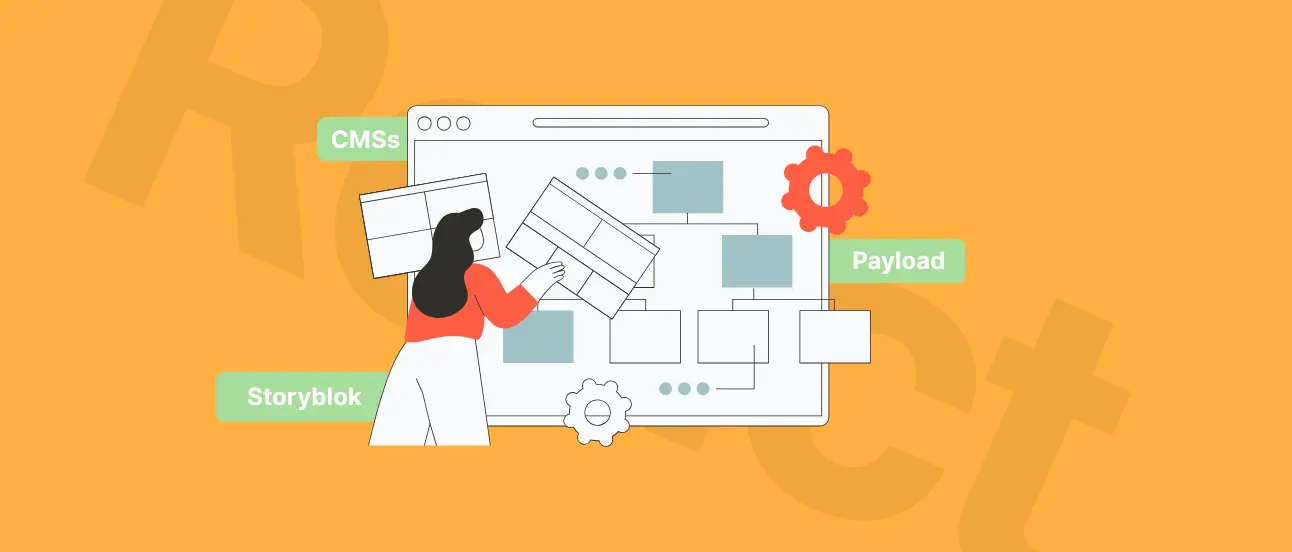
November 26, 2025 • 10 min read
READ MOREBest Headless CMS for React (2026): 15 Top Picks + When to Use Each
React works well with a headless CMS because it speeds up development, improves performance, and keeps content operations simple. You will see how platforms like Storyblok, Sanity, Hygraph, Prismic, Strapi, Payload, and Contentful integrate with React and Next.js, and what makes each one a better fit for different team sizes and needs.

November 21, 2025 • 11 min read
READ MOREBest Next.js Alternatives (2026): Which Framework Fits Your Project?
Next.js 15 is excellent, but not always the best choice. Astro, Remix, SvelteKit, Nuxt, Qwik, and TanStack Start outperform it in specific scenarios. We’ll walk you through when these alternatives make more sense and explain why they might be a better fit for your project.
