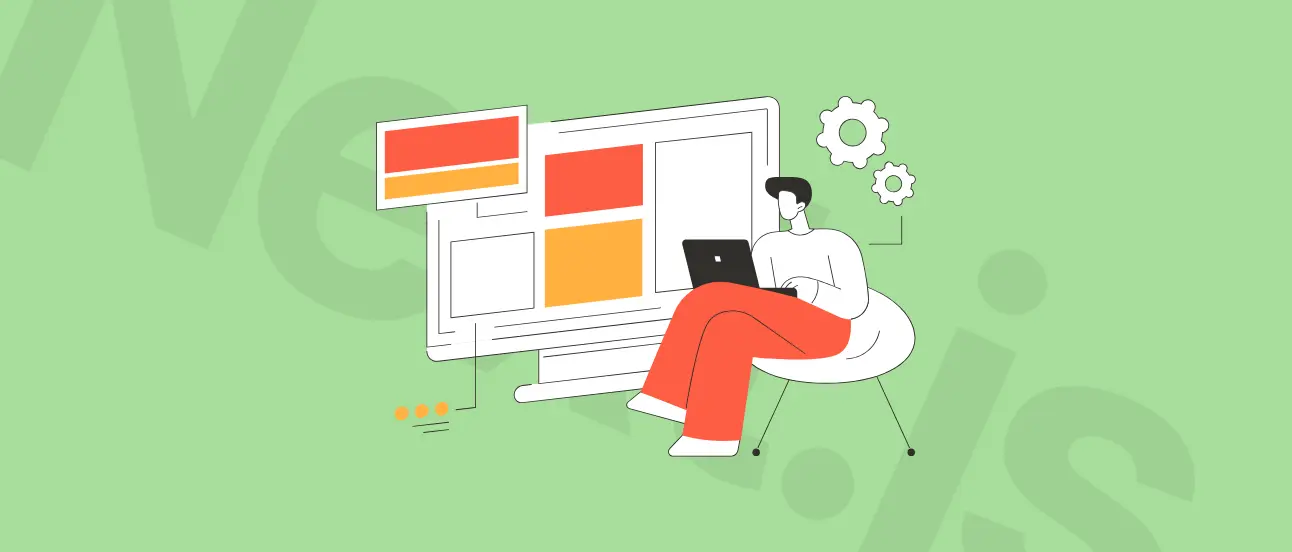Headless WordPress CMS: Everything You Need to Know
If you've been using WordPress for your content management needs, you might be familiar with its traditional setup, where the back end and front end are tightly coupled. However, there's another approach gaining popularity called headless WordPress CMS, which offers a different way to manage and deliver content.

In this article, we'll try to dig into this topic and come up with a well thought out answer to the question: is it worth going headless with WordPress? It's important, especially since there are native headless CMS architecture options you can consider, too. What's better? What are the pros and cons?
Let's go find out!
What is Headless WordPress CMS?
Headless WordPress is WordPress that is implemented with the headless approach in mind. Essentially, it means that you can use WordPress as a content creation and management tool while leveraging other technologies or frameworks to handle the visual display. This results in more flexibility and better performance.
Why is that? In a traditional WordPress setup, the back end and front end are tightly integrated, meaning the content creation, management, and presentation are all handled within the same system. This can be limiting when it comes to flexibility and scalability, especially if you have specific requirements for your front end experience or want to leverage emerging technologies.
Here's where the term "headless" comes in. In a headless WordPress CMS, the front end (also known as the "head") is decoupled from the backend, allowing you to separate content management from content presentation. Headless WordPress CMS offers a compelling alternative for those seeking greater flexibility, speed, and scalability in content management.
How do I make WordPress headless?
Implementing headless WordPress involves setting up an API layer, often utilizing the WordPress REST API or GraphQL, which allows your frontend application to fetch and display the content stored in your WordPress backend. This decoupling of the front end and back end empowers you to build a customized and optimized user experience that meets your specific business requirements and technological preferences.
You can decouple WordPress’s back end from the front end using plugins. This approach gives you a fast and lightweight headless CMS, where WordPress is only used as the back-end for the content. In this design, you can use REST API to extend the content management you’ve crafted in WordPress beyond your theme.
See how we create Headless web solutions that empower you to grow
Learn more
The Main Benefits of Headless WordPress CMS
You can better up your WordPress setup by switching it from monolithic to headless. There are several areas in which you may see improvements and we list them below
You need to know, though, that WordPress was created 20 years ago and it wasn't made to work with the headless approach. Some things will work, some won't - and for sure many limitations will arise in every matter described.
Enhanced Flexibility and Customization
Headless WordPress CMS offers enhanced flexibility and customization options for your digital experiences. With the frontend decoupled from the backend, you have the freedom to leverage modern technologies, frameworks, and libraries to build a highly tailored and interactive user interface. This flexibility enables you to create unique and immersive experiences that align with your brand identity and engage your audience effectively.
Improved Performance and Speed
By separating the content management backend from the frontend presentation, headless WordPress CMS allows for improved performance and speed. With a headless approach, the frontend can be optimized for speed by utilizing lightweight frameworks and eliminating unnecessary dependencies. You can use modern JavaScript frameworks like React, Vue.js, or Next.js to build a highly interactive and dynamic frontend, offering faster page load times, improved user experiences, and the ability to easily scale your application as needed.
Seamless Content Distribution
With headless WordPress CMS, you can seamlessly distribute your content across multiple channels and devices. Since the content is delivered via APIs, you can repurpose and distribute it to websites, mobile apps, smart devices, or any other digital touchpoints. This enables you to provide a consistent and personalized user experience across various platforms, reaching your audience wherever they are.
Headless Website Development - How To Save Effort, Time, and Money
Are you struggling to keep your website up-to-date with the latest features? Finding it hard to manage content across multiple platforms? Or maybe you're watching your web development costs spiral out of control? If any of these sound familiar, you're not alone.
CHECK THE ARTICLE
Headless CMS vs WordPress: Why a natively-headless CMS could be a better solution?
While you can go headless on WordPress, it is still a monolithic system at the core, which leads to certain limitations. Among the key disadvantages is the fact that multiple plugins are needed to build the site experience you really need. This approach leads to sluggish, cumbersome design, and can seriously add up to the total cost of ownership.
If you consider switching to headless, it may be wiser to benefit from WordPress alternative CMS that were created with headless architecture in mind.
And there are a few reasons why a natively-headless CMS is better than WordPress.
Scalability
There are some big-name sites powered by WordPress. Notable examples include The Next Web or Time Magazine. These websites handle a great amount of traffic, but there is certainly a significant investment involved.
Even if you don’t have a dedicated development team, there’s no guarantee that you’ll gain the results you’re looking for when launching on WordPress. In addition, the user experience that such a website delivers may not be so great, either.
Running on WordPress can get expensive over time
On the face of it, WordPress is cheap, but the cost can quickly get out of control as you develop your website – adding new plugins and paying developer hours to make sure everything works properly. We think companies should spend money on growing their business, not on maintaining complex technology, shouldn’t they?
Support
WordPress is open-source, which entails certain challenges. Like any (mostly) free software, it doesn’t come with support – there is no official development team, no phone number to call, and no way to submit a support ticket. You’re basically left to your own devices to fix and support your own website. On top of that, any potential errors can be difficult to diagnose, like the 429 error for example.
Best WordPress Alternatives in 2026: Which CMS Is Right for You?
WordPress continues to dominate the CMS landscape, powering around 43.3% of all websites and about 60.7% of those using a CMS. However, today’s web ecosystem has evolved significantly, offering a wide range of platforms tailored to different needs, from marketing and ecommerce to enterprise and developer-focused projects.
CHECK THE ARTICLE
WordPress plugin reliability is hit and miss
There are times when WordPress, a theme, or a plugin may stop working as a result of an update. There is also no guarantee that plugins will work nicely together. There is no way to safeguard against it – the best you can do is ensure you always make a backup copy and test all the new features before pushing them to the live server.
There are many WordPress plugins that can add functionality to your website. But installing many plugins will inevitably slow down your website. This adds extra development time to customize each plugin in order to fit your website.
Third-party plugins are typically pieces of software written by third parties. And not every developer takes security seriously – plugins have certain vulnerabilities and issues of their own. For example, a plugin may work fine on its own but crash when another one is installed, causing conflicts and possibly breaking your site.
This leads us to security concerns.
Security concerns
It is quite risky to develop a web portal using WordPress because of its security concerns. WordPress is used by millions of websites, which makes it an obvious target for hackers.
Hackers can tell if a site runs on WordPress, and exploit a common vulnerability on every similar WordPress website, without even knowing or caring who they belong to. And a hacked WordPress website can be difficult to repair. Of course, security plugins are available, but they won’t protect you.
It is true that every website on the Internet is vulnerable to hackers in some way. A custom website would have to be targeted specifically. Also, running a website on WordPress puts you at the whim of other developers who are under no obligation to release timely updates for the themes or plugins you’re using. Unless the budget is exceptionally tight, it is often better to get a website developed properly from the get-go.
 Poor SEO performance
Poor SEO performance
WordPress only gives you basic SEO optimization. If you want to boost your website, you have to download special SEO plugins, which slow down the loading speed of your project.
WordPress offers a number of SEO plugins, and by picking and choosing the correct ones, you can optimize your website. Due to the lack of control, you cannot do SEO properly without a custom headless website.
WordPress is also notorious for messing up sitemaps due to its category system and special tags that create duplicates. If you want to fix all these problems, you need to learn SEO or hire a specialist. From a financial perspective, a custom website built on top of a headless back-end can save you a lot of trouble.
Slow page speed
The speed at which a page loads impacts both the user experience and search engine rankings. The average user hates slow websites and won’t wait for the page to load for more than two seconds. We know Google and other search engines rank websites according to their speed.
Making WordPress fast is no mean feat. Due to heavyweight plugins, crowded databases, and a frustrating codebase, page loads can inevitably get slow. This is further compounded by large, unoptimized images, unreliable hosting, heavy themes, unoptimized homepages, an unreliable CDN, and many other factors. The list goes on.
A headless website is lighter, leading to faster page loads, which translates to better SEO. In addition, with a fast content database and API calls from the front end, your site can be more responsive.
Flexibility
Traditional CMSs are big systems that require you to use the various tools and integrations that the vendor makes available. As a result, technology stacks can become rigid and difficult to modify or expand. The end result is that the company has great technology in some areas of their business – such as their CRM system or support ticketing system – but is restricted to poor technology choices in others.
The benefit of a headless CMS is that it can integrate with any third-party tool or microservice, which allows marketers and developers to switch between tools and adopt new technologies, thus staying on top of the latest technology in every aspect of their business.
Vendor lock-in
Headless architecture allows you more freedom in terms of possible integrations and future development. For example, you can use one tool for marketing automation, another for delivering experiences to smartwatches, and yet another for taking payments through voice-activated applications. All of these tools can be integrated and accessed through the same headless CMS.
The benefit of headless architecture is that if you face problems with an integration, you can simply use a different solution. There is no vendor lock-in.
 When headless may not be the best option
When headless may not be the best option
Running a headless site is not always the best option and may be a bit of an overkill in certain situations.
You only need simple publishing capabilities
Many web content management platforms support the essential capabilities to manage a single content stream without having to invest in the back-end complexities of a headless CMS. When running on WordPress, you sacrifice greater flexibility for the ease of use. It is, in most cases, easier to implement than a headless CMS.
You don’t care about your content marketing team’s workflow
Headless CMSs are built to make content marketing specialists’ work easier and quicker. It’s difficult to stop the ongoing web development trends and headless CMS are going to be the tools of the future when it comes to content publishing. The sooner you switch to headless, the better for your business and your marketing team’s daily work. Give them the ability to easily manage everything themselves, without relying on developers!
Of course, you can let you marketers do their job as usual for the next few years, but… would you do it, really?
Exploring the Future of Headless WordPress CMS
Considering all the information above, is headless WordPress worth it?
The main disadvantage here is that you’ll miss out on all the tooling that made you choose WordPress in the first place, and you still get many of the disadvantages associated with running your site on WordPress.
In addition, you will also lose most of the benefits generally associated with headless, such as low cost and minimal developer support. The cost of a headless WordPress setup is as much or more than a true headless setup.
Running WordPress as a part of your headless stack requires more effort in terms of development, ongoing maintenance, security, and SEO. In addition, you’ll also lose the convenience WordPress users love and expect: the live, WYSIWYG preview of the content created in the back-end.
As a custom web development company with over 10 years of experience, we're more in favor of taking advantage of native headless CMS solutions. Traditional WordPress, even switched to headless, won't give you as that much as headless content management systems, which were simply created to be efficient with this architecture by default.
If you have any questions, just drop us a line!
Let’s Create a Great Website Together
We'll shape your web platform the way you win it!