Ruby on Rails implementation of a ranking system using PostgreSQL
This article will show how easily you can add ranking functionality to your project. We will accomplish it, with the use of ntile() window function. I will be using Ruby on Rails for my application, with PostgreSQL database.

Hello, this article will show, how easily you can add ranking functionality to your project. We will accomplish it, with the use of ntile() window function. I will be using Ruby on Rails for my application, with PostgreSQL database.
We will need:
A model with integer attribute, by which we want to make the ranking (in my case, it’s
visit_count). Here is an exemplary migration for Post model:tsx
Controller
tsx
Route for resource
tsx
View for our index action and partial for post
tsx
tsx
Here I won’t implement increment functionality for visit_count, because it's not the case of this article. We will just generate data by ourselves. For example by running this in Rails console:
tsx
Instead of adding method to Post model, I will just create Query Object called PostWithPopularityQuery, under app/query_objects/, to keep the model slim.
tsx
You can see constant POPULARITY_RANGES. This will be the number of 'levels' of popularity/ranking you want. Let's say it's 5. The ntile() window function will then apply value in range 1-5 to each record. In other words, it will divide it in n-tiles.
About the public static .call method itself: first, we call method .find_by_sql on model (in this case it's Post), and we just open quotes and write SQL.
What about the SQL? We specify which columns we want to retrieve, then we use the ntile(?) with OVER - this will be the criteria for ranking, visit_count exactly. We also have to use order by, it is required for using ntile. There is also something called popularity in here. I named it this way, but you can name it as you want. By this name, you will retrieve it’s ranking value, by calling it on instance of record (in my case, it’s post.popularity)
And now, how do we know what popularity value (between 1 and 5) does each Post have? Simply call .popularity on Post instance retrieved by Query Object method.
How our controller will look like now? Simple:
tsx
With templates specified earlier, we see something like this when we visit our Posts#index

Of course you might want something prettier than plain number. With a little effort, you can change it to something cool, for example stars. I decided to add gem font-awesome-rails for this article demo. With one small change in our partial file _post.html.erb, like this:
tsx
I've achieved result like this:

Pros of this approach:
Clean and tidy
Fast-working (SQL window function is very efficient)
Quick to add
Little code
Cons: You tell me. Are there any?
Let’s Create a Great Website Together
We'll shape your web platform the way you win it!
More posts in this category

November 04, 2025 • 18 min read
READ MOREEssence of CDN: Benefits, Implementation, Meaning & Best Providers
CDN (Content Delivery Network) will speed up your website. Period. But how? And how do they work? Read on to learn more about the meaning and the benefits of CDN, providers, or implementation tactics. Let’s go!
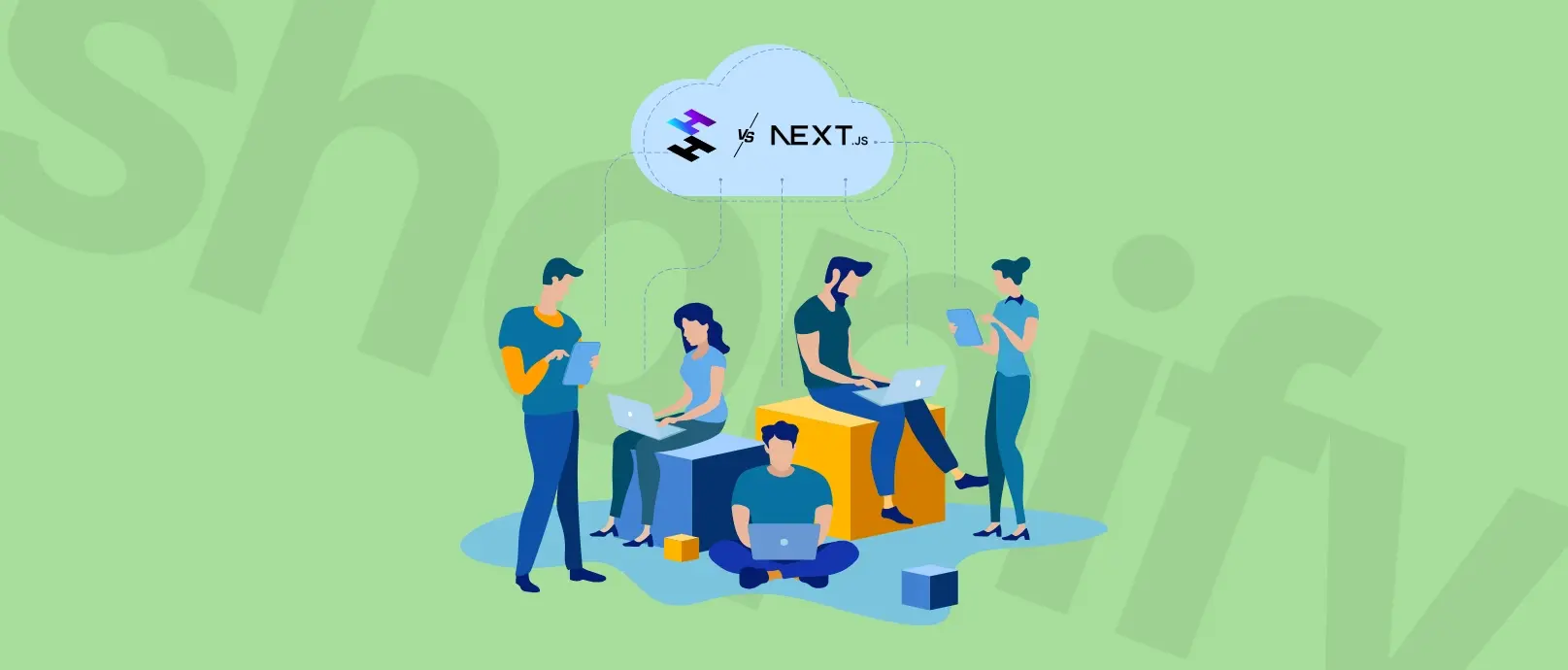
October 28, 2025 • 8 min read
READ MOREHydrogen or Next.js for Shopify in 2026 - Which Should Your Business Choose (and When)?
Choosing between Shopify Hydrogen and Next.js is a strategic business decision. Your choice defines speed to market, long-term flexibility, cost predictability, and even your brand’s ability to innovate.

October 24, 2025 • 14 min read
READ MOREBest WordPress Alternatives in 2026: Which CMS Is Right for You?
WordPress continues to dominate the CMS landscape, powering around 43.3% of all websites and about 60.7% of those using a CMS. However, today’s web ecosystem has evolved significantly, offering a wide range of platforms tailored to different needs, from marketing and ecommerce to enterprise and developer-focused projects.
